MySQL下載與MySQL安裝圖解(MySQL5.7與MySQL8.0) 1、MySQL下載(MySQL8.0社區版) mysql下載方法,請根據風哥以下步驟與圖示來下載mysql8.0最新社區版本: mysql下載第1步:打開mysql官方網站 mysql下載第2步:downloads mysql ...
MySQL下載與MySQL安裝圖解(MySQL5.7與MySQL8.0)
1、MySQL下載(MySQL8.0社區版)
mysql下載方法,請根據風哥以下步驟與圖示來下載mysql8.0最新社區版本:
mysql下載第1步:打開mysql官方網站
mysql下載第2步:downloads
mysql下載第3步:community
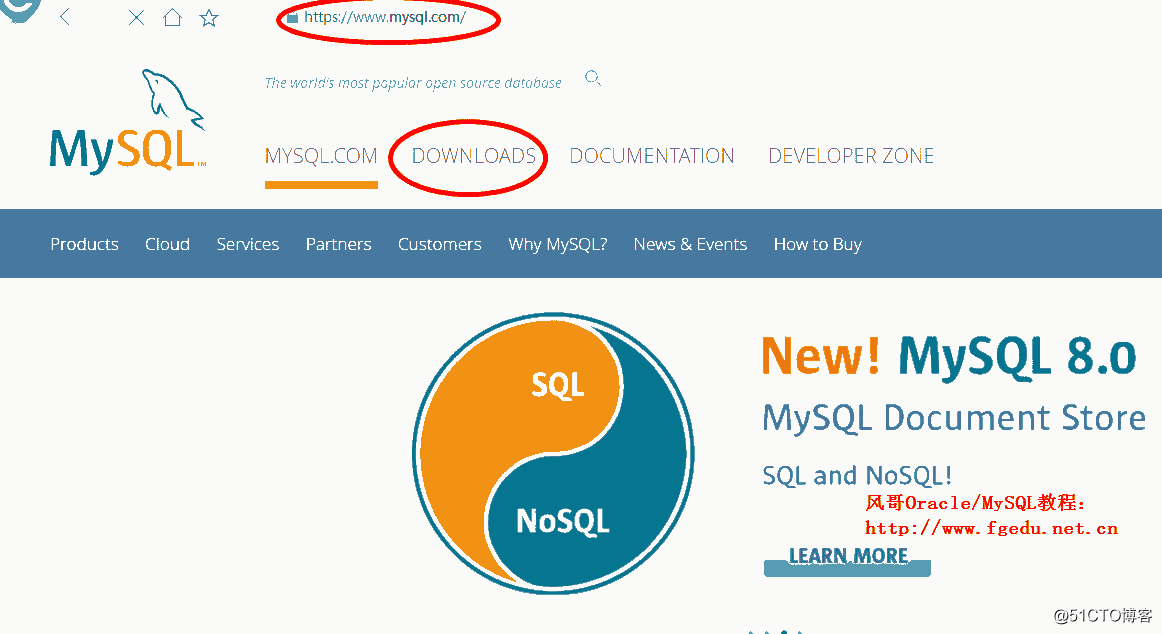
mysql下載第4步:MySQL Community Server (MySQL Community Server is the world's most popular open source database.)
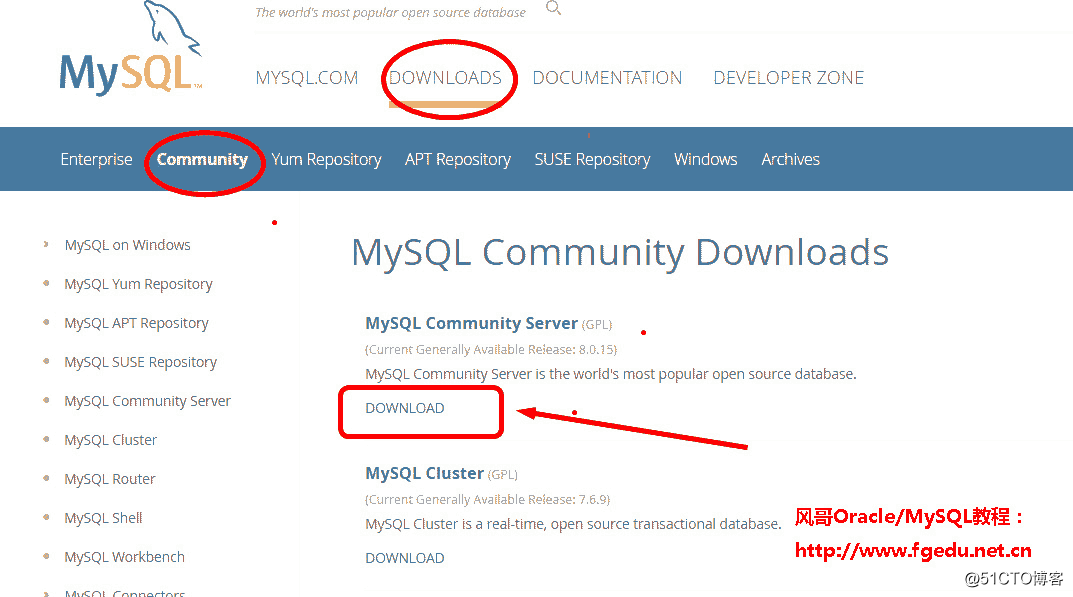
mysql下載第5步:Select Operating System(風哥指引:windows版本請選擇microsoft windows,Linux版本請選擇Linux-Generic二進位作,也可以選擇其它LINUX RPM安裝包)
mysql下載第6步:Select OS Version:生產環境一般選擇64位(Note: MySQL Installer is 32 bit, but will install both 32 bit and 64 bit binaries);。
mysql下載第7步:windows選擇ZIP Archive(mysql-8.0.15-winx64.zip)下載,linux二進位選擇TAR(mysql-8.0.15-linux-glibc2.12-x86_64.tar)下載,
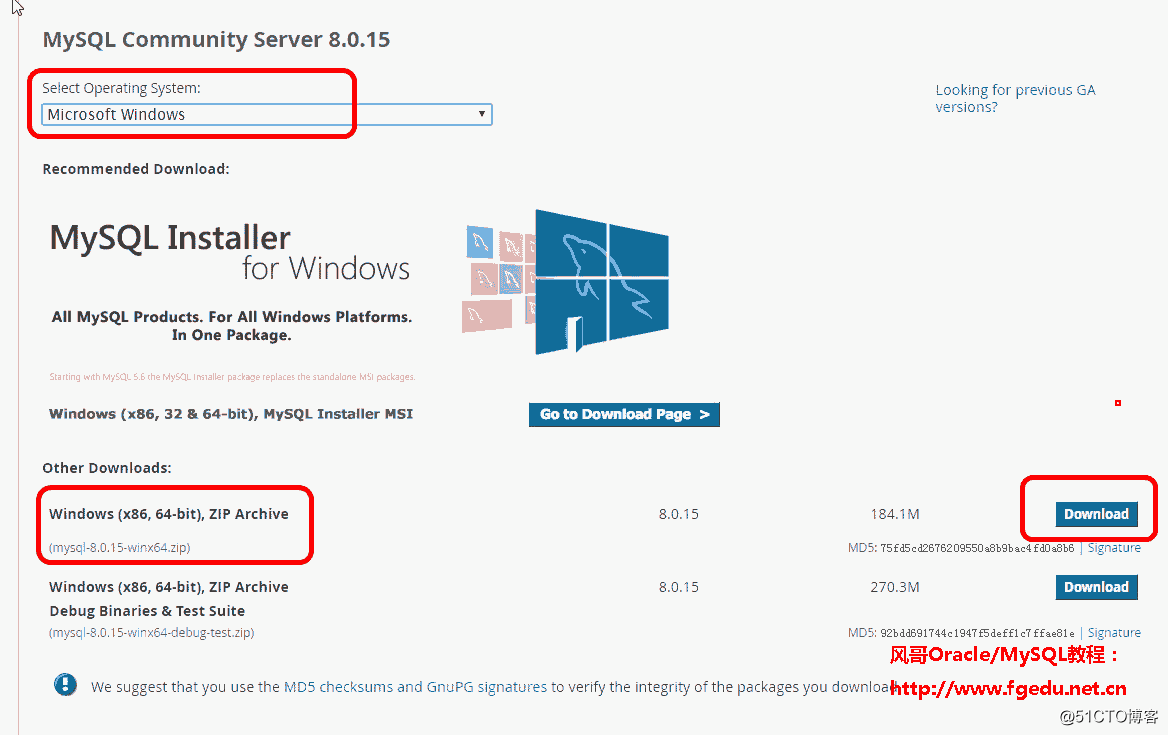
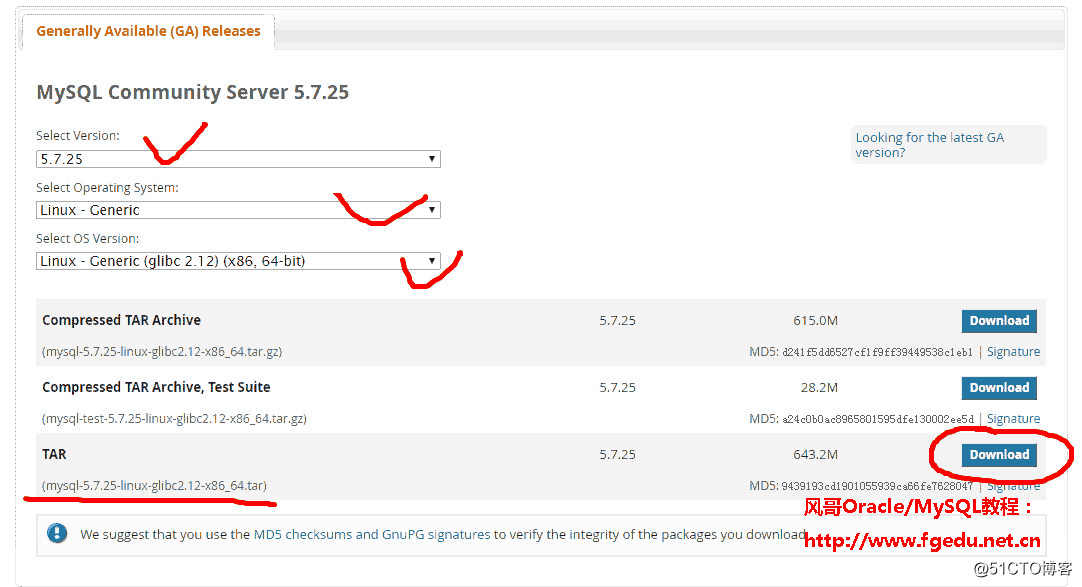
2、MySQL下載(MySQL8.0企業版與MySQL5.7企業版)
mysql下載方法,請根據風哥以下步驟與圖示來下載mysql8.0最新企業版本,如果下載過程中有什麼疑問,請咨詢風哥(源文來自:http://www.fgedu.net.cn/2429.html),
mysql下載第1步:打開mysql官方網站
mysql下載第2步:downloads
mysql下載第3步:Enterprise
mysql下載第4步:MySQL Enterprise Edition
MySQL Enterprise Edition includes the most comprehensive set of advanced features and management tools for MySQL.
MySQL Database
MySQL Storage Engines (InnoDB, MyISAM, etc.)
MySQL Connectors (JDBC, ODBC, .Net, etc.)
MySQL Replication
MySQL Partitioning
MySQL Utilities
MySQL Workbench
MySQL Enterprise Backup
MySQL Enterprise Monitor
MySQL Enterprise HA
MySQL Enterprise Security
MySQL Enterprise Transparent Data Encryption (TDE)
MySQL Enterprise Firewall
MySQL Enterprise Encryption
MySQL Enterprise Audit
Customer Download » (Select Patches & Updates Tab, Product Search)
Trial Download » (Note - Select Product Pack: MySQL Database)
mysql下載第5步:使用oracle帳號登錄後,可以點擊上述下載mysql8.0企業版
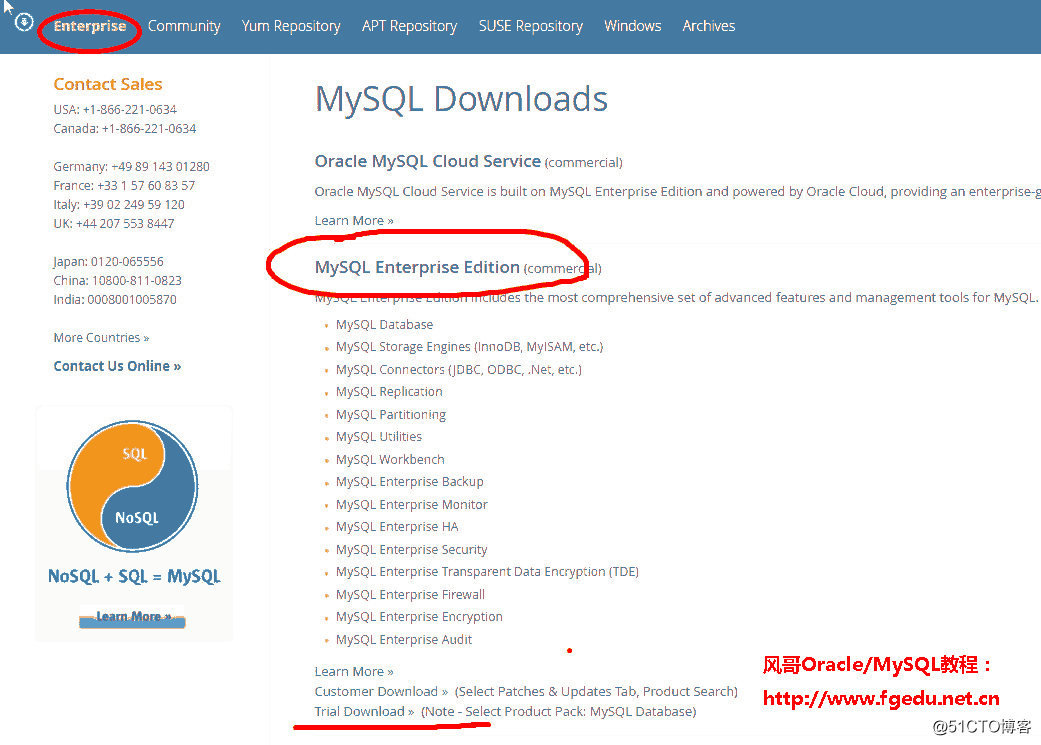
3、MySQL下載(MySQL5.7社區版)
mysql下載方法,請根據風哥以下步驟與圖示來下載mysql5.7最新社區版本,如果下載過程中有什麼疑問,請咨詢風哥(源文來自:http://www.fgedu.net.cn/2412.html):
mysql下載第1步:打開mysql官方網站
mysql下載第2步:downloads
mysql下載第3步:community
mysql下載第4步:MySQL Community Server (MySQL Community Server is the world's most popular open source database.)
mysql下載第5步:MySQL Community Server 5.7
mysql下載第6步:Select Version
mysql下載第7步:Select Operating System(風哥指引:windows版本請選擇microsoft windows,Linux版本請選擇Linux-Generic二進位作,也可以選擇其它LINUX RPM安裝包)
mysql下載第8步:Select OS Version:生產環境一般選擇64位;。
mysql下載第9步:windows選擇ZIP Archive (mysql-5.7.25-winx64.zip)下載,linux二進位選擇TAR(mysql-5.7.25-linux-glibc2.12-x86_64.tar)下載,
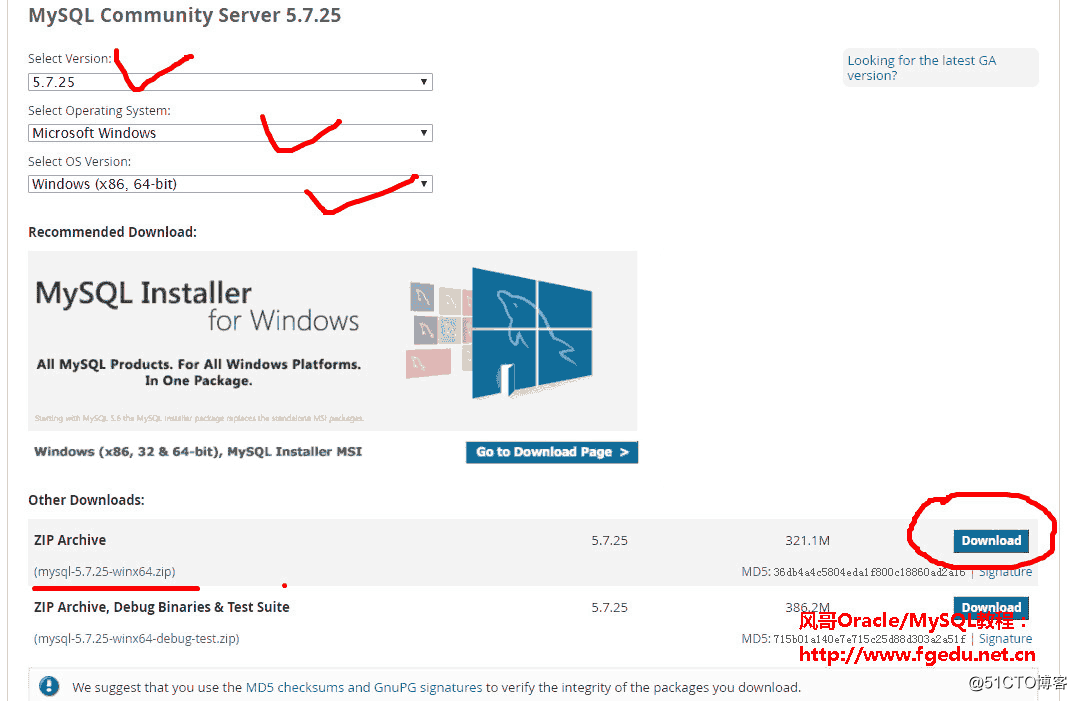
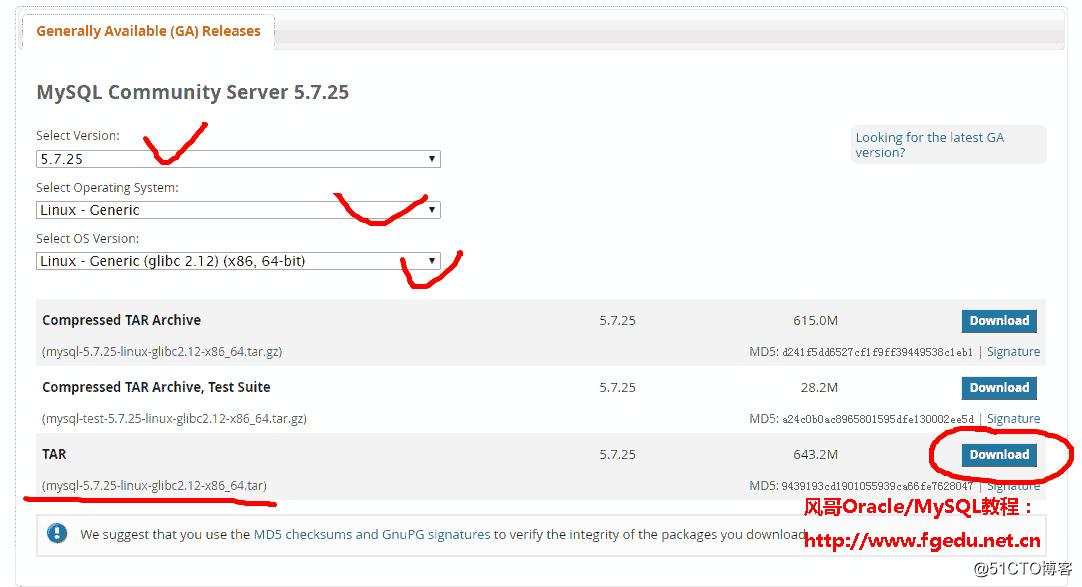
4、MySQL下載地址(MySQL8.0 for Windows)
https://dev.mysql.com/get/Downloads/MySQL-8.0/mysql-8.0.15-winx64.zip
5、MySQL下載地址(MySQL8.0 for Linux)
https://dev.mysql.com/get/Downloads/MySQL-8.0/mysql-8.0.15-linux-glibc2.12-x86_64.tar
6、MySQL安裝圖解_MySQL安裝學習視頻教程地址(MySQL8.0)
https://edu.51cto.com/course/14566.html
7、MySQL下載地址(MySQL5.7 for Windows)
https://dev.mysql.com/get/Downloads/MySQL-5.7/mysql-5.7.25-winx64.zip
8、MySQL下載地址(MySQL5.7 for Linux)
https://dev.mysql.com/get/Downloads/MySQL-5.7/mysql-5.7.25-linux-glibc2.12-x86_64.tar
9、MySQL安裝圖解_MySQL5.7安裝學習視頻教程(MySQL5.7 for Windows)
https://edu.51cto.com/course/12255.html
10、MySQL安裝圖解_MySQL5.7安裝學習視頻教程(MySQL5.7 for Linux)
https://edu.51cto.com/course/12294.html
更多Oracle/MySQL教程,請加風哥QQ交流群:189070296、150201289



