最簡的形式 運行結果 label標簽的使用 結果 說明, 組件創建後並不會立刻出現在視窗上,還需要pack一下才會出現 排列順序取決去 pack的順序 而非創建的順序 使用help函數 瞭解到 label還有很多屬性 help(Label)的結果太多所以改成 help(Label.__init__) ...
最簡的形式
from tkinter import * root = Tk() # 創建一個Tk實例 root.wm_title("標題") # 修改標題 root.mainloop() # 進入root的事件迴圈
運行結果
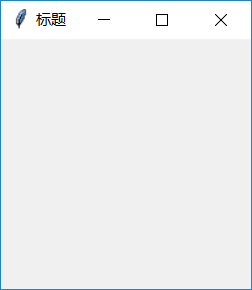
label標簽的使用
from tkinter import * root = Tk() root.wm_title("標題") w1 = Label(root, text="~~~~~~1號標簽~~~~~~") w2 = Label(root, text="~~~~~~2號標簽~~~~~~") w3 = Label(root, text="~~~~~~3號標簽~~~~~~") w4 = Label(root, text="~~~~~~4號標簽~~~~~~") w1.pack() w4.pack() w3.pack() root.mainloop()
結果
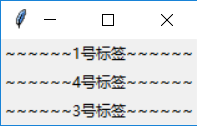
說明, 組件創建後並不會立刻出現在視窗上,還需要pack一下才會出現
排列順序取決去 pack的順序 而非創建的順序
使用help函數 瞭解到 label還有很多屬性
>>> from tkinter import *
>>> help(Label.__init__) Help on function __init__ in module tkinter: __init__(self, master=None, cnf={}, **kw) Construct a label widget with the parent MASTER. STANDARD OPTIONS activebackground, activeforeground, anchor, background, bitmap, borderwidth, cursor, disabledforeground, font, foreground, highlightbackground, highlightcolor, highlightthickness, image, justify, padx, pady, relief, takefocus, text, textvariable, underline, wraplength WIDGET-SPECIFIC OPTIONS height, state, width
help(Label)的結果太多所以改成 help(Label.__init__)
Button 按鈕
它可以綁定一個函數/方法/可調用的對象, 在按鈕被點擊時,會調用與之綁定的東西
兩種綁定方法
一,在定義時 標註command 屬性
from tkinter import * def add_label(): global root w = Label(text="一個新增的標簽") w.pack() root = Tk() root.wm_title("one window") b1 = Button(root, text="一個按鈕", command=add_label) b1.pack() root.mainloop()
點了按鈕幾次之後

需要註意的是
command=add_label command屬性 將是一個function對象 command=add_label() command值為None 因為add_label沒定義返回值 command="add_label" command 是str對象
第二種方法 使用bind方法
from tkinter import * def add_label(event): global root w = Label(text="一個新增的標簽"+str(event)) w.pack() root = Tk() root.wm_title("one window") b1 = Button(root, text="一個按鈕") b1.bind("<Button-1>", add_label) b1.pack() root.mainloop()
結果(點擊了幾次之後的)

xx.bind(事件描述,對應函數名)
對應函數定義時,必須加一個參數,,因為事件的詳細信息會作為參數被"塞給"事件對應的函數 ,事件的詳細信息一般大牛們才用的到,新手可以無視事件的內容 ,但是必須在函數定義處加一個參數 以避免TypeError
TypeError: add_label() takes 0 positional arguments but 1 was given
這個函數需要0個參數, 但是調用時 被給了 1 個參數 參數數目不對 python 難以處理 所以報錯
對應函數名處一定要註意 是函數名 不要加引號 也不要加括弧 原因上面已解釋
#end



