1、基於功能變數名稱的虛擬主機: 絕大多數企業對外提供服務的網站使用的都是基於功能變數名稱的主機,通過不同的功能變數名稱區分不同的虛擬主機。 首先我們進入安裝nginxd的目錄下:/application/nginx-1.6.3/conf 我們去除掉預設配置文件里的註釋和空行並重定向到nginx.conf文件里,同時我們需 ...
1、基於功能變數名稱的虛擬主機:
絕大多數企業對外提供服務的網站使用的都是基於功能變數名稱的主機,通過不同的功能變數名稱區分不同的虛擬主機。
首先我們進入安裝nginxd的目錄下:/application/nginx-1.6.3/conf
我們去除掉預設配置文件里的註釋和空行並重定向到nginx.conf文件里,同時我們需要配置如下:
egrep -v "#|^$" nginx.conf.default >nginx.conf //去掉包含#號和空行的內容
[root@lamp01 conf]# vim nginx.conf
worker_processes 1;
events {
worker_connections 1024;
}
http {
include mime.types;
default_type application/octet-stream;
sendfile on;
keepalive_timeout 65;
server {
listen 80;
server_name www.jyw1.com;
location / {
root html/www;
index index.html index.htm;
}
}
server {
listen 80;
server_name bbs.jyw2.com;
location / {
root html/bbs;
index index.html index.htm;
}
}
}
創建站點目錄文件:
mkdir ../html/{www,bbs} -p
[root@lamp01 conf]# tree ../html/
../html/
├── 50x.html
├── bbs
│ └── index.html
├── index.html
└── www
└── index.html
為站點目錄生成首頁並追加內容:
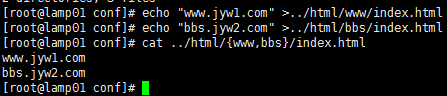
通過hosts來做dns解析
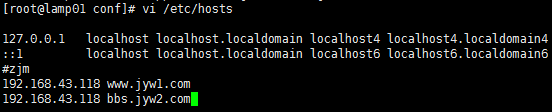
[root@lamp01 conf]# echo "www.jyw1.com" >../html/www/index.html
[root@lamp01 conf]# echo "bbs.jyw2.com" >../html/bbs/index.html
[root@lamp01 conf]# cat ../html/{www,bbs}/index.html
www.jyw1.com
bbs.jyw2.com
[root@lamp01 conf]# /application/nginx/sbin/nginx -t #檢查語法
nginx: the configuration file /application/nginx-1.6.3/conf/nginx.conf syntax is ok
nginx: configuration file /application/nginx-1.6.3/conf/nginx.conf test is successful
[root@lamp01 conf]# /application/nginx/sbin/nginx -s reload #刷新配置
[root@lamp01 conf]# vi /etc/hosts
[root@lamp01 conf]# ping www.jyw1.com
PING www.jyw1.com (192.168.43.118) 56(84) bytes of data.
64 bytes from www.jyw1.com (192.168.43.118): icmp_seq=1 ttl=64 time=0.022 ms
64 bytes from www.jyw1.com (192.168.43.118): icmp_seq=2 ttl=64 time=0.020 ms
^C
--- www.jyw1.com ping statistics ---
2 packets transmitted, 2 received, 0% packet loss, time 1280ms
rtt min/avg/max/mdev = 0.020/0.021/0.022/0.001 ms
[root@lamp01 conf]# ping bbs.jyw2.com
PING bbs.jyw2.com (192.168.43.118) 56(84) bytes of data.
64 bytes from www.jyw1.com (192.168.43.118): icmp_seq=1 ttl=64 time=0.015 ms
64 bytes from www.jyw1.com (192.168.43.118): icmp_seq=2 ttl=64 time=0.020 ms
^C
--- bbs.jyw2.com ping statistics ---
2 packets transmitted, 2 received, 0% packet loss, time 1311ms
rtt min/avg/max/mdev = 0.015/0.017/0.020/0.004 ms
[root@lamp01 conf]# curl www.jyw1.com
www.jyw1.com
[root@lamp01 conf]# curl bbs.jyw2.com
bbs.jyw2.com
[root@lamp01 conf]#
我是用的windows系統,配置一下host在“C:\Windows\System32\drivers\etc”下的hosts中配置一下功能變數名稱重定向
192.168.43.118 www.jyw1.com bbs.jyw2.com
然後cmd再ping一下這個功能變數名稱是否正確指向了這個IP上
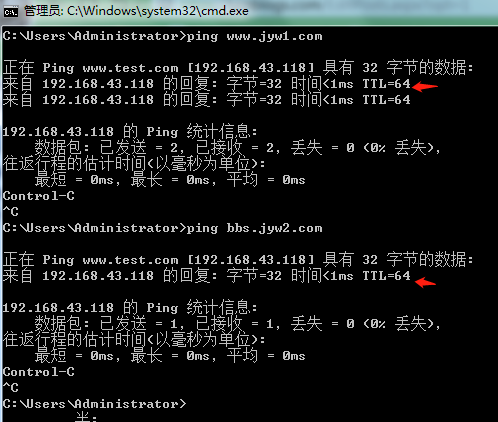
打開瀏覽器,輸入www.test.com會得到以下結果,就說明外網訪問成功

ok,通過多功能變數名稱來訪問站點,同樣也可以一個站點多個功能變數名稱。
2.基於埠的虛擬主機配置:
此類型的虛擬主機主要應用於企業內部的網站,需要加埠號才能訪問,通過不同的埠來區分不同的虛擬主機,為企業網站安全優化,例如:企業的網站後臺,資料共用等。
在前面配置的基於功能變數名稱的虛擬主機的基礎上只需要修改nginx.conf文件,刷新配置即可完成:
修改nginx.conf配置文件
[root@lamp01 conf]# vim nginx.conf
worker_processes 1;
events {
worker_connections 1024;
}
http {
include mime.types;
default_type application/octet-stream;
sendfile on;
keepalive_timeout 65;
server {
listen 8001;
server_name www.jyw1.com;
location / {
root html/www;
index index.html index.htm;
}
}
server {
listen 8002;
server_name bbs.jyw2.com;
location / {
root html/bbs;
index index.html index.htm;
}
}
}
刷新配置,測試結果如下
[root@lamp01 conf]# /application/nginx/sbin/nginx -t
nginx: the configuration file /application/nginx-1.6.3/conf/nginx.conf syntax is ok
nginx: configuration file /application/nginx-1.6.3/conf/nginx.conf test is successful
[root@lamp01 conf]# /application/nginx/sbin/nginx -s reload
[root@lamp01 conf]# curl www.jyw1.com
curl: (7) couldn't connect to host
[root@lamp01 conf]# curl www.jyw1.com:8001
www.jyw1.com
[root@lamp01 conf]# curl bbs.jyw2.com:8002
bbs.jyw2.com
[root@lamp01 conf]#
在windows下測試如下:
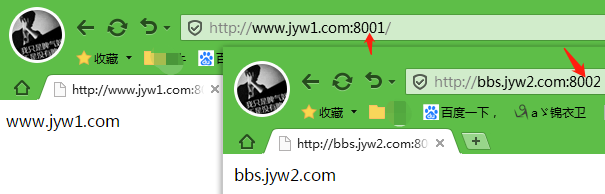
ok,既可以對應多個站點,多個埠訪問,也可以對應一個站點多個埠訪問。
3.基於IP地址虛擬主機:
通過不同的IP區分不同的虛擬主機,此類型企業應用於比較少,通常用到不通業務流中或者負載均衡上面。
在前面配置的基於功能變數名稱的虛擬主機的基礎上只需要修改nginx.conf文件,刷新配置即可完成:
修改nginx.conf配置文件
[root@lamp01 conf]# vim nginx.conf
worker_processes 1;
events {
worker_connections 1024;
}
http {
include mime.types;
default_type application/octet-stream;
sendfile on;
keepalive_timeout 65;
server {
listen 192.168.43.118:80;
server_name www.jyw1.com;
location / {
root html/www;
index index.html index.htm;
}
}
server {
listen 192.168.43.88:80;
server_name bbs.jyw2.com;
location / {
root html/bbs;
index index.html index.htm;
}
}
}
修改完配置文件後,我們需要虛擬一塊網卡:
ip addr add //添加
ip addr del 192.168.43.88/24 dev eth0 //刪除
臨時性網卡: ip addr add 192.168.43.88/24 label eth0:1 dev eth0 或者 ifconfig eth0:1 192.168.43.88/24 up
[root@lamp01 conf]# ip addr add 192.168.43.88/24 label eth0:1 dev eth0 添加網卡(推薦使用ip addr)
[root@lamp01 conf]# ifconfig
eth0 Link encap:Ethernet HWaddr 00:0C:29:01:4D:22
inet addr:192.168.43.118 Bcast:192.168.43.255 Mask:255.255.255.0
inet6 addr: fe80::20c:29ff:fe01:4d22/64 Scope:Link
UP BROADCAST RUNNING MULTICAST MTU:1500 Metric:1
RX packets:1100 errors:0 dropped:0 overruns:0 frame:0
TX packets:664 errors:0 dropped:0 overruns:0 carrier:0
collisions:0 txqueuelen:1000
RX bytes:94218 (92.0 KiB) TX bytes:76354 (74.5 KiB)
eth0:1 Link encap:Ethernet HWaddr 00:0C:29:01:4D:22
inet addr:192.168.43.88 Bcast:192.168.43.255 Mask:255.255.255.0
UP BROADCAST RUNNING MULTICAST MTU:1500 Metric:1
[root@lamp01 conf]# ip addr del 192.168.43.99/24 dev eth0 刪除網卡
[root@lamp01 conf]# ifconfig
eth0 Link encap:Ethernet HWaddr 00:0C:29:01:4D:22
inet addr:192.168.43.118 Bcast:192.168.43.255 Mask:255.255.255.0
inet6 addr: fe80::20c:29ff:fe01:4d22/64 Scope:Link
UP BROADCAST RUNNING MULTICAST MTU:1500 Metric:1
RX packets:1218 errors:0 dropped:0 overruns:0 frame:0
TX packets:724 errors:0 dropped:0 overruns:0 carrier:0
collisions:0 txqueuelen:1000
RX bytes:103486 (101.0 KiB) TX bytes:83366 (81.4 KiB)
[root@lamp01 conf]#
永久性網卡:
cd /etc/sysconfig/network-scripts/ //進入到網卡配置文件的目錄
cp ifcfg-eth0 ifcfg-eth0:1 //拷貝配置文件並重命名
vim ifcfg-eth0:1 //編輯配置文件
/etc/init.d/network restart //重啟網路服務
圖略....
下麵我們刷新配置,查看效果:
[root@lamp01 ~]# /application/nginx/sbin/nginx -t
nginx: the configuration file /application/nginx-1.6.3/conf/nginx.conf syntax is ok
nginx: configuration file /application/nginx-1.6.3/conf/nginx.conf test is successful
[root@lamp01 ~]# /application/nginx/sbin/nginx -s reload
[root@lamp01 ~]# curl 192.168.43.88
bbs.jyw2.com
[root@lamp01 ~]# curl 192.168.43.118
www.jyw1.com
[root@lamp01 ~]#
在windows下測試如下:

ok,既可以多個IP對應一個站點,也可以對應多個站點訪問。



