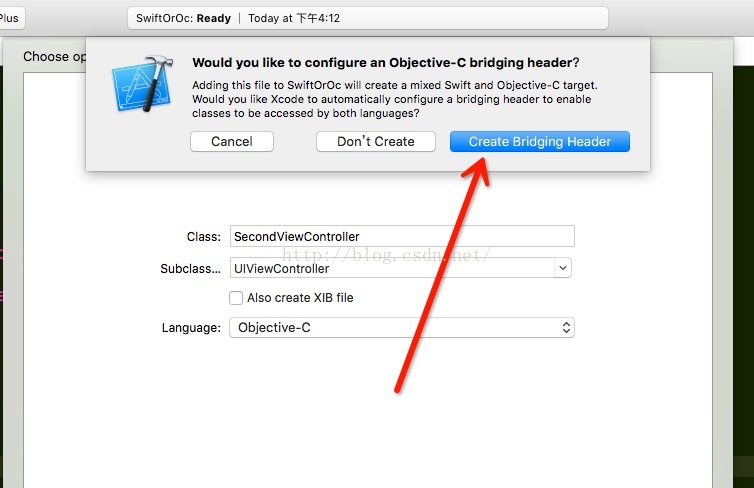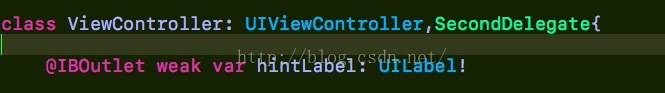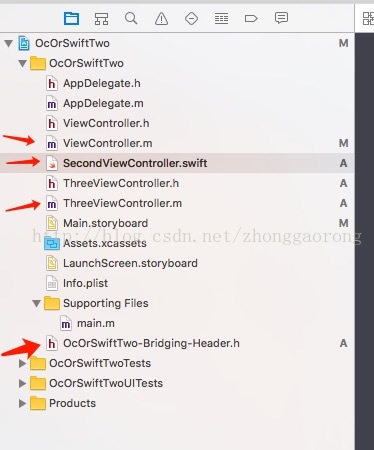本文章將從兩個方向分別介紹 OC 與 swift 混編 1. 第一個方向從 swift工程 中引入 oc類 1. 1 如何在swift的類中使用oc類 1.2 如何在swift中實現oc的代理方法 1.3 如何在swift中實現oc的Block回調 2 二個方向從OC工程中引入swift類 2.1 ...
本文章將從兩個方向分別介紹 OC 與 swift 混編
1. 第一個方向從 swift工程 中引入 oc類
1. 1 如何在swift的類中使用oc類
1.2 如何在swift中實現oc的代理方法
1.3 如何在swift中實現oc的Block回調
2 二個方向從OC工程中引入swift類
2.1 如何在OC類中使用swift類
2.2 如何在OC中實現swift的代理方法
2.3 如何在OC中實現swift中類似Block回調
下麵是具體的實現過程:
1.1 如何在swift的類中使用oc類?
1. swift工程中引入OC類。 具體實現過程。
1.1 新建一個swift工程類。 取名 swiftOrOC
1.2 實現的功能為 : 從swift. viewController.swift 中 push到 OC語言 secondViewController 控制器
1.2.1 新建SecondViewController 類 。
1.2.2 建立橋接文件。 (很重要)
一定要記得點擊這個按鈕。
1.2.3 接下來工程目錄如下:
1.2.4 接下來就可以實現具體的跳轉功能了。
ViewController.swift中具體實現
import UIKit class ViewController: UIViewController { @IBOutlet weak var hintLabel: UILabel! //稍後用來顯示回調 // push 到 oc controller @IBAction func pushAction(_ sender: AnyObject) { let secondVC = SecondViewController.init() self.navigationController?.pushViewController(secondVC, animated: true) } override func viewDidLoad() { super.viewDidLoad() // Do any additional setup after loading the view, typically from a nib. } override func didReceiveMemoryWarning() { super.didReceiveMemoryWarning() // Dispose of any resources that can be recreated. } }
1.2 如何在swift中實現oc的代理方法
1.2.1 首先在 SecondViewController.h 中聲明一個協議。具體代碼
#import <UIKit/UIKit.h> @protocol SecondDelegate <NSObject> -(void)refreshHintLabel:(NSString *)hintString; @end @interface SecondViewController : UIViewController @property (nonatomic,weak)id<SecondDelegate> secondDelegate; @end
1.2.3 接下來就非常簡單了,讓ViewController.swift只需要成為SecondViewController的代理,然後遵循她的協議,就可以了。 具體代碼如下。
1.2.3.1 遵循協議
1.2.3.2 成為代理,並實現協議方法,更改controller.swift中hintLabel的text。
[objc] view plain copy- // push 到 oc controller
- @IBAction func pushAction(_ sender: AnyObject) {
- let secondVC = SecondViewController.init()
- secondVC.secondDelegate = self;
- self.navigationController?.pushViewController(secondVC, animated: true)
- }
- // SecondViewControll的代理方法
- func refreshHintLabel(_ hintString: String!) {
- hintLabel.text = "secondView textView.text = " + hintString;
- }
1.3 如何在swift中實現oc的Block回調
1.3.1 具體過程與1.2小節一樣。 直接上代碼。
1.3.2 聲明block;
[objc] view plain copy
- typedef void(^RefreshHintLabelBlock)(NSString *hintString);
- @interface SecondViewController : UIViewController
- @property (nonatomic, copy) RefreshHintLabelBlock hintBlock;
- @end
1.3.3 block的回調。 SecondViewController.m中
[objc] view plain copy
- #pragma mark 返回上一頁回調 ,將用戶輸入的用戶名傳回給 ViewController.swift
- -(BOOL)navigationShouldPopOnBackButton{
- if (_hintBlock) {
- _hintBlock(textField.text);
- }
- return YES;
- }
1.3.4 在swift類中調用 oc的block.
[objc] view plain copy
- // push 到 oc controller
- @IBAction func pushAction(_ sender: AnyObject) {
- let secondVC = SecondViewController.init()
- secondVC.secondDelegate = self;
- secondVC.hintBlock = {(t:String?)in
- self.hintLabel.text = "secondView textView.text = " + t!
- }
- self.navigationController?.pushViewController(secondVC, animated: true)
- }
工程已上傳到git上,git地址: https://github.com/zhonggaorong/SwiftOrOc/tree/master
2. OC工程中引入swift類。 具體實現過程。
耽誤了不少時間, 今天才開始寫oc工程中引入swift類。
demo地址:
2.1 如何在OC類中使用swift類
2.1.1 新建一個基於OC語言的工程 ,取名 OcOrSwiftTwo 2.1. 2 實現的功能為 : 從oc類 viewcontroller中, push 至 swift語言 SecondViewController ,然後SecondViewController可以通過代理或者swift閉包把值傳回viewcontroller. 2.1.3 當前文件目錄看下圖: (第四個箭頭: 橋接文件)
- #import "OcOrSwiftTwo-swift.h"
- import UIKit
- import Foundation
- // 必須加上@objc 代理才能在oc類中可見。
- @objc(EditTextFieldDelegate)
- protocol EditTextFieldDelegate:NSObjectProtocol {
- func editTextField(_ str: String) -> Void
- }
- @objc(SecondViewController)
- class SecondViewController: UIViewController {
- var editorDelegate:EditTextFieldDelegate?
- var textField:UITextField?
- var addButton:UIButton?
- var pushButton:UIButton?
- typealias editorBlock = (_ t:String) -> Void
- var myEidtorBlock:editorBlock?
- override func viewDidLoad() {
- super.viewDidLoad()
- self.view.backgroundColor = UIColor.white
- textField = UITextField.init(frame: CGRect.init(x: 50, y: 60, width: 200, height: 50))
- textField?.placeholder = "輸入返迴首頁的內容"
- self.view.addSubview(textField!)
- addButton = UIButton.init(type: .custom)
- addButton?.setTitleColor(UIColor.black, for: .normal)
- addButton?.setTitle("pop", for: .normal)
- addButton?.frame = CGRect.init(x: 50, y: 150, width: 200, height: 50)
- addButton?.layer.borderColor = UIColor.black.cgColor
- addButton?.layer.borderWidth = 1.0
- addButton?.addTarget(self, action: #selector(popAction), for: .touchUpInside)
- self.view.addSubview(addButton!)
- pushButton = UIButton.init(type: .custom)
- pushButton?.setTitleColor(UIColor.black, for: .normal)
- pushButton?.setTitle("push", for: .normal)
- pushButton?.frame = CGRect.init(x: 50, y: 250, width: 200, height: 50)
- pushButton?.layer.borderColor = UIColor.black.cgColor
- pushButton?.layer.borderWidth = 1.0
- pushButton?.addTarget(self, action: #selector(pushAction), for: .touchUpInside)
- self.view.addSubview(pushButton!)
- }
- func popAction() -> Void {
- if editorDelegate != nil {
- editorDelegate?.editTextField((textField?.text)!)
- }
- if ((self.myEidtorBlock) != nil){
- self.myEidtorBlock!((textField?.text!)!)
- }
- self.navigationController?.popViewController(animated: true)
- }
- func pushAction() -> Void {
- let three = ThreeViewController.init()
- self.navigationController?.pushViewController(three, animated: true)
- }
- #import "ViewController.h"
- #import "OcOrSwiftTwo-swift.h"
- @interface ViewController ()<EditTextFieldDelegate>
- @property (nonatomic, strong) UITextField *showTextField;
- @property (nonatomic, strong) UIButton *pushButton;
- @end
- @implementation ViewController
- - (void)viewDidLoad {
- [super viewDidLoad];
- _showTextField = [[UITextField alloc]initWithFrame:CGRectMake(50, 100 , 200, 50)];
- _showTextField.placeholder = @"swift傳回的文本內容";
- _showTextField.adjustsFontSizeToFitWidth = YES;
- _showTextField.enabled = NO;
- [self.view addSubview:_showTextField];
- _pushButton = [UIButton buttonWithType:UIButtonTypeCustom];
- [_pushButton.layer setBorderColor:[UIColor blackColor].CGColor];
- [_pushButton.layer setBorderWidth:1.0];
- [_pushButton setFrame:CGRectMake(50, 200, 200, 50)];
- [_pushButton setTitleColor:[UIColor blackColor] forState:UIControlStateNormal];
- [_pushButton setTitle:@"push" forState:UIControlStateNormal];
- [_pushButton addTarget:self action:@selector(pushAction) forControlEvents:UIControlEventTouchUpInside];
- [self.view addSubview:_pushButton];
- }
- -(void)pushAction{
- SecondViewController *second = [[SecondViewController alloc]init];
- // second.editorDelegate = self;
- /*
- swift中的閉包回滴
- */
- second.myEidtorBlock = ^(NSString *str) {
- _showTextField.text = [NSString stringWithFormat:@"second傳回信息: %@",str];
- };
- [self.navigationController pushViewController:second animated:YES];
- }
- #pragma mark swift中的代理
- -(void)editTextField:(NSString *)str{
- _showTextField.text = [NSString stringWithFormat:@"second傳回信息: %@",str];
- }
- - (void)didReceiveMemoryWarning {
- [super didReceiveMemoryWarning];
- // Dispose of any resources that can be recreated.
- }