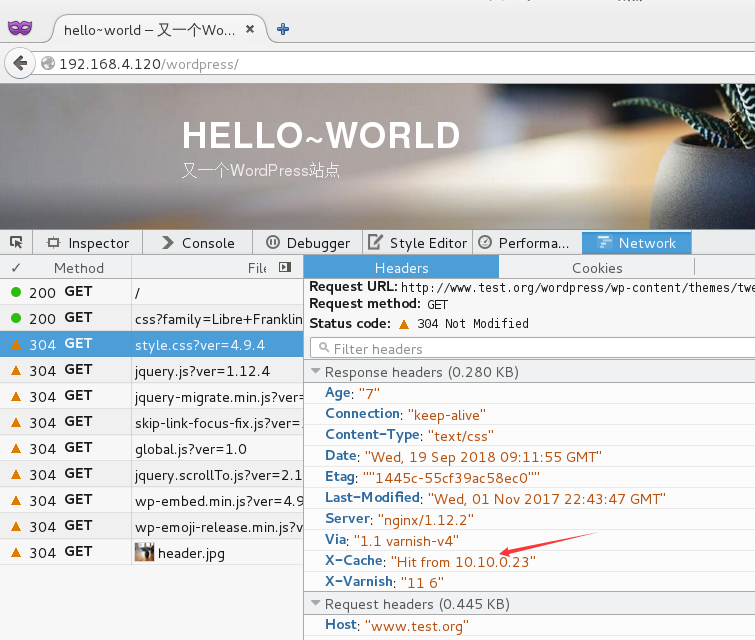基於Keepalived+Varnish+Nginx實現的高可用LAMP架構 註意:各節點的時間需要同步(ntpdate ntp1.aliyun.com),關閉firewalld(systemctl stop firewalld.service,systemctl disable firewalld ...
基於Keepalived+Varnish+Nginx實現的高可用LAMP架構
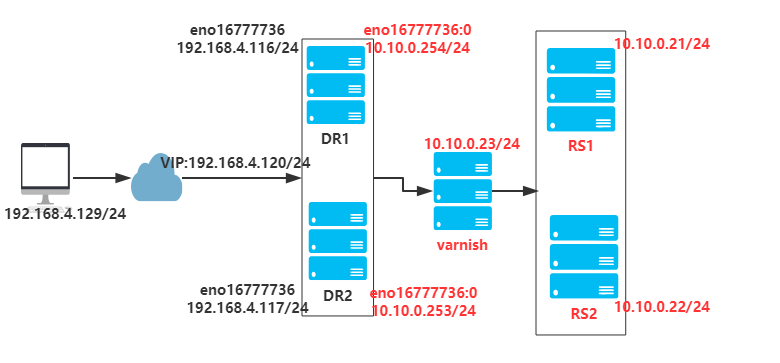
註意:各節點的時間需要同步(ntpdate ntp1.aliyun.com),關閉firewalld(systemctl stop firewalld.service,systemctl disable firewalld.service),設置selinux為permissive(setenforce 0 或 vim /etc/selinux/config);同時確保DR1和DR2節點的網卡支持MULTICAST(多播)通信。通過命令ifconfig可以查看到是否開啟了MULTICAST:
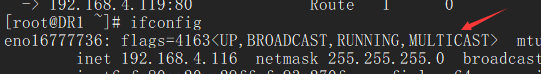
搭建RS1(RS1提供mariadb服務和靜態資源)
[root@RS1 Desktop]# yum -y install mariadb-server httpd
[root@RS1 Desktop]# vim /etc/my.cnf
[mysqld]
...
skip-name-resolve=ON
innodb-file-per-table=ON
...
[root@RS1 Desktop]# systemctl start mariadb
[root@RS1 Desktop]# mysql_secure_installation #進行資料庫相關安全設置
...
[root@RS1 Desktop]# mysql -uroot -p
Enter password:
MariaDB [(none)]> create database wordpress;
MariaDB [(none)]> grant all on wordpress.* to 'wpuser'@'10.10.0.%' identified by '123456';
MariaDB [(none)]> flush privileges;
MariaDB [(none)]> exit;
[root@RS1 Desktop]# wget https://cn.wordpress.org/wordpress-4.9.4-zh_CN.tar.gz
[root@RS1 Desktop]# tar xf wordpress-4.9.4-zh_CN.tar.gz -C /var/www/html
[root@RS1 Desktop]# vim /var/www/html/index.html
<h1>10.10.0.21 server</h1>
[root@RS1 Desktop]# vim /etc/httpd/conf.d/vhost.conf
<virtualhost *:80>
servername www.test.org
DirectoryIndex index.html index.php
Documentroot /var/www/html
ProxyRequests off
ProxyPassMatch ^/(.*\.php)$ fcgi://10.10.0.22:9000/var/www/html/$1
ProxyPassMatch ^/(ping|status)$ fcgi://10.10.0.22:9000/$1
<Directory />
options FollowSymlinks
Allowoverride none
Require all granted
</Directory>
</virtualhost>
[root@RS1 Desktop]# systemctl start httpd
[root@RS1 Desktop]# /var/www/html/wordpress/wp-config-sample.php /var/www/html/wordpress/wp-config.php
[root@RS1 Desktop]# vim /var/www/html/wordpress/wp-config.php #關聯wordpress資料庫
define('DB_NAME', 'wordpress');
define('DB_USER', 'wpuser');
define('DB_PASSWORD', '123456');
define('DB_HOST', '10.10.0.21');
[root@RS1 Desktop]# scp /var/www/html/wordpress 10.10.0.22:/var/www/html/ #複製wordpress到22的主機
搭建RS2(RS2提供動態資源)
[root@RS2 Desktop]# yum -y httpd php-fpm php-mysql php-mbstring php-mcrypt
[root@RS2 Desktop]# vim /var/www/html/index.html
<h1>10.10.0.22 server</h1>
[root@RS2 Desktop]# vim /etc/httpd/conf.d/vhost.conf
<virtualhost *:80>
servername www.test.org
DirectoryIndex index.html index.php
Documentroot /var/www/html
ProxyRequests off
ProxyPassMatch ^/(.*\.php)$ fcgi://127.0.0.1:9000/var/www/html/$1
ProxyPassMatch ^/(ping|status)$ fcgi://127.0.0.1:9000/$1
<Directory />
options FollowSymlinks
Allowoverride none
Require all granted
</Directory>
</virtualhost>
[root@RS2 Desktop]# systemctl start httpd
[root@RS2 Desktop]# vim /etc/php-fpm.d/www.conf
listen = 0.0.0.0:9000
; listen.allowed_clients = 127.0.0.1 #註釋此句,允許其他主機遠程訪問
pm.status_path = /status
ping.path = /ping
ping.response = pong
[root@RS2 Desktop]# chown apache:apache /var/lib/php/session
[root@RS2 Desktop]# systemctl start php-fpm
搭建DR1
[root@DR1 Desktop]# yum install -y nginx keepalived
[root@DR1 Desktop]# vim /etc/nginx/nginx/conf #配置nginx反代
http {
...
upstream websrvs {
server 10.10.0.21:80;
server 10.10.0.22:80;
server 127.0.0.1:80 backup;
}
server {
listen 80;
include /etc/nginx/default.d/*.conf;
location / {
proxy_pass http://websrvs;
proxy_set_header host $http_host;
proxy_set_header X-Forward-For $remote_addr;
}
...
}
[root@DR1 Desktop]# vim /etc/nginx/conf.d/localhost.conf #配置nginx本地服務
server{
listen 127.0.0.1:80;
root /usr/share/nginx/html;
index index.html;
}
[root@DR1 Desktop]# vim /usr/share/nginx/html/index.html
<h1>Balance Server DR1</h1>
[root@DR1 Desktop]# nginx -t #檢查nginx語法
[root@DR1 Desktop]# systemctl start nginx
[root@DR1 Desktop]# vim /etc/keepalived/keepalived.conf #配置keepalived
global_defs {
notification_email {
root@localhost
}
notification_email_from keepalived@localhost
smtp_server 127.0.0.1
smtp_connect_timeout 30
router_id dr1
vrrp_skip_check_adv_addr
vrrp_mcast_group4 224.0.0.111
}
vrrp_script chk_ngx { #檢查此伺服器的nginx進程是否存在,如果不存在則減權
#kill -0 PID,0信號量不發送任何信號但系統會進行錯誤檢查,經常用來檢查一個進程是否存在,存在返回0,不存在返回1
script "killall -0 nginx 2> /dev/null && exit 0 || exit 1"
weight -10
interval 1
fall 3
rise 3
}
vrrp_instance VIP_1 {
state MASTER
interface eno16777736
virtual_router_id 1
priority 100
advert_int 1
authentication {
auth_type PASS
auth_pass 1111@#$%
}
track_script {
chk_ngx
}
virtual_ipaddress {
192.168.4.120/24 dev eno16777736 label eno16777736:0
}
[root@DR1 Desktop]# systemctl start keepalived.service
搭建DR2,參考DR1自行搭建
客戶端測試
[root@client Desktop]# for i in {1..20}; do curl http://192.168.4.120; done
<h1>10.10.0.21 server</h1>
<h1>10.10.0.22 server</h1>
<h1>10.10.0.21 server</h1>
<h1>10.10.0.22 server</h1>
<h1>10.10.0.21 server</h1>
<h1>10.10.0.22 server</h1>
<h1>10.10.0.21 server</h1>
<h1>10.10.0.22 server</h1>
<h1>10.10.0.21 server</h1>
<h1>10.10.0.22 server</h1>
<h1>10.10.0.21 server</h1>
<h1>10.10.0.22 server</h1>
<h1>10.10.0.21 server</h1>
<h1>10.10.0.22 server</h1>
<h1>10.10.0.21 server</h1>
<h1>10.10.0.22 server</h1>
<h1>10.10.0.21 server</h1>
<h1>10.10.0.22 server</h1>
<h1>10.10.0.21 server</h1>
<h1>10.10.0.22 server</h1>
[root@client Desktop]# ab -c 100 -n 10000 http://192.168.4.120/wordpress #對動態頁面進行壓測
This is ApacheBench, Version 2.3 <$Revision: 1430300 $>
Copyright 1996 Adam Twiss, Zeus Technology Ltd, http://www.zeustech.net/
Licensed to The Apache Software Foundation, http://www.apache.org/
Benchmarking 192.168.4.120 (be patient)
Completed 1000 requests
Completed 2000 requests
Completed 3000 requests
Completed 4000 requests
Completed 5000 requests
Completed 6000 requests
Completed 7000 requests
Completed 8000 requests
Completed 9000 requests
Completed 10000 requests
Finished 10000 requests
Server Software: nginx/1.12.2
Server Hostname: 192.168.4.120
Server Port: 80
Document Path: /wordpress
Document Length: 239 bytes
Concurrency Level: 100
Time taken for tests: 4.685 seconds
Complete requests: 10000
Failed requests: 0
Write errors: 0
Non-2xx responses: 10000
Total transferred: 4600000 bytes
HTML transferred: 2390000 bytes
Requests per second: 2134.44 [#/sec] (mean)
Time per request: 46.851 [ms] (mean)
Time per request: 0.469 [ms] (mean, across all concurrent requests)
Transfer rate: 958.83 [Kbytes/sec] received
Connection Times (ms)
min mean[+/-sd] median max
Connect: 0 1 4.8 0 51
Processing: 10 45 7.4 46 67
Waiting: 1 44 7.8 46 67
Total: 12 47 6.5 46 89
Percentage of the requests served within a certain time (ms)
50% 46
66% 47
75% 48
80% 49
90% 53
95% 58
98% 63
99% 67
100% 89 (longest request)
配置Varnish伺服器
[root@Varnish Desktop]# yum install varnish
[root@Varnish Desktop]# vim /etc/varnish/varnish.params
RELOAD_VCL=1
VARNISH_VCL_CONF=/etc/varnish/default.vcl
VARNISH_LISTEN_PORT=6081
VARNISH_ADMIN_LISTEN_ADDRESS=10.10.0.23
VARNISH_ADMIN_LISTEN_PORT=6082
VARNISH_SECRET_FILE=/etc/varnish/secret
VARNISH_STORAGE="file,/data/cache,1G" #需要先創建好/data目錄
VARNISH_USER=varnish
VARNISH_GROUP=varnish
[root@Varnish Desktop]# vim /etc/varnish/default.vcl #修改配置文件,添加VCL規則
vcl 4.0;
import directors;
probe web_healthchk { #定義後端健康監測機制
.url="/index.html";
.interval=2s;
.timeout=1s;
.window=5;
.threshold=3;
}
backend RS1 { #定義後端RS1
.host="10.10.0.21";
.port="80";
.probe=web_healthchk;
}
backend RS2 { #定義後端RS2
.host="10.10.0.22";
.port="80";
.probe=web_healthchk;
}
sub vcl_init { #初始化伺服器
new WEBGROUP=directors.round_robin();
WEBGROUP.add_backend(RS1);
WEBGROUP.add_backend(RS2);
}
acl PURGERS { #定義可用於purge操作的ip來源
"127.0.0.1";
"10.10.0.0"/24;
}
sub vcl_recv {
if(req.http.Authorization || req.http.Cookie) { #認證及cookie不緩存
return(pass);
}
if(req.method != "GET" && req.method != "HEAD") { #除了get和head以外的請求方法不緩存
return(pass);
}
if(req.url ~ "index.php") { #動態資源不緩存
return(pass);
}
if(req.method == "PURGE") { #purge方法清理緩存
if(client.ip ~ PURGERS) {
return(purge);
}
}
if(req.http.X-Forward-For) { #為發往後端主機添加的請求報文添加X-Forward-For的首部
set req.http.X-Forward-For = req.http.X-Forward-For+","+client.ip;
}else {
set req.http.X-Forward-For = client.ip;
}
set req.backend_hint = WEBGROUP.backend(); #調用伺服器組
return(hash);
}
sub vcl_hash {
hash_data(req.url);
}
sub vcl_backend_response { #自定義緩存時長
if(bereq.url ~ "\.(jpg|jpeg|gif|png)$") {
set beresp.ttl = 1d;
}
if(bereq.url ~ "\.(html|css|js)$") {
set beresp.ttl = 12h;
}
if(beresp.http.Set-Cookie) {
set beresp.grace = 600s;
return(deliver);
}
}
sub vcl_deliver {
if(obj.hits > 0) { #為響應報文添加X-Cache的首部,標識緩存是否命中
set resp.http.X-Cache = "Hit from "+server.ip;
}else {
set resp.http.X-Cache = "Miss";
}
}
[root@Varnish Desktop]# systemctl start varnish.service
[root@Varnish Desktop]# ss -tan
State Recv-Q Send-Q Local Address:Port Peer Address:Port
LISTEN 0 5 192.168.122.1:53 *:*
LISTEN 0 128 *:22 *:*
LISTEN 0 128 127.0.0.1:631 *:*
LISTEN 0 100 127.0.0.1:25 *:*
LISTEN 0 128 *:6081 *:*
LISTEN 0 10 10.10.0.23:6082 *:*
LISTEN 0 128 :::22 :::*
LISTEN 0 128 ::1:631 :::*
LISTEN 0 100 ::1:25 :::*
LISTEN 0 128 :::6081 :::*
修改DR1和DR2定義的代理伺服器組(DR2的修改參考DR1)
[root@DR1 Desktop]# vim /etc/nginx/nginx.conf ... upstream websrvs { #server 10.10.0.21:80; #server 10.10.0.22:80; server 10.10.0.23:6081; #轉發到Varnish伺服器 server 127.0.0.1:80 backup; } ... [root@DR2 Desktop]# systemctl reload nginx.service
客戶端再次測試