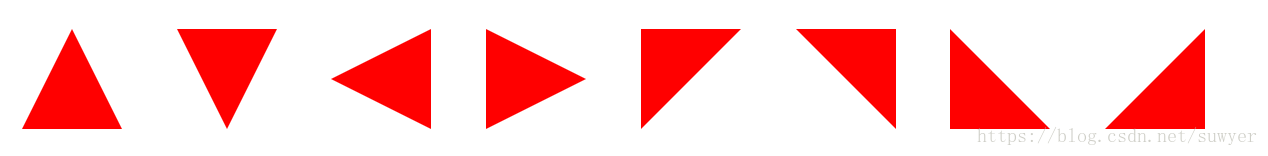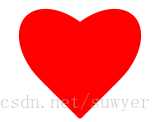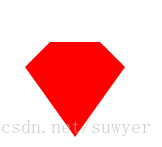由於近期的項目中出現了不規則的邊框和圖形, 所以重新溫習一下CSS3的圖形繪製。。。樣式繪製的圖形比圖片的性能要好,體驗更佳,關鍵一點是更加有趣! 以下幾個例子主要是運用了css3中border、bordr-radius、transform、偽元素等屬性來完成的,我們先瞭解下它們的基本原理。 bor ...
由於近期的項目中出現了不規則的邊框和圖形, 所以重新溫習一下CSS3的圖形繪製。。。樣式繪製的圖形比圖片的性能要好,體驗更佳,關鍵一點是更加有趣!
以下幾個例子主要是運用了css3中border、bordr-radius、transform、偽元素等屬性來完成的,我們先瞭解下它們的基本原理。
border:簡單的來說border語法主要包含(border-width、border-style、border-color)三個屬性。
-
- border-top(上邊框):border-width border-style border-color
- border-right(右邊框):border-width border-style border-color
- border-bottom(下邊框):border-width border-style border-color
- border-left(左邊框):border-width border-style border-color
border-radius:border-radius 的語法比我們想像中靈活得多。你可能會驚訝地發現 border-radius 原來是一個簡寫屬性。它所對應的各個展開式屬性:
-
- border-top-left-radius(左上圓角半徑)
- border-top-right-radius (右上圓角半徑)
- border-bottom-right-radius (右下圓角半徑)
- border-bottom-left-radius(左下圓角半徑)
border-image:共有三個屬性,分別是圖片(border-image-source)、剪裁位置(border-image-slice)、重覆性(border-image-repeat)。
圖片:使用URL調用
剪裁位置:共有1~4個參數,沒有單位(預設是像素),也可以用百分比
-
- 第一個參數a:距離上邊相應長度進行裁剪
- 第二個參數b:距離右邊相應長度進行裁剪
- 第三個參數c:距離下邊相應長度進行裁剪
- 第四個參數d:距離左邊相應長度進行裁剪
重覆性:有三個參數 stretch(預設值),round,repeat
-
- 預設值是stretch,拉伸的意思,可以看到上面的效果圖中,“2”是垂直拉伸的,“>”是水平拉伸的,而中間的格子是水平垂直一起拉伸的。
- round是平鋪
- repeat是重覆
話不多說,來直接看下效果:
1、三角形系列(三角形、倒三角、左三角、右三角、左上三角、右上三角、左下三角、右下三角)
主要用到的是:寬度高度設置為0, border的各個邊的設置(各個邊的透明或不透明);
.triangle-up {
/* 三角形 */
width: 0;
height: 0;
border-left: 50px solid transparent;
border-right: 50px solid transparent;
border-bottom: 100px solid #f00;
}
.triangle-down {
/* 倒三角 */
width: 0;
height: 0;
border-left: 50px solid transparent;
border-right: 50px solid transparent;
border-top: 100px solid #f00;
}
.triangle-left {
/* 左三角 */
width: 0;
height: 0;
border-top: 50px solid transparent;
border-bottom: 50px solid transparent;
border-right: 100px solid #f00;
}
.triangle-right {
/* 右三角 */
width: 0;
height: 0;
border-top: 50px solid transparent;
border-bottom: 50px solid transparent;
border-left: 100px solid #f00;
}
.triangle-topleft {
/* 左上三角 */
width: 0;
height: 0;
border-right: 100px solid transparent;
border-top: 100px solid #f00;
}
.triangle-topright {
/* 右上三角 */
width: 0;
height: 0;
border-left: 100px solid transparent;
border-top: 100px solid #f00;
}
.triangle-downleft {
/* 左下三角 */
width: 0;
height: 0;
border-right: 100px solid transparent;
border-bottom: 100px solid #f00;
}
.triangle-downright {
/* 右下三角 */
width: 0;
height: 0;
border-left: 100px solid transparent;
border-bottom: 100px solid #f00;
}
2、梯形(三角形的變體,設置左右兩條邊相等,並且給它設置一個寬度)

.Trapezium {
height: 0;
width: 100px;
border-bottom: 100px solid #dc2500;
border-left: 50px solid transparent;
border-right: 50px solid transparent;
}
2、愛心(心形的製作是非常複雜的,可以使用偽元素來製作,分別將偽元素旋轉不同的角度,並修改transform-origin屬性來元素的旋轉中心點)
.love {
/* 愛心 */
position: relative;
}
.love:before {
content: "";
width: 70px;
height: 110px;
background: #f00;
position: absolute;
border-top-left-radius: 50%;
border-top-right-radius: 50%;
transform: rotate(45deg);
}
.love:after {
content: "";
width: 70px;
height: 110px;
background: #f00;
position: absolute;
border-top-left-radius: 50%;
border-top-right-radius: 50%;
transform: rotate(-45deg);
left: -30px;
}
3、 食人豆(吃豆人的製作方法是先在一個圓形裡面製作一個透明的三角形)
.pacman {
/* 食人豆 */
width: 0;
height: 0;
border: 60px solid #f00;
border-right: 60px solid transparent;
border-radius: 100%;
}
4、對話框(消息提示框可以先製作一個圓角矩形,然後在需要的地方放置一個三角形)
.alertDialog {
/* 對話框:一個圓角矩形和一個小三角形 */
width: 150px;
height: 100px;
background: #f00;
border-radius: 10px;
position: relative;
}
.alertDialog:before {
content: "";
width: 0;
height: 0;
position: absolute;
left: -20px;
top: 40px;
border-top: 10px solid transparent;
border-bottom: 10px solid transparent;
border-right: 20px solid #f00;
}
5、鑽石(首先畫一個直角梯形,再通過偽類元素在其下方畫一個三角形)
.diamond {
/* 鑽石:梯形和三角形組成 */
width: 50px;
height: 0;
position: relative;
border-bottom: 25px solid #f00;
border-left: 25px solid transparent;
border-right: 25px solid transparent;
}
.diamond:before {
content: "";
width: 0;
height: 0;
position: absolute;
border-left: 50px solid transparent;
border-right: 50px solid transparent;
border-top: 70px solid #f00;
left: -25px;
top: 25px;
}
6、五角星(星形的實現方式比較複雜,主要是使用transform屬性來旋轉不同的邊)
.starFive {
/* 五角星: */
width: 0;
height: 0;
position: relative;
border-left: 80px solid transparent;
border-right: 80px solid transparent;
border-bottom: 60px solid #f00;
transform: rotate(35deg);
}
.starFive:before {
content: "";
position: absolute;
width: 0;
height: 0;
border-left: 80px solid transparent;
border-right: 80px solid transparent;
border-bottom: 60px solid #f00;
transform: rotate(-70deg);
top: 3px;
left: -80px;
}
.starFive:after {
content: "";
position: absolute;
width: 0;
height: 0;
border-bottom: 60px solid #f00;
border-right: 20px solid transparent;
border-left: 20px solid transparent;
transform: rotate(-35deg);
top: -40px;
left: -49px;
}
7、菜單(結合::before和::after兩個偽元素)

.btn-hamburger i {
/* position: relative; */
display: -moz-inline-stack;
display: inline-block;
zoom: 1;
width: 22px;
height: 3px;
color: #fff;
font: bold .24rem/0.4 Helvetica;
text-transform: uppercase;
text-indent: -55px;
background: #fff;
transition: all 0.2s ease-out;
}
.btn-hamburger i::before, .btn-hamburger i::after {
content: '';
width: 22px;
height: 3px;
background: #fff;
position: absolute;
left: 0;
transition: 0.2s;
}
.btn-hamburger i::before {
top: -7px;
}
.btn-hamburger i::after {
bottom: -7px;
}