1.虛擬機配製 查看ip: ip addr 配製網卡: 編輯虛擬網路編輯器,修改子網IP 查看ip,輸入ip addr 重啟網路:ifup eth0 關閉網路:ifdown eth0 測試網路:ping www.baidu.com 安裝xshell:(上一篇文件鏈接里或自行百度下載) 登陸後輸入 s ...
1.虛擬機配製
查看ip:
ip addr
配製網卡:
編輯虛擬網路編輯器,修改子網IP

查看ip,輸入ip addr
重啟網路:ifup eth0
一般這麼用:ifdown eth0 && ifup eth0
關閉網路:ifdown eth0
測試網路連通性:ping www.baidu.com
激活網卡:
命令:
進入etc 文件:輸入vim /etc/sysconfig/network-scripts/ifcfg-eth0
點擊 i,進入插入模式,將ONBOOT=no改為yes
點擊esc,輸入 :wq 保存
通過cat命令 cat /etc/sysconfig/network-scripts/ifcfg-eth0 ,查看修改內容是否成功
或者輸入 cat !$ ,裝逼技能快速查看
重啟刷新網卡:
ifdown eth0 && ifup eth0
## ONBOOT是指明在系統啟動時是否激活網卡,只有在激活狀態的網卡才能去連接網路
2. 安裝xshell
(上一篇文件鏈接里或自行百度下載)
登陸後輸入 ssh [email protected]
或者 ssh [email protected] -p 22 (22代表埠號)

ok,連接成功
3.常用網路埠號:
web 80(http)/443(https) ssh 22 telnet 23 mysql 3306 redis 6379 ftp 21/20
4.linux結構圖

5.linux相關命令
cd(change directory切換目錄):
cd /. 進入根目錄
cd .. 返回上一次目錄
cd - 返回上一次的工作目錄
cd ~ 切換到當前登錄的住文件夾下
cd ~/ for_bar 切換到名字叫name的主文件夾下
絕對路徑:
以 / 開頭
列出文件:
ls
ls -l 同 ll 詳細信息
別名:alias
可以防止用戶誤操作
更加便捷
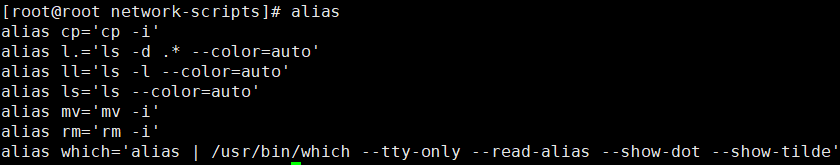
取消別名:unalias
查看所有,包含隱藏文件:ls -a
詳細查看信息:ls -al
或:ls -a -l
命令 -選項1 -選項2
或命令 -選項1選項2
查看所有ls命令:ls --help
和游標相關的常用熱鍵:
ctrl + c # 退出當前狀態
ctrl + c # 退出登錄
ctrl + a # 回到行首
ctrl + e # 回到行尾
ctrl + k # 清除游標之後
ctrl + u # 清除游標之前
高能操作:
!$ # 上一條命令的最後一個參數
!^ # 上一條命令的第一個參數
!! # 上一條命令
文件查看操作:
# 文件比較多的時候
less # 按屏顯示文件內容
快捷鍵:上下左右方向鍵
G # 文尾
gg # 文首
空格 # 翻屏
q # 退出文件查看
more # 類似less查看文件內容
head
head -n 行數 文件
或 head -行數 文件
tail 參數同head
tail -f
用法
模擬日誌輸出,並tail-f該文件 [root@dplinux ~]# for i in `seq 1000`;do echo "hello dplinux --> $i" >> aa;s leep 1;done [root@dplinux ~]# 管道: [root@root ~]# tail -100 /etc/init.d/network | wc -l 100 [root@root ~]# head、tail配合管道符取出⽂文件的指定⾏: 在aa文件中添加內容: [root@dplinux ~]# echo "heiheihei" > aa [root@dplinux ~]# cat aa heiheihei [root@dplinux ~]# 指定位置取值: [root@dplinux ~]# head -n2 aa | tail -1 hello dplinux --> 1 [root@dplinux ~]# [root@dplinux ~]# tail -3 aa | head -1 hello dplinux --> 1 [root@dplinux ~]#
重定向:
追加重定向:(aa文件中又加了一條內容)
echo "hello dplinux" >> aa
覆蓋重定向:(aa文件清空並重新寫入)
echo "hello dplinux" > aa



