1. 學習計劃 1、Activemq整合spring的應用場景 2、添加商品同步索引庫 3、商品詳情頁面動態展示 4、展示詳情頁面使用緩存 2. Activemq整合spring 2.1. 使用方法 第一步:引用相關的jar包。 第二步:配置Activemq整合spring。配置Connection ...
1. 學習計劃
1、Activemq整合spring的應用場景
2、添加商品同步索引庫
3、商品詳情頁面動態展示
4、展示詳情頁面使用緩存
2. Activemq整合spring
2.1. 使用方法
第一步:引用相關的jar包。
<dependency> <groupId>org.springframework</groupId> <artifactId>spring-jms</artifactId> </dependency> <dependency> <groupId>org.springframework</groupId> <artifactId>spring-context-support</artifactId> </dependency>
第二步:配置Activemq整合spring。配置ConnectionFactory
<?xml version="1.0" encoding="UTF-8"?> <beans xmlns="http://www.springframework.org/schema/beans" xmlns:context="http://www.springframework.org/schema/context" xmlns:p="http://www.springframework.org/schema/p" xmlns:aop="http://www.springframework.org/schema/aop" xmlns:tx="http://www.springframework.org/schema/tx" xmlns:xsi="http://www.w3.org/2001/XMLSchema-instance" xsi:schemaLocation="http://www.springframework.org/schema/beans http://www.springframework.org/schema/beans/spring-beans-4.2.xsd http://www.springframework.org/schema/context http://www.springframework.org/schema/context/spring-context-4.2.xsd http://www.springframework.org/schema/aop http://www.springframework.org/schema/aop/spring-aop-4.2.xsd http://www.springframework.org/schema/tx http://www.springframework.org/schema/tx/spring-tx-4.2.xsd http://www.springframework.org/schema/util http://www.springframework.org/schema/util/spring-util-4.2.xsd"> <!-- 真正可以產生Connection的ConnectionFactory,由對應的 JMS服務廠商提供 --> <bean id="targetConnectionFactory" class="org.apache.activemq.ActiveMQConnectionFactory"> <property name="brokerURL" value="tcp://192.168.25.168:61616" /> </bean> <!-- Spring用於管理真正的ConnectionFactory的ConnectionFactory --> <bean id="connectionFactory" class="org.springframework.jms.connection.SingleConnectionFactory"> <!-- 目標ConnectionFactory對應真實的可以產生JMS Connection的ConnectionFactory --> <property name="targetConnectionFactory" ref="targetConnectionFactory" /> </bean> </beans>
第三步:配置生產者。
使用JMSTemplate對象。發送消息。
第四步:在spring容器中配置Destination。
<?xml version="1.0" encoding="UTF-8"?> <beans xmlns="http://www.springframework.org/schema/beans" xmlns:context="http://www.springframework.org/schema/context" xmlns:p="http://www.springframework.org/schema/p" xmlns:aop="http://www.springframework.org/schema/aop" xmlns:tx="http://www.springframework.org/schema/tx" xmlns:xsi="http://www.w3.org/2001/XMLSchema-instance" xsi:schemaLocation="http://www.springframework.org/schema/beans http://www.springframework.org/schema/beans/spring-beans-4.2.xsd http://www.springframework.org/schema/context http://www.springframework.org/schema/context/spring-context-4.2.xsd http://www.springframework.org/schema/aop http://www.springframework.org/schema/aop/spring-aop-4.2.xsd http://www.springframework.org/schema/tx http://www.springframework.org/schema/tx/spring-tx-4.2.xsd http://www.springframework.org/schema/util http://www.springframework.org/schema/util/spring-util-4.2.xsd"> <!-- 真正可以產生Connection的ConnectionFactory,由對應的 JMS服務廠商提供 --> <bean id="targetConnectionFactory" class="org.apache.activemq.ActiveMQConnectionFactory"> <property name="brokerURL" value="tcp://192.168.25.168:61616" /> </bean> <!-- Spring用於管理真正的ConnectionFactory的ConnectionFactory --> <bean id="connectionFactory" class="org.springframework.jms.connection.SingleConnectionFactory"> <!-- 目標ConnectionFactory對應真實的可以產生JMS Connection的ConnectionFactory --> <property name="targetConnectionFactory" ref="targetConnectionFactory" /> </bean> <!-- 配置生產者 --> <!-- Spring提供的JMS工具類,它可以進行消息發送、接收等 --> <bean id="jmsTemplate" class="org.springframework.jms.core.JmsTemplate"> <!-- 這個connectionFactory對應的是我們定義的Spring提供的那個ConnectionFactory對象 --> <property name="connectionFactory" ref="connectionFactory" /> </bean> <!--這個是隊列目的地,點對點的 --> <bean id="queueDestination" class="org.apache.activemq.command.ActiveMQQueue"> <constructor-arg> <value>spring-queue</value> </constructor-arg> </bean> <!--這個是主題目的地,一對多的 --> <bean id="topicDestination" class="org.apache.activemq.command.ActiveMQTopic"> <constructor-arg value="topic" /> </bean> </beans>
第五步:代碼測試
@Test public void testSpringActiveMq() throws Exception { //初始化spring容器 ApplicationContext applicationContext = new ClassPathXmlApplicationContext("classpath:spring/applicationContext-activemq.xml"); //從spring容器中獲得JmsTemplate對象 JmsTemplate jmsTemplate = applicationContext.getBean(JmsTemplate.class); //從spring容器中取Destination對象 Destination destination = (Destination) applicationContext.getBean("queueDestination"); //使用JmsTemplate對象發送消息。 jmsTemplate.send(destination, new MessageCreator() { @Override public Message createMessage(Session session) throws JMSException { //創建一個消息對象並返回 TextMessage textMessage = session.createTextMessage("spring activemq queue message"); return textMessage; } }); }
2.2. 代碼測試
2.2.1. 發送消息
第一步:初始化一個spring容器
第二步:從容器中獲得JMSTemplate對象。
第三步:從容器中獲得一個Destination對象
第四步:使用JMSTemplate對象發送消息,需要知道Destination
@Test public void testQueueProducer() throws Exception { // 第一步:初始化一個spring容器 ApplicationContext applicationContext = new ClassPathXmlApplicationContext("classpath:spring/applicationContext-activemq.xml"); // 第二步:從容器中獲得JMSTemplate對象。 JmsTemplate jmsTemplate = applicationContext.getBean(JmsTemplate.class); // 第三步:從容器中獲得一個Destination對象 Queue queue = (Queue) applicationContext.getBean("queueDestination"); // 第四步:使用JMSTemplate對象發送消息,需要知道Destination jmsTemplate.send(queue, new MessageCreator() { @Override public Message createMessage(Session session) throws JMSException { TextMessage textMessage = session.createTextMessage("spring activemq test"); return textMessage; } }); }
2.2.2. 接收消息
e3-search-Service中接收消息。
第一步:把Activemq相關的jar包添加到工程中
第二步:創建一個MessageListener的實現類。
@Test public void testQueueProducer() throws Exception { // 第一步:初始化一個spring容器 ApplicationContext applicationContext = new ClassPathXmlApplicationContext("classpath:spring/applicationContext-activemq.xml"); // 第二步:從容器中獲得JMSTemplate對象。 JmsTemplate jmsTemplate = applicationContext.getBean(JmsTemplate.class); // 第三步:從容器中獲得一個Destination對象 Queue queue = (Queue) applicationContext.getBean("queueDestination"); // 第四步:使用JMSTemplate對象發送消息,需要知道Destination jmsTemplate.send(queue, new MessageCreator() { @Override public Message createMessage(Session session) throws JMSException { TextMessage textMessage = session.createTextMessage("spring activemq test"); return textMessage; } }); }
第三步:配置spring和Activemq整合。
<?xml version="1.0" encoding="UTF-8"?> <beans xmlns="http://www.springframework.org/schema/beans" xmlns:context="http://www.springframework.org/schema/context" xmlns:p="http://www.springframework.org/schema/p" xmlns:aop="http://www.springframework.org/schema/aop" xmlns:tx="http://www.springframework.org/schema/tx" xmlns:xsi="http://www.w3.org/2001/XMLSchema-instance" xsi:schemaLocation="http://www.springframework.org/schema/beans http://www.springframework.org/schema/beans/spring-beans-4.2.xsd http://www.springframework.org/schema/context http://www.springframework.org/schema/context/spring-context-4.2.xsd http://www.springframework.org/schema/aop http://www.springframework.org/schema/aop/spring-aop-4.2.xsd http://www.springframework.org/schema/tx http://www.springframework.org/schema/tx/spring-tx-4.2.xsd http://www.springframework.org/schema/util http://www.springframework.org/schema/util/spring-util-4.2.xsd"> <!-- 真正可以產生Connection的ConnectionFactory,由對應的 JMS服務廠商提供 --> <bean id="targetConnectionFactory" class="org.apache.activemq.ActiveMQConnectionFactory"> <property name="brokerURL" value="tcp://192.168.25.168:61616" /> </bean> <!-- Spring用於管理真正的ConnectionFactory的ConnectionFactory --> <bean id="connectionFactory" class="org.springframework.jms.connection.SingleConnectionFactory"> <!-- 目標ConnectionFactory對應真實的可以產生JMS Connection的ConnectionFactory --> <property name="targetConnectionFactory" ref="targetConnectionFactory" /> </bean> <!--這個是隊列目的地,點對點的 --> <bean id="queueDestination" class="org.apache.activemq.command.ActiveMQQueue"> <constructor-arg> <value>spring-queue</value> </constructor-arg> </bean> <!--這個是主題目的地,一對多的 --> <bean id="topicDestination" class="org.apache.activemq.command.ActiveMQTopic"> <constructor-arg value="topic" /> </bean> <!-- 接收消息 --> <!-- 配置監聽器 --> <bean id="myMessageListener" class="cn.e3mall.search.listener.MyMessageListener" /> <!-- 消息監聽容器 --> <bean class="org.springframework.jms.listener.DefaultMessageListenerContainer"> <property name="connectionFactory" ref="connectionFactory" /> <property name="destination" ref="queueDestination" /> <property name="messageListener" ref="myMessageListener" /> </bean> </beans>
第四步:測試代碼。
@Test public void testQueueConsumer() throws Exception { //初始化spring容器 ApplicationContext applicationContext = new ClassPathXmlApplicationContext("classpath:spring/applicationContext-activemq.xml"); //等待 System.in.read(); }
3. 添加商品同步索引庫
3.1. Producer
e3-manager-server工程中發送消息。
當商品添加完成後發送一個TextMessage,包含一個商品id。
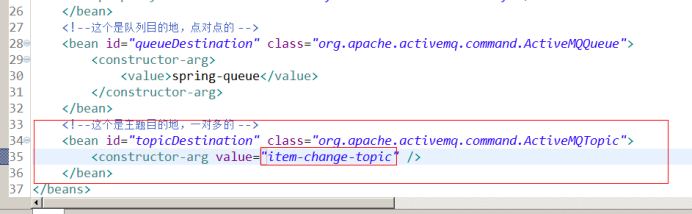
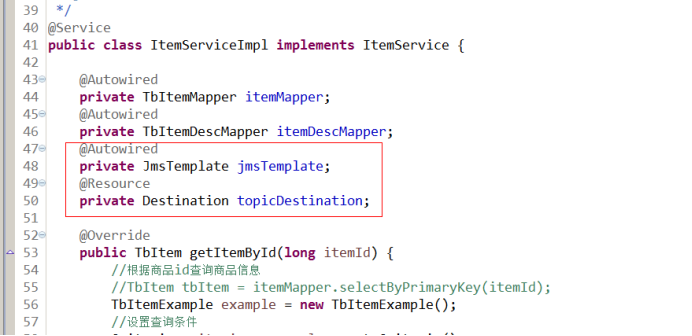
@Override public e3Result addItem(TbItem item, String desc) { // 1、生成商品id final long itemId = IDUtils.genItemId(); // 2、補全TbItem對象的屬性 item.setId(itemId); //商品狀態,1-正常,2-下架,3-刪除 item.setStatus((byte) 1); Date date = new Date(); item.setCreated(date); item.setUpdated(date); // 3、向商品表插入數據 itemMapper.insert(item); // 4、創建一個TbItemDesc對象 TbItemDesc itemDesc = new TbItemDesc(); // 5、補全TbItemDesc的屬性 itemDesc.setItemId(itemId); itemDesc.setItemDesc(desc); itemDesc.setCreated(date); itemDesc.setUpdated(date); // 6、向商品描述表插入數據 itemDescMapper.insert(itemDesc); //發送一個商品添加消息 jmsTemplate.send(topicDestination, new MessageCreator() { @Override public Message createMessage(Session session) throws JMSException { TextMessage textMessage = session.createTextMessage(itemId + ""); return textMessage; } }); // 7、e3Result.ok() return e3Result.ok(); }
3.2. Consumer
3.2.1. 功能分析
1、接收消息。需要創建MessageListener介面的實現類。
2、取消息,取商品id。
3、根據商品id查詢資料庫。
4、創建一SolrInputDocument對象。
5、使用SolrServer對象寫入索引庫。
6、返回成功,返回e3Result。
3.2.2. Dao層
根據商品id查詢商品信息。

映射文件:
<select id="getItemById" parameterType="long" resultType="cn.e3mall.common.pojo.SearchItem"> SELECT a.id, a.title, a.sell_point, a.price, a.image, b. NAME category_name, c.item_desc FROM tb_item a JOIN tb_item_cat b ON a.cid = b.id JOIN tb_item_desc c ON a.id = c.item_id WHERE a.status = 1 AND a.id=#{itemId} </select>
3.2.3. Service層
參數:商品ID
業務邏輯:
1、根據商品id查詢商品信息。
2、創建一SolrInputDocument對象。
3、使用SolrServer對象寫入索引庫。
4、返回成功,返回e3Result。
返回值:e3Result
public e3Result addDocument(long itemId) throws Exception { // 1、根據商品id查詢商品信息。 SearchItem searchItem = searchItemMapper.getItemById(itemId); // 2、創建一SolrInputDocument對象。 SolrInputDocument document = new SolrInputDocument(); // 3、使用SolrServer對象寫入索引庫。 document.addField("id", searchItem.getId()); document.addField("item_title", searchItem.getTitle()); document.addField("item_sell_point", searchItem.getSell_point()); document.addField("item_price", searchItem.getPrice()); document.addField("item_image", searchItem.getImage()); document.addField("item_category_name", searchItem.getCategory_name()); document.addField("item_desc", searchItem.getItem_desc()); // 5、向索引庫中添加文檔。 solrServer.add(document); solrServer.commit(); // 4、返回成功,返回e3Result。 return e3Result.ok(); }
3.2.4. Listener
public class ItemChangeListener implements MessageListener { @Autowired private SearchItemServiceImpl searchItemServiceImpl; @Override public void onMessage(Message message) { try { TextMessage textMessage = null; Long itemId = null; //取商品id if (message instanceof TextMessage) { textMessage = (TextMessage) message; itemId = Long.parseLong(textMessage.getText()); } //向索引庫添加文檔 searchItemServiceImpl.addDocument(itemId); } catch (Exception e) { e.printStackTrace(); } } }
3.2.5. Spring配置監聽
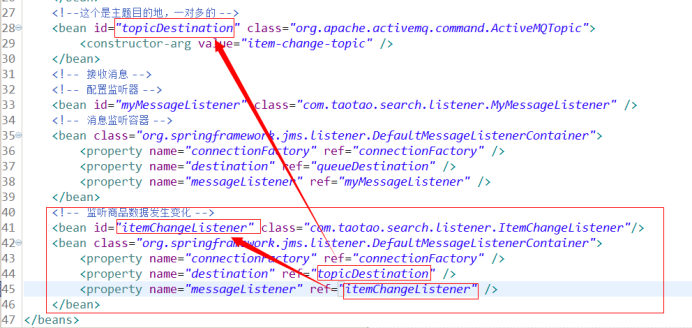
3.2.6. 實現流程
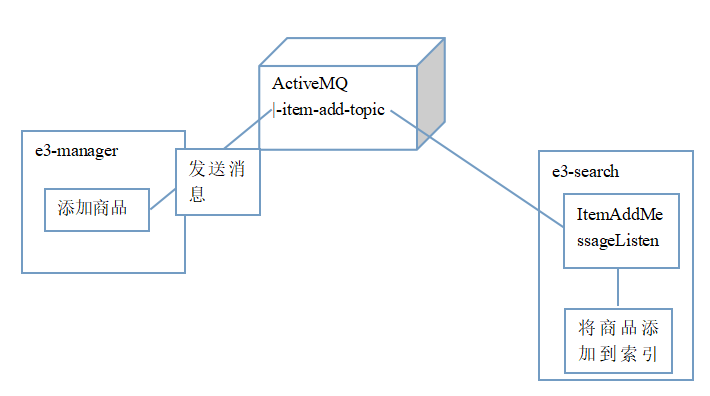
4. 商品詳情頁面展示
創建一個商品詳情頁面展示的工程。是一個表現層工程。
4.1. 工程搭建
e3-item-web。打包方式war。可以參考e3-portal-web
4.1.1. Pom文件
<project xmlns="http://maven.apache.org/POM/4.0.0" xmlns:xsi="http://www.w3.org/2001/XMLSchema-instance" xsi:schemaLocation="http://maven.apache.org/POM/4.0.0 http://maven.apache.org/xsd/maven-4.0.0.xsd"> <modelVersion>4.0.0</modelVersion> <parent> <groupId>cn.e3mall</groupId> <artifactId>e3-parent</artifactId> <version>0.0.1-SNAPSHOT</version> </parent> <groupId>cn.e3mall</groupId> <artifactId>e3-item-web</artifactId> <version>0.0.1-SNAPSHOT</version> <packaging>war</packaging> <dependencies> <dependency> <groupId>cn.e3mall</groupId> <artifactId>e3-manager-interface</artifactId> <version>0.0.1-SNAPSHOT</version> </dependency> <!-- Spring --> <dependency> <groupId>org.springframework</groupId> <artifactId>spring-context</artifactId> </dependency> <dependency> <groupId>org.springframework</groupId> <artifactId>spring-beans</artifactId> </dependency> <dependency> <groupId>org.springframework</groupId> <artifactId>spring-webmvc</artifactId> </dependency> <dependency> <groupId>org.springframework</groupId> <artifactId>spring-jdbc</artifactId> </dependency> <dependency> <groupId>org.springframework</groupId> <artifactId>spring-aspects</artifactId> </dependency> <dependency> <groupId>org.springframework</groupId> <artifactId>spring-jms</artifactId> </dependency> <dependency> <groupId>org.springframework</groupId> <artifactId>spring-context-support</artifactId> </dependency> <!-- JSP相關 --> <dependency> <groupId>jstl</groupId> <artifactId>jstl</artifactId> </dependency> <dependency> <groupId>javax.servlet</groupId> <artifactId>servlet-api</artifactId> <scope>provided</scope> </dependency> <dependency> <groupId>javax.servlet</groupId> <artifactId>jsp-api</artifactId> <scope>provided</scope> </dependency> <!-- dubbo相關 --> <dependency> <groupId>com.alibaba</groupId> <artifactId>dubbo</artifactId> <!-- 排除依賴 --> <exclusions> <exclusion> <groupId>org.springframework</groupId> <artifactId>spring</artifactId> </exclusion> <exclusion> <groupId>org.jboss.netty</groupId> <artifactId>netty</artifactId> </exclusion> </exclusions> </dependency> <dependency> <groupId>org.apache.zookeeper</groupId> <artifactId>zookeeper</artifactId> </dependency> <dependency> <groupId>com.github.sgroschupf</groupId> <artifactId>zkclient</artifactId> </dependency> <dependency> <groupId>junit</groupId> <artifactId>junit</artifactId> </dependency> </dependencies> <!-- 配置tomcat插件 --> <build> <plugins> <plugin> <groupId>org.apache.tomcat.maven</groupId> <artifactId>tomcat7-maven-plugin</artifactId> <configuration> <port>8086</port> <path>/</path> </configuration> </plugin> </plugins> </build> </project>
4.2. 功能分析
在搜索結果頁面點擊商品圖片或者商品標題,展示商品詳情頁面。

請求的url:/item/{itemId}
參數:商品id



