[TOC] Introducing Python Object Types 對象類型的優勢 1. Built in objects make programs easy to write 2. Built in objects are components of extensions 3. Buil ...
[TOC]
Introducing Python Object Types
對象類型的優勢
- Built-in objects make programs easy to write
- Built-in objects are components of extensions
- Built-in objects are often more efficient than custom data structures
- Built-in objects are a standard part of the language
Python的核心數據類型
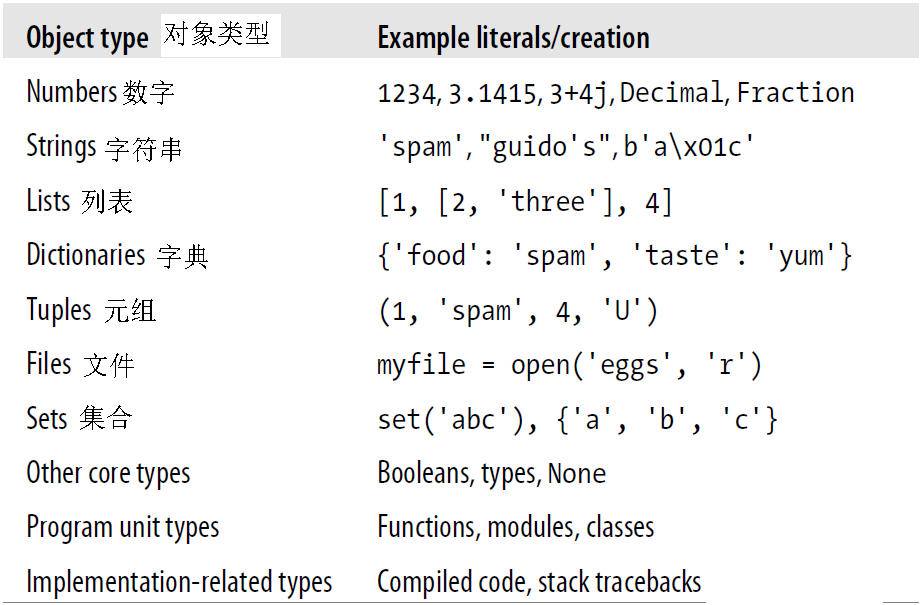
數字 = Number
123+222 #整數的加法3451.5 * 4 #浮點型的乘法6.02**100 # 2的100次冪1267650600228229401496703205376len(str(2 ** 100))313.1415*26.283import math # 導入數學模塊
print('$\pi$的數值是:{}'.format(math.pi))
print('85的開方是:{}'.format(math.sqrt(85)))$\pi$的數值是:3.141592653589793
85的開方是:9.219544457292887import random
random.random()0.6182188298420788字元串
- 序列操作
S = 'bright'
print('S的長度是: {}'.format(len(S)))
print('第1個元素: {}'.format(S[0]))
print('第2個元素: {}'.format(S[1]))
print('第3個元素: {}'.format(S[2]))
print('第4個元素: {}'.format(S[3]))
print('第5個元素: {}'.format(S[4]))
print('第6個元素: {}'.format(S[5]))
print('最後1個元素第一種求法: {}'.format(S[-1]))
print('最後1個元素第二種求法: {}'.format(S[len(S)-1]))
print('倒數第2個元素: {}'.format(S[-2]))S的長度是: 6
第1個元素: b
第2個元素: r
第3個元素: i
第4個元素: g
第5個元素: h
第6個元素: t
最後1個元素第一種求法: t
最後1個元素第二種求法: t
倒數第2個元素: h# 切片操作
print('Slice of S from offsets 1 through 2 (not 3): {}'.format(S[1:3]))
print('Everything past the first (1:len(S)): {}'.format(S[1:]))
print('S itself hasn\'t changed: {}'.format(S))
print('Everything but the last: {}'.format(S[0:6]))
print('Everything but the last again, but simpler (0:-1): {}'.format(S[:-1]))
print('Same as S[0:6]: {}'.format(S[:6]))
print('All of S as a top-level copy (0:len(S)): {}'.format(S[:]))Slice of S from offsets 1 through 2 (not 3): ri
Everything past the first (1:len(S)): right
S itself hasn't changed: bright
Everything but the last: bright
Everything but the last again, but simpler (0:-1): brigh
Same as S[0:6]: bright
All of S as a top-level copy (0:len(S)): bright# 字元串的加法與乘法
S1 = 'I'
S2 = ' like'
S3 = ' you! '
print('字元串的加法運算: {}'.format(S1+S2+S3))
print('字元串的乘法運算: {}'.format((S1+S2+S3)*3))字元串的加法運算: I like you!
字元串的乘法運算: I like you! I like you! I like you! - 字元串的不可變形 = immutability
Str1 = 'Yuxl'
print(Str1)
try:
Str1[0] = 'XX'
except:
print("不可更改")Yuxl
不可更改- We can run expressions to make new objects
print('Str1原來的形式: {}'.format(Str1))
Str1 = 'XX' + Str1[1:]
print('Str1修改後的形式: {}'.format(Str1))Str1原來的形式: Yuxl
Str1修改後的形式: XXuxl- 字元串的類型方法
S = 'Spam'
# S.find()
print('Find the offset of a substring: {}'.format(S.find('pa')))
# S.replace(S中有的字元,定義字元替換原字元)
print('Replace occurrences of a substring with another: {}'.format(S.replace('pa','XYZ')))
print('替換後原字元串不變: {}'.format(S))Find the offset of a substring: 1
Replace occurrences of a substring with another: SXYZm
替換後源字元串不變: Spamline = 'aaa,bbb,ccccc,dd'
print('Split on a delimiter into a list of substrings: {}'.format(line.split(',')))
line1 = 'aaa,bbb,ccccc,dd\n'
print('列印原line1: {}'.format(line1))
print('Remove whitespace characters on the right side: {}'.format(line.rstrip()))
print('列印操作後的line1: {}'.format(line1))
print('-----------------------')Split on a delimiter into a list of substrings: ['aaa', 'bbb', 'ccccc', 'dd']
列印原line1: aaa,bbb,ccccc,dd
Remove whitespace characters on the right side: aaa,bbb,ccccc,dd
列印操作後的line1: aaa,bbb,ccccc,dd
-----------------------S = 'Bright'
print('Upper- and lowercase conversions: {}'.format(S.upper()))
print('Content tests: isalpha, isdigit, etc.: {}'.format(S.isalpha()))Upper- and lowercase conversions: BRIGHT
Content tests: isalpha, isdigit, etc.: TrueS = 'A\nB\tC' # \n is end-of-line, \t is tab
print(S)A
B Clen(S) #Each stands for just one character5print('\\n is a byte with the binary value 10 in ASCII: {}'.format(ord('\n')))\n is a byte with the binary value 10 in ASCII: 10S = 'A\oB\oC'
print(S)
len(S)A\oB\oC
7msg = """ aaaaaaaaaaaaa
bbb'''bbbbbbbbbb""bbbbbbb'bbbb
cccccccccccccc"""
print(msg) aaaaaaaaaaaaa
bbb'''bbbbbbbbbb""bbbbbbb'bbbb
ccccccccccccccmsg' aaaaaaaaaaaaa\nbbb\'\'\'bbbbbbbbbb""bbbbbbb\'bbbb\ncccccccccccccc'- 模式匹配 = Pattern Matching
import re
match = re.match('Hello[ \t]*(.*)world', 'Hello Python world')
match.group(1)'Python 'match = re.match('/(.*)/(.*)/(.*)', '/usr/home/lumberjack')
match.groups()('usr', 'home', 'lumberjack')列表 = lists
- 序列操作
L = [123,'spam',1.23]
print('Number of items in the list: {}'.format(len(L)))
print('Indexing by position: {}'.format(L[0]))
print('Slicing a list returns a new list: {}'.format(L[:-1]))
print('Concatenation makes a new list too: {}'.format(L+[4,5,6]))
print('We\'re not changing the original list: {}'.format(L))Number of items in the list: 3
Indexing by position: 123
Slicing a list returns a new list: [123, 'spam']
Concatenation makes a new list too: [123, 'spam', 1.23, 4, 5, 6]
We're not changing the original list: [123, 'spam', 1.23]- 類型方法操作
L = [123,'spam',1.23]
print('Growing: add object at end of list: {}, 列表{}'.format(L.append('NI'),L))
print('Shrinking: delete an item in the middle: {}'.format(L.pop(2)))
print('"del L[2]" deletes from a list too: {}'.format(L))
M = ['bb','aa','cc']
print('M排序: {},{}'.format(M.sort(),M))
print('M元素翻轉: {},{}'.format(M.reverse(),M))Growing: add object at end of list: None, 列表[123, 'spam', 1.23, 'NI']
Shrinking: delete an item in the middle: 1.23
"del L[2]" deletes from a list too: [123, 'spam', 'NI']
M排序: None,['aa', 'bb', 'cc']
M元素翻轉: None,['cc', 'bb', 'aa']- 列表嵌套 = nesting
M = [[1,2,3],
[4,5,6],
[7,8,9]]
print(M)
print('第2行: {}'.format(M[1]))
print('Get row 2, then get item 3 within the row: {}'.format(M[1][2]))
# 列表解析
col2 = [row[1] for row in M]
print('Collect the items in column 2: {}'.format(col2))
print('The matrix is unchanged: {}'.format(M))
print('Add 1 to each item in column 2: {}'.format([row[1]+1 for row in M]))
print('Filter out odd items: {}'.format([row[1] for row in M if row[1]%2==0]))
print('列印矩陣M: {}'.format(M))
diag = [M[i][i] for i in [0,1,2]]
print('Collect a diagonal from matrix: {}'.format(diag))
print('Repeat characters in a string: {}'.format([c*2 for c in 'bright']))[[1, 2, 3], [4, 5, 6], [7, 8, 9]]
第2行: [4, 5, 6]
Get row 2, then get item 3 within the row: 6
Collect the items in column 2: [2, 5, 8]
The matrix is unchanged: [[1, 2, 3], [4, 5, 6], [7, 8, 9]]
Add 1 to each item in column 2: [3, 6, 9]
Filter out odd items: [2, 8]
列印矩陣M: [[1, 2, 3], [4, 5, 6], [7, 8, 9]]
Collect a diagonal from matrix: [1, 5, 9]
Repeat characters in a string: ['bb', 'rr', 'ii', 'gg', 'hh', 'tt']print('列印M: {}'.format(M))
G = (sum(row) for row in M)
print('Create a generator of row sums: {}'.format(next(G)))
print('Run the iteration protocol: {}'.format(next(G)))列印M: [[1, 2, 3], [4, 5, 6], [7, 8, 9]]
Create a generator of row sums: 6
Run the iteration protocol: 15print('Map sum over items in M: {}'.format(list(map(sum,M))))
print('Create a set of row sums: {}'.format({sum(row)for row in M}))
print('Creates key/value table of row sums: {}'.format({i : sum(M[i]) for i in range(3)}))
print('List of character ordinals: {}'.format([ord(x) for x in 'spaam']))
print('Sets remove duplicates: {}'.format({ord(x) for x in 'spaam'}))
print('Dictionary keys are unique: {}'.format({x:ord(x) for x in 'spaam'}))Map sum over items in M: [6, 15, 24]
Create a set of row sums: {24, 6, 15}
Creates key/value table of row sums: {0: 6, 1: 15, 2: 24}
List of character ordinals: [115, 112, 97, 97, 109]
Sets remove duplicates: {112, 97, 115, 109}
Dictionary keys are unique: {'s': 115, 'p': 112, 'a': 97, 'm': 109}字典 = dictionary
- 映射操作
D = {'food': 'Spam', 'quantity': 4, 'color': 'pink'}
print('Fetch value of key \'food\': {}'.format(D['food']))
print('Add 1 to \'quantity\' value: {},\n列印:{}'.format(D['quantity'] + 1 , D))
D = {}
# Create keys by assignment
D['Name']='bright'
D['Job']='student'
D['Style']='popular'
print('列印D: {}'.format(D))
print('列印D[\'name\']: {}'.format(D['Name']))Fetch value of key 'food': Spam
Add 1 to 'quantity' value: 5,
列印:{'food': 'Spam', 'quantity': 4, 'color': 'pink'}
列印D: {'Name': 'bright', 'Job': 'student', 'Style': 'popular'}
列印D['name']: bright- 字典嵌套
rec = {'name': {'first': 'Bob', 'last': 'Smith'},
'job': ['dev', 'mgr'],
'age': 40.5}
print('列印rec的名字: {}'.format(rec['name']))
print('Index the nested dictionary: {}'.format(rec['name']['last']))
print('\'job\' is a nested list: {}'.format(rec['job']))
print('# Index the nested list: {}'.format(rec['job'][-1]))
print('Expand Bob\'s job description in-place: {}\n列印: {}'.
format(rec['job'].append('janitor'),rec))列印rec的名字: {'first': 'Bob', 'last': 'Smith'}
Index the nested dictionary: Smith
'job' is a nested list: ['dev', 'mgr']
# Index the nested list: mgr
Expand Bob's job description in-place: None
列印: {'name': {'first': 'Bob', 'last': 'Smith'}, 'job': ['dev', 'mgr', 'janitor'], 'age': 40.5}- 字典排序整理
D = {'a':1,'b':2,'c':3}
print('D: {}'.format(D))
print('Unordered keys list: {}'.format(list(D.keys())))
print('Sorted keys list: {}'.format((list(D.keys())).sort()))
for key in D.keys():
print(key, '=>', D[key])D: {'a': 1, 'b': 2, 'c': 3}
Unordered keys list: ['a', 'b', 'c']
Sorted keys list: None
a => 1
b => 2
c => 3print(D)
for key in sorted(D):
print(key, '=>', D[key]){'a': 1, 'b': 2, 'c': 3}
a => 1
b => 2
c => 3for c in 'bright':
print(c.upper())B
R
I
G
H
Tx = 4
while x>0:
print('bright!'*x)
x -= 1bright!bright!bright!bright!
bright!bright!bright!
bright!bright!
bright!- 迭代和優化
squares = [x**2 for x in [1,2,3,4,5]]
print('列表解析: {}'.format(squares))
squares = []
for x in [1,2,3,4,5]:
squares.append(x**2)
print('一般方法: {}'.format(squares))列表解析: [1, 4, 9, 16, 25]
一般方法: [1, 4, 9, 16, 25]- 丟失鍵值
print('D: {}'.format(D))
D['e'] = 99 # # Assigning new keys grows dictionaries
print('D: {}'.format(D))
try:
D['f'] ## Referencing a nonexistent key is an error
except:
print('沒有f這個鍵')
print('f' in D)
if not 'f' in D:
print('Missing')
value = D.get('x',0) # Index but with a default
print('value 1: {}'.format(value))
value = D['x'] if 'x' in D else 0 # if/else expression form
print('value 2: {}'.format(value))D: {'a': 1, 'b': 2, 'c': 3}
D: {'a': 1, 'b': 2, 'c': 3, 'e': 99}
沒有f這個鍵
False
Missing
value 1: 0
value 2: 0元組 = tuples
T = 1,2,3,4
print('Length: {}'.format(len(T)))
print('Concatenation: {}'.format(T+(5,6)))
print('the first element: {}'.format(T[0]))
print('Tuple methods: 4 appears at offset 3: {}'.format(T.index(4)))
print('# 4 appears once: {}'.format(T.count(4)))
T = ('spam', 3.0, [11,22,33])
print('T[1]: {}'.format(T[1]))
print('T[2][1]: {}'.format(T[2][1]))Length: 4
Concatenation: (1, 2, 3, 4, 5, 6)
the first element: 1
Tuple methods: 4 appears at offset 3: 3
# 4 appears once: 1
T[1]: 3.0
T[2][1]: 22文件 = file
f = open('data.txt', 'w')# Make a new file in output mode
f.write('Hello\n')# Write strings of bytes to it
f.write('world\n')# Returns number of bytes written in Python 3.0
f.close() # Close to flush output buffers to diskf = open('data.txt')
text = f.read()
print(text)
print('file content is always a string: {}'.format(text.split()))Hello
world
file content is always a string: ['Hello', 'world']集合 = set
X = set('bright')
Y = {'b', 'r','t','a','z'}
X,Y
print('X,Y: {}'.format(X,Y))
print('X&Y: {}'.format(X&Y))
print('X|Y: {}'.format(X|Y))
print('X-Y: {}'.format(X-Y))
print('Set comprehensions in 3.0: {}'.format({x ** 2 for x in [1, 2, 3, 4]}))X,Y: {'g', 'b', 't', 'h', 'i', 'r'}
X&Y: {'b', 't', 'r'}
X|Y: {'g', 'b', 't', 'h', 'a', 'i', 'z', 'r'}
X-Y: {'g', 'h', 'i'}
Set comprehensions in 3.0: {16, 1, 4, 9}小數與分數
1/30.33333333333333332/3 + 1/21.1666666666666665import decimal
d = decimal.Decimal('3.141')
print('d + 1 : {}'.format(d+1))
decimal.getcontext().prec = 2
print('固定精度後的值: {}'.format(decimal.Decimal('1.00')/decimal.Decimal('3.00')))d + 1 : 4.141
固定精度後的值: 0.33from fractions import Fraction
f = Fraction(2,3)
print('f+1: {}'.format(f + 1))
f + Fraction(1,2)f+1: 5/3
Fraction(7, 6)參考《Learing Python》改編



