概述 UWP Community Toolkit Extensions 中有一個為 View 提供的擴展 - View Extensions,本篇我們結合代碼詳細講解 View Extensions 的實現。 View Extensions 包括了 ApplicationViewExtensions ...
概述
UWP Community Toolkit Extensions 中有一個為 View 提供的擴展 - View Extensions,本篇我們結合代碼詳細講解 View Extensions 的實現。
View Extensions 包括了 ApplicationViewExtensions,StatusBarExtensions 和 TitleBarExtensions,讓開發者可以方便的定製 AppView,StatusBar 和 TitleBar 的樣式,接下來看看官方示例的截圖:
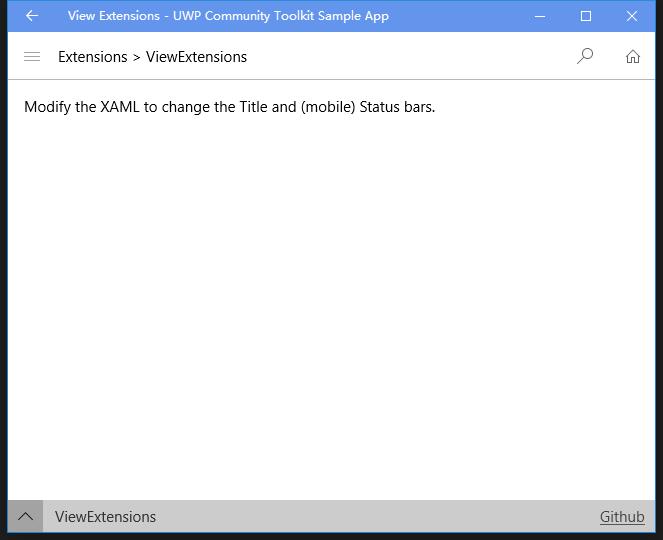
Source: https://github.com/Microsoft/UWPCommunityToolkit/blob/master/Microsoft.Toolkit.Uwp.UI/Extensions/ApplicationView
Doc: https://docs.microsoft.com/zh-cn/windows/uwpcommunitytoolkit/extensions/viewextensions
Namespace: Microsoft.Toolkit.Uwp.UI.Extensions; Nuget: Microsoft.Toolkit.Uwp.UI;
開發過程
代碼分析
由於 ViewExtensions 分為 ApplicationViewExtensions,StatusBarExtensions 和 TitleBarExtensions 三個部分,我們分別來看一下:
1. ApplicationViewExtensions
先來看一下 ApplicationViewExtensions 的結構:
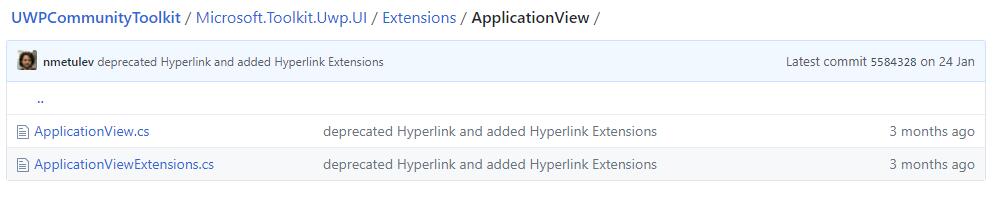
雖然有兩個類組成,但其實 ApplicationView.cs 類是 Obsolete 的,所以現在在使用的是 ApplicationViewExtensions.cs,我們主要看一下這個類,先看一下類結構:
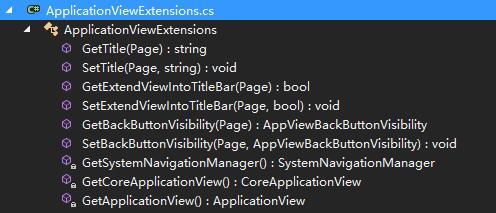
類的功能比較簡單,我們主要來看這幾個針對 Page 的附加屬性對應的 get 和 set 方法:
- Title 對應 GetTitle(page) 和 SetTitle(page, value) - 獲取和設置 App 標題,主要處理邏輯是通過 GetApplicationView() 獲取 applicationView,然後再獲取或設置 Title 屬性;
- ExtendViewIntoTitleBar 對應 GetExtendViewIntoTitleBar(page) 和 SetExtendViewIntoTitleBar(page, value) - 獲取和設置是否擴展視圖到標題欄的布爾值,主要處理邏輯是通過 GetCoreApplicationView() 獲取 CoreApplicationView,然後再獲取或設置這個屬性,如果為 True,那麼 App 的 UI 會占據 TitleBar 的位置;
- BackButtonVisibility 對應 GetBackButtonVisibility(page) 和 SetBackButtonVisibility(page, value) - 獲取和設置後退按鈕是否可用,主要處理邏輯是通過 GetSystemNavigationManager() 來獲取 SystemNavigationManager,然後再設置或獲取這個屬性;
2. StatusBarExtensions
先來看一下 StatusBarExtensions 的結構:
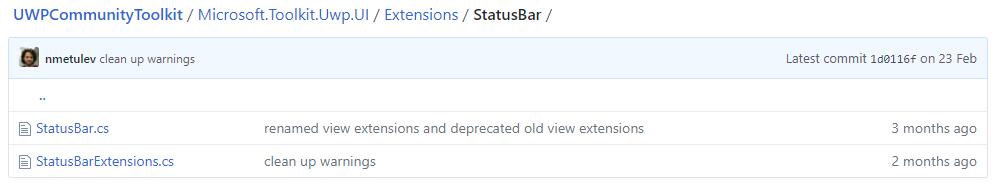
和 ApplicationViewExtensions 類似,StatusBar.cs 類是 Obsolete 的,所以現在在使用的是 StatusBarExtensions.cs,我們主要看一下這個類,先看一下類結構:
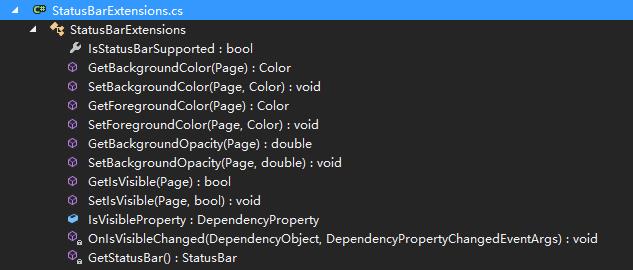
類的功能比較簡單,我們主要來看這幾個針對 Page 的附加屬性對應的 get 和 set 方法:
- BackgroundColor 對應 GetBackgroundColor(page) 和 SetBackgroundColor(page, color) - 獲取和設置 StatusBar 的背景顏色,主要通過 GetStatusBar() 獲得 StatusBar 實例,然後獲取或設置 BackgroundColor 屬性;
- ForegroundColor 對應 GetForegroundColor(page) 和 SetForegroundColor(page, color) - 獲取和設置 StatusBar 的前景顏色,主要通過 GetStatusBar() 獲得 StatusBar 實例,然後獲取或設置 ForegroundColor 屬性;
- BackgroundOpaticy 對應 GetBackgroundOpaticy(page) 和 SetBackgroundOpaticy(page, color) - 獲取和設置 StatusBar 的背景透明度,主要通過 GetStatusBar() 獲得 StatusBar 實例,然後獲取或設置 BackgroundOpaticy 屬性;
- IsVisible 對應 GetIsVisible(page) 和 SetIsVisible(page, double) - 獲取和設置 StatusBar 是否可見,獲取方法通過獲取 OccludedRect Height 的高度來判斷是否可見,因為 InputPane 的 VIsible 屬性只在 XBox 有效;設置是通過 Page 的 IsVisibleProperty 屬性來設置;IsVisibleProperty 是類中定義的依賴屬性,改變時觸發 OnIsVisibleChanged 事件;
來看一下 OnIsVisibleChanged 事件的處理方法,通過調用 StatusBar 的 ShowAsync() 和 HideAsync() 方法來設置 StatusBar 的可見和不可見;
private static async void OnIsVisibleChanged(DependencyObject d, DependencyPropertyChangedEventArgs e) { var statusBar = GetStatusBar(); if (statusBar == null) { return; } bool isVisible = (bool)e.NewValue; if (isVisible) { await statusBar.ShowAsync(); } else { await statusBar.HideAsync(); } }
3. TitleBarExtensions
先來看一下 TitleBarExtensions 的結構:
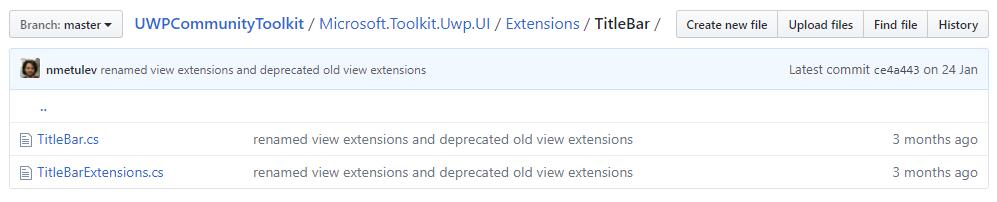
和 ApplicationViewExtensions 類似,TitleBar.cs 類是 Obsolete 的,所以現在在使用的是 TitleBarExtensions.cs,我們主要看一下這個類,先看一下類結構:
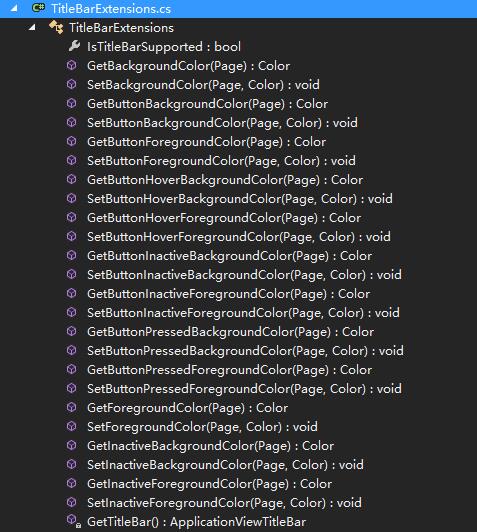
類的功能比較簡單,我們主要來看這幾個針對 Page 的附加屬性對應的 get 和 set 方法:
- BackgroundColor 對應 GetBackgroundColor(page) 和 SetBackgroundColor(page, color) - 獲取和設置 TitleBar 的背景色,主要通過 GetTitleBar() 方法獲得 TitleBar 實例,然後獲取或設置 BackgroundColor 屬性;在顯示上會覆蓋 StatusBar 的對應屬性;
- ButtonBackgroundColor 對應 GetButtonBackgroundColor(page) 和 SetButtonBackgroundColor(page, color) - 獲取和設置 TitleBar 的右上角三個按鈕的背景色,主要通過 GetTitleBar() 方法獲得 TitleBar 實例,然後獲取或設置 ButtonBackgroundColor 屬性;
- ButtonForegroundColor 對應 GetButtonForegroundColor(page) 和 SetButtonForegroundColor(page, color) - 獲取和設置 TitleBar 的右上角三個按鈕的前景色,主要通過 GetTitleBar() 方法獲得 TitleBar 實例,然後獲取或設置 ButtonForegroundColor 屬性;
- ButtonHoverBackgroundColor 對應 GetButtonHoverBackgroundColor(page) 和 SetButtonHoverBackgroundColor(page, color) - 獲取和設置 TitleBar 的右上角三個按鈕的滑鼠懸浮背景色,主要通過 GetTitleBar() 方法獲得 TitleBar 實例,然後獲取或設置 ButtonHoverBackgroundColor 屬性;
- ButtonHoverForegroundColor 對應 GetButtonHoverForegroundColor(page) 和 SetButtonHoverForegroundColor(page, color) - 獲取和設置 TitleBar 的右上角三個按鈕的滑鼠懸浮前景色,主要通過 GetTitleBar() 方法獲得 TitleBar 實例,然後獲取或設置 ButtonHoverForegroundColor 屬性;
- ButtonInactiveBackgroundColor 對應 GetButtonInactiveBackgroundColor(page) 和 SetButtonInactiveBackgroundColor(page, color) - 獲取和設置 TitleBar 的右上角三個按鈕在視窗非活動狀態時的背景色,主要通過 GetTitleBar() 方法獲得 TitleBar 實例,然後獲取或設置 ButtonInactiveBackgroundColor 屬性;
- ButtonInactiveForegroundColor 對應 GetButtonInactiveForegroundColor(page) 和 SetButtonInactiveForegroundColor(page, color) - 獲取和設置 TitleBar 的右上角三個按鈕在視窗非活動狀態時的前景色,主要通過 GetTitleBar() 方法獲得 TitleBar 實例,然後獲取或設置 ButtonInactiveForegroundColor 屬性;
- ButtonPressedBackgroundColor 對應 GetButtonPressedBackgroundColor(page) 和 SetButtonPressedBackgroundColor(page, color) - 獲取和設置 TitleBar 的右上角三個按鈕點擊時的背景色,主要通過 GetTitleBar() 方法獲得 TitleBar 實例,然後獲取或設置 ButtonPressedBackgroundColor 屬性;
- ButtonPressedForegroundColor 對應 GetButtonPressedForegroundColor(page) 和 SetButtonPressedForegroundColor(page, color) - 獲取和設置 TitleBar 的右上角三個按鈕點擊時的前景色,主要通過 GetTitleBar() 方法獲得 TitleBar 實例,然後獲取或設置 ButtonPressedForegroundColor 屬性;
- ForegroundColor 對應 GetForegroundColor(page) 和 SetForegroundColor(page, color) - 獲取和設置 TitleBar 的前景色,主要通過 GetTitleBar() 方法獲得 TitleBar 實例,然後獲取或設置 ForegroundColor 屬性;在顯示上會覆蓋 StatusBar 的對應屬性;
- InactiveBackgroundColor 對應 GetInactiveBackgroundColor(page) 和 SetInactiveBackgroundColor(page, color) - 獲取和設置 TitleBar 在視窗非活動時的背景色,主要通過 GetTitleBar() 方法獲得 TitleBar 實例,然後獲取或設置 InactiveBackgroundColor 屬性;在顯示上會覆蓋 StatusBar 的對應屬性;
- InactiveForegroundColor 對應 GetInactiveForegroundColor(page) 和 SetInactiveForegroundColor(page, color) - 獲取和設置 TitleBar 在視窗非活動時的前景色,主要通過 GetTitleBar() 方法獲得 TitleBar 實例,然後獲取或設置 InactiveForegroundColor 屬性;在顯示上會覆蓋 StatusBar 的對應屬性;
調用示例
我們定製了 AppView 的 Title,StatusBar 和 TitleBar 的樣式,看到運行圖和設置的一致;
<Page x:Class="CommunityToolkitSample.MainPage" xmlns="http://schemas.microsoft.com/winfx/2006/xaml/presentation" xmlns:x="http://schemas.microsoft.com/winfx/2006/xaml" xmlns:d="http://schemas.microsoft.com/expression/blend/2008" xmlns:mc="http://schemas.openxmlformats.org/markup-compatibility/2006" xmlns:extensions="using:Microsoft.Toolkit.Uwp.UI.Extensions" xmlns:controls="using:Microsoft.Toolkit.Uwp.UI.Controls" extensions:ApplicationViewExtensions.Title="View Extensions" extensions:TitleBarExtensions.BackgroundColor="Red" extensions:TitleBarExtensions.ForegroundColor="Green" extensions:TitleBarExtensions.ButtonBackgroundColor="Gray" extensions:TitleBarExtensions.ButtonForegroundColor="White" extensions:StatusBarExtensions.BackgroundColor="CornflowerBlue" extensions:StatusBarExtensions.BackgroundOpacity="0.8" extensions:StatusBarExtensions.ForegroundColor="White" extensions:StatusBarExtensions.IsVisible="False" mc:Ignorable="d">
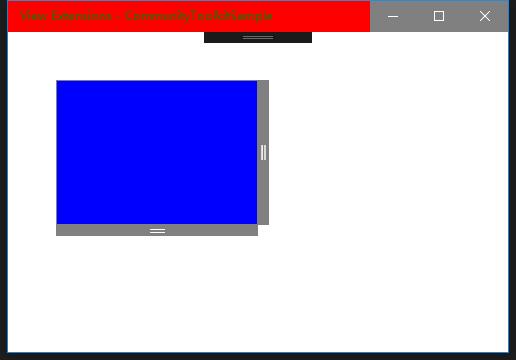
總結
到這裡我們就把 UWP Community Toolkit Extensions 中的 View Extensions 的源代碼實現過程和簡單的調用示例講解完成了,希望能對大家更好的理解和使用這個擴展有所幫助。歡迎大家多多交流,謝謝!
最後,再跟大家安利一下 UWPCommunityToolkit 的官方微博:https://weibo.com/u/6506046490, 大家可以通過微博關註最新動態。
衷心感謝 UWPCommunityToolkit 的作者們傑出的工作,Thank you so much, UWPCommunityToolkit authors!!!



