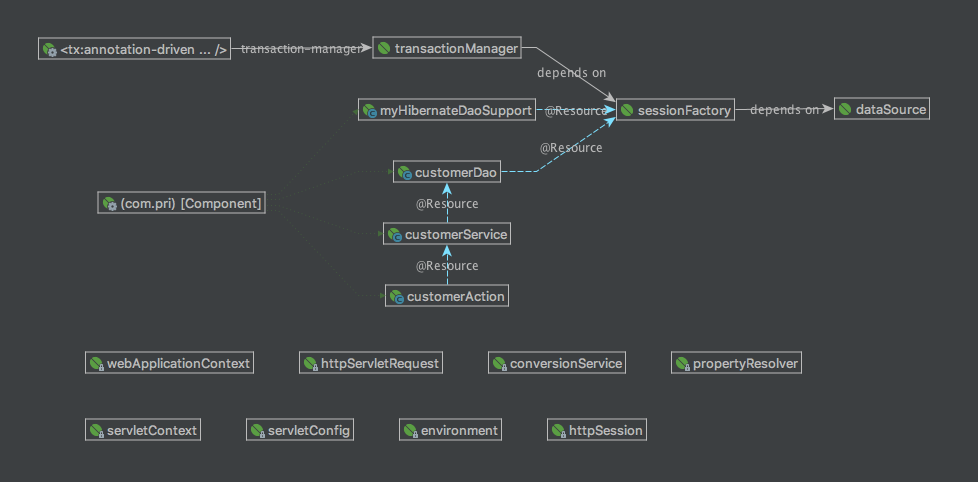需求:搭建SSH框架環境,使用註解進行相關的註入(實體類的註解,AOP註解、DI註入),保存用戶信息 效果: 一、導依賴包 二、項目的目錄結構 三、web.xml配置 四、applicationContext.xml配置 五、log4j.properties配置 六、頁面代碼 index.jsp s ...
需求:搭建SSH框架環境,使用註解進行相關的註入(實體類的註解,AOP註解、DI註入),保存用戶信息
效果:
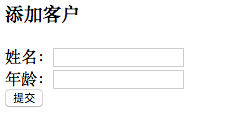
一、導依賴包
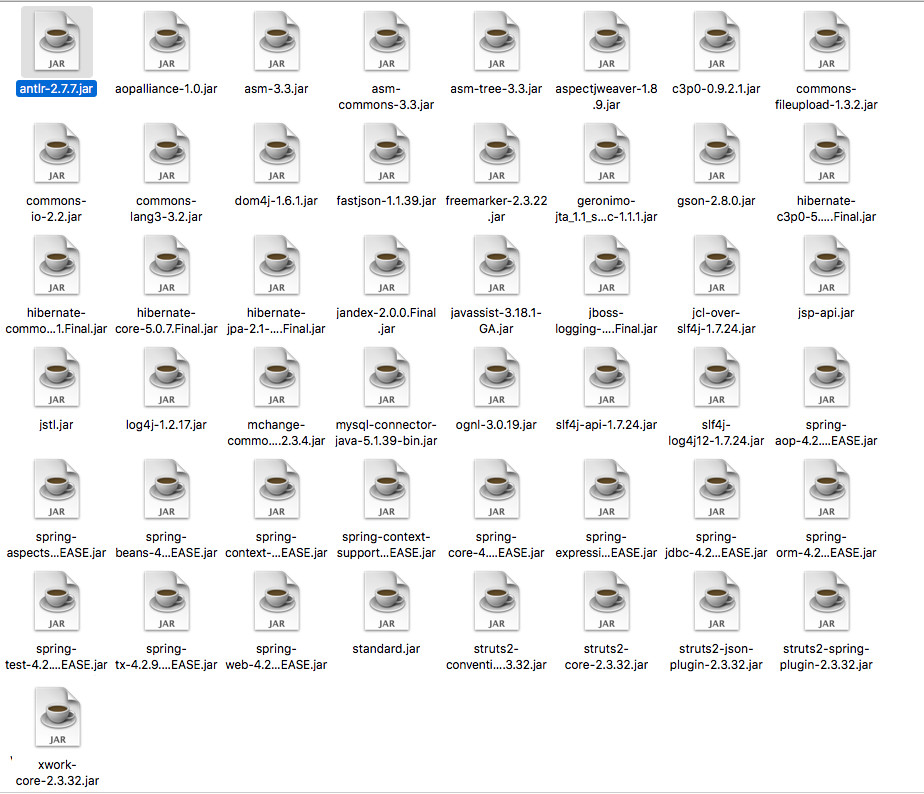
二、項目的目錄結構
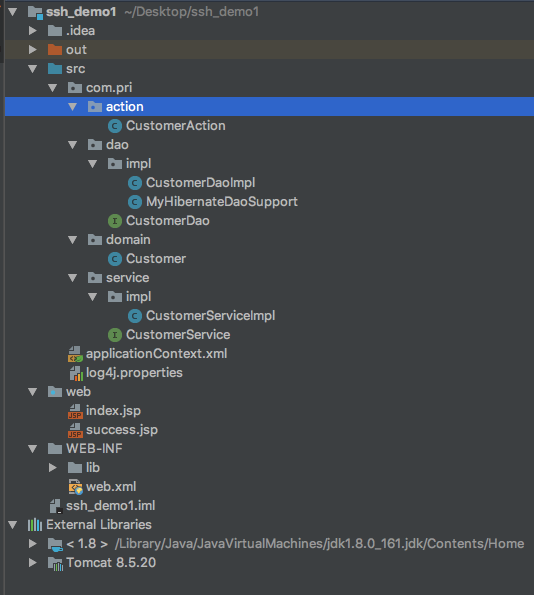
三、web.xml配置
1 <?xml version="1.0" encoding="UTF-8"?> 2 <web-app xmlns="http://xmlns.jcp.org/xml/ns/javaee" 3 xmlns:xsi="http://www.w3.org/2001/XMLSchema-instance" 4 xsi:schemaLocation="http://xmlns.jcp.org/xml/ns/javaee http://xmlns.jcp.org/xml/ns/javaee/web-app_3_1.xsd" 5 version="3.1"> 6 7 <!--懶載入過濾器,解決懶載入問題--> 8 <filter> 9 <filter-name>openSession</filter-name> 10 <filter-class>org.springframework.orm.hibernate5.support.OpenSessionInViewFilter</filter-class> 11 </filter> 12 <filter-mapping> 13 <filter-name>openSession</filter-name> 14 <url-pattern>*.action</url-pattern> 15 </filter-mapping> 16 17 <!-- struts2的前端控制器 --> 18 <filter> 19 <filter-name>struts</filter-name> 20 <filter-class>org.apache.struts2.dispatcher.ng.filter.StrutsPrepareAndExecuteFilter</filter-class> 21 </filter> 22 <filter-mapping> 23 <filter-name>struts</filter-name> 24 <url-pattern>/*</url-pattern> 25 </filter-mapping> 26 27 <!-- spring 創建監聽器 --> 28 <listener> 29 <listener-class>org.springframework.web.context.ContextLoaderListener</listener-class> 30 </listener> 31 32 <context-param> 33 <param-name>contextConfigLocation</param-name> 34 <param-value>classpath:applicationContext.xml</param-value> 35 </context-param> 36 37 </web-app>
四、applicationContext.xml配置
1 <?xml version="1.0" encoding="UTF-8"?> 2 <beans xmlns="http://www.springframework.org/schema/beans" 3 xmlns:xsi="http://www.w3.org/2001/XMLSchema-instance" 4 xmlns:tx="http://www.springframework.org/schema/tx" 5 xmlns:contex="http://www.springframework.org/schema/context" 6 xsi:schemaLocation="http://www.springframework.org/schema/beans 7 http://www.springframework.org/schema/beans/spring-beans.xsd 8 http://www.springframework.org/schema/tx 9 http://www.springframework.org/schema/tx/spring-tx.xsd 10 http://www.springframework.org/schema/context 11 http://www.springframework.org/schema/context/spring-context.xsd"> 12 13 <!-- 打開註解掃描開關 --> 14 <contex:component-scan base-package="com.pri"/> 15 16 <!-- 以下是屬於hibernate的配置 --> 17 <bean id="dataSource" class="com.mchange.v2.c3p0.ComboPooledDataSource"> 18 <property name="driverClass" value="com.mysql.jdbc.Driver"/> 19 <property name="jdbcUrl" value="jdbc:mysql:///ssh_demo1?useSSL=false"/> 20 <property name="user" value="root"/> 21 <property name="password" value=""/> 22 </bean> 23 24 <bean id="sessionFactory" class="org.springframework.orm.hibernate5.LocalSessionFactoryBean"> 25 <!--1、核心配置--> 26 <property name="dataSource" ref="dataSource"/> 27 28 <!-- 2、可選配置--> 29 <property name="hibernateProperties"> 30 <props> 31 <prop key="hibernate.dialect">org.hibernate.dialect.MySQL5Dialect</prop> 32 <prop key="hibernate.show_sql">true</prop> 33 <prop key="hibernate.format_sql">true</prop> 34 <prop key="hibernate.hbm2ddl.auto">update</prop> 35 </props> 36 </property> 37 <!-- 3、掃描映射文件 --> 38 <property name="packagesToScan" value="com.pri.domain"></property> 39 </bean> 40 41 <!--開啟事務控制--> 42 <bean id="transactionManager" class="org.springframework.orm.hibernate5.HibernateTransactionManager"> 43 <property name="sessionFactory" ref="sessionFactory"></property> 44 </bean> 45 <tx:annotation-driven transaction-manager= "transactionManager"/> 46 </beans>
五、log4j.properties配置
#設置日誌記錄到控制台的方式
log4j.appender.std=org.apache.log4j.ConsoleAppender
#out以黑色字體輸出,err以紅色字體輸出
log4j.appender.std.Target=System.err
log4j.appender.std.layout=org.apache.log4j.PatternLayout
log4j.appender.std.layout.ConversionPattern=%d{yyyy-MM-dd HH:mm:ss} %5p %c{1}:%L - %m%n
#設置日誌記錄到文件的方式
log4j.appender.file=org.apache.log4j.FileAppender
#日誌文件路徑文件名
log4j.appender.file.File=mylog.log
#日誌輸出的格式
log4j.appender.file.layout=org.apache.log4j.PatternLayout
log4j.appender.file.layout.ConversionPattern=%d{ABSOLUTE} %5p %c{1}:%L - %m%n
#日誌輸出的級別,以及配置記錄方案,級別:error > warn > info>debug>trace
log4j.rootLogger=info, std, file
六、頁面代碼
index.jsp
<%@ page contentType="text/html;charset=UTF-8" language="java" %> <html> <head> <title>$Title$</title> </head> <body> <h3>添加客戶</h3> <form action="${ pageContext.request.contextPath }/customerAction_save" method="post"> 姓名:<input type="text" name="name" /><br/> 年齡:<input type="text" name="age" /><br/> <input type="submit" value="提交"/><br/> </form> </body> </html>
success.jsp
<%@ page contentType="text/html;charset=UTF-8" language="java" %> <html> <head> <title>首頁</title> </head> <body> <h1>保存成功!</h1> </body> </html>
七、實體層代碼
1 package com.pri.domain; 2 3 import javax.persistence.*; 4 5 6 @Entity 7 @Table(name = "customer") 8 public class Customer { 9 @Id 10 @Column(name = "userId") 11 @GeneratedValue(strategy = GenerationType.IDENTITY) 12 private Integer userId; 13 14 @Column(name = "name") 15 private String name; 16 @Column(name = "age") 17 private Integer age; 18 19 public Integer getUserId() {return userId; } 20 21 public void setUserId(Integer userId) {this.userId = userId;} 22 23 public String getName() {return name;} 24 25 public void setName(String name) {this.name = name;} 26 27 public Integer getAge() {return age;} 28 29 public void setAge(Integer age) {this.age = age;} 30 }
八、action層代碼
1 package com.pri.action; 2 3 import com.pri.domain.Customer; 4 import com.pri.service.CustomerService; 5 import com.opensymphony.xwork2.ActionSupport; 6 import com.opensymphony.xwork2.ModelDriven; 7 import org.apache.struts2.convention.annotation.Action; 8 import org.apache.struts2.convention.annotation.Namespace; 9 import org.apache.struts2.convention.annotation.ParentPackage; 10 import org.apache.struts2.convention.annotation.Result; 11 import org.springframework.context.annotation.Scope; 12 import org.springframework.stereotype.Controller; 13 import javax.annotation.Resource; 14 15 16 @Controller("customerAction") 17 @ParentPackage(value = "struts-default") 18 @Scope("prototype") 19 @Namespace(value = "/") 20 public class CustomerAction extends ActionSupport implements ModelDriven<Customer>{ 21 22 private Customer customer; 23 24 @Resource(name = "customerService") 25 private CustomerService customerService; 26 27 @Override 28 public Customer getModel() { 29 if (customer == null ){ 30 customer = new Customer(); 31 } 32 return customer; 33 } 34 35 @Action(value = "customerAction_save", 36 results = {@Result(name = SUCCESS,type = "redirect",location = "/success.jsp")}) 37 public String save(){ 38 customerService.save(customer); 39 return SUCCESS; 40 } 41 }
九、service層代碼
package com.pri.service; import com.pri.domain.Customer; public interface CustomerService { void save(Customer user); } //======================================= package com.pri.service.impl; import com.pri.domain.Customer; import com.pri.dao.CustomerDao; import com.pri.service.CustomerService; import org.springframework.stereotype.Service; import org.springframework.transaction.annotation.Transactional; import javax.annotation.Resource; @Service("customerService") @Transactional public class CustomerServiceImpl implements CustomerService { @Resource(name = "customerDao") private CustomerDao customerDao; @Override public void save(Customer customer) { customerDao.save(customer); } }
十、dao層代碼
package com.pri.dao; import com.pri.domain.Customer; public interface CustomerDao { void save(Customer customer); }
//================================================================== package com.pri.dao.impl; import org.hibernate.SessionFactory; import org.springframework.orm.hibernate5.support.HibernateDaoSupport; import org.springframework.stereotype.Component; import javax.annotation.Resource; @Component("myHibernateDaoSupport") public class MyHibernateDaoSupport extends HibernateDaoSupport { @Resource(name = "sessionFactory") public void setSuperSessionFactory(SessionFactory sessionFactory){ super.setSessionFactory(sessionFactory); } } //================================================= package com.pri.dao.impl; import com.pri.dao.CustomerDao; import com.pri.domain.Customer; import org.springframework.stereotype.Repository; @Repository("customerDao") public class CustomerDaoImpl extends MyHibernateDaoSupport implements CustomerDao { @Override public void save(Customer customer) { getHibernateTemplate().save(customer); } }
十一、Spring Beans Dependencies