資料庫準備: CREATE DATABASE web; USE web; CREATE TABLE users( id INT PRIMARY KEY AUTO_INCREMENT, username VARCHAR(64), PASSWORD VARCHAR(64), email VARCHAR( ...
資料庫準備:

CREATE DATABASE web; USE web; CREATE TABLE users( id INT PRIMARY KEY AUTO_INCREMENT, username VARCHAR(64), PASSWORD VARCHAR(64), email VARCHAR(64) ); INSERT INTO users (username,PASSWORD,email) VALUES("tom","123","tom@qq.com"),("lucy","123","lucy@qq.com");View Code
對應User類:

package domain; public class User { private int id; private String username; private String password; private String email; @Override public String toString() { return "User [id=" + id + ", username=" + username + ", password=" + password + ", email=" + email + "]"; } public int getId() { return id; } public void setId(int id) { this.id = id; } public String getUsername() { return username; } public void setUsername(String username) { this.username = username; } public String getPassword() { return password; } public void setPassword(String password) { this.password = password; } public String getEmail() { return email; } public void setEmail(String email) { this.email = email; } }View Code
前端頁面:
login.html:

<!DOCTYPE html> <html> <head> <meta charset="UTF-8"> <title>Insert title here</title> </head> <body> <form action="/WEB2/login" method="post"> 用戶名:<input type="text" name="username"><br/> 密碼:<input type="password" name="password"><br/> <input type="submit" value="登錄" > </form> </body> </html>View Code
Servlet:
用到c3p0連接池,dbutils工具類,mysql驅動,註意導入相關包
utils包:
自定義連接池工具類:

package utils; import java.sql.Connection; import java.sql.ResultSet; import java.sql.SQLException; import java.sql.Statement; import javax.sql.DataSource; import com.mchange.v2.c3p0.ComboPooledDataSource; public class DataSourceUtils { private static DataSource dataSource = new ComboPooledDataSource(); private static ThreadLocal<Connection> tl = new ThreadLocal<Connection>(); // 直接可以獲取一個連接池 public static DataSource getDataSource() { return dataSource; } // 獲取連接對象 public static Connection getConnection() throws SQLException { Connection con = tl.get(); if (con == null) { con = dataSource.getConnection(); tl.set(con); } return con; } // 開啟事務 public static void startTransaction() throws SQLException { Connection con = getConnection(); if (con != null) { con.setAutoCommit(false); } } // 事務回滾 public static void rollback() throws SQLException { Connection con = getConnection(); if (con != null) { con.rollback(); } } // 提交並且 關閉資源及從ThreadLocall中釋放 public static void commitAndRelease() throws SQLException { Connection con = getConnection(); if (con != null) { con.commit(); // 事務提交 con.close();// 關閉資源 tl.remove();// 從線程綁定中移除 } } // 關閉資源方法 public static void closeConnection() throws SQLException { Connection con = getConnection(); if (con != null) { con.close(); } } public static void closeStatement(Statement st) throws SQLException { if (st != null) { st.close(); } } public static void closeResultSet(ResultSet rs) throws SQLException { if (rs != null) { rs.close(); } } }View Code
c3p0-config.xml配置文件:

<?xml version="1.0" encoding="UTF-8"?>
<c3p0-config>
<default-config>
<property name="user">root</property>
<property name="password">xuyiqing</property>
<property name="driverClass">com.mysql.jdbc.Driver</property>
<property name="jdbcUrl">jdbc:mysql:///web</property>
</default-config>
</c3p0-config>
View Code
核心類:

package login; import java.io.IOException; import java.sql.SQLException; import javax.servlet.ServletException; import javax.servlet.http.HttpServlet; import javax.servlet.http.HttpServletRequest; import javax.servlet.http.HttpServletResponse; import org.apache.commons.dbutils.QueryRunner; import org.apache.commons.dbutils.handlers.BeanHandler; import domain.User; import utils.DataSourceUtils; public class LoginServlet extends HttpServlet { protected void doGet(HttpServletRequest request, HttpServletResponse response) throws ServletException, IOException { //1.獲取用戶名密碼 String username = request.getParameter("username"); String password = request.getParameter("password"); //2.資料庫中驗證 QueryRunner runner = new QueryRunner(DataSourceUtils.getDataSource()); String sql = "select * from users where username=? and password=?"; User user = null; try { user = runner.query(sql,new BeanHandler<User>(User.class) ,username,password); } catch (SQLException e) { e.printStackTrace(); } if(user!=null){ //登錄成功 response.getWriter().write(user.toString()); }else { //登錄失敗 response.getWriter().write("Sorry!Your username or password is wrong."); } } protected void doPost(HttpServletRequest request, HttpServletResponse response) throws ServletException, IOException { doGet(request, response); } }View Code
web.xml配置:

<?xml version="1.0" encoding="UTF-8"?> <web-app xmlns:xsi="http://www.w3.org/2001/XMLSchema-instance" xmlns="http://java.sun.com/xml/ns/javaee" xsi:schemaLocation="http://java.sun.com/xml/ns/javaee http://java.sun.com/xml/ns/javaee/web-app_2_5.xsd" id="WebApp_ID" version="2.5"> <display-name>WEB2</display-name> <welcome-file-list> <welcome-file>index.html</welcome-file> <welcome-file>index.htm</welcome-file> <welcome-file>index.jsp</welcome-file> <welcome-file>default.html</welcome-file> <welcome-file>default.htm</welcome-file> <welcome-file>default.jsp</welcome-file> </welcome-file-list> <servlet> <description></description> <display-name>LoginServlet</display-name> <servlet-name>LoginServlet</servlet-name> <servlet-class>login.LoginServlet</servlet-class> </servlet> <servlet-mapping> <servlet-name>LoginServlet</servlet-name> <url-pattern>/login</url-pattern> </servlet-mapping> </web-app>View Code
完成!
訪問http://localhost:8080/WEB2/login.html
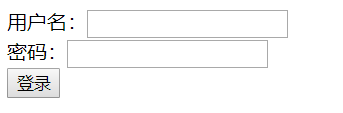
輸入正確的用戶名和密碼點擊登錄
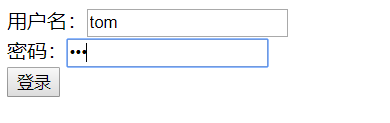
結果如下:
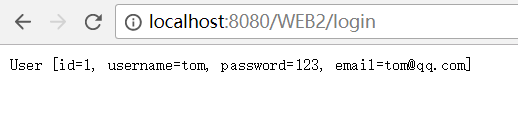
完成!
成功!
接下來,提升功能:
統計成功登錄的人數:

package login; import java.io.IOException; import java.sql.SQLException; import javax.servlet.ServletContext; import javax.servlet.ServletException; import javax.servlet.http.HttpServlet; import javax.servlet.http.HttpServletRequest; import javax.servlet.http.HttpServletResponse; import org.apache.commons.dbutils.QueryRunner; import org.apache.commons.dbutils.handlers.BeanHandler; import domain.User; import utils.DataSourceUtils; public class LoginServlet extends HttpServlet { @Override public void init() throws ServletException { int count = 0; // 域對象 this.getServletContext().setAttribute("count", count); } protected void doGet(HttpServletRequest request, HttpServletResponse response) throws ServletException, IOException { // 1.獲取用戶名密碼 String username = request.getParameter("username"); String password = request.getParameter("password"); // 2.資料庫中驗證 QueryRunner runner = new QueryRunner(DataSourceUtils.getDataSource()); String sql = "select * from users where username=? and password=?"; User user = null; try { user = runner.query(sql, new BeanHandler<User>(User.class), username, password); } catch (SQLException e) { e.printStackTrace(); } if (user != null) { // 登錄成功 // 利用域對象的方法 ServletContext context = this.getServletContext(); Integer count = (Integer) context.getAttribute("count"); count++; response.getWriter().write(user.toString() + "You are the " + count + " person to log in successfully"); context.setAttribute("count", count); } else { // 登錄失敗 response.getWriter().write("Sorry!Your username or password is wrong."); } } protected void doPost(HttpServletRequest request, HttpServletResponse response) throws ServletException, IOException { doGet(request, response); } }View Code



