為什麼不用FiddlerCore? 說到FiddlerCore大家可能會比較陌生,那麼它哥Fiddler就比較熟悉了;抓包、模擬低帶寬、修改請求我平時比較常用。Fiddler的本質就是一個HTTP代理伺服器。 FiddlerCore是Fiddler去除了UI的核心組件,可以用於二次開發。如下圖所示: ...
為什麼不用FiddlerCore?
說到FiddlerCore大家可能會比較陌生,那麼它哥Fiddler就比較熟悉了;抓包、模擬低帶寬、修改請求我平時比較常用。Fiddler的本質就是一個HTTP代理伺服器。
FiddlerCore是Fiddler去除了UI的核心組件,可以用於二次開發。如下圖所示:
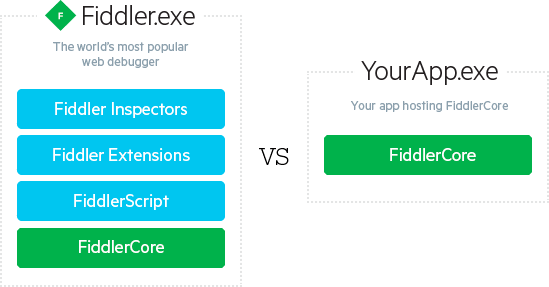
Fiddler主要有以下幾點感覺很彆扭:
- API命名不規範、屬性/欄位混用。
.NET中普遍採用Pascal命名規範,而Fiddler的命名就像個大雜燴。例如:public成員用欄位,CONFIG類名,oSession參數名 - 不支持非同步。所有的回調都是同步。
- 框架設計不合理,不支持多實例,大量使用了靜態方法。所有方法都堆到了Session類中不易於擴展,起碼Request/Response也得分開啊。
單就以上幾點我感覺這框架完全沒有設計可言,如果沒有別的選擇FiddlerCore我或許就將就用了,好在Github上已經有人先一步重新實現了FiddlerCore
Titanium-Web-Proxy介紹
一個跨平臺、輕量級、低記憶體、高性能的HTTP(S)代理伺服器,開發語言為C#
https://github.com/justcoding121/Titanium-Web-Proxy
功能特性
- 支持HTTP(S)與HTTP 1.1的大部分功能
- 支持redirect/block/update 請求
- 支持更新Response
- 支持HTTP承載的WebSocket
- Support mutual SSL authentication
- 完全非同步的代理
- 支持代理授權與自動代理檢測
- Kerberos/NTLM authentication over HTTP protocols for windows domain
使用
安裝NuGet包
Install-Package Titanium.Web.Proxy
支持
- .Net Standard 1.6或更高
- .Net Framework 4.5或更高
設置HTTP代理
var proxyServer = new ProxyServer();
//locally trust root certificate used by this proxy
proxyServer.TrustRootCertificate = true;
//optionally set the Certificate Engine
//Under Mono only BouncyCastle will be supported
//proxyServer.CertificateEngine = Network.CertificateEngine.BouncyCastle;
proxyServer.BeforeRequest += OnRequest;
proxyServer.BeforeResponse += OnResponse;
proxyServer.ServerCertificateValidationCallback += OnCertificateValidation;
proxyServer.ClientCertificateSelectionCallback += OnCertificateSelection;
var explicitEndPoint = new ExplicitProxyEndPoint(IPAddress.Any, 8000, true)
{
//Exclude HTTPS addresses you don't want to proxy
//Useful for clients that use certificate pinning
//for example dropbox.com
// ExcludedHttpsHostNameRegex = new List<string>() { "google.com", "dropbox.com" }
//Use self-issued generic certificate on all HTTPS requests
//Optimizes performance by not creating a certificate for each HTTPS-enabled domain
//Useful when certificate trust is not required by proxy clients
// GenericCertificate = new X509Certificate2(Path.Combine(System.IO.Path.GetDirectoryName(System.Reflection.Assembly.GetExecutingAssembly().Location), "genericcert.pfx"), "password")
};
//An explicit endpoint is where the client knows about the existence of a proxy
//So client sends request in a proxy friendly manner
proxyServer.AddEndPoint(explicitEndPoint);
proxyServer.Start();
//Transparent endpoint is useful for reverse proxy (client is not aware of the existence of proxy)
//A transparent endpoint usually requires a network router port forwarding HTTP(S) packets or DNS
//to send data to this endPoint
var transparentEndPoint = new TransparentProxyEndPoint(IPAddress.Any, 8001, true)
{
//Generic Certificate hostname to use
//when SNI is disabled by client
GenericCertificateName = "google.com"
};
proxyServer.AddEndPoint(transparentEndPoint);
//proxyServer.UpStreamHttpProxy = new ExternalProxy() { HostName = "localhost", Port = 8888 };
//proxyServer.UpStreamHttpsProxy = new ExternalProxy() { HostName = "localhost", Port = 8888 };
foreach (var endPoint in proxyServer.ProxyEndPoints)
Console.WriteLine("Listening on '{0}' endpoint at Ip {1} and port: {2} ",
endPoint.GetType().Name, endPoint.IpAddress, endPoint.Port);
//Only explicit proxies can be set as system proxy!
proxyServer.SetAsSystemHttpProxy(explicitEndPoint);
proxyServer.SetAsSystemHttpsProxy(explicitEndPoint);
//wait here (You can use something else as a wait function, I am using this as a demo)
Console.Read();
//Unsubscribe & Quit
proxyServer.BeforeRequest -= OnRequest;
proxyServer.BeforeResponse -= OnResponse;
proxyServer.ServerCertificateValidationCallback -= OnCertificateValidation;
proxyServer.ClientCertificateSelectionCallback -= OnCertificateSelection;
proxyServer.Stop();簡單的請求與響應處理
//To access requestBody from OnResponse handler
private IDictionary<Guid, string> requestBodyHistory
= new ConcurrentDictionary<Guid, string>();
public async Task OnRequest(object sender, SessionEventArgs e)
{
Console.WriteLine(e.WebSession.Request.Url);
////read request headers
var requestHeaders = e.WebSession.Request.RequestHeaders;
var method = e.WebSession.Request.Method.ToUpper();
if ((method == "POST" || method == "PUT" || method == "PATCH"))
{
//Get/Set request body bytes
byte[] bodyBytes = await e.GetRequestBody();
await e.SetRequestBody(bodyBytes);
//Get/Set request body as string
string bodyString = await e.GetRequestBodyAsString();
await e.SetRequestBodyString(bodyString);
//store request Body/request headers etc with request Id as key
//so that you can find it from response handler using request Id
requestBodyHistory[e.Id] = bodyString;
}
//To cancel a request with a custom HTML content
//Filter URL
if (e.WebSession.Request.RequestUri.AbsoluteUri.Contains("google.com"))
{
await e.Ok("<!DOCTYPE html>" +
"<html><body><h1>" +
"Website Blocked" +
"</h1>" +
"<p>Blocked by titanium web proxy.</p>" +
"</body>" +
"</html>");
}
//Redirect example
if (e.WebSession.Request.RequestUri.AbsoluteUri.Contains("wikipedia.org"))
{
await e.Redirect("https://www.paypal.com");
}
}
//Modify response
public async Task OnResponse(object sender, SessionEventArgs e)
{
//read response headers
var responseHeaders = e.WebSession.Response.ResponseHeaders;
//if (!e.ProxySession.Request.Host.Equals("medeczane.sgk.gov.tr")) return;
if (e.WebSession.Request.Method == "GET" || e.WebSession.Request.Method == "POST")
{
if (e.WebSession.Response.ResponseStatusCode == "200")
{
if (e.WebSession.Response.ContentType!=null && e.WebSession.Response.ContentType.Trim().ToLower().Contains("text/html"))
{
byte[] bodyBytes = await e.GetResponseBody();
await e.SetResponseBody(bodyBytes);
string body = await e.GetResponseBodyAsString();
await e.SetResponseBodyString(body);
}
}
}
//access request body/request headers etc by looking up using requestId
if(requestBodyHistory.ContainsKey(e.Id))
{
var requestBody = requestBodyHistory[e.Id];
}
}
/// Allows overriding default certificate validation logic
public Task OnCertificateValidation(object sender, CertificateValidationEventArgs e)
{
//set IsValid to true/false based on Certificate Errors
if (e.SslPolicyErrors == System.Net.Security.SslPolicyErrors.None)
e.IsValid = true;
return Task.FromResult(0);
}
/// Allows overriding default client certificate selection logic during mutual authentication
public Task OnCertificateSelection(object sender, CertificateSelectionEventArgs e)
{
//set e.clientCertificate to override
return Task.FromResult(0);
}未來路線圖
- 支持HTTP 2.0
- 支持Socks協議



