剛開始先從最簡單的爬蟲邏輯入手 爬蟲最簡單的解析面真的是這樣 這隻是一個函數而已 那麼在下麵加上: 哈哈,搞定 就是這麼一個爬蟲了 太神奇 但是得到的只是網頁的html頁面的東西 而且還沒篩選 那麼就篩選吧 那就用上面的來解析一下我的博客園 解析的是<a>...</a>之間的東西 看起來還不錯吧 我 ...
剛開始先從最簡單的爬蟲邏輯入手
爬蟲最簡單的解析面真的是這樣
import org.jsoup.Jsoup; import org.jsoup.nodes.Document; import java.io.IOException; public class Test { public static void Get_Url(String url) { try { Document doc = Jsoup.connect(url) //.data("query", "Java") //.userAgent("頭部") //.cookie("auth", "token") //.timeout(3000) //.post() .get(); } catch (IOException e) { e.printStackTrace(); } } }
這隻是一個函數而已
那麼在下麵加上:
//main函數 public static void main(String[] args) { String url = "..."; Get_Url(url); }
哈哈,搞定
就是這麼一個爬蟲了
太神奇
但是得到的只是網頁的html頁面的東西
而且還沒篩選
那麼就篩選吧
public static void Get_Url(String url) { try { Document doc = Jsoup.connect(url) //.data("query", "Java") //.userAgent("頭部") //.cookie("auth", "token") //.timeout(3000) //.post() .get(); //得到html的所有東西 Element content = doc.getElementById("content"); //分離出html下<a>...</a>之間的所有東西 Elements links = content.getElementsByTag("a"); //Elements links = doc.select("a[href]"); // 擴展名為.png的圖片 Elements pngs = doc.select("img[src$=.png]"); // class等於masthead的div標簽 Element masthead = doc.select("div.masthead").first(); for (Element link : links) { //得到<a>...</a>裡面的網址 String linkHref = link.attr("href"); //得到<a>...</a>裡面的漢字 String linkText = link.text(); System.out.println(linkText); } } catch (IOException e) { e.printStackTrace(); } }
那就用上面的來解析一下我的博客園
解析的是<a>...</a>之間的東西
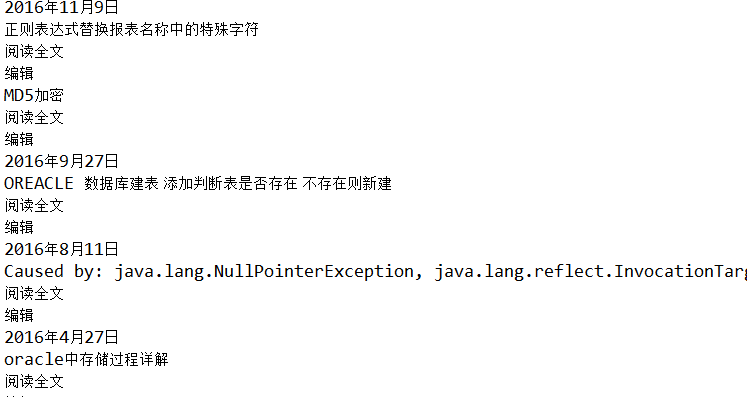
看起來還不錯吧
-------------------------------我是一根牛逼的分割線-------------------------------
其實還有另外一種爬蟲的方法更加好
他能批量爬取網頁保存到本地
先保存在本地再去正則什麼的篩選自己想要的東西
這樣效率比上面的那個高了很多
看代碼!
//將抓取的網頁變成html文件,保存在本地 public static void Save_Html(String url) { try { File dest = new File("src/temp_html/" + "保存的html的名字.html"); //接收位元組輸入流 InputStream is; //位元組輸出流 FileOutputStream fos = new FileOutputStream(dest); URL temp = new URL(url); is = temp.openStream(); //為位元組輸入流加緩衝 BufferedInputStream bis = new BufferedInputStream(is); //為位元組輸出流加緩衝 BufferedOutputStream bos = new BufferedOutputStream(fos); int length; byte[] bytes = new byte[1024*20]; while((length = bis.read(bytes, 0, bytes.length)) != -1){ fos.write(bytes, 0, length); } bos.close(); fos.close(); bis.close(); is.close(); } catch (IOException e) { e.printStackTrace(); } }
這個方法直接將html保存在了文件夾src/temp_html/裡面
在批量抓取網頁的時候
都是先抓下來,保存為html或者json
然後在正則什麼的進資料庫
東西在本地了,自己想怎麼搞就怎麼搞
反爬蟲關我什麼事
上面兩個方法都會造成一個問題

這個錯誤代表
這種爬蟲方法太low逼
大部分網頁都禁止了
所以,要加個頭
就是UA
方法一那裡的頭部那裡直接
userAgent("Mozilla/5.0 (compatible; MSIE 9.0; Windows NT 6.1; Trident/5.0; MALC)")
方法二間接加:
URL temp = new URL(url); URLConnection uc = temp.openConnection(); uc.addRequestProperty("User-Agent", "Mozilla/5.0 (iPad; U; CPU OS 4_3_3 like Mac OS X; en-us) AppleWebKit/533.17.9 (KHTML, like Gecko) Version/5.0.2 Mobile/8J2 Safari/6533.18.5"); is = temp.openStream();
加了頭部,幾乎可以應付大部分網址了
-------------------------------我是一根牛逼的分割線-------------------------------
將html下載到本地後需要解析啊
解析啊看這裡啊
//解析本地的html public static void Get_Localhtml(String path) { //讀取本地html的路徑 File file = new File(path); //生成一個數組用來存儲這些路徑下的文件名 File[] array = file.listFiles(); //寫個迴圈讀取這些文件的名字 for(int i=0;i<array.length;i++){ try{ if(array[i].isFile()){ //文件名字 System.out.println("正在解析網址:" + array[i].getName()); //下麵開始解析本地的html Document doc = Jsoup.parse(array[i], "UTF-8"); //得到html的所有東西 Element content = doc.getElementById("content"); //分離出html下<a>...</a>之間的所有東西 Elements links = content.getElementsByTag("a"); //Elements links = doc.select("a[href]"); // 擴展名為.png的圖片 Elements pngs = doc.select("img[src$=.png]"); // class等於masthead的div標簽 Element masthead = doc.select("div.masthead").first(); for (Element link : links) { //得到<a>...</a>裡面的網址 String linkHref = link.attr("href"); //得到<a>...</a>裡面的漢字 String linkText = link.text(); System.out.println(linkText); } } }catch (Exception e) { System.out.println("網址:" + array[i].getName() + "解析出錯"); e.printStackTrace(); continue; } } }
文字配的很漂亮
就這樣解析出來啦
主函數加上
//main函數 public static void main(String[] args) { String url = "http://www.cnblogs.com/TTyb/"; String path = "src/temp_html/"; Get_Localhtml(path); }
那麼這個文件夾裡面的所有的html都要被我解析掉
好啦
3天java1天爬蟲的結果就是這樣子咯
-------------------------------我是快樂的分割線-------------------------------
其實對於這兩種爬取html的方法來說,最好結合在一起
作者測試過
方法二穩定性不足
方法一速度不好
所以自己改正
將方法一放到方法二的catch裡面去
當方法二出現錯誤的時候就會用到方法一
但是當方法一也錯誤的時候就跳過吧
結合如下:
import org.jsoup.Jsoup; import org.jsoup.nodes.Document; import org.jsoup.nodes.Element; import org.jsoup.select.Elements; import java.io.BufferedInputStream; import java.io.BufferedOutputStream; import java.io.BufferedReader; import java.io.File; import java.io.FileOutputStream; import java.io.IOException; import java.io.InputStream; import java.io.InputStreamReader; import java.io.OutputStream; import java.io.OutputStreamWriter; import java.net.HttpURLConnection; import java.net.URL; import java.net.URLConnection; import java.util.Date; import java.text.SimpleDateFormat; public class JavaSpider { //將抓取的網頁變成html文件,保存在本地 public static void Save_Html(String url) { try { File dest = new File("src/temp_html/" + "我是名字.html"); //接收位元組輸入流 InputStream is; //位元組輸出流 FileOutputStream fos = new FileOutputStream(dest); URL temp = new URL(url); URLConnection uc = temp.openConnection(); uc.addRequestProperty("User-Agent", "Mozilla/5.0 (iPad; U; CPU OS 4_3_3 like Mac OS X; en-us) AppleWebKit/533.17.9 (KHTML, like Gecko) Version/5.0.2 Mobile/8J2 Safari/6533.18.5"); is = temp.openStream(); //為位元組輸入流加緩衝 BufferedInputStream bis = new BufferedInputStream(is); //為位元組輸出流加緩衝 BufferedOutputStream bos = new BufferedOutputStream(fos); int length; byte[] bytes = new byte[1024*20]; while((length = bis.read(bytes, 0, bytes.length)) != -1){ fos.write(bytes, 0, length); } bos.close(); fos.close(); bis.close(); is.close(); } catch (IOException e) { e.printStackTrace(); System.out.println("openStream流錯誤,跳轉get流"); //如果上面的那種方法解析錯誤 //那麼就用下麵這一種方法解析 try{ Document doc = Jsoup.connect(url) .userAgent("Mozilla/5.0 (compatible; MSIE 9.0; Windows NT 6.1; Trident/5.0; MALC)") .timeout(3000) .get(); File dest = new File("src/temp_html/" + "我是名字.html"); if(!dest.exists()) dest.createNewFile(); FileOutputStream out=new FileOutputStream(dest,false); out.write(doc.toString().getBytes("utf-8")); out.close(); }catch (IOException E) { E.printStackTrace(); System.out.println("get流錯誤,請檢查網址是否正確"); } } } //解析本地的html public static void Get_Localhtml(String path) { //讀取本地html的路徑 File file = new File(path); //生成一個數組用來存儲這些路徑下的文件名 File[] array = file.listFiles(); //寫個迴圈讀取這些文件的名字 for(int i=0;i<array.length;i++){ try{ if(array[i].isFile()){ //文件名字 System.out.println("正在解析網址:" + array[i].getName()); //文件地址加文件名字 //System.out.println("#####" + array[i]); //一樣的文件地址加文件名字 //System.out.println("*****" + array[i].getPath()); //下麵開始解析本地的html Document doc = Jsoup.parse(array[i], "UTF-8"); //得到html的所有東西 Element content = doc.getElementById("content"); //分離出html下<a>...</a>之間的所有東西 Elements links = content.getElementsByTag("a"); //Elements links = doc.select("a[href]"); // 擴展名為.png的圖片 Elements pngs = doc.select("img[src$=.png]"); // class等於masthead的div標簽 Element masthead = doc.select("div.masthead").first(); for (Element link : links) { //得到<a>...</a>裡面的網址 String linkHref = link.attr("href"); //得到<a>...</a>裡面的漢字 String linkText = link.text(); System.out.println(linkText); } } }catch (Exception e) { System.out.println("網址:" + array[i].getName() + "解析出錯"); e.printStackTrace(); continue; } } } //main函數 public static void main(String[] args) { String url = "http://www.cnblogs.com/TTyb/"; String path = "src/temp_html/"; //保存到本地的網頁地址 Save_Html(url); //解析本地的網頁地址 Get_Localhtml(path); } }
總的來說
java爬蟲的方法比python的多好多
java的庫真特麽變態


