1. 簡介 本次demo中一共封裝了兩個組件:ImageEditButton 和 ImageEditContainer。其中ImageEditContainer 是在 ImageEditButton,兩個組件可單獨使用。 在demo中,實現了 圖片選擇(拍照+本地),裁剪,壓縮,保存本地 以及對已選 ...
1. 簡介
本次demo中一共封裝了兩個組件:ImageEditButton 和 ImageEditContainer。其中ImageEditContainer 是在 ImageEditButton,兩個組件可單獨使用。
在demo中,實現了 圖片選擇(拍照+本地),裁剪,壓縮,保存本地 以及對已選擇圖片的刪除操作(如果有修改需求,也可以使用對應方法進行操作,該方法已添加);
還有就是 針對 6.0許可權的處理問題,本次使用了第三方庫 rxpermissions 進行許可權的處理。
2.項目主目錄結構
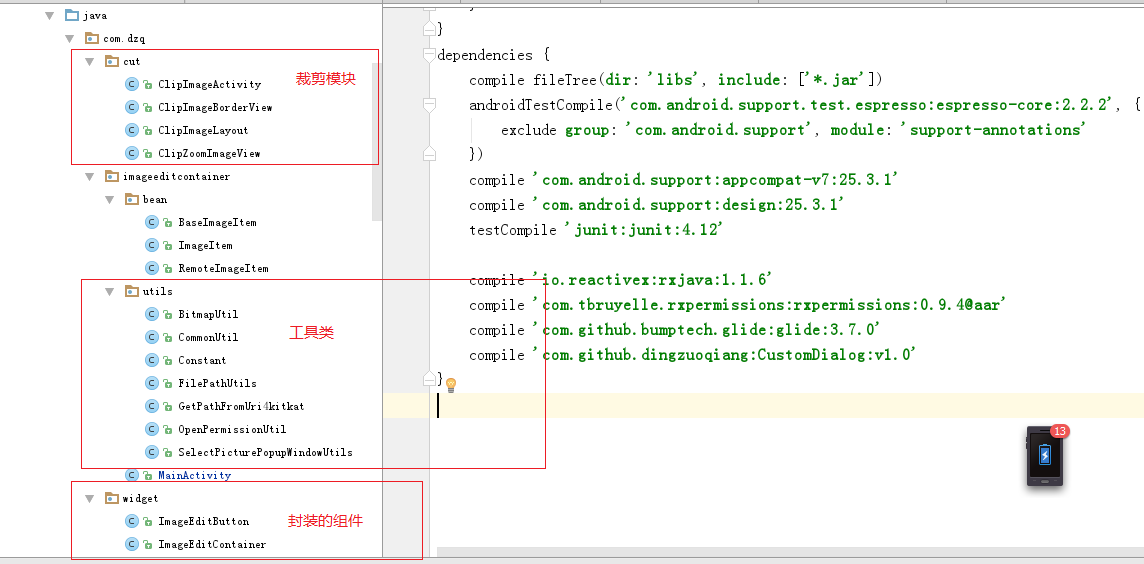
3. 功能介紹
MainActivity.java 界面效果圖:


ImageEditContainer 組件初始化:
layImageContainer = (ImageEditContainer) findViewById(R.id.lay_image_container); layImageContainer.setEditListener(this); layImageContainer.setBtnImageResource(R.drawable.icon_picture_photograph); layImageContainer.setTotalImageQuantity(3);
如上代碼,設置組件的監聽,添加按鈕展示圖,以及最多選擇圖片個數。
implements ImageEditContainer.ImageEditContainerListener 的實現
@Override
public void doAddImage() {
PopupWindow mCameraPop = SelectPicturePopupWindowUtils.showSelectPicturePopupWindow(this);
if (mCameraPop != null)
mCameraPop.showAtLocation(layImageContainer, Gravity.BOTTOM, 0, 0);
}
@Override
public void doEditLocalImage(ImageItem imageItem) {
if (imageItem != null) {
layImageContainer.updateEditedImageItem(imageItem);
}
}
@Override
public void doEditRemoteImage(RemoteImageItem remoteImageItem) {
if (remoteImageItem != null) {
if (remoteImageItem.isDeleted) {
layImageContainer.removeRemoteImageItem(remoteImageItem);
} else {
layImageContainer.updateRemoteImageItem(remoteImageItem);
}
}
}
當圖片選擇數量達到最大個數時,添加按鈕會消失。效果圖如下所示:

圖片裁剪 效果圖如下所示:
圖片可拖拽,縮放

圖片選擇好後,進行圖片壓縮:
private void compressImage(String path) { if (TextUtils.isEmpty(path)) { return; } compressImage = compressImage + 1; ImageItem imageItem = new ImageItem(); imageItem.storedPath = path; File file = new File(FilePathUtils.getImageSavePath()); if (!file.exists()) { file.mkdirs(); } String filePath = FilePathUtils.getImageSavePath() + System.currentTimeMillis() + ".jpg"; new Thread(new MyThread(imageItem, path, filePath)).start(); List<String> imagePaths = new ArrayList<>(); imagePaths.add(path); layImageContainer.addNewImageItem(imageItem); }
圖片壓縮比較慢,要開啟個 線程進行壓縮:
public class MyThread implements Runnable { private String imgPath; private String outPath; private ImageItem imageItem; public MyThread(ImageItem imageItem, String imgPath, String outPath) { this.imageItem = imageItem; this.imgPath = imgPath; this.outPath = outPath; } public void run() { try { BitmapUtil.compressAndGenImage(imgPath, outPath, 500, false); compressImage = compressImage - 1; imageItem.storedPath = outPath; } catch (IOException e) { compressImage = compressImage - 1; e.printStackTrace(); } } }
使用的壓縮方法:
/** * Compress by quality, and generate image to the path specified * * @param imgPath * @param outPath * @param maxSize target will be compressed to be smaller than this size.(kb) * @param needsDelete Whether delete original file after compress * @throws IOException */ public static void compressAndGenImage(String imgPath, String outPath, int maxSize, boolean needsDelete) throws IOException { compressAndGenImage(getBitmap(imgPath), outPath, maxSize); // Delete original file if (needsDelete) { File file = new File(imgPath); if (file.exists()) { file.delete(); } } }
組件 ImageEditContainer 添加圖片方法介紹:
可添加本地和網路圖片
/** * 添加本地圖片 * List<String> storePaths 本地圖片路徑數組 */ public void addNewImages(List<String> storePaths) { } /** * 添加本地圖片 */ public void addNewImageItem(ImageItem imageItem) { } /** * 添加網路圖片 */ public void addRemoteImageItem(RemoteImageItem remoteImageItem) { }
組件 ImageEditContainer 其他方法介紹:
/** * 設置組件中 選擇按鈕的寬高 */ public void setImvHeightAndWidth(int height, int width) { } /** * 設置圖片最大數量 */ public void setTotalImageQuantity(int totalImageQuantity) { } /** * 設置圖片展示圖 */ public void setBtnImageResource(int resid) { } /** * 獲取組件中所有圖片對象(本地+網路) */ public List<Object> getAllImageItems() { } public void updateEditedImageItem(ImageItem imageItem) { } /** * 更新網路圖片 */ public void updateRemoteImageItem(RemoteImageItem remoteImageItem) { } /** * 刪除網路圖片 */ public void removeRemoteImageItem(RemoteImageItem remoteImageItem) { }
4. 組件代碼
1.ImageEditButton.java
/** * Created by dingzuoqiang on 2017/6/20. * Email: [email protected] */ public class ImageEditButton extends RelativeLayout { private final static String TAG = "ImageEditButton"; private ImageView imvAddImage; private ImageView imvEdit; private int imvHeight; private int imvWidth; public ImageEditButtonListener editButtonListener; public ImageEditButton(Context context) { this(context, null); } public ImageEditButton(Context context, AttributeSet attrs) { super(context, attrs); LayoutInflater.from(context).inflate(R.layout.image_edit_button_view, this, true); imvHeight = CommonUtil.dip2px(getContext(), 70); imvWidth = imvHeight; imvAddImage = (ImageView) findViewById(R.id.imv_add_image); imvEdit = (ImageView) findViewById(R.id.imv_edit); setImvHeightAndWidth(imvHeight, imvWidth); imvAddImage.setOnClickListener(new OnClickListener() { @Override public void onClick(View v) { doEditImage(); } }); imvEdit.setOnClickListener(new OnClickListener() { @Override public void onClick(View v) { doEditImage2(); } }); } public void setImvHeightAndWidth(int height, int width) { this.imvHeight = height; this.imvWidth = width; ViewGroup.LayoutParams layoutParams = imvAddImage.getLayoutParams(); layoutParams.width = imvHeight; layoutParams.height = imvWidth; imvAddImage.setLayoutParams(layoutParams); } public int getImvHeight() { return imvHeight; } public int getImvWidth() { return imvWidth; } public void setPadding2(int left, int top, int right, int bottom) { this.setPadding(left, top, right, bottom); } public void setBtnImageResource(int resid) { imvAddImage.setImageResource(resid); // ImageLoaderUtils.loadImageFromDrawable(resid, imvAddImage, null); } public void reset() { imvEdit.setVisibility(GONE); } public void setEditButtonListener(ImageEditButtonListener editButtonListener) { this.editButtonListener = editButtonListener; } public BaseImageItem getImageItem() { Object object = this.getTag(); if (object instanceof BaseImageItem) return (BaseImageItem) object; return null; } public void displayUI() { // Object object = this.getTag(); if (object == null) return; if (object instanceof ImageItem) { ImageItem imageItem = (ImageItem) object; if (TextUtils.isEmpty(imageItem.storedPath)) return; File file = new File(imageItem.storedPath); if (file.exists()) { // 其實Glide載入本地圖片和載入網路圖片調用的方法是一樣的,唯一的區別是說載入SD卡的圖片需要SD卡的許可權,載入網路需要網路許可權 Glide.with(getContext()).load(file).crossFade().into(imvAddImage); } } else if (object instanceof RemoteImageItem) { // 如果是 remoteImageItem 則需要從讀取圖片,同時不可以裁剪 RemoteImageItem remoteImageItem = (RemoteImageItem) object; Glide.with(getContext()).load(remoteImageItem.thumbUrl).centerCrop().crossFade().into(imvAddImage); } // TODO BaseImageItem baseImageItem = (BaseImageItem) object; displayNoteIcons(baseImageItem); } private void displayNoteIcons(BaseImageItem baseImageItem) { imvEdit.setVisibility(VISIBLE); } private void doEditImage() { if (editButtonListener == null) return; Object object = this.getTag(); if (object == null) { // add image editButtonListener.doAddImage(); } else { // if (object instanceof ImageItem) { editButtonListener.doEditLocalImage((ImageItem) object); } else if (object instanceof RemoteImageItem) { editButtonListener.doEditRemoteImage((RemoteImageItem) object); } } } private void doEditImage2() { if (editButtonListener == null) return; Object object = this.getTag(); if (object != null) { // if (object instanceof ImageItem) { ImageItem imageItem = (ImageItem) object; imageItem.isDeleted = true; editButtonListener.doEditLocalImage(imageItem); } else if (object instanceof RemoteImageItem) { RemoteImageItem remoteImageItem = (RemoteImageItem) object; remoteImageItem.isDeleted = true; editButtonListener.doEditRemoteImage(remoteImageItem); } } } public interface ImageEditButtonListener { public void doAddImage(); public void doEditLocalImage(ImageItem imageItem1); public void doEditRemoteImage(RemoteImageItem remoteImageItem); } }
2.ImageEditContainer.java
/** * Created by dingzuoqiang on 2017/6/20. * Email: [email protected] */ public class ImageEditContainer extends HorizontalScrollView implements ImageEditButton.ImageEditButtonListener { private final static String TAG = "ImageEditContainer"; public ImageEditContainerListener mEditListener; private int idValue = 0; ImageEditButton imbAddImage; ViewGroup buttonsContainer; private int totalImageQuantity = 3;// 總添加數量 private int mBtnBgResid = 0; public ImageEditContainer(Context context) { //super(context); this(context, null); } public ImageEditContainer(Context context, AttributeSet attrs) { super(context, attrs); // LayoutInflater.from(context).inflate(R.layout.image_edit_container, this, true); imbAddImage = (ImageEditButton) findViewById(R.id.imb_add_image); imbAddImage.setEditButtonListener(this); // buttonsContainer = (ViewGroup) findViewById(R.id.lay_container); setHorizontalScrollBarEnabled(false); setHorizontalFadingEdgeEnabled(false); } public void setImvHeightAndWidth(int height, int width) { for (int i = 0; i < buttonsContainer.getChildCount(); i++) { ImageEditButton imageEditButton = (ImageEditButton) buttonsContainer.getChildAt(i); if (imageEditButton == null) continue; imageEditButton.setImvHeightAndWidth(height, width); } } public void setTotalImageQuantity(int totalImageQuantity) { if (totalImageQuantity > 0) this.totalImageQuantity = totalImageQuantity; } public void setBtnImageResource(int resid) { mBtnBgResid = resid; imbAddImage.setBtnImageResource(mBtnBgResid); } public List<Object> getAllImageItems() { List<Object> allItems = new ArrayList<>(); for (int i = 0; i < buttonsContainer.getChildCount(); i++) { ImageEditButton imageEditButton = (ImageEditButton) buttonsContainer.getChildAt(i); if (imageEditButton == null) continue; if (imageEditButton.getTag() == null) continue; allItems.add(imageEditButton.getTag()); } return allItems; } /** * 添加本地圖片 */ public void addNewImages(List<String> storePaths) { for (int i = 0; i < storePaths.size(); i++) { String path = storePaths.get(i); ImageItem imageItem = new ImageItem(); imageItem.storedPath = path; imageItem.id = idValue++; Log.i(TAG, "index=" + i + " id=" + imageItem.id); imageItem.index = (buttonsContainer.getChildCount() - 1); addBaseImageItemToContainer(imageItem); } } /** * 添加本地圖片 */ public void addNewImageItem(ImageItem imageItem) { if (imageItem == null) return; imageItem.id = idValue++; imageItem.index = (buttonsContainer.getChildCount() - 1); addBaseImageItemToContainer(imageItem); } public void updateEditedImageItem(ImageItem imageItem) { ImageEditButton imageEditButton = getImageEditButtonForImageItemById(imageItem); if (imageEditButton == null) { return; } Object originObj = imageEditButton.getTag(); if (!(originObj instanceof ImageItem)) { if (originObj instanceof RemoteImageItem) { RemoteImageItem remoteItem = (RemoteImageItem) originObj; if (remoteItem.index == imageItem.index) { imageEditButton.setTag(imageItem); imageEditButton.displayUI(); return; } reorderForImageItem(imageItem); } return; } ImageItem originImageItem = (ImageItem) originObj; if (imageItem.isDeleted) { removeButtonContainImageItem(imageItem); resetImageItemIndex(); return; } else { if (originImageItem.index == imageItem.index) { imageEditButton.setTag(imageItem); imageEditButton.displayUI(); return; } reorderForImageItem(imageItem); } } /** * 添加網路圖片 */ public void addRemoteImageItem(RemoteImageItem remoteImageItem) { addBaseImageItemToContainer(remoteImageItem); } /** * 更新網路圖片 */ public void updateRemoteImageItem(RemoteImageItem remoteImageItem) { ImageEditButton imageEditButton = getImageEditButtonForImageItemById(remoteImageItem); if (imageEditButton == null) { if (getAllImageItems().size() > 0) { List<Object> objectList = getAllImageItems(); for (int i = 0; i < objectList.size(); i++) { BaseImageItem baseImageItem = (BaseImageItem) objectList.get(i); removeButtonContainImageItem(baseImageItem); } // objectList.add(0, remoteImageItem); for (int i = 0; i < objectList.size(); i++) { addRemoteImageItem((RemoteImageItem) objectList.get(i)); } // } else { addRemoteImageItem(remoteImageItem); } return; } BaseImageItem baseImageItem = (BaseImageItem) imageEditButton.getTag(); if (baseImageItem instanceof ImageItem) return; RemoteImageItem originRemoteItem = (RemoteImageItem) baseImageItem; if (remoteImageItem.index == originRemoteItem.index) { // index 相同 只是update imageEditButton.setTag(remoteImageItem); imageEditButton.displayUI(); return; } reorderForImageItem(remoteImageItem); } /** * 刪除網路圖片 */ public void removeRemoteImageItem(RemoteImageItem remoteImageItem) { ImageEditButton imageEditButton = getImageEditButtonForImageItemById(remoteImageItem); if (null != imageEditButton && null != imageEditButton.getTag()) { BaseImageItem baseImageItem = (BaseImageItem) imageEditButton.getTag(); if (baseImageItem instanceof ImageItem) return; RemoteImageItem originRemoteItem = (RemoteImageItem) baseImageItem; removeButtonContainImageItem(remoteImageItem); resetImageItemIndex(); } } private void reorderForImageItem(BaseImageItem imageItem) { removeButtonContainImageItem(imageItem); List<BaseImageItem> imageItems = new ArrayList<>(); imageItems.add(imageItem); int count = buttonsContainer.getChildCount(); for (int i = imageItem.index; i < count; i++) { ImageEditButton button = (ImageEditButton) buttonsContainer.getChildAt(i); if (button == null) continue; BaseImageItem imageItem1 = (BaseImageItem) button.getTag(); if (imageItem1 == null) continue; imageItems.add(imageItem1); } for (int i = 0; i < imageItems.size(); i++) { BaseImageItem item = imageItems.get(i); removeButtonContainImageItem(item); } // for (int i = 0; i < imageItems.size(); i++) { addBaseImageItemToContainer(imageItems.get(i)); } } private void resetImageItemIndex() { for (int i = 0; i < buttonsContainer.getChildCount(); i++) { try { ImageEditButton button = (ImageEditButton) buttonsContainer.getChildAt(i); if (button == null) continue; BaseImageItem imageItem = (BaseImageItem) button.getTag(); if (imageItem == null) continue; imageItem.index = i; } catch (Exception ignored) { } } } private ImageEditButton getImageEditButtonForImageItemById(BaseImageItem imageItem) { for (int i = 0; i < buttonsContainer.getChildCount(); i++) { ImageEditButton imageEditButton = (ImageEditButton) buttonsContainer.getChildAt(i); if (imageEditButton == null) continue; if (imageEditButton.getImageItem() == null) continue; BaseImageItem searchedImageItem = imageEditButton.getImageItem(); if (imageItem.id.longValue() == searchedImageItem.id.longValue()) { return imageEditButton; } } return null; } /* 刪除一個 ImageItem */ private void removeButtonContainImageItem(BaseImageItem imageItem) { ImageEditButton imageEditButton = getImageEditButtonForImageItemById(imageItem); if (imageEditButton == null) return; buttonsContainer.removeView(imageEditButton); resetImageItemIndex(); imbAddImage.setVisibility(buttonsContainer.getChildCount() <= totalImageQuantity ? VISIBLE : GONE); } private void addBaseImageItemToContainer(BaseImageItem imageItem) { buttonsContainer.removeView(imbAddImage); ImageEditButton imageEditButton = new ImageEditButton(getContext()); if (mBtnBgResid != 0) imageEditButton.setBtnImageResource(mBtnBgResid); imageEditButton.setTag(imageItem); imageEditButton.setEditButtonListener(this); // buttonsContainer.addView(imageEditButton, buttonsContainer.getChildCount(), new RelativeLayout.LayoutParams(nSize, imbAddImage.getHeight())); buttonsContainer.addView(imageEditButton, buttonsContainer.getChildCount()); LinearLayout.LayoutParams layoutParams = (LinearLayout.LayoutParams) imageEditButton.getLayoutParams(); layoutParams.rightMargin = CommonUtil.dip2px(getContext(), 5); imageEditButton.setLayoutParams(layoutParams); imageEditButton.setImvHeightAndWidth(imbAddImage.getImvHeight(), imbAddImage.getImvWidth()); imageEditButton.displayUI(); // buttonsContainer.addView(imbAddImage, buttonsContainer.getChildCount()); // imbAddImage.setVisibility(buttonsContainer.getChildCount() <= totalImageQuantity ? VISIBLE : GONE); resetImageItemIndex(); } /* ImageEditButton listener */ public void doAddImage() { if (mEditListener != null) { mEditListener.doAddImage(); } } public void doEditLocalImage(ImageItem imageItem) { if (mEditListener != null) { mEditListener.doEditLocalImage(imageItem); } } public void doEditRemoteImage(RemoteImageItem remoteImageItem) { if (mEditListener != null) { mEditListener.doEditRemoteImage(remoteImageItem); } } // ----- public void setEditListener(ImageEditContainerListener editListener) { this.mEditListener = editListener; } // public interface ImageEditContainerListener { public void doAddImage(); public void doEditLocalImage(ImageItem imageItem1); public void doEditRemoteImage(RemoteImageItem remoteImageItem); }



