上傳頭像,自己感覺了好久,就是上傳文件唄其實,存在一個路徑,資料庫存儲這個路徑,然後展示給前端,啥都不說,看怎麼實現的。 資料庫設置如下 form 表單設計: 後端實現代碼 存儲路徑是 接下來是前端的展示 這裡說明下,這裡的後端實現上傳的頭像的代碼 在Windows上回報錯,說文件不存在,我試著去修 ...
上傳頭像,自己感覺了好久,就是上傳文件唄其實,存在一個路徑,資料庫存儲這個路徑,然後展示給前端,啥都不說,看怎麼實現的。
資料庫設置如下
user_image=db.Column(db.String(252),nullable=True)
form 表單設計:
avatar=FileField('頭像')
後端實現代碼
avatar=request.files['avatar'] fanme=avatar.filename upfile=os.getcwd()+('/app/static/avatar/') ALLOWER_EXIT=['pang','jpg','jpeg','jig'] flag='.' in fanme and fanme.split('.')[1] in ALLOWER_EXIT if not flag: return render_template('editperson.html',form=form) avatar.save('{}{}{}'.format(upfile,user.username,fanme)) user.user_image='/static/avatar/{}{}'.format(user.username,fanme) db.session.add(user)
存儲路徑是
/static/avatar/,支持格式 pang、jpg、jpeg等格式,這個可以根據自己的需求進行設置。
存儲後會在資料庫存儲一個路徑
最後實現後資料庫
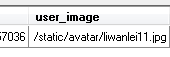
接下來是前端的展示
{% if username.user_image%} <img src="{{username.user_image}}" style="height:80px;"> {%else%} <img src="/static/img/0.jpg" style="height:70px;width:80px"> {%endif%}
這裡說明下,這裡的後端實現上傳的頭像的代碼 在Windows上回報錯,說文件不存在,我試著去修改了,就是路徑名字別太長,
路徑 名字短可以,長了就報錯。Windows開發很有弊端,在Ubuntu 實現沒有一點問題
項目地址 https://github.com/liwanlei/flask_blog


