1.ele.getAttribute(attributeName); 返回元素的指定屬性值,如果元素沒有該屬性,則返回null 2.ele.setAttribute(attributeName,value); 為元素指定屬性設置值,如果沒有該屬性,則創建該屬性,並賦值 3.在IE 7以及更早版本部分 ...
1.ele.getAttribute(attributeName);
返回元素的指定屬性值,如果元素沒有該屬性,則返回null
2.ele.setAttribute(attributeName,value);
為元素指定屬性設置值,如果沒有該屬性,則創建該屬性,並賦值3.在IE 7以及更早版本部分屬性的設置應使用另外的名稱,為了相容IE
<script> dom=(function(){ var fixAttr={ tabindex:'tabIndex', readonly:'readOnly', 'for':'htmlFor', 'class':'className', maxlength:'maxLength', cellspacing:'cellSpacing', cellpadding:'cellPadding', rowspan:'rowSpan', colspan:'colSpan', usemap:'useMap', frameborder:'frameBorder', contenteditable:'contentEditable' }, //模擬設置attribute, div=document.createElement('div'); div.setAttribute('class','t'); var supportSetAttr = div.className === 't'; return { setAttr:function(el, name, val){ el.setAttribute(supportSetAttr ? name : (fixAttr[name] || name), val); }, getAttr:function(el, name){ return el.getAttribute(supportSetAttr ? name : (fixAttr[name] || name)); } } })(); window.onload=function(){ var mydiv=document.getElementById("d1"); dom.setAttr(mydiv, 'class', 'bg'); } </script>
在IE 7以及更早版本中,setAttribute('class','fo');能為元素添加class='fo'.
getAttribute('class');能返回fo值,但是為元素添加的類不起作用,應為IE 7及更早版本的類設置用className,而不是class
4.
getAttribute(attributeName);不僅可以得到元素預設屬性值,還能得到自定義屬性值 ele.attributeName或者ele['attributeName']只能得到元素預設存在的屬性值5.
var node = ele.getAttributeNode(attributeName)得到屬性節點 console.log(node);//name=value的形式 console.log(node.name); console.log(node.value);<body> <p id="p1" customData="pmx">ppp</p> <script> var p = document.getElementById("p1"); var pnode = p.getAttributeNode("customData"); console.log(pnode) </script> </body>
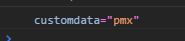


6.ownerElement返回屬性節點所附屬的元素
語法:
attrObj.ownerElement


