為什麼需要SPI機制 SPI和API的區別是什麼 SPI是一種跟API相對應的反向設計思想:API由實現方確定標準規範和功能,調用方無權做任何干預; 而SPI是由調用方確定標準規範,也就是介面,然後調用方依賴此介面,第三方實現此介面,這樣做就可以方便的進行擴展,類似於插件機制,這是SPI出現的需求背 ...
為什麼需要SPI機制
SPI和API的區別是什麼
SPI是一種跟API相對應的反向設計思想:API由實現方確定標準規範和功能,調用方無權做任何干預; 而SPI是由調用方確定標準規範,也就是介面,然後調用方依賴此介面,第三方實現此介面,這樣做就可以方便的進行擴展,類似於插件機制,這是SPI出現的需求背景。
SPI : “介面”位於“調用方”所在的“包”中
-
概念上更依賴調用方。
-
組織上位於調用方所在的包中。
-
實現位於獨立的包中。
-
常見的例子是:插件模式的插件。
API : “介面”位於“實現方”所在的“包”中
-
概念上更接近實現方。
-
組織上位於實現方所在的包中。
-
實現和介面在一個包中。
什麼是SPI機制
SPI(Service Provider Interface),是JDK內置的一種 服務提供發現機制,可以用來啟用框架擴展和替換組件,主要是被框架的開發人員使用,例如資料庫中的java.sql.Driver介面,不同的廠商可以針對同一介面做出不同的實現,如下圖所示,MySQL和PostgreSQL都有不同的實現提供給用戶。
而Java的SPI機制可以為某個介面尋找服務實現,Java中SPI機制主要思想是將裝配的控制權移到程式之外,在模塊化設計中這個機制尤其重要,其核心思想就是 解耦。
SPI整體機製圖如下:

- 當服務的提供者提供了一種介面的實現之後,需要在classpath下的 META-INF/services/ 目錄里創建一個文件,文件名是以服務介面命名的,而文件里的內容是這個介面的具體的實現類。
- 當其他的程式需要這個服務的時候,就可以通過查找這個jar包(一般都是以jar包做依賴)的META-INF/services/中的配置文件,配置文件中有介面的具體實現類名,再根據這個類名進行載入實例化,就可以使用該服務了。JDK中查找服務的實現的工具類是:java.util.ServiceLoader。
SPI機制的簡單示例
假設現在需要一個發送消息的服務MessageService,發送消息的實現可能是基於簡訊、也可能是基於電子郵件、或推送通知發送消息。
- 介面定義:首先定義一個介面
MessageService
public interface MessageService {
void sendMessage(String message);
}
- 提供兩個實現類:一個通過簡訊發送消息,一個通過電子郵件發送消息。
// 簡訊發送實現
public class SmsMessageService implements MessageService {
@Override
public void sendMessage(String message) {
System.out.println("Sending SMS: " + message);
}
}
// 電子郵件發送實現
public class EmailMessageService implements MessageService {
@Override
public void sendMessage(String message) {
System.out.println("Sending Email: " + message);
}
}
- 配置文件:在
META-INF/services/目錄下創建一個配置文件,文件名為MessageService,全限定名com.example.MessageService,文件內容為介面的實現類的全限定名。
# 文件: META-INF/services/com.seven.MessageService
com.seven.SmsMessageService
com.seven.EmailMessageService
- 載入服務實現:在應用程式中,通過
ServiceLoader動態載入並使用這些實現類。
public class Application {
public static void main(String[] args) {
ServiceLoader<MessageService> loader = ServiceLoader.load(MessageService.class);
for (MessageService service : loader) {
service.sendMessage("Hello, SPI!");
}
}
}
運行時,ServiceLoader 會發現並載入配置文件中列出的所有實現類,並依次調用它們的 sendMessage 方法。
由於在 配置文件 寫了兩個實現類,因此兩個實現類都會執行 sendMessage 方法。
這就是因為ServiceLoader.load(Search.class)在載入某介面時,會去 META-INF/services 下找介面的全限定名文件,再根據裡面的內容載入相應的實現類。
這就是spi的思想,介面的實現由provider實現,provider只用在提交的jar包里的META-INF/services下根據平臺定義的介面新建文件,並添加進相應的實現類內容就好。
SPI機制的應用
JDBC DriverManager
在JDBC4.0之前,開發連接資料庫的時候,通常會用Class.forName("com.mysql.jdbc.Driver")這句先載入資料庫相關的驅動,然後再進行獲取連接等的操作。而JDBC4.0之後不需要用Class.forName("com.mysql.jdbc.Driver")來載入驅動,直接獲取連接就可以了,原因就是現在使用了Java的SPI擴展機制來實現。
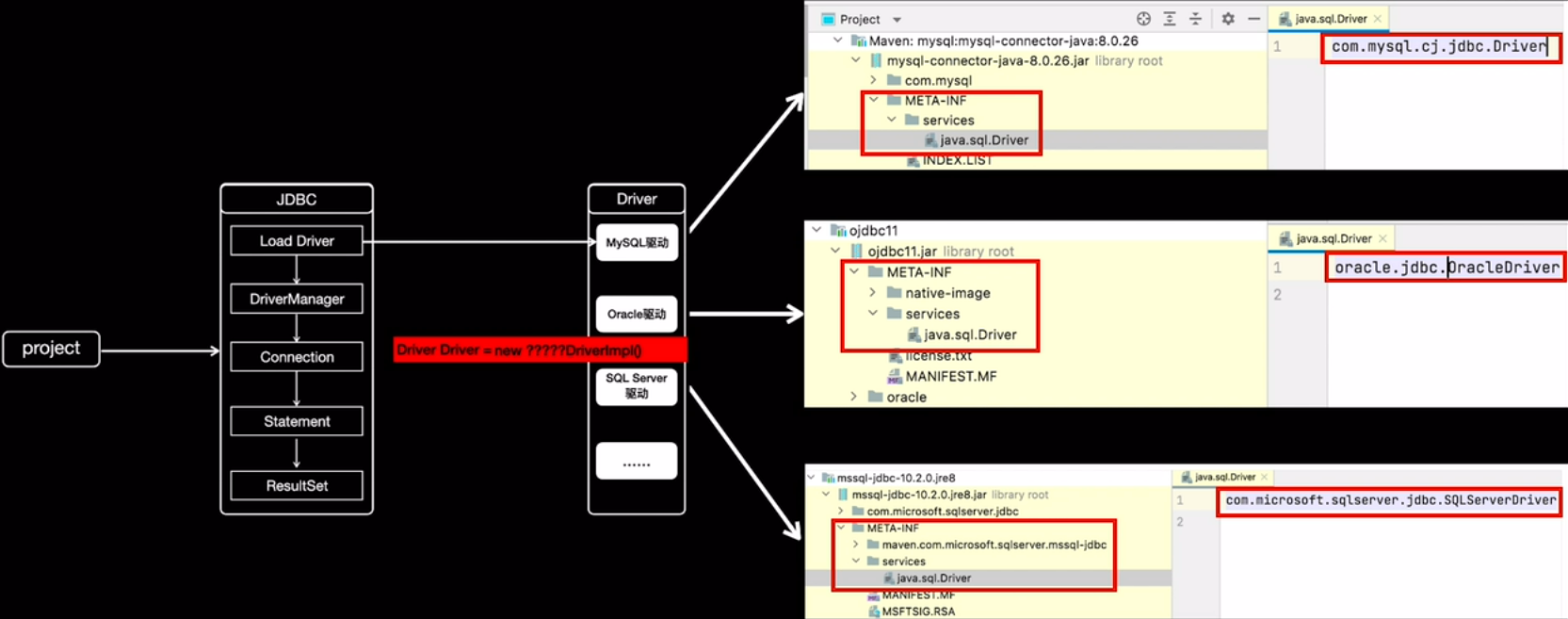
如上圖所示:
- 首先在java中定義了介面 java.sql.Driver,並沒有具體的實現,具體的實現都是由不同廠商來提供的。
- 在mysql的jar包mysql-connector-java-8.0.26.jar中,可以找到 META-INF/services 目錄,該目錄下會有一個名字為 java.sql.Driver 的文件,文件內容是com.mysql.cj.jdbc.Driver,這裡面的內容就是mysql針對Java中定義的介面的實現。
- 同樣在ojdbc的jar包ojdbc11.jar中,也可以找到同樣的配置文件,文件內容是 oracle.jdbc.OracleDriver,這是oracle資料庫對Java的java.sql.Driver的實現。
使用方法
而現在Java中寫連接資料庫的代碼的時候,不需要再使用Class.forName("com.mysql.jdbc.Driver")來載入驅動了,直接獲取連接就可以了:
String url = "jdbc:xxxx://xxxx:xxxx/xxxx";
Connection conn = DriverManager.getConnection(url, username, password);
.....
這裡並沒有涉及到spi的使用,看下麵源碼。
源碼實現
上面的使用方法,就是普通的連接資料庫的代碼,實際上並沒有涉及到 SPI 的東西,但是有一點可以確定的是,我們沒有寫有關具體驅動的硬編碼Class.forName("com.mysql.jdbc.Driver")!
而上面的代碼就可以直接獲取資料庫連接進行操作,但是跟SPI有啥關係呢?
既然上面代碼沒有載入驅動的代碼,那實際上是怎麼去確定使用哪個資料庫連接的驅動呢?
這裡就涉及到使用Java的SPI 擴展機制來查找相關驅動的東西了,關於驅動的查找其實都在DriverManager中,DriverManager是Java中的實現,用來獲取資料庫連接,源碼如下:
public class DriverManager {
// 存放註冊的jdbc驅動
private final static CopyOnWriteArrayList<DriverInfo> registeredDrivers = new CopyOnWriteArrayList<>();
/**
* Load the initial JDBC drivers by checking the System property
* jdbc.properties and then use the {@code ServiceLoader} mechanism
*/
static {
loadInitialDrivers();
println("JDBC DriverManager initialized");
}
private static void loadInitialDrivers() {
String drivers;
try {
// 從JVM -D參數讀取jdbc驅動
drivers = AccessController.doPrivileged(new PrivilegedAction<String>() {
public String run() {
return System.getProperty("jdbc.drivers");
}
});
} catch (Exception ex) {
drivers = null;
}
// If the driver is packaged as a Service Provider, load it.
// Get all the drivers through the classloader
// exposed as a java.sql.Driver.class service.
// ServiceLoader.load() replaces the sun.misc.Providers()
AccessController.doPrivileged(new PrivilegedAction<Void>() {
public Void run() {
ServiceLoader<Driver> loadedDrivers = ServiceLoader.load(Driver.class);
Iterator<Driver> driversIterator = loadedDrivers.iterator();
/* Load these drivers, so that they can be instantiated.
* It may be the case that the driver class may not be there
* i.e. there may be a packaged driver with the service class
* as implementation of java.sql.Driver but the actual class
* may be missing. In that case a java.util.ServiceConfigurationError
* will be thrown at runtime by the VM trying to locate
* and load the service.
*
* Adding a try catch block to catch those runtime errors
* if driver not available in classpath but it's
* packaged as service and that service is there in classpath.
*/
try{
// 載入創建所有Driver
while(driversIterator.hasNext()) {
// 觸發Driver的類載入->在靜態代碼塊中創建Driver對象並放到DriverManager
driversIterator.next();
}
} catch(Throwable t) {
// Do nothing
}
return null;
}
});
println("DriverManager.initialize: jdbc.drivers = " + drivers);
if (drivers == null || drivers.equals("")) {
return;
}
// 解析JVM參數的jdbc驅動
String[] driversList = drivers.split(":");
println("number of Drivers:" + driversList.length);
for (String aDriver : driversList) {
try {
println("DriverManager.Initialize: loading " + aDriver);
// initial為ture
// 觸發Driver的類載入->在靜態代碼塊中創建Driver對象並放到DriverManager
Class.forName(aDriver, true,
ClassLoader.getSystemClassLoader());
} catch (Exception ex) {
println("DriverManager.Initialize: load failed: " + ex);
}
}
}
}
上面的代碼主要步驟是:
- 從系統變數中獲取有關驅動的定義。
- 使用SPI來獲取驅動的實現。
- 遍歷使用SPI獲取到的具體實現,實例化各個實現類。
- 根據第一步獲取到的驅動列表來實例化具體實現類。
- 第二步:使用SPI來獲取驅動的實現,對應的代碼是:
ServiceLoader<Driver> loadedDrivers = ServiceLoader.load(Driver.class);
這裡封裝了介面類型和類載入器,並初始化了一個迭代器。
- 第三步:遍歷獲取到的具體實現,實例化各個實現類,對應的代碼如下:
//獲取迭代器
Iterator<Driver> driversIterator = loadedDrivers.iterator();
//遍歷所有的驅動實現
while(driversIterator.hasNext()) {
driversIterator.next();
}
在遍歷的時候,首先調用driversIterator.hasNext()方法,這裡會搜索classpath下以及jar包中所有的META-INF/services目錄下的java.sql.Driver文件,並找到文件中的實現類的名字,此時並沒有實例化具體的實現類(ServiceLoader具體的源碼實現在下麵)。
然後是調用driversIterator.next();方法,此時就會根據驅動名字具體實例化各個實現類了。現在驅動就被找到並實例化了。
Common-Logging
common-logging(也稱Jakarta Commons Logging,縮寫 JCL)是常用的日誌庫門面, 使用了SPI的方式來動態載入和配置日誌實現。這種機制允許庫在運行時找到合適的日誌實現,而無需硬編碼具體的日誌庫。
我們看下它是怎麼通過SPI解耦的。
首先,日誌實例是通過LogFactory的getLog(String)方法創建的:
public static getLog(Class clazz) throws LogConfigurationException {
return getFactory().getInstance(clazz);
}
LogFatory是一個抽象類,它負責載入具體的日誌實現,getFactory()方法源碼如下:
public static org.apache.commons.logging.LogFactory getFactory() throws LogConfigurationException {
// Identify the class loader we will be using
ClassLoader contextClassLoader = getContextClassLoaderInternal();
if (contextClassLoader == null) {
// This is an odd enough situation to report about. This
// output will be a nuisance on JDK1.1, as the system
// classloader is null in that environment.
if (isDiagnosticsEnabled()) {
logDiagnostic("Context classloader is null.");
}
}
// Return any previously registered factory for this class loader
org.apache.commons.logging.LogFactory factory = getCachedFactory(contextClassLoader);
if (factory != null) {
return factory;
}
if (isDiagnosticsEnabled()) {
logDiagnostic(
"[LOOKUP] LogFactory implementation requested for the first time for context classloader " +
objectId(contextClassLoader));
logHierarchy("[LOOKUP] ", contextClassLoader);
}
// classpath根目錄下尋找commons-logging.properties
Properties props = getConfigurationFile(contextClassLoader, FACTORY_PROPERTIES);
// Determine whether we will be using the thread context class loader to
// load logging classes or not by checking the loaded properties file (if any).
// classpath根目錄下commons-logging.properties是否配置use_tccl
ClassLoader baseClassLoader = contextClassLoader;
if (props != null) {
String useTCCLStr = props.getProperty(TCCL_KEY);
if (useTCCLStr != null) {
if (Boolean.valueOf(useTCCLStr).booleanValue() == false) {
baseClassLoader = thisClassLoader;
}
}
}
// 這裡真正開始決定使用哪個factory
// 首先,嘗試查找vm系統屬性org.apache.commons.logging.LogFactory,其是否指定factory
if (isDiagnosticsEnabled()) {
logDiagnostic("[LOOKUP] Looking for system property [" + FACTORY_PROPERTY +
"] to define the LogFactory subclass to use...");
}
try {
String factoryClass = getSystemProperty(FACTORY_PROPERTY, null);
if (factoryClass != null) {
if (isDiagnosticsEnabled()) {
logDiagnostic("[LOOKUP] Creating an instance of LogFactory class '" + factoryClass +
"' as specified by system property " + FACTORY_PROPERTY);
}
factory = newFactory(factoryClass, baseClassLoader, contextClassLoader);
} else {
if (isDiagnosticsEnabled()) {
logDiagnostic("[LOOKUP] No system property [" + FACTORY_PROPERTY + "] defined.");
}
}
} catch (SecurityException e) {
if (isDiagnosticsEnabled()) {
logDiagnostic("[LOOKUP] A security exception occurred while trying to create an" +
" instance of the custom factory class" + ": [" + trim(e.getMessage()) +
"]. Trying alternative implementations...");
}
// ignore
} catch (RuntimeException e) {
if (isDiagnosticsEnabled()) {
logDiagnostic("[LOOKUP] An exception occurred while trying to create an" +
" instance of the custom factory class" + ": [" +
trim(e.getMessage()) +
"] as specified by a system property.");
}
throw e;
}
// 第二,嘗試使用java spi服務發現機制,在META-INF/services下尋找org.apache.commons.logging.LogFactory實現
if (factory == null) {
if (isDiagnosticsEnabled()) {
logDiagnostic("[LOOKUP] Looking for a resource file of name [" + SERVICE_ID +
"] to define the LogFactory subclass to use...");
}
try {
// META-INF/services/org.apache.commons.logging.LogFactory, SERVICE_ID
final InputStream is = getResourceAsStream(contextClassLoader, SERVICE_ID);
if (is != null) {
// This code is needed by EBCDIC and other strange systems.
// It's a fix for bugs reported in xerces
BufferedReader rd;
try {
rd = new BufferedReader(new InputStreamReader(is, "UTF-8"));
} catch (java.io.UnsupportedEncodingException e) {
rd = new BufferedReader(new InputStreamReader(is));
}
String factoryClassName = rd.readLine();
rd.close();
if (factoryClassName != null && !"".equals(factoryClassName)) {
if (isDiagnosticsEnabled()) {
logDiagnostic("[LOOKUP] Creating an instance of LogFactory class " +
factoryClassName +
" as specified by file '" + SERVICE_ID +
"' which was present in the path of the context classloader.");
}
factory = newFactory(factoryClassName, baseClassLoader, contextClassLoader);
}
} else {
// is == null
if (isDiagnosticsEnabled()) {
logDiagnostic("[LOOKUP] No resource file with name '" + SERVICE_ID + "' found.");
}
}
} catch (Exception ex) {
// note: if the specified LogFactory class wasn't compatible with LogFactory
// for some reason, a ClassCastException will be caught here, and attempts will
// continue to find a compatible class.
if (isDiagnosticsEnabled()) {
logDiagnostic(
"[LOOKUP] A security exception occurred while trying to create an" +
" instance of the custom factory class" +
": [" + trim(ex.getMessage()) +
"]. Trying alternative implementations...");
}
// ignore
}
}
// 第三,嘗試從classpath根目錄下的commons-logging.properties中查找org.apache.commons.logging.LogFactory屬性指定的factory
if (factory == null) {
if (props != null) {
if (isDiagnosticsEnabled()) {
logDiagnostic(
"[LOOKUP] Looking in properties file for entry with key '" + FACTORY_PROPERTY +
"' to define the LogFactory subclass to use...");
}
String factoryClass = props.getProperty(FACTORY_PROPERTY);
if (factoryClass != null) {
if (isDiagnosticsEnabled()) {
logDiagnostic(
"[LOOKUP] Properties file specifies LogFactory subclass '" + factoryClass + "'");
}
factory = newFactory(factoryClass, baseClassLoader, contextClassLoader);
// TODO: think about whether we need to handle exceptions from newFactory
} else {
if (isDiagnosticsEnabled()) {
logDiagnostic("[LOOKUP] Properties file has no entry specifying LogFactory subclass.");
}
}
} else {
if (isDiagnosticsEnabled()) {
logDiagnostic("[LOOKUP] No properties file available to determine" + " LogFactory subclass from..");
}
}
}
// 最後,使用後備factory實現,org.apache.commons.logging.impl.LogFactoryImpl
if (factory == null) {
if (isDiagnosticsEnabled()) {
logDiagnostic(
"[LOOKUP] Loading the default LogFactory implementation '" + FACTORY_DEFAULT +
"' via the same classloader that loaded this LogFactory" +
" class (ie not looking in the context classloader).");
}
factory = newFactory(FACTORY_DEFAULT, thisClassLoader, contextClassLoader);
}
if (factory != null) {
cacheFactory(contextClassLoader, factory);
if (props != null) {
Enumeration names = props.propertyNames();
while (names.hasMoreElements()) {
String name = (String) names.nextElement();
String value = props.getProperty(name);
factory.setAttribute(name, value);
}
}
}
return factory;
}
可以看出,抽象類LogFactory載入具體實現的步驟如下:
- 從vm系統屬性org.apache.commons.logging.LogFactory
- 使用SPI服務發現機制,發現org.apache.commons.logging.LogFactory的實現
- 查找classpath根目錄commons-logging.properties的org.apache.commons.logging.LogFactory屬性是否指定factory實現
- 使用預設factory實現,org.apache.commons.logging.impl.LogFactoryImpl
LogFactory的getLog()方法返回類型是org.apache.commons.logging.Log介面,提供了從trace到fatal方法。可以確定,如果日誌實現提供者只要實現該介面,並且使用繼承自org.apache.commons.logging.LogFactory的子類創建Log,必然可以構建一個松耦合的日誌系統。
Spring中SPI機制
在springboot的自動裝配過程中,最終會載入META-INF/spring.factories文件,主要通過以下幾個步驟實現:
- 服務介面定義: Spring 定義了許多服務介面,如
org.springframework.boot.autoconfigure.EnableAutoConfiguration。 - 服務提供者實現: 各種具體的模塊和庫會提供這些服務介面的實現,如各種自動配置類。
- 服務描述文件: 在實現模塊的 JAR 包中,會有一個
META-INF/spring.factories文件,這個文件中列出了該 JAR 包中實現的自動配置類。 - 服務載入: Spring Boot 在啟動時載入
spring.factories文件,並實例化這些文件中列出的實現類。
Spring Boot 使用 SpringFactoriesLoader 來載入 spring.factories 文件中列出的所有類,並將它們註冊到應用上下文中。需要註意的是,其實這裡不僅僅是會去ClassPath路徑下查找,會掃描所有路徑下的Jar包,只不過這個文件只會在Classpath下的jar包中。
public static final String FACTORIES_RESOURCE_LOCATION = "META-INF/spring.factories";
// spring.factories文件的格式為:key=value1,value2,value3
// 從所有的jar包中找到META-INF/spring.factories文件
// 然後從文件中解析出key=factoryClass類名稱的所有value值
public static List<String> loadFactoryNames(Class<?> factoryClass, ClassLoader classLoader) {
String factoryClassName = factoryClass.getName();
// 取得資源文件的URL
Enumeration<URL> urls = (classLoader != null ? classLoader.getResources(FACTORIES_RESOURCE_LOCATION) : ClassLoader.getSystemResources(FACTORIES_RESOURCE_LOCATION));
List<String> result = new ArrayList<String>();
// 遍歷所有的URL
while (urls.hasMoreElements()) {
URL url = urls.nextElement();
// 根據資源文件URL解析properties文件,得到對應的一組@Configuration類
Properties properties = PropertiesLoaderUtils.loadProperties(new UrlResource(url));
String factoryClassNames = properties.getProperty(factoryClassName);
// 組裝數據,並返回
result.addAll(Arrays.asList(StringUtils.commaDelimitedListToStringArray(factoryClassNames)));
}
return result;
}
通過 SPI 機制和 spring.factories 文件的配合,Spring Boot 實現了模塊化和自動配置的能力。開發者可以通過定義自動配置類併在 spring.factories 文件中聲明它們,從而實現模塊的獨立和松耦合。這種機制不僅簡化了配置和啟動過程,還提升了應用的可擴展性和維護性。
SPI 機制通常怎麼使用
看完上面的幾個例子解析,應該都能知道大概的流程了:
- 定義標準:定義標準,就是定義介面。比如介面java.sql.Driver
- 具體廠商或者框架開發者實現:廠商或者框架開發者開發具體的實現:
在META-INF/services目錄下定義一個名字為介面全限定名的文件,比如java.sql.Driver文件,文件內容是具體的實現名字,比如me.cxis.sql.MyDriver。寫具體的實現me.cxis.sql.MyDriver,都是對介面Driver的實現。 - 具體使用:引用具體廠商的jar包來實現我們的功能:
ServiceLoader<Driver> loadedDrivers = ServiceLoader.load(Driver.class);
//獲取迭代器
Iterator<Driver> driversIterator = loadedDrivers.iterator();
//遍歷
while(driversIterator.hasNext()) {
driversIterator.next();
//可以做具體的業務邏輯
}
- 使用規範:

SPI機制實現原理
那麼問題來了: 怎麼樣才能載入這些SPI介面的實現類呢,真正的原因是Java的類載入機制! SPI介面屬於java rt核心包,只能由啟動類載入器BootStrap classLoader載入,而第三方jar包是用戶classPath路徑下,根據類載入器的可見性原則:啟動類載入器無法載入這些jar包,也就是沒法向下委托,所以spi必須打破這種傳統的雙親委派機制,通過自定義的類載入器來載入第三方jar包下的spi介面實現類!
JDK中ServiceLoader方法的具體實現:
//ServiceLoader實現了Iterable介面,可以遍歷所有的服務實現者
public final class ServiceLoader<S> implements Iterable<S>{
//查找配置文件的目錄
private static final String PREFIX = "META-INF/services/";
//表示要被載入的服務的類或介面
private final Class<S> service;
//這個ClassLoader用來定位,載入,實例化服務提供者
private final ClassLoader loader;
// 訪問控制上下文
private final AccessControlContext acc;
// 緩存已經被實例化的服務提供者,按照實例化的順序存儲
private LinkedHashMap<String,S> providers = new LinkedHashMap<>();
// 迭代器
private LazyIterator lookupIterator;
//重新載入,就相當於重新創建ServiceLoader了,用於新的服務提供者安裝到正在運行的Java虛擬機中的情況。
public void reload() {
//清空緩存中所有已實例化的服務提供者
providers.clear();
//新建一個迭代器,該迭代器會從頭查找和實例化服務提供者
lookupIterator = new LazyIterator(service, loader);
}
//私有構造器
//使用指定的類載入器和服務創建服務載入器
//如果沒有指定類載入器,使用系統類載入器,就是應用類載入器。
private ServiceLoader(Class<S> svc, ClassLoader cl) {
service = Objects.requireNonNull(svc, "Service interface cannot be null");
loader = (cl == null) ? ClassLoader.getSystemClassLoader() : cl;
acc = (System.getSecurityManager() != null) ? AccessController.getContext() : null;
reload();
}
//解析失敗處理的方法
private static void fail(Class<?> service, String msg, Throwable cause)
throws ServiceConfigurationError
{
throw new ServiceConfigurationError(service.getName() + ": " + msg,
cause);
}
private static void fail(Class<?> service, String msg)
throws ServiceConfigurationError
{
throw new ServiceConfigurationError(service.getName() + ": " + msg);
}
private static void fail(Class<?> service, URL u, int line, String msg)
throws ServiceConfigurationError
{
fail(service, u + ":" + line + ": " + msg);
}
//解析服務提供者配置文件中的一行
//首先去掉註釋校驗,然後保存
//返回下一行行號
//重覆的配置項和已經被實例化的配置項不會被保存
private int parseLine(Class<?> service, URL u, BufferedReader r, int lc, List<String> names)
throws IOException, ServiceConfigurationError{
//讀取一行
String ln = r.readLine();
if (ln == null) {
return -1;
}
//#號代表註釋行
int ci = ln.indexOf('#');
if (ci >= 0) ln = ln.substring(0, ci);
ln = ln.trim();
int n = ln.length();
if (n != 0) {
if ((ln.indexOf(' ') >= 0) || (ln.indexOf('\t') >= 0))
fail(service, u, lc, "Illegal configuration-file syntax");
int cp = ln.codePointAt(0);
if (!Character.isJavaIdentifierStart(cp))
fail(service, u, lc, "Illegal provider-class name: " + ln);
for (int i = Character.charCount(cp); i < n; i += Character.charCount(cp)) {
cp = ln.codePointAt(i);
if (!Character.isJavaIdentifierPart(cp) && (cp != '.'))
fail(service, u, lc, "Illegal provider-class name: " + ln);
}
if (!providers.containsKey(ln) && !names.contains(ln))
names.add(ln);
}
return lc + 1;
}
//解析配置文件,解析指定的url配置文件
//使用parseLine方法進行解析,未被實例化的服務提供者會被保存到緩存中去
private Iterator<String> parse(Class<?> service, URL u) throws ServiceConfigurationError{
InputStream in = null;
BufferedReader r = null;
ArrayList<String> names = new ArrayList<>();
try {
in = u.openStream();
r = new BufferedReader(new InputStreamReader(in, "utf-8"));
int lc = 1;
while ((lc = parseLine(service, u, r, lc, names)) >= 0);
}
return names.iterator();
}
//服務提供者查找的迭代器
private class LazyIterator implements Iterator<S>{
Class<S> service;//服務提供者介面
ClassLoader loader;//類載入器
Enumeration<URL> configs = null;//保存實現類的url
Iterator<String> pending = null;//保存實現類的全名
String nextName = null;//迭代器中下一個實現類的全名
private LazyIterator(Class<S> service, ClassLoader loader) {
this.service = service;
this.loader = loader;
}
private boolean hasNextService() {
if (nextName != null) {
return true;
}
if (configs == null) {
try {
String fullName = PREFIX + service.getName();
if (loader == null)
configs = ClassLoader.getSystemResources(fullName);
else
configs = loader.getResources(fullName);
}
}
while ((pending == null) || !pending.hasNext()) {
if (!configs.hasMoreElements()) {
return false;
}
pending = parse(service, configs.nextElement());
}
nextName = pending.next();
return true;
}
private S nextService() {
if (!hasNextService())
throw new NoSuchElementException();
String cn = nextName;
nextName = null;
Class<?> c = null;
try {
c = Class.forName(cn, false, loader);
}
if (!service.isAssignableFrom(c)) {
fail(service, "Provider " + cn + " not a subtype");
}
try {
S p = service.cast(c.newInstance());
providers.put(cn, p);
return p;
}
}
public boolean hasNext() {
if (acc == null) {
return hasNextService();
} else {
PrivilegedAction<Boolean> action = new PrivilegedAction<Boolean>() {
public Boolean run() { return hasNextService(); }
};
return AccessController.doPrivileged(action, acc);
}
}
public S next() {
if (acc == null) {
return nextService();
} else {
PrivilegedAction<S> action = new PrivilegedAction<S>() {
public S run() { return nextService(); }
};
return AccessController.doPrivileged(action, acc);
}
}
public void remove() {
throw new UnsupportedOperationException();
}
}
//獲取迭代器
//返回遍歷服務提供者的迭代器
//以懶載入的方式載入可用的服務提供者
//懶載入的實現是:解析配置文件和實例化服務提供者的工作由迭代器本身完成
public Iterator<S> iterator() {
return new Iterator<S>() {
//按照實例化順序返回已經緩存的服務提供者實例
Iterator<Map.Entry<String,S>> knownProviders
= providers.entrySet().iterator();
public boolean hasNext() {
if (knownProviders.hasNext())
return true;
return lookupIterator.hasNext();
}
public S next() {
if (knownProviders.hasNext())
return knownProviders.next().getValue();
return lookupIterator.next();
}
public void remove() {
throw new UnsupportedOperationException();
}
};
}
//為指定的服務使用指定的類載入器來創建一個ServiceLoader
public static <S> ServiceLoader<S> load(Class<S> service, ClassLoader loader){
return new ServiceLoader<>(service, loader);
}
//使用線程上下文的類載入器來創建ServiceLoader
public static <S> ServiceLoader<S> load(Class<S> service) {
ClassLoader cl = Thread.currentThread().getContextClassLoader();
return ServiceLoader.load(service, cl);
}
//使用擴展類載入器為指定的服務創建ServiceLoader
//只能找到並載入已經安裝到當前Java虛擬機中的服務提供者,應用程式類路徑中的服務提供者將被忽略
public static <S> ServiceLoader<S> loadInstalled(Class<S> service) {
ClassLoader cl = ClassLoader.getSystemClassLoader();
ClassLoader prev = null;
while (cl != null) {
prev = cl;
cl = cl.getParent();
}
return ServiceLoader.load(service, prev);
}
public String toString() {
return "java.util.ServiceLoader[" + service.getName() + "]";
}
}
- 首先,ServiceLoader實現了Iterable介面,所以它有迭代器的屬性,這裡主要都是實現了迭代器的 hasNext 和 next 方法。這裡主要都是調用的lookupIterator的相應hasNext和next方法,lookupIterator是懶載入迭代器。
- 其次,LazyIterator 中的 hasNext 方法,靜態變數PREFIX就是”META-INF/services/”目錄,這也就是為什麼需要在classpath下的META-INF/services/目錄里創建一個以服務介面命名的文件。
- 最後,通過反射方法Class.forName()載入類對象,並用newInstance方法將類實例化,並把實例化後的類緩存到providers對象中,(LinkedHashMap<String,S>類型)然後返回實例對象。
所以可以看到ServiceLoader不是實例化以後,就去讀取配置文件中的具體實現,併進行實例化。而是等到使用迭代器去遍歷的時候,才會載入對應的配置文件去解析,調用hasNext方法的時候會去載入配置文件進行解析,調用next方法的時候進行實例化並緩存。
所有的配置文件只會載入一次,服務提供者也只會被實例化一次,重新載入配置文件可使用reload方法。
JDK SPI機制的缺陷
通過上面的解析,可以發現,我們使用SPI機制的缺陷:
-
獲取某個實現類的方式不夠靈活,只能通過 Iterator 形式獲取,不能根據某個參數來獲取對應的實現類。如果不想用某些實現類,或者某些類實例化很耗時,它也被載入並實例化了,這就造成了浪費。
-
多個併發多線程使用 ServiceLoader 類的實例是不安全的
關於作者
來自一線程式員Seven的探索與實踐,持續學習迭代中~
本文已收錄於我的個人博客:https://www.seven97.top
公眾號:seven97,歡迎關註~
本文來自線上網站:seven的菜鳥成長之路,作者:seven,轉載請註明原文鏈接:www.seven97.top



