目錄一、什麼是MongoDB二、MongoDB 與關係型資料庫對比三、數據類型四、部署MongoDB1、下載二進位包2、下載安裝包並解壓3、創建用於存放數據和日誌的目錄,並修改許可權4、啟動MongoDB4.1前臺啟動4.2後臺啟動4.3、配置文件啟動服務4.4、配置systemd服務4.5、syst ...
目錄
一、什麼是MongoDB
MongoDB 是一個開源、高性能、無模式的、基於分散式文件存儲的文檔型資料庫,當初的設計就是用於簡化開發和方便擴展,是 NoSQL 資料庫產品中的一種。是最像關係型資料庫(MySQL)的非關係型資料庫。
它支持的數據結構非常鬆散,是一種類似於JSON的格式叫BSON(Binary JSON),所以它既可以存儲比較複雜的數據類型,又相當的靈活。
二、MongoDB 與關係型資料庫對比
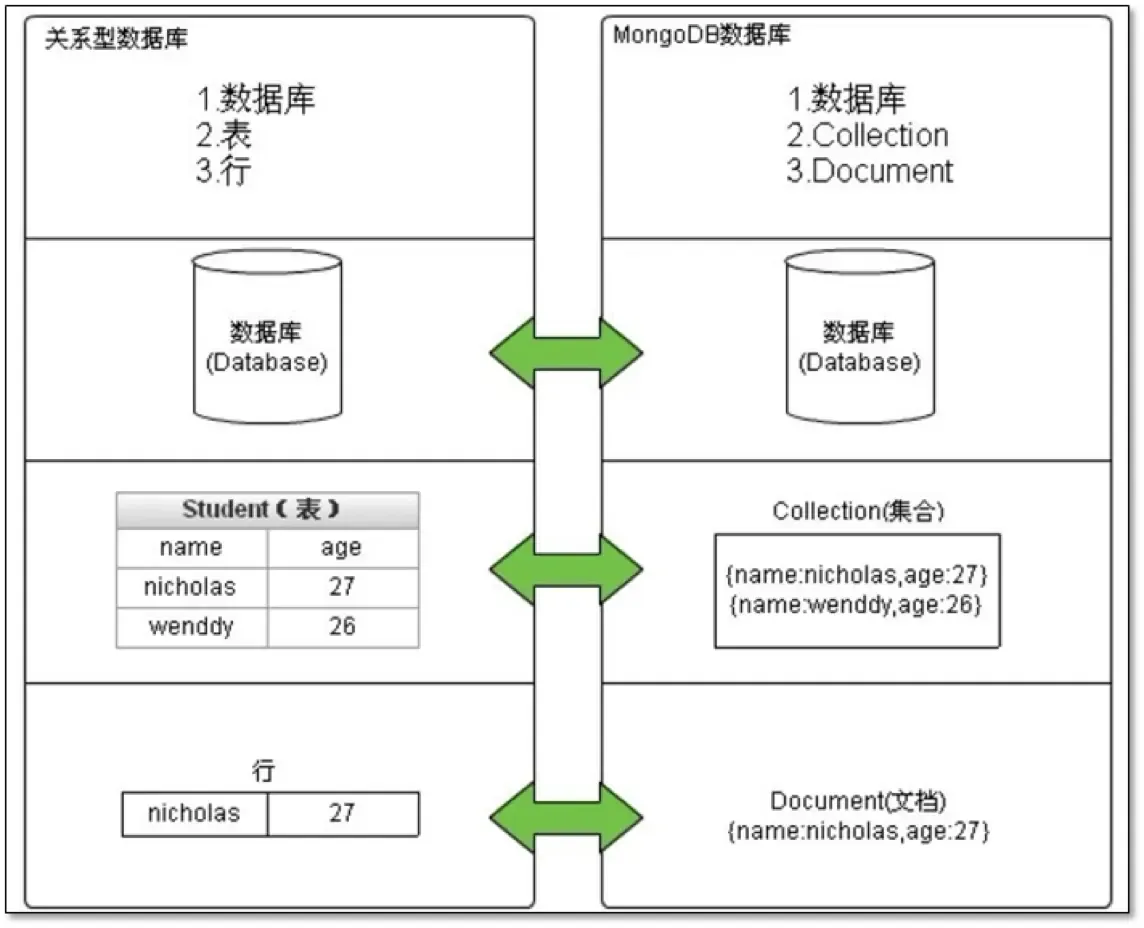
| SQL 術語/概念 | MongoDB 術語/概念 | 解釋說明 |
|---|---|---|
| database | database | 資料庫 |
| table | collection | 資料庫表/集合 |
| row | document | 數據記錄行/文檔 |
| column | field | 數據欄位/域 |
| index | index | 索引 |
| table joins | 不支持 | 表連接,MongoDB 不支持 |
| 不支持 | 嵌入文檔 | MongoDB 通過嵌入式文檔來替代多表連接 |
| primary key | primary key | 主鍵,MongoDB 自動將_id 欄位設置為主鍵 |
三、數據類型
| 數據類型 | 描述 | 舉例 |
|---|---|---|
| 字元串 | utf8字元串都可以表示為字元串類型的數據 | |
| 對象id | 對象id是文檔的12位元組的唯一ID | |
| 布爾值 | 真或者假:true或者false | |
| 數組 | 值的集合或者列表都可以表示成數組 | |
| 整數 | (Int32 Int64 你們就知道有個Int就行了,一般我們用Int32) | |
| null | 表示空值或者未定義的對象 | |
| undefined | 文檔中也可以使用未定義類型 |
四、部署MongoDB
1、下載二進位包
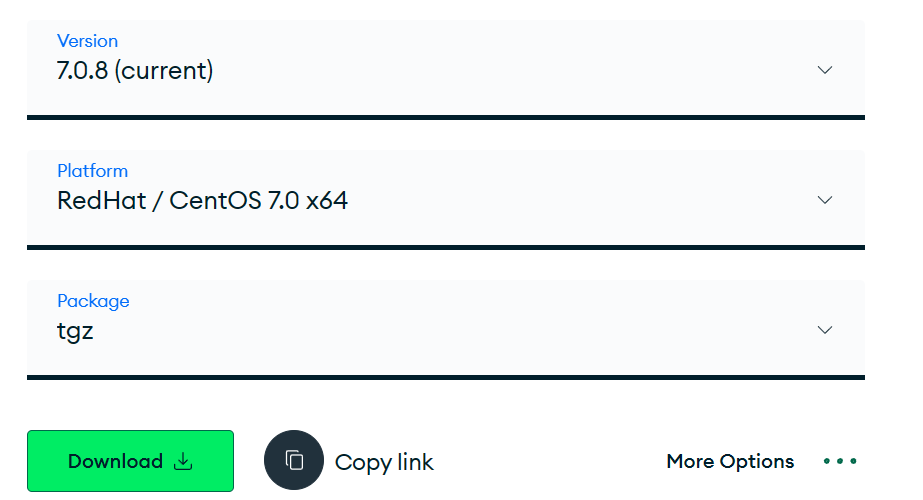
2、下載安裝包並解壓
wget https://fastdl.mongodb.org/linux/mongodb-linux-x86_64-rhel70-4.4.6.tgz
tar xzvf mongodb-linux-x86_64-rhel70-4.4.6.tgz -C /usr/local
cd /usr/local/
ln -s /usr/local/mongodb-linux-x86_64-rhel70-4.4.6 /usr/local/mongodb
3、創建用於存放數據和日誌的目錄,並修改許可權
# 創建存放數據的目錄
mkdir -p /usr/local/mongodb/data/db
# 創建存放日誌的目錄
mkdir -p /usr/local/mongodb/logs
# 創建日誌記錄文件
touch /usr/local/mongodb/logs/mongodb.log
4、啟動MongoDB
4.1前臺啟動
MongoDB的預設啟動方式為前臺啟動
cd /usr/local/mongodb/
bin/mongod \
--dbpath /usr/local/mongodb/data/db/ \
--logpath /usr/local/mongodb/logs/mongodb.log \
--logappend \
--port 27017 \
--bind_ip 0.0.0.0
參數解釋:
--dbpath:指定數據文件存放目錄
--logpath:指定日誌文件,註意是指定文件不是目錄
--logappend:使用追加的方式記錄日誌
--port:指定埠,預設為 27017
--bind_ip:綁定服務 IP,若綁定 127.0.0.1,則只能本機訪問,預設為本機地址
4.2後臺啟動
後臺啟動在命令中添加--fork即可
cd /usr/local/mongodb/
bin/mongod \
--dbpath /usr/local/mongodb/data/db/ \
--logpath /usr/local/mongodb/logs/mongodb.log \
--logappend \
--port 27017 \
--bind_ip 0.0.0.0 \
--fork
4.3、配置文件啟動服務
bin目錄下增加一個mongodb.conf配置文件
vim /usr/local/mongodb/bin/mongodb.conf
# 數據文件存放目錄
dbpath = /usr/local/mongodb/data/db
# 日誌文件存放目錄
logpath = /usr/local/mongodb/logs/mongodb.log
# 以追加的方式記錄日誌
logappend = true
# 埠預設為 27017
port = 27017
# 對訪問 IP 地址不做限制,預設為本機地址
bind_ip = 0.0.0.0
# 以守護進程的方式啟用,即在後臺運行
fork = true
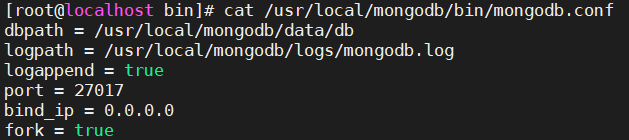
啟動命令:
bin/mongod -f /usr/local/mongodb/bin/mongodb.conf
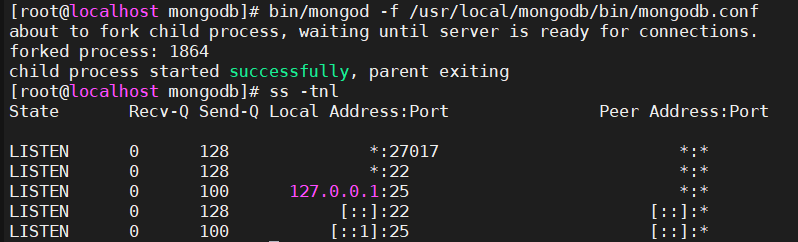
4.4、配置systemd服務
vim /usr/lib/systemd/system/mongodb.service
[Unit]
Description=mongodb
After=network.target remote-fs.target nss-lookup.target
[Service]
Type=forking
ExecStart=/usr/local/mongodb/bin/mongod --config /usr/local/mongodb/bin/mongodb.conf
ExecReload=/bin/kill -s HUP $MAINPID
ExecStop=/usr/local/mongodb/bin/mongod --shutdown --config /usr/local/mongodb/bin/mongodb.conf
PrivateTmp=true
[Install]
WantedBy=multi-user.target
chmod 754 /usr/lib/systemd/system/mongodb.service
4.5、systemctl啟動MongoDB
systemctl start mongodb
5、客戶端配置
添加環境變數
echo "export PATH=/usr/local/mongodb/bin/:$PATH" >> /etc/profile
source /etc/profile
mongo
6、關閉MongoDB
6.1、前臺啟動
Ctrl + c
6.2、後臺啟動
# 命令啟動方式的關閉
bin/mongod --dbpath /usr/local/mongodb/data/db/ --logpath /usr/local/mongodb/logs/mongodb.log --logappend --port 27017 --bind_ip 0.0.0.0 --fork --shutdown
# 配置文件啟動方式的關閉
bin/mongod -f /usr/local/mongodb/bin/mongodb.conf --shutdown
6.3、kill命令關閉
不推薦使用
# 查看 mongodb 運行的進程信息
ps -ef | grep mongodb
# kill -9 強制關閉
kill -9 pid
6.4、MongoDB函數關閉
# 連接 mongodb
mongo
# 切換 admin 資料庫
use admin
# 執行以下函數(2選1)即可關閉服務
db.shutdownServer()
db.runCommand("shutdown")
五、MongoDB基本操作及增刪改查
1、基本操作
1.1、登錄資料庫
mongo
1.2、查看資料庫
show databases
show dbs
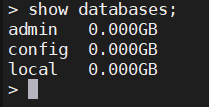
1.3、查看當前正在使用的資料庫
db

1.4、選擇/創建資料庫
use admin
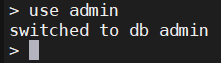
如果切換到一個沒有的資料庫,那麼會隱式創建這個資料庫。(後期當該資料庫有數據時,系統自動創建)
use admin1
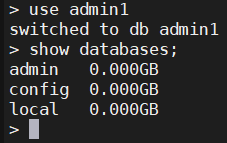
1.5、查看集合
show collections
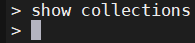
1.6、創建集合
db.createCollection('集合名')
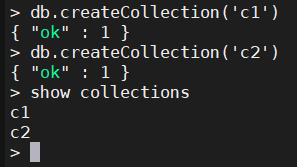
1.7、刪除集合
db.集合名.drop()
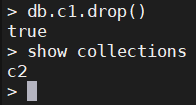
1.8、刪除資料庫
通過
use語法選擇數據
通過db.dropDataBase()刪除資料庫
> use admin1
switched to db admin1
> show collections
c2
> db.dropDatabase()
{ "dropped" : "admin1", "ok" : 1 }
> show dbs
admin 0.000GB
config 0.000GB
local 0.000GB
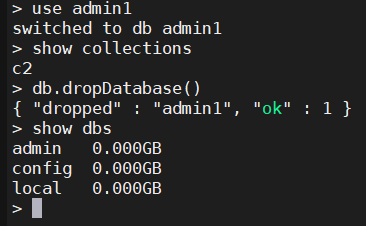
2、增刪改查
2.1、插入文檔
如果集合存在,那麼直接插入數據。
如果集合不存在,那麼會隱式創建。
db.集合名.insert(JSON數據)
- 在test1資料庫的c1集合中插入文檔,(姓名:張三,年齡:18)
> use test1
switched to db test1
> show collections
> db.createCollection('c1')
{ "ok" : 1 }
> db.c1.insert({name:"張三",age:18})
WriteResult({ "nInserted" : 1 })
> db.c1.find()
{ "_id" : ObjectId("6629dc959117871a1f5ab723"), "name" : "張三", "age" : 18 }

- 資料庫和集合不存在都隱式創建
- 對象的鍵統一不加引號(方便看),但是查看集合數據時系統會自動加
mongodb會給每條數據增加一個全球唯一的_id鍵
2.1.1、一次性插入多條數據
- 數組中一個個寫入
json數據
> db.c1.insert([{name:"李四",age:20},{name:"王五",age:21},{name:"趙六",age:22}])
BulkWriteResult({
"writeErrors" : [ ],
"writeConcernErrors" : [ ],
"nInserted" : 3,
"nUpserted" : 0,
"nMatched" : 0,
"nModified" : 0,
"nRemoved" : 0,
"upserted" : [ ]
})
> db.c1.find()
{ "_id" : ObjectId("6629dc959117871a1f5ab723"), "name" : "張三", "age" : 18 }
{ "_id" : ObjectId("6629de189117871a1f5ab724"), "name" : "李四", "age" : 20 }
{ "_id" : ObjectId("6629de189117871a1f5ab725"), "name" : "王五", "age" : 21 }
{ "_id" : ObjectId("6629de189117871a1f5ab726"), "name" : "趙六", "age" : 22 }
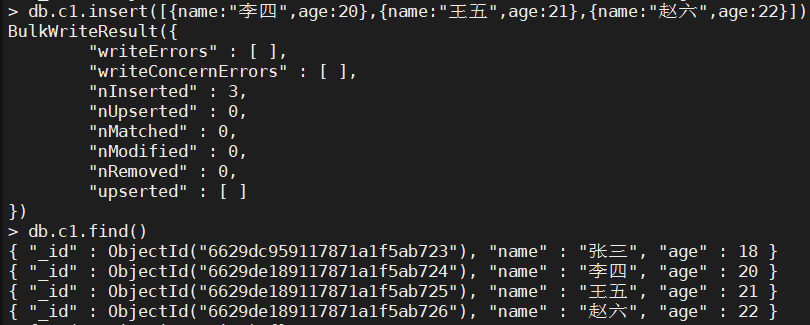
- 寫for迴圈插入數據
> for (var i=1;i<=10;i++) {db.c1.insert({name:"a"+i , age: i}) }
WriteResult({ "nInserted" : 1 })
> db.c1.find()
{ "_id" : ObjectId("6629dc959117871a1f5ab723"), "name" : "張三", "age" : 18 }
{ "_id" : ObjectId("6629de189117871a1f5ab724"), "name" : "李四", "age" : 20 }
{ "_id" : ObjectId("6629de189117871a1f5ab725"), "name" : "王五", "age" : 21 }
{ "_id" : ObjectId("6629de189117871a1f5ab726"), "name" : "趙六", "age" : 22 }
{ "_id" : ObjectId("6629def99117871a1f5ab727"), "name" : "a1", "age" : 1 }
{ "_id" : ObjectId("6629def99117871a1f5ab728"), "name" : "a2", "age" : 2 }
{ "_id" : ObjectId("6629def99117871a1f5ab729"), "name" : "a3", "age" : 3 }
{ "_id" : ObjectId("6629def99117871a1f5ab72a"), "name" : "a4", "age" : 4 }
{ "_id" : ObjectId("6629def99117871a1f5ab72b"), "name" : "a5", "age" : 5 }
{ "_id" : ObjectId("6629def99117871a1f5ab72c"), "name" : "a6", "age" : 6 }
{ "_id" : ObjectId("6629def99117871a1f5ab72d"), "name" : "a7", "age" : 7 }
{ "_id" : ObjectId("6629def99117871a1f5ab72e"), "name" : "a8", "age" : 8 }
{ "_id" : ObjectId("6629def99117871a1f5ab72f"), "name" : "a9", "age" : 9 }
{ "_id" : ObjectId("6629def99117871a1f5ab730"), "name" : "a10", "age" : 10 }
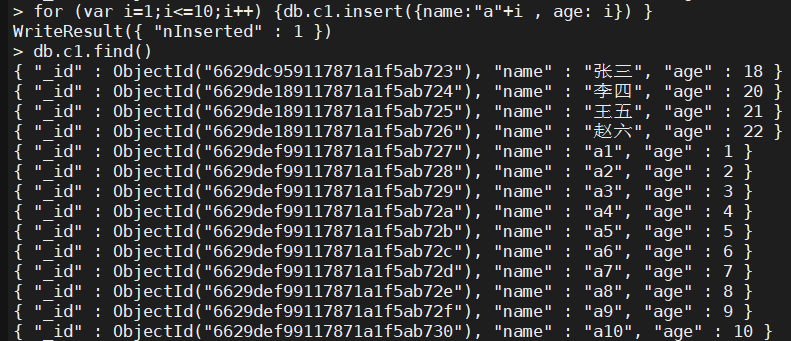
2.2、查詢文檔
db.集合名.find(條件[,查詢的列])
| 條件 | 寫法 |
|---|---|
| 查詢所有的數據 | {}或者不寫 |
| 查詢age=6的數據 | |
| 既要age=6又要性別=男 |
| 查詢的列(可選參數) | 寫法 |
|---|---|
| 查詢全部列(欄位) | 不寫 |
| 只顯示age列(欄位) | |
| 除了age列(欄位)都顯示 |
其他語法
db.集合名.find({
鍵:{運算符:值}
})
| 運算符 | 作用 |
|---|---|
| $gt | 大於 |
| $gte | 大於等於 |
| $lt | 小於 |
| $lte | 小於等於 |
| $ne | 不等於 |
| $in | in |
| $nin | not in |
- 查看所有數據
> db.c1.find()
{ "_id" : ObjectId("6629dc959117871a1f5ab723"), "name" : "張三", "age" : 18 }
{ "_id" : ObjectId("6629de189117871a1f5ab724"), "name" : "李四", "age" : 20 }
{ "_id" : ObjectId("6629de189117871a1f5ab725"), "name" : "王五", "age" : 21 }
{ "_id" : ObjectId("6629de189117871a1f5ab726"), "name" : "趙六", "age" : 22 }
{ "_id" : ObjectId("6629def99117871a1f5ab727"), "name" : "a1", "age" : 1 }
{ "_id" : ObjectId("6629def99117871a1f5ab728"), "name" : "a2", "age" : 2 }
{ "_id" : ObjectId("6629def99117871a1f5ab729"), "name" : "a3", "age" : 3 }
{ "_id" : ObjectId("6629def99117871a1f5ab72a"), "name" : "a4", "age" : 4 }
{ "_id" : ObjectId("6629def99117871a1f5ab72b"), "name" : "a5", "age" : 5 }
{ "_id" : ObjectId("6629def99117871a1f5ab72c"), "name" : "a6", "age" : 6 }
{ "_id" : ObjectId("6629def99117871a1f5ab72d"), "name" : "a7", "age" : 7 }
{ "_id" : ObjectId("6629def99117871a1f5ab72e"), "name" : "a8", "age" : 8 }
{ "_id" : ObjectId("6629def99117871a1f5ab72f"), "name" : "a9", "age" : 9 }
{ "_id" : ObjectId("6629def99117871a1f5ab730"), "name" : "a10", "age" : 10 }
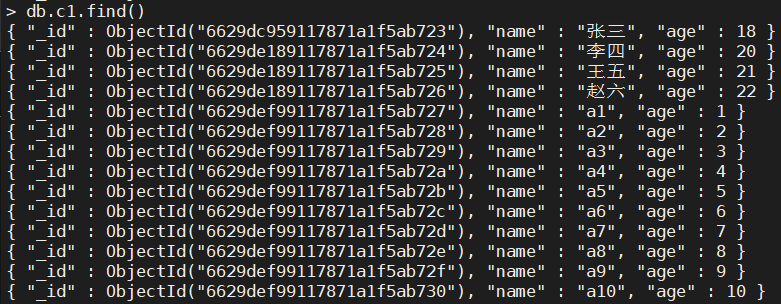
- 只看name列
> db.c1.find({},{name:1})
{ "_id" : ObjectId("6629dc959117871a1f5ab723"), "name" : "張三" }
{ "_id" : ObjectId("6629de189117871a1f5ab724"), "name" : "李四" }
{ "_id" : ObjectId("6629de189117871a1f5ab725"), "name" : "王五" }
{ "_id" : ObjectId("6629de189117871a1f5ab726"), "name" : "趙六" }
{ "_id" : ObjectId("6629def99117871a1f5ab727"), "name" : "a1" }
{ "_id" : ObjectId("6629def99117871a1f5ab728"), "name" : "a2" }
{ "_id" : ObjectId("6629def99117871a1f5ab729"), "name" : "a3" }
{ "_id" : ObjectId("6629def99117871a1f5ab72a"), "name" : "a4" }
{ "_id" : ObjectId("6629def99117871a1f5ab72b"), "name" : "a5" }
{ "_id" : ObjectId("6629def99117871a1f5ab72c"), "name" : "a6" }
{ "_id" : ObjectId("6629def99117871a1f5ab72d"), "name" : "a7" }
{ "_id" : ObjectId("6629def99117871a1f5ab72e"), "name" : "a8" }
{ "_id" : ObjectId("6629def99117871a1f5ab72f"), "name" : "a9" }
{ "_id" : ObjectId("6629def99117871a1f5ab730"), "name" : "a10" }
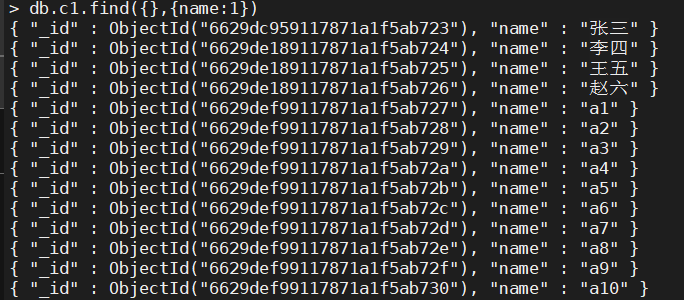
- 查看除了name列
> db.c1.find({},{name:0})
{ "_id" : ObjectId("6629dc959117871a1f5ab723"), "age" : 18 }
{ "_id" : ObjectId("6629de189117871a1f5ab724"), "age" : 20 }
{ "_id" : ObjectId("6629de189117871a1f5ab725"), "age" : 21 }
{ "_id" : ObjectId("6629de189117871a1f5ab726"), "age" : 22 }
{ "_id" : ObjectId("6629def99117871a1f5ab727"), "age" : 1 }
{ "_id" : ObjectId("6629def99117871a1f5ab728"), "age" : 2 }
{ "_id" : ObjectId("6629def99117871a1f5ab729"), "age" : 3 }
{ "_id" : ObjectId("6629def99117871a1f5ab72a"), "age" : 4 }
{ "_id" : ObjectId("6629def99117871a1f5ab72b"), "age" : 5 }
{ "_id" : ObjectId("6629def99117871a1f5ab72c"), "age" : 6 }
{ "_id" : ObjectId("6629def99117871a1f5ab72d"), "age" : 7 }
{ "_id" : ObjectId("6629def99117871a1f5ab72e"), "age" : 8 }
{ "_id" : ObjectId("6629def99117871a1f5ab72f"), "age" : 9 }
{ "_id" : ObjectId("6629def99117871a1f5ab730"), "age" : 10 }
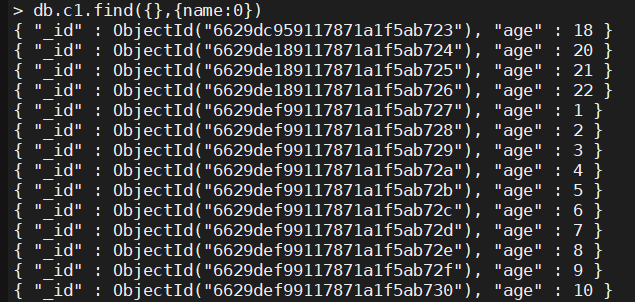
- 查詢
age大於6的數據
> db.c1.find({age:{$gt:6}})
{ "_id" : ObjectId("6629dc959117871a1f5ab723"), "name" : "張三", "age" : 18 }
{ "_id" : ObjectId("6629de189117871a1f5ab724"), "name" : "李四", "age" : 20 }
{ "_id" : ObjectId("6629de189117871a1f5ab725"), "name" : "王五", "age" : 21 }
{ "_id" : ObjectId("6629de189117871a1f5ab726"), "name" : "趙六", "age" : 22 }
{ "_id" : ObjectId("6629def99117871a1f5ab72d"), "name" : "a7", "age" : 7 }
{ "_id" : ObjectId("6629def99117871a1f5ab72e"), "name" : "a8", "age" : 8 }
{ "_id" : ObjectId("6629def99117871a1f5ab72f"), "name" : "a9", "age" : 9 }
{ "_id" : ObjectId("6629def99117871a1f5ab730"), "name" : "a10", "age" : 10 }
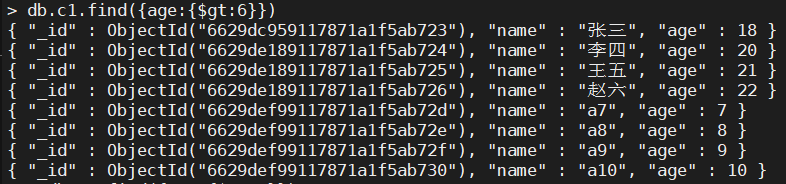
- 查詢年齡為
7歲、10歲、18歲的數據
> db.c1.find({age:{$in:[7,10,18]}})
{ "_id" : ObjectId("6629dc959117871a1f5ab723"), "name" : "張三", "age" : 18 }
{ "_id" : ObjectId("6629def99117871a1f5ab72d"), "name" : "a7", "age" : 7 }
{ "_id" : ObjectId("6629def99117871a1f5ab730"), "name" : "a10", "age" : 10 }
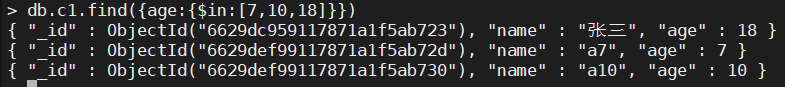
2.2.1、查詢集合內所有的記錄數
db.集合名.count()
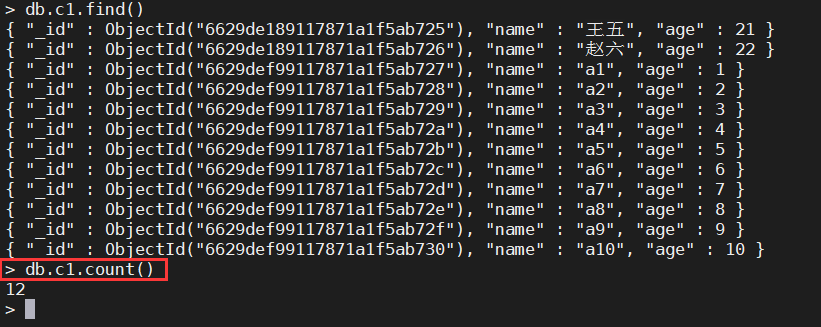
2.3、修改文檔
db.集合名.update(
<filter>, // 查詢條件(篩選待更新的文檔)
<update>, // 更新操作定義(如何修改文檔)
{
upsert: <boolean>, // 可選,如果無匹配文檔則插入,預設為 false
multi: <boolean>, // 可選,是否更新所有匹配的文檔,預設為 false(僅更新第一條)
collation: <object>, // 可選,指定比較選項(如大小寫敏感等)
arrayFilters: <array>, // 可選,用於處理嵌套數組中的條件匹配
hint: <string|document>, // 可選,提供索引來指導查詢
writeConcern: <document>, // 可選,指定寫關註級別
let: <object> // 可選,用於與聚合管道更新相關的變數定義
}
)
- 將
{name:"張三"}修改為{name:"zhangsan"}
> db.c1.update({name:"張三"},{$set:{name:"zhangsan"}})
WriteResult({ "nMatched" : 1, "nUpserted" : 0, "nModified" : 1 })
> db.c1.find()
{ "_id" : ObjectId("6629dc959117871a1f5ab723"), "name" : "zhangsan", "age" : 18 }
{ "_id" : ObjectId("6629de189117871a1f5ab724"), "name" : "李四", "age" : 20 }
{ "_id" : ObjectId("6629de189117871a1f5ab725"), "name" : "王五", "age" : 21 }
{ "_id" : ObjectId("6629de189117871a1f5ab726"), "name" : "趙六", "age" : 22 }
{ "_id" : ObjectId("6629def99117871a1f5ab727"), "name" : "a1", "age" : 1 }
{ "_id" : ObjectId("6629def99117871a1f5ab728"), "name" : "a2", "age" : 2 }
{ "_id" : ObjectId("6629def99117871a1f5ab729"), "name" : "a3", "age" : 3 }
{ "_id" : ObjectId("6629def99117871a1f5ab72a"), "name" : "a4", "age" : 4 }
{ "_id" : ObjectId("6629def99117871a1f5ab72b"), "name" : "a5", "age" : 5 }
{ "_id" : ObjectId("6629def99117871a1f5ab72c"), "name" : "a6", "age" : 6 }
{ "_id" : ObjectId("6629def99117871a1f5ab72d"), "name" : "a7", "age" : 7 }
{ "_id" : ObjectId("6629def99117871a1f5ab72e"), "name" : "a8", "age" : 8 }
{ "_id" : ObjectId("6629def99117871a1f5ab72f"), "name" : "a9", "age" : 9 }
{ "_id" : ObjectId("6629def99117871a1f5ab730"), "name" : "a10", "age" : 10 }
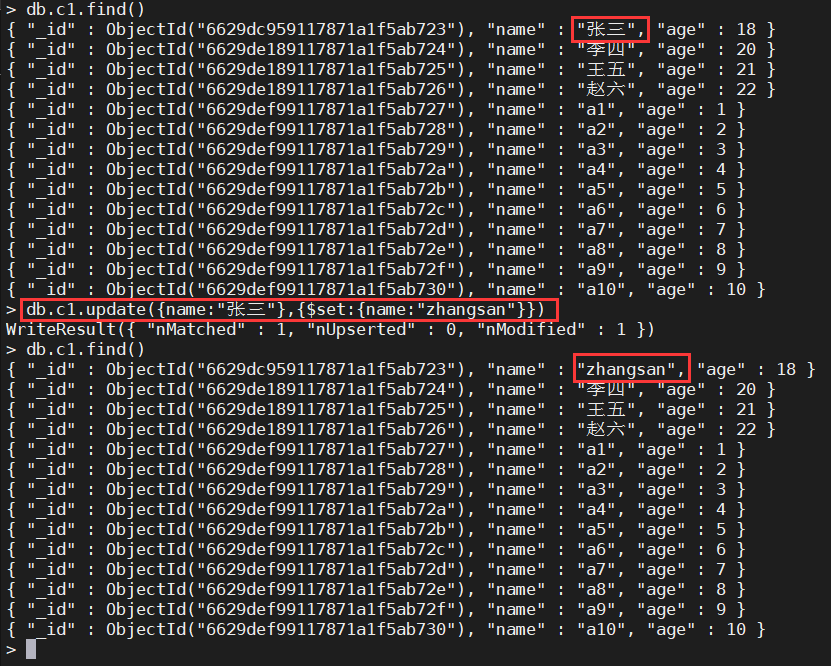
- 將
{name:"李四"}的年齡加/減5
年齡加5
db.c1.update({name:"李四"},{$inc:{age:5}})
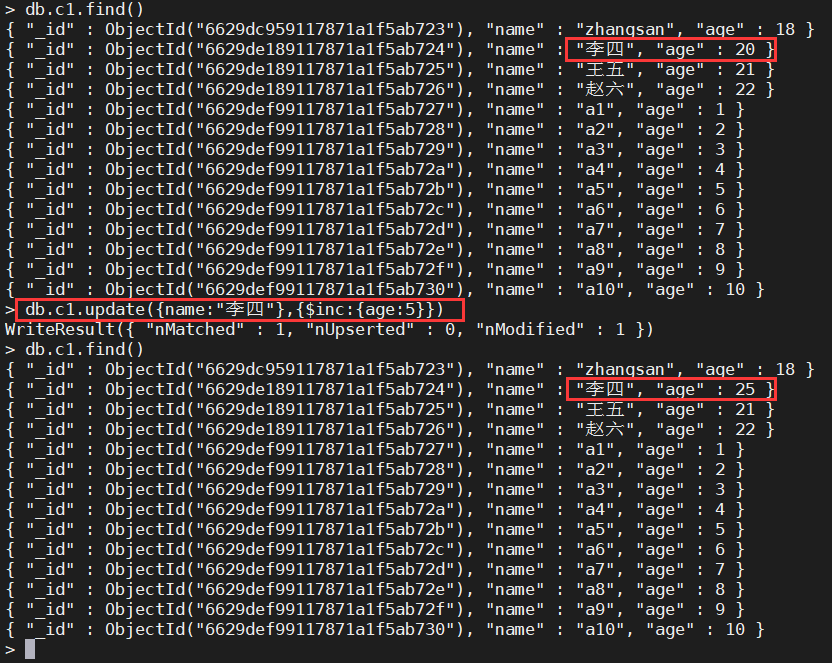
年齡減5
db.c1.update({name:"李四"},{$inc:{age:-5}})
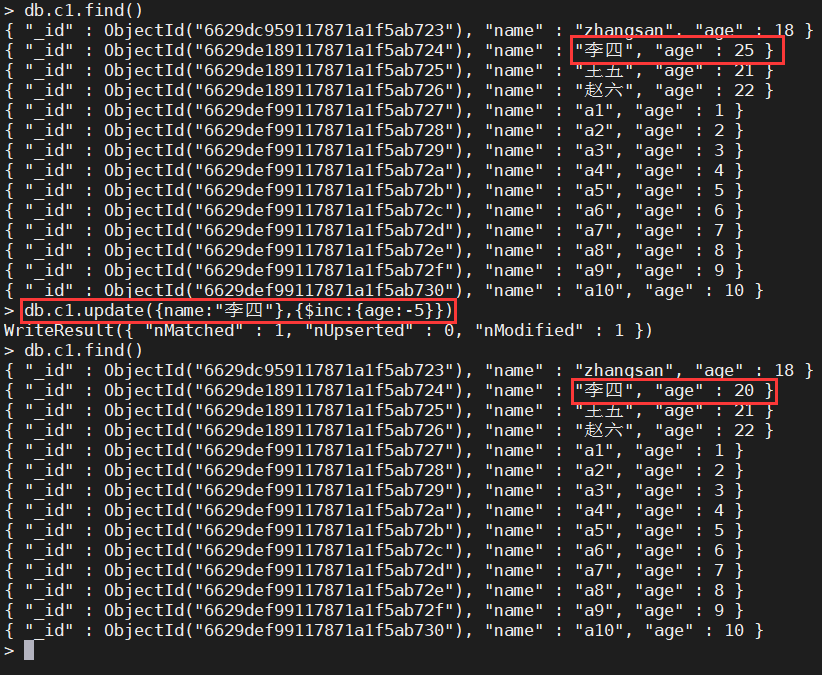
2.4、刪除文檔
db.集合名.remove(條件[,是否刪除一條])
-
刪除一條數據
-
db.c1.remove({},true)預設刪除的第一條數據
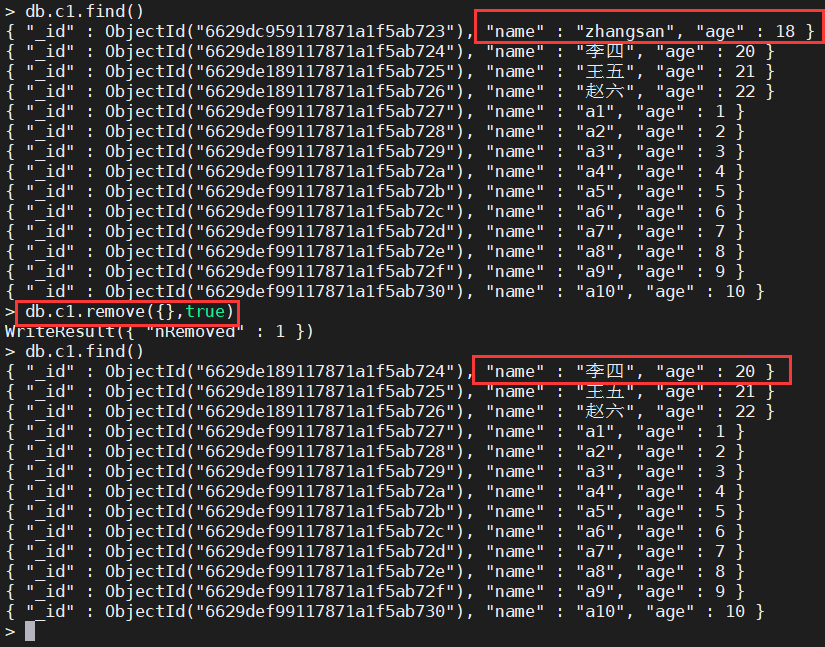
-
db.c1.remove({name:"李四"})刪除指定數據
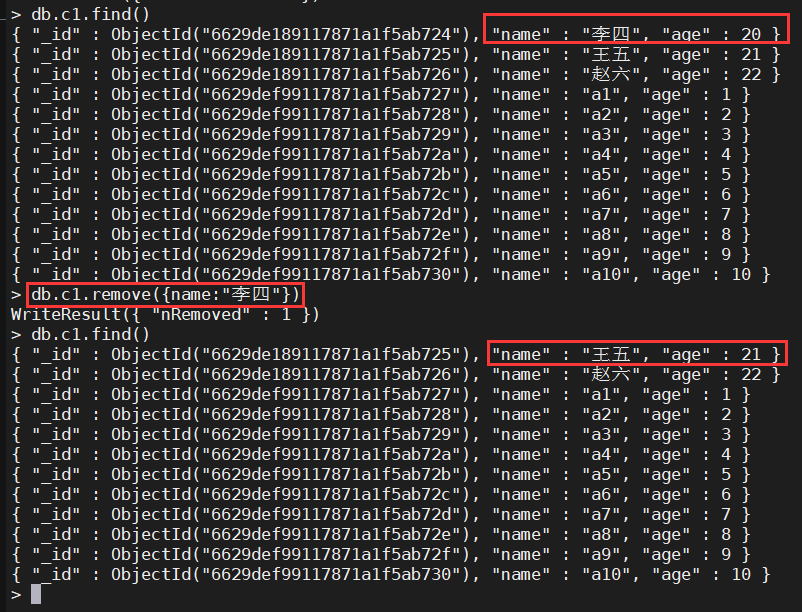
-
六、MongoDB支持存儲的數據類型
1、數字
shell預設使用64位浮點型數值
db.b1.insert({x:3.1415926})
db.b1.insert({x:3})
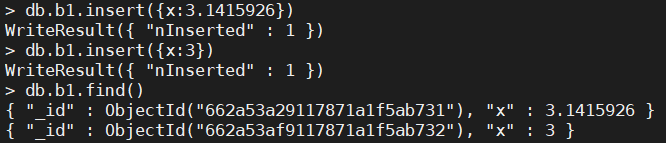
- 整型值,可以用
NumberInt或者NumberLong表示
db.b1.insert({x:NumberInt(10)})
db.b1.insert({x:NumberLong(12)})
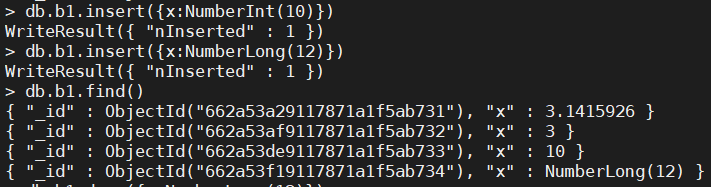
2、字元串
db.b1.insert({x:"hello MongoDB!"})
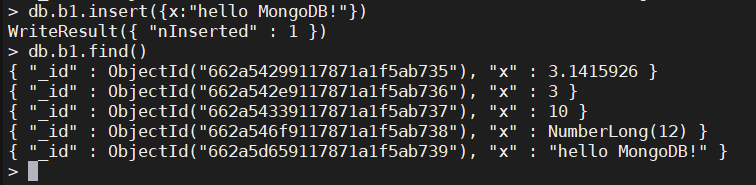
3、正則表達式
查詢所有
key為x,value以hello開頭的文檔且不區分大小寫
db.b1.find({x:/^(hello).(.[a-zA-Z0-9])+/i})
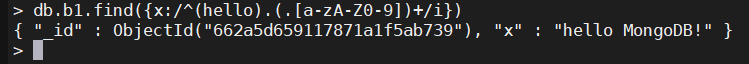
4、數組
數組中的數據類型可以是多種多樣的
db.b1.insert({x:[1,2,3,4,new Date()]})
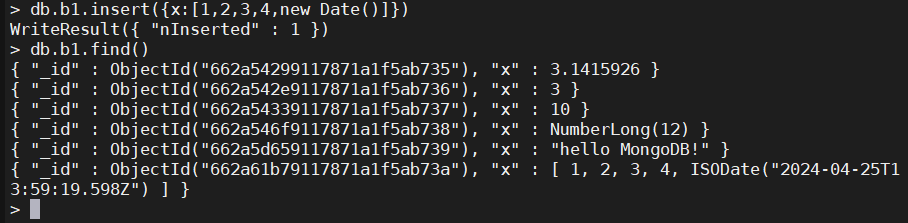
5、日期
db.b1.insert({x:new Date()})
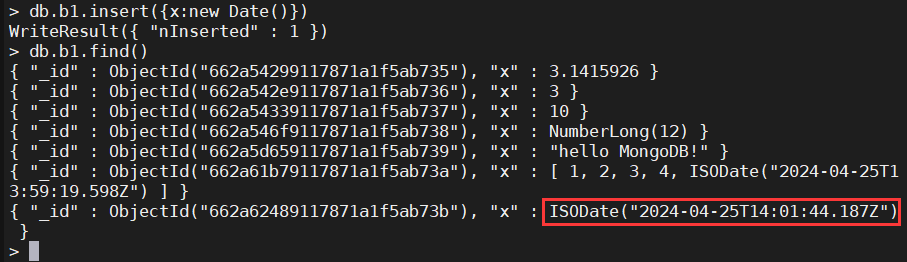
6、內嵌文檔
一個文檔也可以作為另一個文檔的
value
db.b1.insert({name:"三國演義",author:{name:"羅貫中",age:70}})
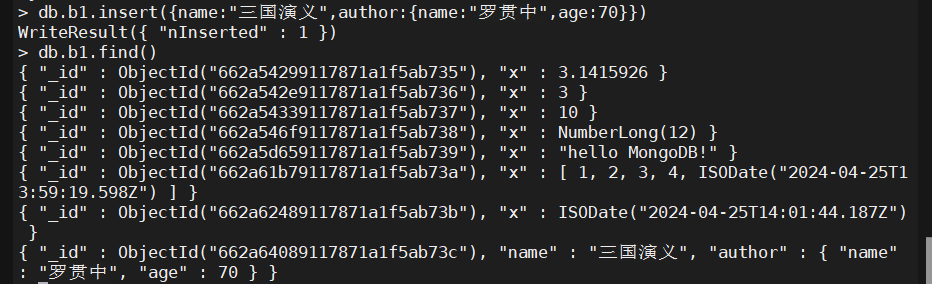
七、MongoDB中的索引
1、查看索引
預設情況下,集合中的
_id欄位就是索引,我們可以通過getIndexes()方法來查看一個集合中的索引:
db.b1.getIndexes()

v: 表示索引版本。在這個例子中,值為2,表示這是一個版本 2 的索引。索引版本通常由 MongoDB 內部管理,用戶通常不需要直接關心。key: 描述了索引的鍵(即排序依據)。鍵是一個對象,鍵名為欄位名,鍵值為排序方向。在給出的例子中,{ "_id" : 1 }表示索引基於欄位_id,且按升序(1)排序。在 MongoDB 中,每個集合都預設有一個名為_id的主鍵索引,它是唯一的,並且總是按升序排列。name: 指定索引的名稱。這裡為"name" : "_id_",表示這是一個針對_id欄位的索引,其名稱預設為_id_。在 MongoDB 中,主鍵索引的名稱通常是固定的,即_id_。
2、需要索引的查詢場景
2.1、創建有10000個文檔的集合
for (var i=1;i<=10000;i++) {db.q1.insert({name:"test"+i , age: i})}
db.q1.count()
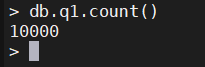
2.2、查詢age為200的文檔
db.q1.find({age:200})
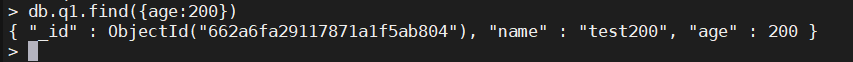
這種查詢預設情況下會做全表掃描,可以用
explain()來查看一下查詢計劃
db.q1.find({age:200}).explain("executionStats")
{
"queryPlanner" : {
"plannerVersion" : 1,
"namespace" : "test3.q1",
"indexFilterSet" : false,
"parsedQuery" : {
"age" : {
"$eq" : 200
}
},
"winningPlan" : {
"stage" : "COLLSCAN",
"filter" : {
"age" : {
"$eq" : 200
}
},
"direction" : "forward"
},
"rejectedPlans" : [ ]
},
"executionStats" : {
"executionSuccess" : true,
"nReturned" : 1,
"executionTimeMillis" : 2,
"totalKeysExamined" : 0,
"totalDocsExamined" : 10000,
"executionStages" : {
"stage" : "COLLSCAN",
"filter" : {
"age" : {
"$eq" : 200
}
},
"nReturned" : 1,
"executionTimeMillisEstimate" : 0,
"works" : 10002,
"advanced" : 1,
"needTime" : 10000,
"needYield" : 0,
"saveState" : 10,
"restoreState" : 10,
"isEOF" : 1,
"direction" : "forward",
"docsExamined" : 10000
}
},
"serverInfo" : {
"host" : "localhost.localdomain",
"port" : 27017,
"version" : "4.4.6",
"gitVersion" : "72e66213c2c3eab37d9358d5e78ad7f5c1d0d0d7"
},
"ok" : 1
}
queryPlanner 部分
- plannerVersion: 表示查詢優化器的版本。
- namespace: 查詢涉及的集合名,即
test3.q1。 - indexFilterSet: 若為
true,表示查詢使用了索引過濾器;此處為false,說明沒有使用。 - parsedQuery: 顯示解析後的查詢條件,即查找
age欄位等於200的文檔。 - winningPlan: 描述被選擇的執行計劃。在這個案例中,執行計劃的 stage 是
"COLLSCAN",意味著進行了全集合掃描(Collection Scan)。這意味著為了找到匹配的文檔,MongoDB 需要遍歷整個q1集合,對每個文檔應用 filter 中指定的條件(age: { $eq: 200 })。 - rejectedPlans: 空數組,表示沒有其他備選執行計劃被否決。如果有多個可行計劃,MongoDB 會選擇成本最低的一個作為 winningPlan,其餘的則記錄在此處。
executionStats 部分
這部分提供了實際執行查詢時的統計信息:
- executionSuccess: 指示查詢是否成功完成,
true表示成功。 - nReturned: 返回的文檔數量,這裡是
1,說明找到了一個年齡為200的文檔。 - executionTimeMillis: 執行查詢所花費的時間(毫秒),本例中為
2毫秒。 - totalKeysExamined: 查看的索引鍵數量。由於未使用索引,此處為
0。 - totalDocsExamined: 查看的文檔數量,即全集合掃描過程中檢查過的文檔總數,這裡為
10000,表明集合中有 10000 個文檔被逐一檢查以找出符合age: 200的文檔。 - executionStages: 提供了更多關於執行階段的細節,與 winningPlan 相對應。這裡再次確認了進行了全集合掃描(
COLLSCAN),並且實際查看了 10000 個文檔 (docsExamined) 才找到 1 個匹配的文檔 (nReturned).
serverInfo 部分
- 提供了運行 MongoDB 伺服器的主機名、埠、版本號以及 Git 版本信息。
ok
- 值為
1,表示命令執行成功。
2.3、添加limit查詢文檔
db.q1.find({age:10}).limit(20)
db.q1.find({age:10}).limit(20).explain("executionStats")
{
"queryPlanner" : {
"plannerVersion" : 1,
"namespace" : "test3.q1",
"indexFilterSet" : false,
"parsedQuery" : {
"age" : {
"$eq" : 10
}
},
"winningPlan" : {
"stage" : "LIMIT",
"limitAmount" : 20,
"inputStage" : {
"stage" : "COLLSCAN",
"filter" : {
"age" : {
"$eq" : 10
}
},
"direction" : "forward"
}
},
"rejectedPlans" : [ ]
},
"executionStats" : {
"executionSuccess" : true,
"nReturned" : 1,
"executionTimeMillis" : 4,
"totalKeysExamined" : 0,
"totalDocsExamined" : 10000,
"executionStages" : {
"stage" : "LIMIT",
"nReturned" : 1,
"executionTimeMillisEstimate" : 1,
"works" : 10002,
"advanced" : 1,
"needTime" : 10000,
"needYield" : 0,
"saveState" : 10,
"restoreState" : 10,
"isEOF" : 1,
"limitAmount" : 20,
"inputStage" : {
"stage" : "COLLSCAN",
"filter" : {
"age" : {
"$eq" : 10
}
},
"nReturned" : 1,
"executionTimeMillisEstimate" : 1,
"works" : 10002,
"advanced" : 1,
"needTime" : 10000,
"needYield" : 0,
"saveState" : 10,
"restoreState" : 10,
"isEOF" : 1,
"direction" : "forward",
"docsExamined" : 10000
}
}
},
"serverInfo" : {
"host" : "localhost.localdomain",
"port" : 27017,
"version" : "4.4.6",
"gitVersion" : "72e66213c2c3eab37d9358d5e78ad7f5c1d0d0d7"
},
"ok" : 1
}
可以明顯感受到加了
limit後查詢速度變快了很多但是如果我們查詢
age為9999的文檔那麼還是得全表掃描一遍此時我們就可以給該欄位加上索引
2.4、創建索引
db.collection.createIndex(keys, options)
參數:
-
keys:
- 包含欄位和值對的文檔,其中欄位是索引鍵,描述該欄位的索引類型
- 對於欄位的上升索引,請指定為1,對於降序指定為-1
-
options:
- 可選,包含一組控制索引創建的選項的文檔
選項 類型 描述 background 布爾 是否在後臺執行創建索引的過程,不阻塞對集合的操作false【預設】 unique 布爾 是否創建具有唯一性的索引 false【預設】 name 字元串 自定義索引名稱,如果不指定,mongodb將通過 下劃線 連接 索引欄位的名稱和排序規則 生成一個索引名稱。一旦創建不能修改,只能刪除再重新創建 partialFilterExpression Document 僅為集合中符合條件的文檔建立索引,降低創建和維護成本 sparse 布爾 僅為集合中具有指定欄位的文檔建立索引 false 【預設】 expireAfterSeconds integer單位 秒 用於 TTL 索引中 控制 文檔保存在集合中的時間 storageEngine Document 指定存儲引擎配置
db.q1.ensureIndex({age:1})
查看查詢計劃
db.q1.find({age:200}).explain("executionStats")
> db.q1.find({age:200}).explain("executionStats")
{
"queryPlanner" : {
"plannerVersion" : 1,
"namespace" : "test3.q1",
"indexFilterSet" : false,
"parsedQuery" : {
"age" : {
"$eq" : 200
}
},
"winningPlan" : {
"stage" : "FETCH",
"inputStage" : {
"stage" : "IXSCAN",
"keyPattern" : {
"age" : 1
},
"indexName" : "age_1",
"isMultiKey" : false,
"multiKeyPaths" : {
"age" : [ ]
},
"isUnique" : false,
"isSparse" : false,
"isPartial" : false,
"indexVersion" : 2,
"direction" : "forward",
"indexBounds" : {
"age" : [
"[200.0, 200.0]"
]
}
}
},
"rejectedPlans" : [ ]
},
"executionStats" : {
"executionSuccess" : true,
"nReturned" : 1,
"executionTimeMillis" : 1,
"totalKeysExamined" : 1,
"totalDocsExamined" : 1,
"executionStages" : {
"stage" : "FETCH",
"nReturned" : 1,
"executionTimeMillisEstimate" : 0,
"works" : 2,
"advanced" : 1,
"needTime" : 0,
"needYield" : 0,
"saveState" : 0,
"restoreState" : 0,
"isEOF" : 1,
"docsExamined" : 1,
"alreadyHasObj" : 0,
"inputStage" : {
"stage" : "IXSCAN",
"nReturned" : 1,
"executionTimeMillisEstimate" : 0,
"works" : 2,
"advanced" : 1,
"needTime" : 0,
"needYield" : 0,
"saveState" : 0,
"restoreState" : 0,
"isEOF" : 1,
"keyPattern" : {
"age" : 1
},
"indexName" : "age_1",
"isMultiKey" : false,
"multiKeyPaths" : {
"age" : [ ]
},
"isUnique" : false,
"isSparse" : false,
"isPartial" : false,
"indexVersion" : 2,
"direction" : "forward",
"indexBounds" : {
"age" : [
"[200.0, 200.0]"
]
},
"keysExamined" : 1,
"seeks" : 1,
"dupsTested" : 0,
"dupsDropped" : 0
}
}
},
"serverInfo" : {
"host" : "localhost.localdomain",
"port" : 27017,
"version" : "4.4.6",
"gitVersion" : "72e66213c2c3eab37d9358d5e78ad7f5c1d0d0d7"
},
"ok" : 1
}
executionTimeMillis:執行耗時 1 毫秒。
totalKeysExamined 和 totalDocsExamined:分別檢查了 1 個索引鍵和 1 個文檔。由於使用了覆蓋索引(即索引包含了查詢所需的所有欄位),這裡的兩個值相等,意味著無需額外查詢文檔。
查看索引
> db.q1.getIndexes()
[
{
"v" : 2,
"key" : {
"_id" : 1
},
"name" : "_id_"
},
{
"v" : 2,
"key" : {
"age" : 1
},
"name" : "age_1"
}
]
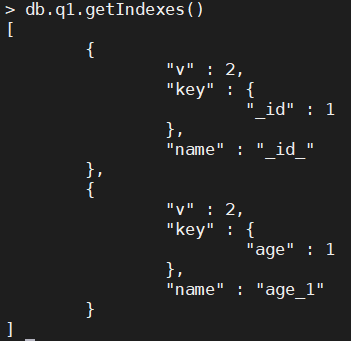
2.5、自定義索引名字
db.q1.ensureIndex({name:1},{name:"MyNameIndex"})
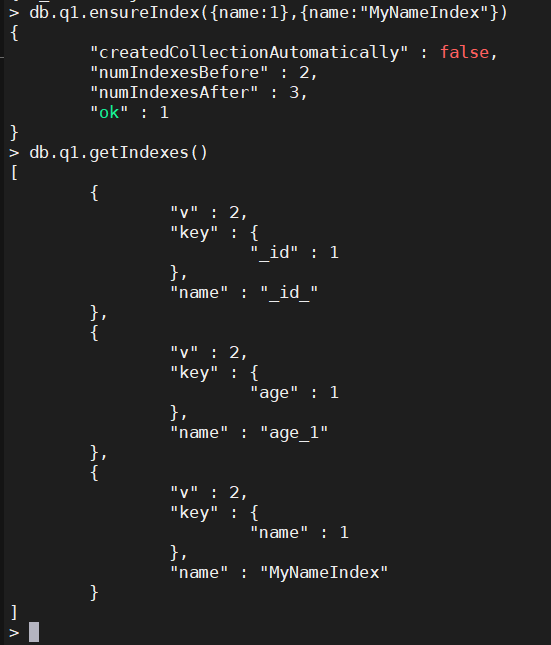
3、查看索引的大小
預設單位是位元組
db.q1.totalIndexSize()
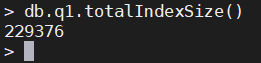
4、刪除索引
4.1、按名稱刪除索引
db.q1.dropIndex("MyNameIndex")
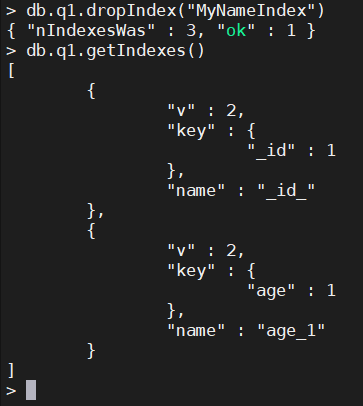
4.2、刪除所有的索引
db.q1.dropIndexes()
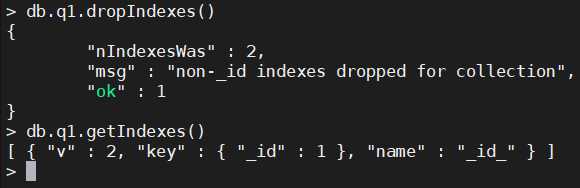
5、優缺點
5.1、優點:
- 提高查詢性能:索引能夠大大加快數據查詢速度,特別是對於含有複雜查詢條件、排序、分組或聚合操作的查詢。
- 支持高效排序:當查詢需要對特定欄位進行排序時,如果該欄位有索引,MongoDB可以直接利用索引來完成排序,避免了大量數據的內部排序操作,顯著提升性能。
- 覆蓋查詢:如果一個索引包含了查詢所需的全部欄位,稱為“覆蓋索引”。在這種情況下,MongoDB可以直接從索引中獲取所有數據,而無需訪問實際文檔,從而減少磁碟I/O操作,提高查詢效率。
- 唯一性約束:創建唯一索引可以確保指定欄位的值在整個集合中唯一,防止插入重覆數據,確保數據完整性。
5.2、缺點:
- 占用存儲空間:索引需要額外的存儲空間來保存索引數據結構。隨著數據量的增長和索引數量的增加,存儲開銷會逐漸增大。需要根據實際業務需求權衡查詢性能與存儲成本。
- 寫操作性能影響:插入、更新和刪除文檔時,不僅要修改原數據,還要同步更新相關索引。對於寫密集型應用,大量的索引可能導致寫操作性能下降,尤其是當索引較多或索引欄位頻繁變動時。
- 索引維護成本:隨著數據的變化,索引需要不斷維護和更新。對於大型數據集,索引重建可能需要消耗較長時間和系統資源。此外,隨著業務發展,可能需要定期評估和調整索引策略,以適應新的查詢模式。



