MQTT 概述 MQTT是基於TCP/IP協議棧構建的非同步通信消息協議,是一種輕量級的發佈、訂閱信息傳輸協議。 可以在不可靠的網路環境中進行擴展,適用於設備硬體存儲空間或網路帶寬有限的場景。 使用MQTT協議,消息發送者與接收者不受時間和空間的限制。 Docker 部署 MQTT(採用docker- ...
MQTT 概述
MQTT是基於TCP/IP協議棧構建的非同步通信消息協議,是一種輕量級的發佈、訂閱信息傳輸協議。 可以在不可靠的網路環境中進行擴展,適用於設備硬體存儲空間或網路帶寬有限的場景。 使用MQTT協議,消息發送者與接收者不受時間和空間的限制。
Docker 部署 MQTT(採用docker-compose.yml)
version: "3"
services:
mqtt:
image: eclipse-mosquitto
container_name: mqtt
privileged: true
ports:
- 1883:1883
- 9001:9001
volumes:
- ./config:/mosquitto/config
- ./data:/mosquitto/data
- ./log:/mosquitto/log
-
文件夾
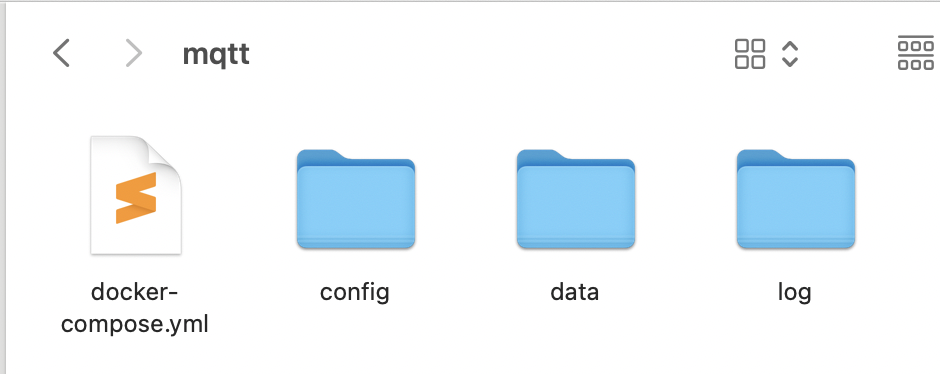
-
創建 config/mosquitto.conf
persistence true
listener 1883
persistence_location /mosquitto/data
log_dest file /mosquitto/log/mosquitto.log
# 關閉匿名模式
# allow_anonymous true
# 指定密碼文件
password_file /mosquitto/config/pwfile.conf
- docker部署執行:
docker compose up -d - 設置訪問許可權(用戶名:admin,密碼:admin123)
docker exec -it mqtt sh
touch /mosquitto/config/pwfile.conf
chmod -R 755 /mosquitto/config/pwfile.conf
mosquitto_passwd -b /mosquitto/config/pwfile.conf admin admin123
- 重啟mqtt容器:
docker compose restart
Springboot 整合
- 依賴
<parent>
<groupId>org.springframework.boot</groupId>
<artifactId>spring-boot-starter-parent</artifactId>
<version>2.5.5</version>
<relativePath/>
</parent>
<dependencies>
<!-- spring mqtt協議 -->
<dependency>
<groupId>org.springframework.integration</groupId>
<artifactId>spring-integration-mqtt</artifactId>
</dependency>
<!-- lombok -->
<dependency>
<groupId>org.projectlombok</groupId>
<artifactId>lombok</artifactId>
</dependency>
<!--spring boot and web-->
<dependency>
<groupId>org.springframework.boot</groupId>
<artifactId>spring-boot-starter</artifactId>
</dependency>
<dependency>
<groupId>org.springframework.boot</groupId>
<artifactId>spring-boot-starter-web</artifactId>
</dependency>
<dependency>
<groupId>com.alibaba</groupId>
<artifactId>fastjson</artifactId>
<version>1.2.62</version>
</dependency>
<!--Http 請求 組件-->
<dependency>
<groupId>org.apache.httpcomponents</groupId>
<artifactId>httpclient</artifactId>
</dependency>
<!--測試組件-->
<dependency>
<groupId>junit</groupId>
<artifactId>junit</artifactId>
<version>4.12</version>
</dependency>
<dependency>
<groupId>org.springframework</groupId>
<artifactId>spring-test</artifactId>
</dependency>
<dependency>
<groupId>org.springframework.boot</groupId>
<artifactId>spring-boot-test</artifactId>
</dependency>
</dependencies>
- 配置文件
mqtt.host=tcp://127.0.0.1:1883
mqtt.clientId=mqttx_a071ba88
mqtt.username=admin
mqtt.password=admin123
mqtt.topic=test_topic
mqtt.timeout=36000
mqtt.keepAlive=6000
- 配置類
@Slf4j
@Configuration
public class MyMqttConfiguration {
@Value("${mqtt.host}")
String broker;
@Value("${mqtt.clientId}")
String clientId;
@Value("${mqtt.username}")
String username;
@Value("${mqtt.password}")
String password;
@Value("${mqtt.timeout}")
Integer timeout;
@Value("${mqtt.keepAlive}")
Integer keepAlive;
@Value("${mqtt.topic}")
String topic;
@Autowired
MyHandle myHandle;
@Bean
public MyMqttClient myMqttClient(){
MyMqttClient mqttClient = new MyMqttClient(broker, username, password, clientId, timeout, keepAlive,myHandle);
for (int i = 0; i < 10; i++) {
try {
mqttClient.connect();
mqttClient.subscribe(topic,0);
return mqttClient;
} catch (MqttException e) {
log.error("MQTT connect exception,connect time = " + i);
try {
Thread.sleep(2000);
} catch (InterruptedException e1) {
e1.printStackTrace();
}
}
}
return mqttClient;
}
}
- 客戶端
import lombok.extern.slf4j.Slf4j;
import org.eclipse.paho.client.mqttv3.*;
import org.eclipse.paho.client.mqttv3.persist.MemoryPersistence;
import org.springframework.util.ObjectUtils;
@Slf4j
public class MyMqttClient {
private static MqttClient client;
private String host;
private String clientId;
private String username;
private String password;
private Integer timeout;
private Integer keepAlive;
private MyHandle myHandle;
public MyMqttClient(){
System.out.println("MyMqttClient空構造函數");
}
public MyMqttClient(String host, String username, String password, String clientId, Integer timeOut, Integer keepAlive,MyHandle myHandle) {
System.out.println("MyMqttClient全參構造");
this.host = host;
this.username = username;
this.password = password;
this.clientId = clientId;
this.timeout = timeOut;
this.keepAlive = keepAlive;
this.myHandle = myHandle;
}
public static MqttClient getClient() {
return client;
}
public static void setClient(MqttClient client) {
MyMqttClient.client = client;
}
/**
* 設置mqtt連接參數
*/
public MqttConnectOptions setMqttConnectOptions(String username,String password,Integer timeout, Integer keepAlive){
MqttConnectOptions options = new MqttConnectOptions();
options.setUserName(username);
options.setPassword(password.toCharArray());
options.setConnectionTimeout(timeout);
options.setKeepAliveInterval(keepAlive);
options.setCleanSession(true);
options.setAutomaticReconnect(true);
return options;
}
/**
* 連接mqtt服務端
*/
public void connect() throws MqttException {
if(client == null){
client = new MqttClient(host,clientId,new MemoryPersistence());
client.setCallback(new MyMqttCallback(MyMqttClient.this,this.myHandle));
}
MqttConnectOptions mqttConnectOptions = setMqttConnectOptions(username, password, timeout, keepAlive);
if(!client.isConnected()){
client.connect(mqttConnectOptions);
}else{
client.disconnect();
client.connect(mqttConnectOptions);
}
log.info("MQTT connect success");
}
/**
* 斷開連接
* @throws MqttException
*/
public void disconnect()throws MqttException{
if(null!=client && client.isConnected()){
client.disconnect();;
}
}
/**
* 發佈,qos預設為0,非持久化
*/
public void publish(String pushMessage,String topic,int qos){
publish(pushMessage, topic, qos, false);
}
/**
* 發佈消息
*
* @param pushMessage
* @param topic
* @param qos
* @param retained:留存
*/
public void publish(String pushMessage, String topic, int qos, boolean retained) {
MqttMessage mqttMessage = new MqttMessage();
mqttMessage.setPayload(pushMessage.getBytes());
mqttMessage.setQos(qos);
mqttMessage.setRetained(retained);
MqttTopic mqttTopic = MyMqttClient.getClient().getTopic(topic);
if(ObjectUtils.isEmpty(mqttTopic)){
log.error("主題不存在");
}
synchronized (this){
try{
MqttDeliveryToken mqttDeliveryToken = mqttTopic.publish(mqttMessage);
mqttDeliveryToken.waitForCompletion(1000L);
}catch (MqttException e){
e.printStackTrace();
}
}
}
/**
* 訂閱
*
* @param topic
* @param qos
*/
public void subscribe(String topic, int qos) {
try {
MyMqttClient.getClient().subscribe(topic, qos);
log.info("訂閱主題:"+topic+"成功!");
} catch (MqttException e) {
log.error("訂閱主題:"+topic+"失敗!",e);
}
}
/**
* 取消訂閱
*/
public void cleanTopic(String topic){
if(!ObjectUtils.isEmpty(client) && client.isConnected()){
try{
client.unsubscribe(topic);
}catch (MqttException e){
log.error("取消訂閱失敗!"+e);
}
}else{
log.info("主題不存在或未連接!");
}
}
}
- 回調類(消息發送和接收時響應)
@Slf4j
public class MyMqttCallback implements MqttCallbackExtended {
private MyMqttClient myMqttClient;
private MyHandle myHandle;
public MyMqttCallback(MyMqttClient myMqttClient,MyHandle myHandle) {
this.myMqttClient = myMqttClient;
this.myHandle = myHandle;
}
/**
* 連接完成
* @param reconnect
* @param serverURI
*/
@Override
public void connectComplete(boolean reconnect,String serverURI) {
log.info("MQTT 連接成功,連接方式:{}",reconnect?"重連":"直連");
//訂閱主題(可以在這裡訂閱主題)
try {
MyMqttClient.getClient().subscribe("topic1");
} catch (MqttException e) {
log.error("主題訂閱失敗");
}
}
/**
* 連接丟失 進行重連操作
* @param throwable
*/
@Override
public void connectionLost(Throwable throwable) {
log.warn("mqtt connectionLost >>> 5S之後嘗試重連: {}", throwable.getMessage());
long reconnectTimes = 1;
while (true){
try{
Thread.sleep(5000);
}catch (InterruptedException ignored){}
try{
if(MyMqttClient.getClient().isConnected()){ // 已連接
return;
}
reconnectTimes+=1;
log.warn("mqtt reconnect times = {} try again... mqtt重新連接時間 {}", reconnectTimes, reconnectTimes);
MyMqttClient.getClient().reconnect();
}catch (MqttException e){
log.error("mqtt斷鏈異常",e);
}
}
}
/**
* 訂閱者收到消息之後執行
* @param topic
* @param mqttMessage
* @throws Exception
*/
@Override
public void messageArrived(String topic, MqttMessage mqttMessage) throws Exception {
log.info("接收消息主題 : {},接收消息內容 : {}", topic, new String(mqttMessage.getPayload()));
myHandle.handle(topic,mqttMessage);
}
/**
* * 消息到達後
* subscribe後,執行的回調函數
* publish後,配送完成後回調的方法
*
* @param iMqttDeliveryToken
*/
@Override
public void deliveryComplete(IMqttDeliveryToken iMqttDeliveryToken) {
System.out.println("接收到已經發佈的 QoS 1 或 QoS 2 消息的傳遞令牌時調用");
log.info("==========deliveryComplete={}==========", iMqttDeliveryToken.isComplete());
}
}
import lombok.extern.slf4j.Slf4j;
import org.eclipse.paho.client.mqttv3.MqttMessage;
import org.springframework.scheduling.annotation.Async;
import org.springframework.stereotype.Service;
@Service
@Slf4j
public class MyHandle {
@Async
public void handle(String topic, MqttMessage message) {
log.info("處理消息主題:" + topic + " 信息:" + message);
}
}



