Rich庫的功能就像它的名字一樣,使Python編程更加豐富(rich),它幫助開發者在控制台(命令行)輸出中創建豐富、多彩和具有格式化的文本。 本篇總結瞭如何使用Rich庫讓我們的命令行工具更加美觀。 1. 安裝 通過pip安裝: pip install rich 使用下麵的命令驗證是否安裝成功。 ...
Rich庫的功能就像它的名字一樣,使Python編程更加豐富(rich),
它幫助開發者在控制台(命令行)輸出中創建豐富、多彩和具有格式化的文本。
本篇總結瞭如何使用Rich庫讓我們的命令行工具更加美觀。
1. 安裝
通過pip安裝:
pip install rich
使用下麵的命令驗證是否安裝成功。
python -m rich
2. 應用示例
Rich的功能很多,下麵通過代碼示例來演示其中主要的功能。
2.1. 美化 REPL 輸出
安裝python之後,在命令行輸入python,就可以進入python的互動式命令行環境(REPL)。
因為python是解釋性語言,所以可以在REPL環境中互動式的運行代碼: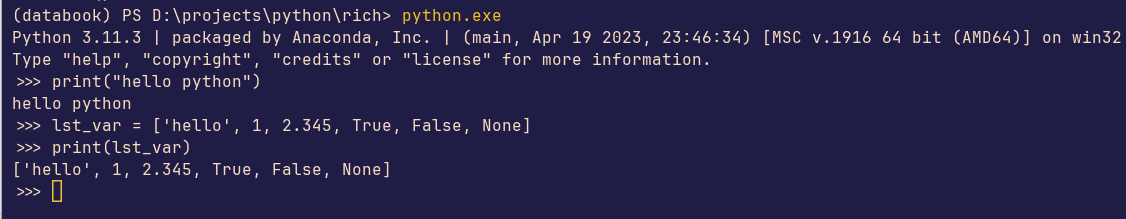
註:REPL全稱: Read-Eval-Print-Loop (互動式解釋器)
預設的REPL是沒有顏色的,使用Rich可以美化REPL的顯示,獲得更好的交互效果。
只需要導入Rich庫的pretty即可。
>>> from rich import pretty
>>> pretty.install()
再次運行上面的代碼: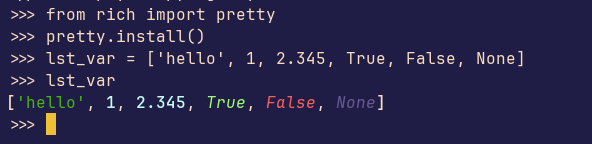
不同的數據類型會用不同的顏色來表示。
2.2. 查看對象信息
Rich庫中還提供了一個還有用的功能,用來查看python中各個變數或對象的詳細信息。
使用前導入 inspect 函數。
>>> from rich import inspect
對於變數,查看其概括信息的方式如下:
>>> inspect(lst_var)
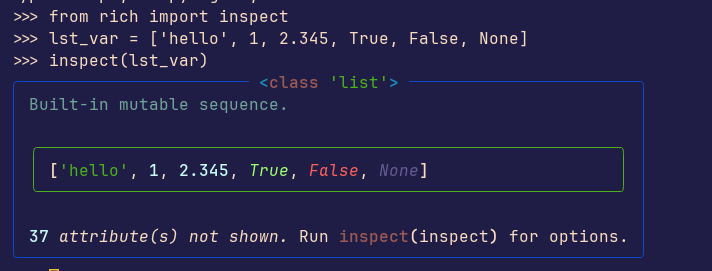
查看其包含的方法:
>>> inspect(lst_var, methods=True)
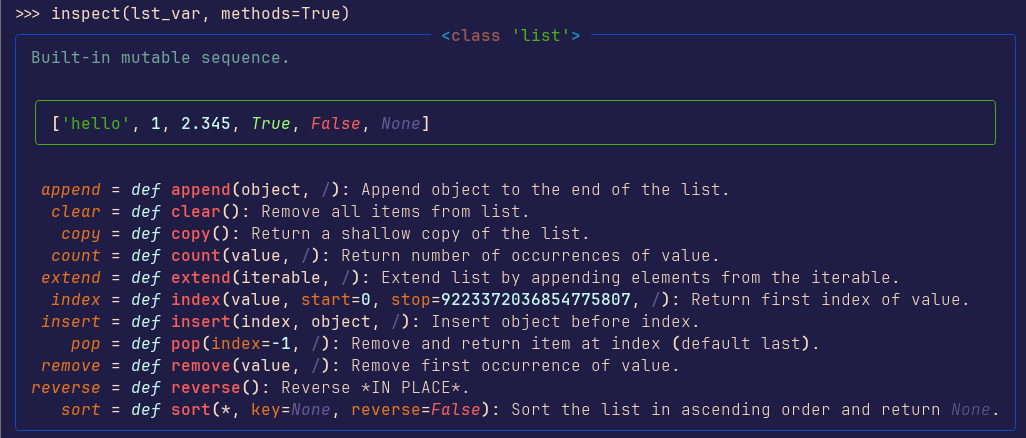
對於對象,也是一樣:
# -*- coding: utf-8 -*-
from rich import inspect
class Sample:
def __init__(self, name, age):
self._name = name
self._age = age
def info(self):
print("姓名: {}, 年齡: {}".format(self.name, self.age))
def set(self, name, age):
self.name = name
self.age = age
def get(self):
return {"name": self.name, "age": self.age}
# 私有函數
def _private(self):
print("這是私有函數")
if __name__ == "__main__":
sa = Sample("harry", 33)
# 顯示對象概要信息
inspect(sa)
# 顯示對象方法信息
inspect(sa, methods=True)
# 顯示對象方法和私有變數,私有函數
inspect(sa, methods=True, private=True)

Rich庫的inspect函數讓我們在命令行中也可以獲得非常好的閱讀體驗。
2.3. 動態顯示內容
動態顯示在命令行中一直是個難點,而Rich庫能幫助我們很容易的實現狀態和進度的動態顯示。
比如,如果有多個任務在執行,可以用Rich來動態顯示執行的情況。
# -*- coding: utf-8 -*-
from time import sleep
from rich.console import Console
console = Console()
count = 5
tasks = [f"task {n}" for n in range(1, count + 1)]
with console.status("") as status:
num = 1
while tasks:
status.update("[{}/{}] 已經完成".format(num, count))
task = tasks.pop(0)
sleep(1)
num += 1
print("所有任務 全部完成!")
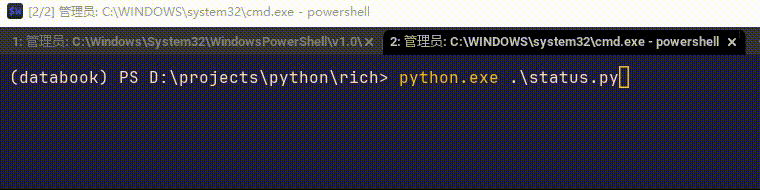
這樣就不用列印出很多行的日誌信息,而是動態的顯示task完成的情況。
還有一個動態的應用是進度條,進度條雖然不能提高程式的性能,
但是它讓我們瞭解到程式大概運行到哪了,能夠減少等待的焦慮。
比如,傳輸大量文件或者下載大文件的過程中,沒有進度條的話,常常會擔心程式是不是卡住了。
下麵是一個模擬文件傳輸中使用進度條的示例:
# -*- coding: utf-8 -*-
import time
from rich.progress import Progress
# 模擬2個文件,一個是文件名,一個是文件大小
files = [("windows.iso", 24000), ("debian.iso", 17000)]
with Progress() as progress:
tasks = []
for f in files:
task_id = progress.add_task("copy {}".format(f[0]), filename=f[0], start=False)
progress.update(task_id, total=f[1])
progress.start_task(task_id)
# 模擬讀取文件,每次讀取1024位元組
total = f[1]
buffer = 1024
while total > 0:
read_bytes = 0
if total > buffer:
read_bytes = buffer
total -= buffer
else:
read_bytes = total
total = 0
progress.update(task_id, advance=read_bytes)
time.sleep(0.2)
progress.console.log("{} 傳輸完成!".format(f[0]))
progress.stop_task(task_id)
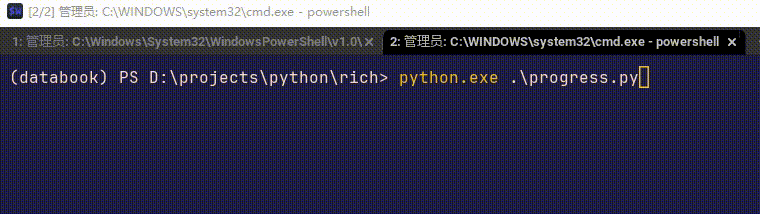
2.4. 複雜結構顯示
Rich庫還可以幫助我們在控制台顯示一些結構化的內容。
2.4.1. 表格
表格是最常用的一種表現形式,也是最常用的一種展示數據的方式。
# -*- coding: utf-8 -*-
from rich.console import Console
from rich.table import Table
table = Table(title="國內生產總值指數")
table.add_column("年份", justify="left", style="cyan", no_wrap=True)
table.add_column("指標", style="magenta")
table.add_column("數值", justify="right", style="green")
table.add_row("2022年", "國民總收入指數", "4432.1")
table.add_row("2021年", "國民總收入指數", "4319.7")
table.add_row("2020年", "國民總收入指數", "3979.1")
table.add_row("2019年", "國民總收入指數", "3912.1")
console = Console()
console.print(table)

2.4.2. 樹形
樹形結構也是常用的結構,比如展示文件夾結構:
# -*- coding: utf-8 -*-
from rich.tree import Tree
from rich import print
# 根節點
tree = Tree("/")
# usr 分支
usr = tree.add("usr")
fonts = usr.add("fonts")
bin = usr.add("bin")
lib = usr.add("lib")
# home 分支
home = tree.add("home")
git = home.add("git")
python = home.add("python")
golang = home.add("golang")
# projects 分支
projects = home.add("projects")
samples = projects.add("samples")
work = projects.add("work")
print(tree)
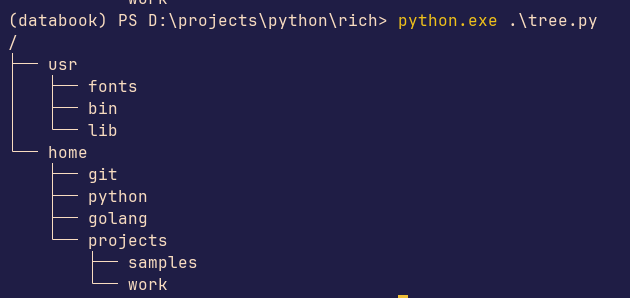
2.5. 文檔和代碼顯示
在IT行業內,markdown文檔和代碼幾乎是繞不開的2個東西。
然而,直接在命令行中原樣顯示的markdown和代碼的話,是很難閱讀的。
利用Rich庫,可以幫助我們解析markdown的標記,高亮不同編程語言的代碼,從而在命令行中獲得良好的閱讀體驗。
# -*- coding: utf-8 -*-
from rich.console import Console
from rich.markdown import Markdown
md_sample = """這是一份[Markdown][1]的語法介紹。
# 段落
一個段落是由一個或多個連續的行構成,段落間靠一個或以上視覺上的空行劃分。
這是一個段落。它有兩個句子。
這是另一個段落。它也有
兩個句子。
## 代碼
`print("hello")`
### 列表
* 無序(沒有編號的)列表中的一項
* 一個子項,要以一個製表符或者4個空格縮進
* 無序列表中的另一個項
1. 有序(排好序,有編號的)列表中的一項
1. 有序列表中的另一個項
[1]: http://daringfireball.net/projects/markdown/
"""
console = Console()
markdown = Markdown(md_sample)
console.print(markdown)
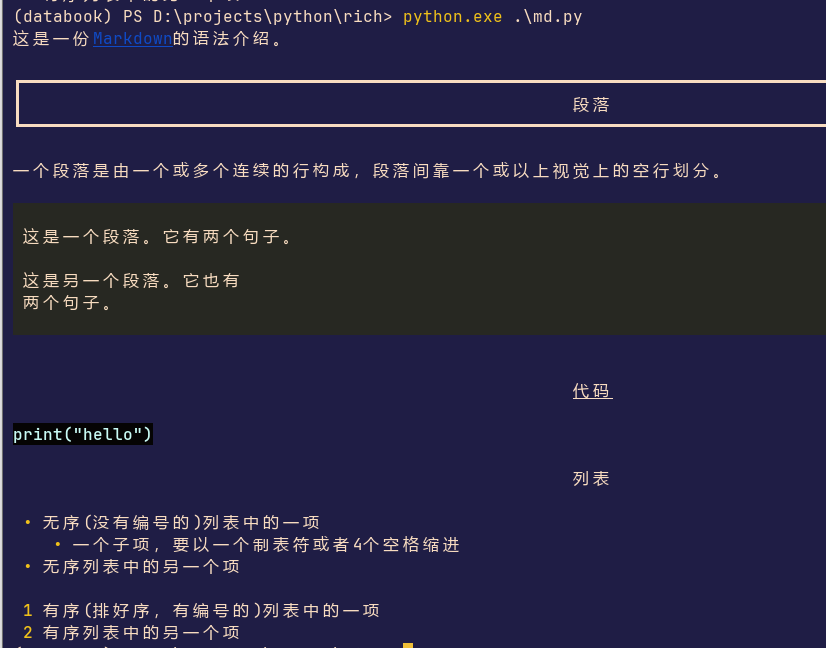
可以看出,不同的markdown標記會解析成不同的顯示效果。
同樣,對於不同的代碼,也可以高亮顯示:
# -*- coding: utf-8 -*-
from rich.console import Console
from rich.syntax import Syntax
py_code = """
def hello(name):
print("hello ", name)
hello("world")
"""
java_code = """
public class HelloWorld
{
public static void main(String[] args)
{
System.out.println("Hello,World!");
}
}
"""
c_code = """
#include <stdio.h>
int main()
{
printf("Hello,World!");
return 1;
}
"""
console = Console()
console.print("========================")
console.print("[green]python 代碼")
console.print("========================")
syntax = Syntax(py_code, "python", theme="monokai", line_numbers=True)
console.print(syntax)
console.print("========================")
console.print("[blue]java 代碼")
console.print("========================")
syntax = Syntax(java_code, "java", theme="monokai", line_numbers=True)
console.print(syntax)
console.print("========================")
console.print("[red]c 代碼")
console.print("========================")
syntax = Syntax(c_code, "c", theme="monokai", line_numbers=True)
console.print(syntax)
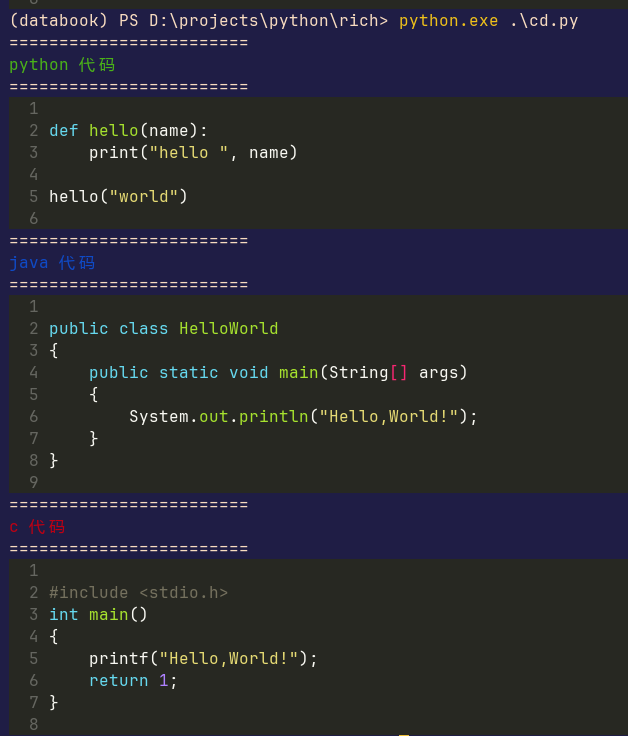
這裡只演示了3種代碼,但是Rich可以支持幾乎所有主流的代碼。
3. 總結
總的來說,Python Rich庫是一個強大的工具,可以讓Python開發者在命令行環境中擁有更加豐富和強大的輸出能力,使得數據呈現更加直觀,增強了代碼的可讀性和調試效率。
本篇演示了一些常用的功能,關於Rich庫的其他功能和每個功能的細節可以參考其官方文檔:
https://rich.readthedocs.io/en/latest/



