今天(周一)看到一位同仁的生活規劃,感覺挺適合我,實踐一下,就theo&tools day+code day+blog day,間歇性有happy day嘛~ blog day這樣做,一篇blog總結,內容多的分出去寫單篇,在總結篇中給鏈接 2016.06.20 本來打算寫一個小網頁的,關於摩斯碼的 ...
今天(周一)看到一位同仁的生活規劃,感覺挺適合我,實踐一下,就theo&tools day+code day+blog day,間歇性有happy day嘛~
blog day這樣做,一篇blog總結,內容多的分出去寫單篇,在總結篇中給鏈接
=================================================
2016.06.20
本來打算寫一個小網頁的,關於摩斯碼的,但是zend工具都用不好,找了個博客寫的不錯,實踐下,有時間的話再去學點其他的
===================
坑http://my.oschina.net/junn/blog/161409——zend
2. 預設情況下,zend studio打不開.tpl文件,有沒有什麼方法,能讓其支持.tpl的模板文件,以及其它格式,如dwt等相關的文件.
要 打開.tpl文件,你可以打開window->preferences ->general->content types,在右邊選擇一個文件類型,比如html,在下麵添加*.tpl,保存之。這樣雙擊*.tpl的文件即可用zde內置的編輯器打開了。
4、如何在zend studio for eclipse中,每次新建一個文件時,顯示
/**
*
* @copyright(c) 2009
* @author oo
* @package common
* @version $Id: template.php
*/
現實累死(顯示類似[gently註])這樣子的東西 網上查說叫PHPDOC,但是還是沒搞明白 謝謝
這個是zend studio for eclipse的Templates功能
老版本:進入菜單window->preferences->php->templates,在右邊找到New simple PHP file
新版本:進入菜單window->preferences->php->code style->code templates, 在左邊找到Simple php file,
預設的內容是這樣的:
< ?php
${cursor}
?>
就 是我們使用zend studio for eclipse new phpfile的時候預設的模板,你可以直接修改這個模板來滿足你的要求,當然更好的做法是新建一個template,其context選擇new php,然後編輯你的模板,這裡支持一些變數。BTW:很多人可能以為${user}可以作為Author來用,而實際上這個變數是你的OS登錄名,例如 我的就是administrator。
那麼,怎麼使用它呢?在使用New->php file新建文件的時候,在嚮導的下一步使用你修改過的New simple PHP file或者新建的模板名稱
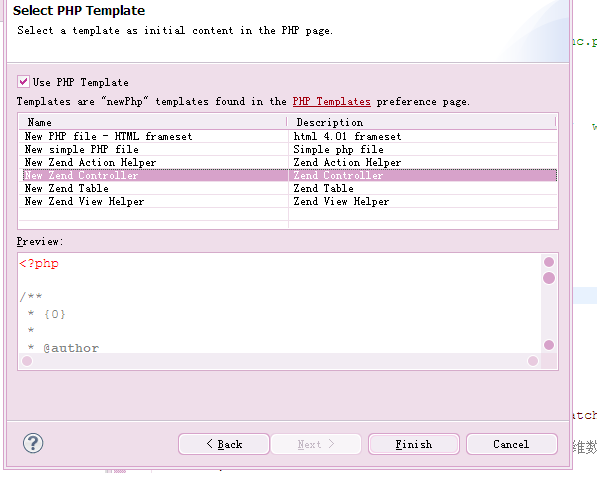
新版本:進入菜單window->preferences->php->code style->code templates可以添加文件頭註釋:
<?php
/**
* xxx.php
* ==============================================
* Copy right 2013-2014 http://www.123.com
* ----------------------------------------------
* This is not a free software, without any authorization is not allowed to use and spread.
* ==============================================
* @param ${unknowtype}
* @return ${return_type}
* @author: ${user}
* @date: ${date}
* @version: v1.0.0
*/
/**
* @func: 函數功能描述
* @date: ${date}
* @author: ${user}
* @return: ${return_type}
*/
/**
* 文件描述
* @date ${date} ${time}
* @author xxx
* @version 1.0.0
* @copyright xxx
*/
/**
* @desc: 功能描述(description)
* @author: ${user}
* @date: ${date}
*/
#要添加的模板格式#
#名稱:mdt
#描述:Methods describe the template
#模式:
/**
* The descriptions of functions.
*
* @access public|private|protected
* @param mixed $$name comment
* @param int $$name comment
* @param string $$name comment
* @param bool $$name comment
* @param array $$name comment
* @return void|int|string|boolean|array comment
*/
#示例如下#
/**
* The descriptions of functions.
*
* @access public|private|protected
* @param mixed $name comment
* @param int $name comment
* @param string $name comment
* @param bool $name comment
* @param array $name comment
* @return void|int|string|boolean|array comment
*/
?>
新版本:進入菜單window->preferences->php->editor->templates可以新建模板 :
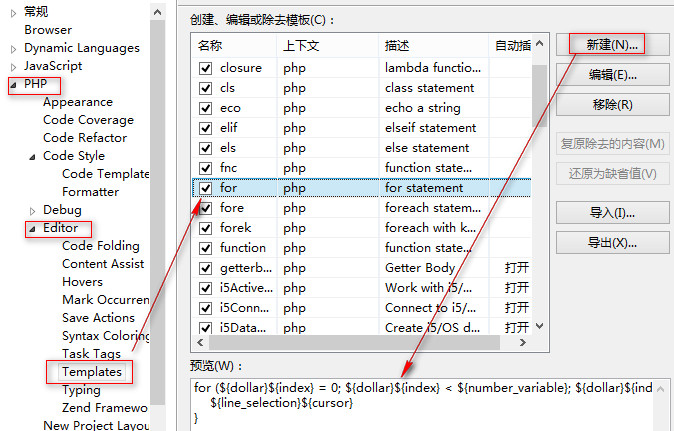

6、zend stdio for ecplise的代碼摺疊功能?
主要要設置兩個地方,分別針對PHP以及其它的文件

現在的視圖:
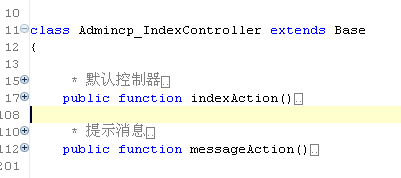
代碼摺疊快捷鍵:
Ctrl+/(小鍵盤) 摺疊當前類中的所有代碼
Ctrl+*(小鍵盤) 全部展開當前類中的所有代碼
Ctrl+Shift+/ 全部摺疊當前類中的所有代碼
7、常用的一些快捷鍵:
1. ctrl+D 鍵 ,這樣可以來刪除當前游標所在的行.
2. 在編輯視窗中,再按組合鍵 CTRL+E。 可以彈出要進行切換的頁面.

3. 增加多行動縮進度
在編輯視窗中,選擇任意多行代碼,再按Tab 鍵,這些代碼的縮進增加一個Tab的距離。(要移除縮進,選擇這些代碼,再按組合鍵 Shift + Tab)。
4. Ctrl+/ 單行註釋。當前為代碼時,則在游標所在行添加雙斜杠行註釋,多行則每一行都添加雙斜杠;而當代碼為html時則在行前後添加<!-- -->註釋,選中多行將在選區前後添加<!-- -->註釋,而非每行添加
5. Ctrl+Shift+/ 塊註釋,為選擇的PHP代碼添加/* */塊註釋,如果沒有選擇任何代碼,則將游標所在行添加塊註釋
6. ctrl+shilft+f 對代碼進行快速的格式化
7. ctrl+H 在整個項目中來查找某一個方法名,或者是其它相關的文件
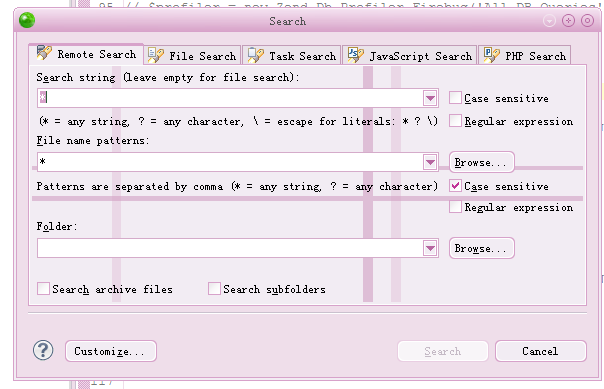
8. 當游標移動到某一行時,左鍵單擊三次,來選中整個行.
9. zend studio for ecplise 下的tab代碼縮進

=============
http://blog.csdn.net/e421083458/article/details/48712691
zend studio自動添加文件註釋和方法註釋
進入首選項=>PHP=>Editor=>Template=>New
文件註釋:
Name\Description\Pattern裡面分別填入(換行作為間隔):
3cfile
文件註釋模板
/**
* 文件用途描述
* @date: ${date} ${time}
* @author: ${user}
*/
函數註釋:
3cmethod
方法註釋模板
/**
* 函數用途描述
* @date: ${date} ${time}
* @author: ${user}
* @param: ${variable}
* @return:
*/
使用方法:
敲個字母3然後按照代碼提示,選擇即可。
==================
以上基本上都是轉載的,但是總結兩邊的東西,自己做了新建文件simple php的框架,以及類,方法和函數等的模板,明天貼上來!
明天,周三嘛,code day好了,做摩斯碼網頁給自己用,先不嘗試模板了,先是簡單的OO&MVC模式的製作吧,嘻嘻





