1、阻塞 阻塞模式下,相關方法都會導致線程暫停 ServerSocketChannel.accept 會在沒有連接建立時讓線程暫停 SocketChannel.read 會在通道中沒有數據可讀時讓線程暫停 阻塞的表現其實就是線程暫停了,暫停期間不會占用 cpu,但線程相當於閑置 單線程下,阻塞方法之 ...
1、阻塞
- 阻塞模式下,相關方法都會導致線程暫停
- ServerSocketChannel.accept 會在沒有連接建立時讓線程暫停
- SocketChannel.read 會在通道中沒有數據可讀時讓線程暫停
- 阻塞的表現其實就是線程暫停了,暫停期間不會占用 cpu,但線程相當於閑置
- 單線程下,阻塞方法之間相互影響,幾乎不能正常工作,需要多線程支持
- 但多線程下,有新的問題,體現在以下方面
- 32 位 jvm 一個線程 320k,64 位 jvm 一個線程 1024k,如果連接數過多,必然導致 OOM,並且線程太多,反而會因為頻繁上下文切換導致性能降低
- 可以採用線程池技術來減少線程數和線程上下文切換,但治標不治本,如果有很多連接建立,但長時間 inactive,會阻塞線程池中所有線程,因此不適合長連接,只適合短連接
服務端代碼
public class Server {
public static void main(String[] args) {
// 創建緩衝區
ByteBuffer buffer = ByteBuffer.allocate(16);
// 獲得伺服器通道
try(ServerSocketChannel server = ServerSocketChannel.open()) {
// 為伺服器通道綁定埠
server.bind(new InetSocketAddress(8080));
// 用戶存放連接的集合
ArrayList<SocketChannel> channels = new ArrayList<>();
// 迴圈接收連接
while (true) {
System.out.println("before connecting...");
// 沒有連接時,會阻塞線程
SocketChannel socketChannel = server.accept();
System.out.println("after connecting...");
channels.add(socketChannel);
// 迴圈遍歷集合中的連接
for(SocketChannel channel : channels) {
System.out.println("before reading");
// 處理通道中的數據
// 當通道中沒有數據可讀時,會阻塞線程
channel.read(buffer);
buffer.flip();
ByteBufferUtil.debugRead(buffer);
buffer.clear();
System.out.println("after reading");
}
}
} catch (IOException e) {
e.printStackTrace();
}
}
}
客戶端代碼
public class Client {
public static void main(String[] args) {
try (SocketChannel socketChannel = SocketChannel.open()) {
// 建立連接
socketChannel.connect(new InetSocketAddress("localhost", 8080));
System.out.println("waiting...");
} catch (IOException e) {
e.printStackTrace();
}
}
}
運行結果
- 客戶端 - 伺服器建立連接前:伺服器端因 accept 阻塞
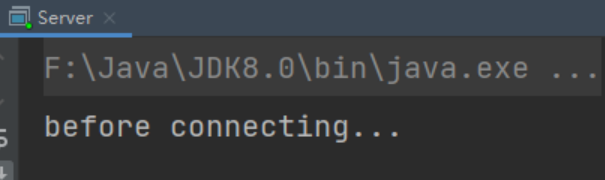
- 客戶端 - 伺服器建立連接後,客戶端發送消息前:伺服器端因通道為空被阻塞
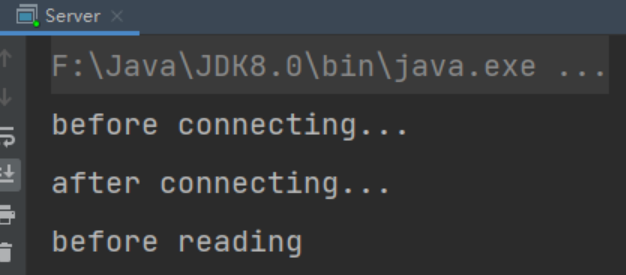
- 客戶端發送數據後,伺服器處理通道中的數據。再次進入迴圈時,再次被 accept 阻塞
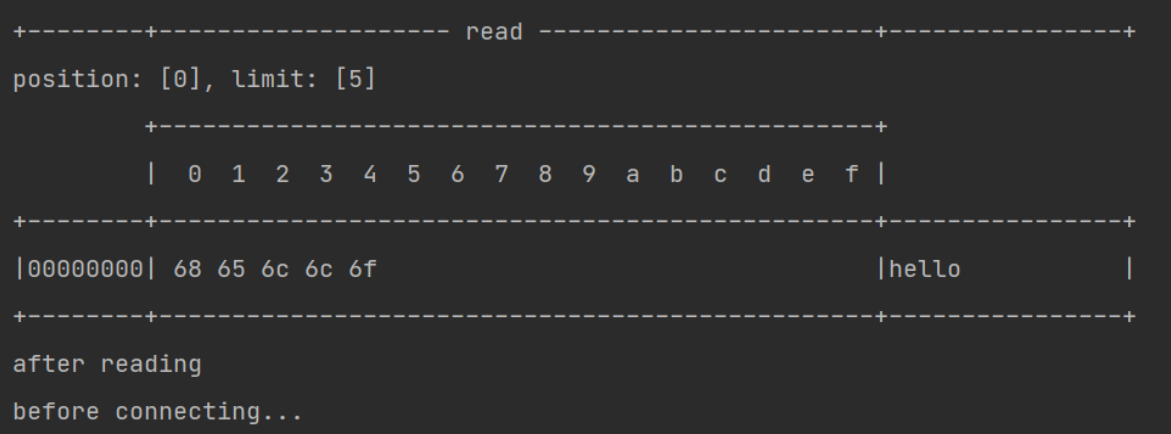
- 之前的客戶端再次發送消息,伺服器端因為被 accept 阻塞,無法處理之前客戶端發送到通道中的信息
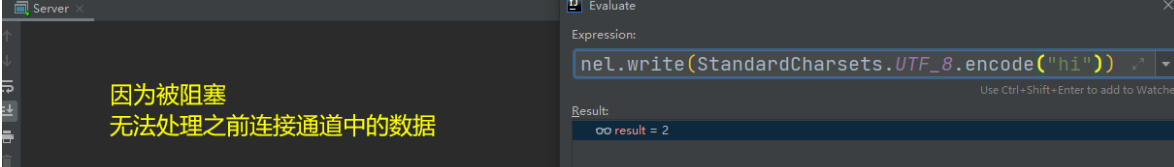
2、非阻塞
- 可以通過 ServerSocketChannel 的 configureBlocking (false) 方法將 獲得連接設置為非阻塞的。此時若沒有連接,accept 會返回 null
- 可以通過 SocketChannel 的 configureBlocking (false) 方法將從通道中 讀取數據設置為非阻塞的。若此時通道中沒有數據可讀,read 會返回 - 1
伺服器代碼如下
public class Server {
public static void main(String[] args) {
// 創建緩衝區
ByteBuffer buffer = ByteBuffer.allocate(16);
// 獲得伺服器通道
try(ServerSocketChannel server = ServerSocketChannel.open()) {
// 設置為非阻塞模式,沒有連接時返回null,不會阻塞線程
server.configureBlocking(false);
// 為伺服器通道綁定埠
server.bind(new InetSocketAddress(8080));
// 用戶存放連接的集合
ArrayList<SocketChannel> channels = new ArrayList<>();
// 迴圈接收連接
while (true) {
SocketChannel socketChannel = server.accept();
// 通道不為空時才將連接放入到集合中
if (socketChannel != null) {
System.out.println("after connecting...");
channels.add(socketChannel);
}
// 迴圈遍歷集合中的連接
for(SocketChannel channel : channels) {
// 處理通道中的數據
// 設置為非阻塞模式,若通道中沒有數據,會返回0,不會阻塞線程
channel.configureBlocking(false);
int read = channel.read(buffer);
if(read > 0) {
buffer.flip();
ByteBufferUtil.debugRead(buffer);
buffer.clear();
System.out.println("after reading");
}
}
}
} catch (IOException e) {
e.printStackTrace();
}
}
}
這樣寫存在一個問題,因為設置為了非阻塞,會一直執行 while (true) 中的代碼,CPU 一直處於忙碌狀態,會使得性能變低,所以實際情況中不使用這種方法處理請求
3、Selector
多路復用
單線程可以配合 Selector 完成對多個 Channel 可讀寫事件的監控,這稱之為多路復用
- 多路復用僅針對網路 IO,普通文件 IO 無法利用多路復用
- 如果不用 Selector 的非阻塞模式,線程大部分時間都在做無用功,而 Selector 能夠保證
- 有可連接事件時才去連接
- 有可讀事件才去讀取
- 有可寫事件才去寫入
- 限於網路傳輸能力,Channel 未必時時可寫,一旦 Channel 可寫,會觸發 Selector 的可寫事件
4、使用及 Accpet 事件
要使用 Selector 實現多路復用,服務端代碼如下改進
public class SelectServer {
public static void main(String[] args) {
ByteBuffer buffer = ByteBuffer.allocate(16);
// 獲得伺服器通道
try(ServerSocketChannel server = ServerSocketChannel.open()) {
server.bind(new InetSocketAddress(8080));
// 創建選擇器
Selector selector = Selector.open();
// 通道必須設置為非阻塞模式
server.configureBlocking(false);
// 將通道註冊到選擇器中,並設置感興趣的事件
server.register(selector, SelectionKey.OP_ACCEPT);
while (true) {
// 若沒有事件就緒,線程會被阻塞,反之不會被阻塞。從而避免了CPU空轉
// 返回值為就緒的事件個數
int ready = selector.select();
System.out.println("selector ready counts : " + ready);
// 獲取所有事件
Set<SelectionKey> selectionKeys = selector.selectedKeys();
// 使用迭代器遍歷事件
Iterator<SelectionKey> iterator = selectionKeys.iterator();
while (iterator.hasNext()) {
SelectionKey key = iterator.next();
// 判斷key的類型
if(key.isAcceptable()) {
// 獲得key對應的channel
ServerSocketChannel channel = (ServerSocketChannel) key.channel();
System.out.println("before accepting...");
// 獲取連接並處理,而且是必須處理,否則需要取消
SocketChannel socketChannel = channel.accept();
System.out.println("after accepting...");
// 處理完畢後移除
iterator.remove();
}
}
}
} catch (IOException e) {
e.printStackTrace();
}
}
}
步驟解析
- 獲得選擇器 Selector
Selector selector = Selector.open();
- 將通道設置為非阻塞模式,並註冊到選擇器中,並設置感興趣的事件
- channel 必須工作在非阻塞模式
- FileChannel 沒有非阻塞模式,因此不能配合 selector 一起使用
- 綁定的事件類型可以有
- connect - 客戶端連接成功時觸發
- accept - 伺服器端成功接受連接時觸發
- read - 數據可讀入時觸發,有因為接收能力弱,數據暫不能讀入的情況
- write - 數據可寫出時觸發,有因為發送能力弱,數據暫不能寫出的情況
// 通道必須設置為非阻塞模式
server.configureBlocking(false);
// 將通道註冊到選擇器中,並設置感興趣的實踐
server.register(selector, SelectionKey.OP_ACCEPT);
-
通過 Selector 監聽事件,並獲得就緒的通道個數,若沒有通道就緒,線程會被阻塞
-
阻塞直到綁定事件發生
int count = selector.select(); -
阻塞直到綁定事件發生,或是超時(時間單位為 ms)
int count = selector.select(long timeout); -
不會阻塞,也就是不管有沒有事件,立刻返回,自己根據返回值檢查是否有事件
int count = selector.selectNow();
-
-
獲取就緒事件並得到對應的通道,然後進行處理
// 獲取所有事件
Set<SelectionKey> selectionKeys = selector.selectedKeys();
// 使用迭代器遍歷事件
Iterator<SelectionKey> iterator = selectionKeys.iterator();
while (iterator.hasNext()) {
SelectionKey key = iterator.next();
// 判斷key的類型,此處為Accept類型
if(key.isAcceptable()) {
// 獲得key對應的channel
ServerSocketChannel channel = (ServerSocketChannel) key.channel();
// 獲取連接並處理,而且是必須處理,否則需要取消
SocketChannel socketChannel = channel.accept();
// 處理完畢後移除
iterator.remove();
}
}
事件發生後能否不處理
事件發生後,要麼處理,要麼取消(cancel),不能什麼都不做,否則下次該事件仍會觸發,這是因為 nio 底層使用的是水平觸發
5、Read 事件
- 在 Accept 事件中,若有客戶端與伺服器端建立了連接,需要將其對應的 SocketChannel 設置為非阻塞,並註冊到選擇其中
添加 Read 事件,觸發後進行讀取操作 - 添加 Read 事件,觸發後進行讀取操作
public class SelectServer {
public static void main(String[] args) {
ByteBuffer buffer = ByteBuffer.allocate(16);
// 獲得伺服器通道
try(ServerSocketChannel server = ServerSocketChannel.open()) {
server.bind(new InetSocketAddress(8080));
// 創建選擇器
Selector selector = Selector.open();
// 通道必須設置為非阻塞模式
server.configureBlocking(false);
// 將通道註冊到選擇器中,並設置感興趣的實踐
server.register(selector, SelectionKey.OP_ACCEPT);
// 為serverKey設置感興趣的事件
while (true) {
// 若沒有事件就緒,線程會被阻塞,反之不會被阻塞。從而避免了CPU空轉
// 返回值為就緒的事件個數
int ready = selector.select();
System.out.println("selector ready counts : " + ready);
// 獲取所有事件
Set<SelectionKey> selectionKeys = selector.selectedKeys();
// 使用迭代器遍歷事件
Iterator<SelectionKey> iterator = selectionKeys.iterator();
while (iterator.hasNext()) {
SelectionKey key = iterator.next();
// 判斷key的類型
if(key.isAcceptable()) {
// 獲得key對應的channel
ServerSocketChannel channel = (ServerSocketChannel) key.channel();
System.out.println("before accepting...");
// 獲取連接
SocketChannel socketChannel = channel.accept();
System.out.println("after accepting...");
// 設置為非阻塞模式,同時將連接的通道也註冊到選擇其中
socketChannel.configureBlocking(false);
socketChannel.register(selector, SelectionKey.OP_READ);
// 處理完畢後移除
iterator.remove();
} else if (key.isReadable()) {
SocketChannel channel = (SocketChannel) key.channel();
System.out.println("before reading...");
channel.read(buffer);
System.out.println("after reading...");
buffer.flip();
ByteBufferUtil.debugRead(buffer);
buffer.clear();
// 處理完畢後移除
iterator.remove();
}
}
}
} catch (IOException e) {
e.printStackTrace();
}
}
}
刪除事件
當處理完一個事件後,一定要調用迭代器的 remove 方法移除對應事件,否則會出現錯誤。原因如下
以我們上面的 Read 事件 的代碼為例
-
當調用了 server.register (selector, SelectionKey.OP_ACCEPT) 後,Selector 中維護了一個集合,用於存放 SelectionKey 以及其對應的通道
// WindowsSelectorImpl 中的 SelectionKeyImpl數組 private SelectionKeyImpl[] channelArray = new SelectionKeyImpl[8];public class SelectionKeyImpl extends AbstractSelectionKey { // Key對應的通道 final SelChImpl channel; ... }
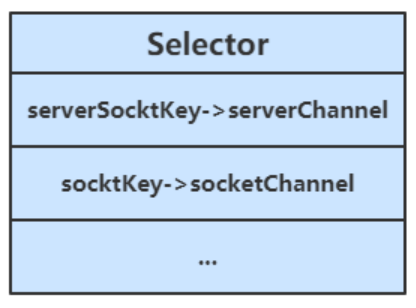
- 當選擇器中的通道對應的事件發生後,selecionKey 會被放到另一個集合中,但是 selecionKey 不會自動移除,所以需要我們在處理完一個事件後,通過迭代器手動移除其中的 selecionKey。否則會導致已被處理過的事件再次被處理,就會引發錯誤
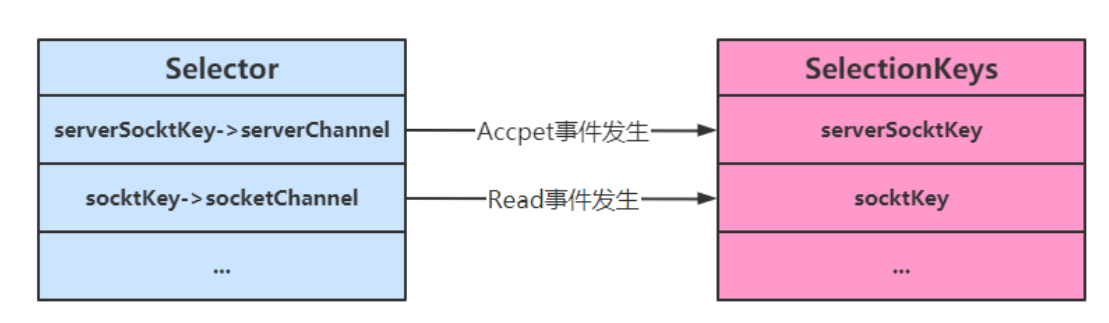
斷開處理
當客戶端與伺服器之間的連接斷開時,會給伺服器端發送一個讀事件,對異常斷開和正常斷開需要加以不同的方式進行處理
-
正常斷開
-
正常斷開時,伺服器端的 channel.read (buffer) 方法的返回值為 - 1,所以當結束到返回值為 - 1 時,需要調用 key 的 cancel 方法取消此事件,併在取消後移除該事件
int read = channel.read(buffer); // 斷開連接時,客戶端會向伺服器發送一個寫事件,此時read的返回值為-1 if(read == -1) { // 取消該事件的處理 key.cancel(); channel.close(); } else { ... } // 取消或者處理,都需要移除key iterator.remove();
-
-
異常斷開
- 異常斷開時,會拋出 IOException 異常, 在 try-catch 的 catch 塊中捕獲異常並調用 key 的 cancel 方法即可
消息邊界
不處理消息邊界存在的問題
將緩衝區的大小設置為 4 個位元組,發送 2 個漢字(你好),通過 decode 解碼並列印時,會出現亂碼
ByteBuffer buffer = ByteBuffer.allocate(4);
// 解碼並列印
System.out.println(StandardCharsets.UTF_8.decode(buffer));
你�
��
這是因為 UTF-8 字元集下,1 個漢字占用 3 個位元組,此時緩衝區大小為 4 個位元組,一次讀時間無法處理完通道中的所有數據,所以一共會觸發兩次讀事件。這就導致 你好 的 好 字被拆分為了前半部分和後半部分發送,解碼時就會出現問題
處理消息邊界
傳輸的文本可能有以下三種情況
- 文本大於緩衝區大小
- 此時需要將緩衝區進行擴容
- 發生半包現象
- 發生粘包現象
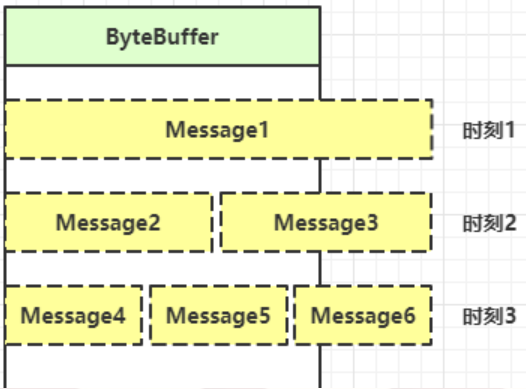
解決思路大致有以下三種
-
固定消息長度,數據包大小一樣,伺服器按預定長度讀取,當發送的數據較少時,需要將數據進行填充,直到長度與消息規定長度一致。缺點是浪費帶寬
-
另一種思路是按分隔符拆分,缺點是效率低,需要一個一個字元地去匹配分隔符
-
TLV 格式,即 Type 類型、Length 長度、Value 數據
(也就是在消息開頭用一些空間存放後面數據的長度),如 HTTP 請求頭中的 Content-Type 與 Content-Length
。類型和長度已知的情況下,就可以方便獲取消息大小,分配合適的 buffer,缺點是 buffer 需要提前分配,如果內容過大,則影響 server 吞吐量
- Http 1.1 是 TLV 格式
-
Http 2.0 是 LTV 格式
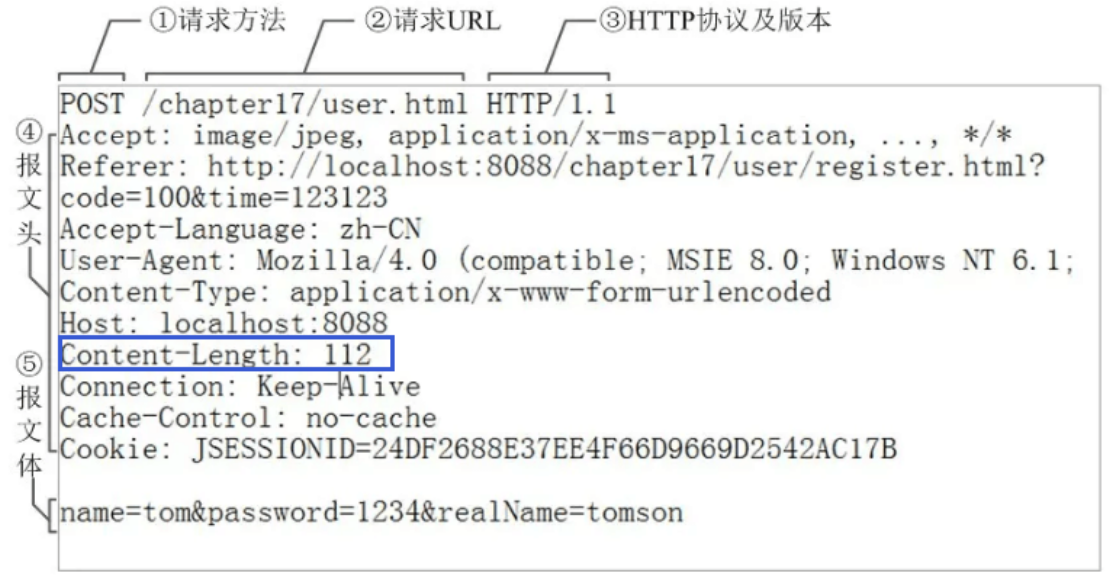
下文的消息邊界處理方式為第二種:按分隔符拆分
附件與擴容
Channel 的 register 方法還有第三個參數:附件,可以向其中放入一個 Object 類型的對象,該對象會與登記的 Channel 以及其對應的 SelectionKey 綁定,可以從 SelectionKey 獲取到對應通道的附件
public final SelectionKey register(Selector sel, int ops, Object att)
可通過 SelectionKey 的 attachment () 方法獲得附件
ByteBuffer buffer = (ByteBuffer) key.attachment();
我們需要在 Accept 事件發生後,將通道註冊到 Selector 中時,對每個通道添加一個 ByteBuffer 附件,讓每個通道發生讀事件時都使用自己的通道,避免與其他通道發生衝突而導致問題
// 設置為非阻塞模式,同時將連接的通道也註冊到選擇其中,同時設置附件
socketChannel.configureBlocking(false);
ByteBuffer buffer = ByteBuffer.allocate(16);
// 添加通道對應的Buffer附件
socketChannel.register(selector, SelectionKey.OP_READ, buffer);
當 Channel 中的數據大於緩衝區時,需要對緩衝區進行擴容操作。此代碼中的擴容的判定方法: Channel 調用 compact 方法後,的 position 與 limit 相等,說明緩衝區中的數據並未被讀取(容量太小),此時創建新的緩衝區,其大小擴大為兩倍。同時還要將舊緩衝區中的數據拷貝到新的緩衝區中,同時調用 SelectionKey 的 attach 方法將新的緩衝區作為新的附件放入 SelectionKey 中
// 如果緩衝區太小,就進行擴容
if (buffer.position() == buffer.limit()) {
ByteBuffer newBuffer = ByteBuffer.allocate(buffer.capacity()*2);
// 將舊buffer中的內容放入新的buffer中
ewBuffer.put(buffer);
// 將新buffer作為附件放到key中
key.attach(newBuffer);
}
改造後的伺服器代碼如下
public class SelectServer {
public static void main(String[] args) {
// 獲得伺服器通道
try(ServerSocketChannel server = ServerSocketChannel.open()) {
server.bind(new InetSocketAddress(8080));
// 創建選擇器
Selector selector = Selector.open();
// 通道必須設置為非阻塞模式
server.configureBlocking(false);
// 將通道註冊到選擇器中,並設置感興趣的事件
server.register(selector, SelectionKey.OP_ACCEPT);
// 為serverKey設置感興趣的事件
while (true) {
// 若沒有事件就緒,線程會被阻塞,反之不會被阻塞。從而避免了CPU空轉
// 返回值為就緒的事件個數
int ready = selector.select();
System.out.println("selector ready counts : " + ready);
// 獲取所有事件
Set<SelectionKey> selectionKeys = selector.selectedKeys();
// 使用迭代器遍歷事件
Iterator<SelectionKey> iterator = selectionKeys.iterator();
while (iterator.hasNext()) {
SelectionKey key = iterator.next();
iterator.remove();
// 判斷key的類型
if(key.isAcceptable()) {
// 獲得key對應的channel
ServerSocketChannel channel = (ServerSocketChannel) key.channel();
System.out.println("before accepting...");
// 獲取連接
SocketChannel socketChannel = channel.accept();
System.out.println("after accepting...");
// 設置為非阻塞模式,同時將連接的通道也註冊到選擇其中,同時設置附件
socketChannel.configureBlocking(false);
ByteBuffer buffer = ByteBuffer.allocate(16);
socketChannel.register(selector, SelectionKey.OP_READ, buffer);
} else if (key.isReadable()) {
SocketChannel channel = (SocketChannel) key.channel();
System.out.println("before reading...");
// 通過key獲得附件(buffer)
ByteBuffer buffer = (ByteBuffer) key.attachment();
int read = channel.read(buffer);
if(read == -1) {
key.cancel();
channel.close();
} else {
// 通過分隔符來分隔buffer中的數據
split(buffer);
// 如果緩衝區太小,就進行擴容
if (buffer.position() == buffer.limit()) {
ByteBuffer newBuffer = ByteBuffer.allocate(buffer.capacity()*2);
// 將舊buffer中的內容放入新的buffer中
buffer.flip();
newBuffer.put(buffer);
// 將新buffer放到key中作為附件
key.attach(newBuffer);
}
}
System.out.println("after reading...");
}
}
}
} catch (IOException e) {
e.printStackTrace();
}
}
private static void split(ByteBuffer buffer) {
buffer.flip();
for(int i = 0; i < buffer.limit(); i++) {
// 遍歷尋找分隔符
// get(i)不會移動position
if (buffer.get(i) == '\n') {
// 緩衝區長度
int length = i+1-buffer.position();
ByteBuffer target = ByteBuffer.allocate(length);
// 將前面的內容寫入target緩衝區
for(int j = 0; j < length; j++) {
// 將buffer中的數據寫入target中
target.put(buffer.get());
}
// 列印結果
ByteBufferUtil.debugAll(target);
}
}
// 切換為寫模式,但是緩衝區可能未讀完,這裡需要使用compact
buffer.compact();
}
}
ByteBuffer 的大小分配
- 每個 channel 都需要記錄可能被切分的消息,因為 ByteBuffer 不能被多個 channel 共同使用,因此需要為每個 channel 維護一個獨立的 ByteBuffer
- ByteBuffer 不能太大,比如一個 ByteBuffer 1Mb 的話,要支持百萬連接就要 1Tb 記憶體,因此需要設計大小可變的 ByteBuffer
- 分配思路可以參考
- 一種思路是首先分配一個較小的 buffer,例如 4k,如果發現數據不夠,再分配 8k 的 buffer,將 4k buffer 內容拷貝至 8k buffer,優點是消息連續容易處理,缺點是數據拷貝耗費性能
- 另一種思路是用多個數組組成 buffer,一個數組不夠,把多出來的內容寫入新的數組,與前面的區別是消息存儲不連續解析複雜,優點是避免了拷貝引起的性能損耗
6、Write 事件
伺服器通過 Buffer 向通道中寫入數據時,可能因為通道容量小於 Buffer 中的數據大小,導致無法一次性將 Buffer 中的數據全部寫入到 Channel 中,這時便需要分多次寫入,具體步驟如下
-
執行一次寫操作,向將 buffer 中的內容寫入到 SocketChannel 中,然後判斷 Buffer 中是否還有數據
-
若 Buffer 中還有數據,則需要將 SockerChannel 註冊到 Seletor 中,並關註寫事件,同時將未寫完的 Buffer 作為附件一起放入到 SelectionKey 中
int write = socket.write(buffer);
// 通道中可能無法放入緩衝區中的所有數據
if (buffer.hasRemaining()) {
// 註冊到Selector中,關註可寫事件,並將buffer添加到key的附件中
socket.configureBlocking(false);
socket.register(selector, SelectionKey.OP_WRITE, buffer);
}
- 添加寫事件的相關操作 key.isWritable(),對 Buffer 再次進行寫操作
- 每次寫後需要判斷 Buffer 中是否還有數據(是否寫完)。若寫完,需要移除 SelecionKey 中的 Buffer 附件,避免其占用過多記憶體,同時還需移除對寫事件的關註
SocketChannel socket = (SocketChannel) key.channel();
// 獲得buffer
ByteBuffer buffer = (ByteBuffer) key.attachment();
// 執行寫操作
int write = socket.write(buffer);
System.out.println(write);
// 如果已經完成了寫操作,需要移除key中的附件,同時不再對寫事件感興趣
if (!buffer.hasRemaining()) {
key.attach(null);
key.interestOps(0);
}
整體代碼如下
public class WriteServer {
public static void main(String[] args) {
try(ServerSocketChannel server = ServerSocketChannel.open()) {
server.bind(new InetSocketAddress(8080));
server.configureBlocking(false);
Selector selector = Selector.open();
server.register(selector, SelectionKey.OP_ACCEPT);
while (true) {
selector.select();
Set<SelectionKey> selectionKeys = selector.selectedKeys();
Iterator<SelectionKey> iterator = selectionKeys.iterator();
while (iterator.hasNext()) {
SelectionKey key = iterator.next();
// 處理後就移除事件
iterator.remove();
if (key.isAcceptable()) {
// 獲得客戶端的通道
SocketChannel socket = server.accept();
// 寫入數據
StringBuilder builder = new StringBuilder();
for(int i = 0; i < 500000000; i++) {
builder.append("a");
}
ByteBuffer buffer = StandardCharsets.UTF_8.encode(builder.toString());
// 先執行一次Buffer->Channel的寫入,如果未寫完,就添加一個可寫事件
int write = socket.write(buffer);
System.out.println(write);
// 通道中可能無法放入緩衝區中的所有數據
if (buffer.hasRemaining()) {
// 註冊到Selector中,關註可寫事件,並將buffer添加到key的附件中
socket.configureBlocking(false);
socket.register(selector, SelectionKey.OP_WRITE, buffer);
}
} else if (key.isWritable()) {
SocketChannel socket = (SocketChannel) key.channel();
// 獲得buffer
ByteBuffer buffer = (ByteBuffer) key.attachment();
// 執行寫操作
int write = socket.write(buffer);
System.out.println(write);
// 如果已經完成了寫操作,需要移除key中的附件,同時不再對寫事件感興趣
if (!buffer.hasRemaining()) {
key.attach(null);
key.interestOps(0);
}
}
}
}
} catch (IOException e) {
e.printStackTrace();
}
}
}
7、優化
多線程優化
充分利用多核 CPU,分兩組選擇器
- 單線程配一個選擇器(Boss),專門處理 accept 事件
- 創建 cpu 核心數的線程(Worker),每個線程配一個選擇器,輪流處理 read 事件
實現思路
-
創建一個負責處理 Accept 事件的 Boss 線程,與多個負責處理 Read 事件的 Worker 線程
-
Boss 線程執行的操作
-
接受並處理 Accepet 事件,當 Accept 事件發生後,調用 Worker 的 register (SocketChannel socket) 方法,讓 Worker 去處理 Read 事件,其中需要根據標識 robin 去判斷將任務分配給哪個 Worker
// 創建固定數量的Worker Worker[] workers = new Worker[4]; // 用於負載均衡的原子整數 AtomicInteger robin = new AtomicInteger(0); // 負載均衡,輪詢分配Worker workers[robin.getAndIncrement()% workers.length].register(socket); -
register (SocketChannel socket) 方法會通過同步隊列完成 Boss 線程與 Worker 線程之間的通信,讓 SocketChannel 的註冊任務被 Worker 線程執行。添加任務後需要調用 selector.wakeup () 來喚醒被阻塞的 Selector
public void register(final SocketChannel socket) throws IOException { // 只啟動一次 if (!started) { // 初始化操作 } // 向同步隊列中添加SocketChannel的註冊事件 // 在Worker線程中執行註冊事件 queue.add(new Runnable() { @Override public void run() { try { socket.register(selector, SelectionKey.OP_READ); } catch (IOException e) { e.printStackTrace(); } } }); // 喚醒被阻塞的Selector // select類似LockSupport中的park,wakeup的原理類似LockSupport中的unpark selector.wakeup(); }
-
-
Worker 線程執行的操作
- 從同步隊列中獲取註冊任務,並處理 Read 事件
實現代碼
public class ThreadsServer {
public static void main(String[] args) {
try (ServerSocketChannel server = ServerSocketChannel.open()) {
// 當前線程為Boss線程
Thread.currentThread().setName("Boss");
server.bind(new InetSocketAddress(8080));
// 負責輪詢Accept事件的Selector
Selector boss = Selector.open();
server.configureBlocking(false);
server.register(boss, SelectionKey.OP_ACCEPT);
// 創建固定數量的Worker
Worker[] workers = new Worker[4];
// 用於負載均衡的原子整數
AtomicInteger robin = new AtomicInteger(0);
for(int i = 0; i < workers.length; i++) {
workers[i] = new Worker("worker-"+i);
}
while (true) {
boss.select();
Set<SelectionKey> selectionKeys = boss.selectedKeys();
Iterator<SelectionKey> iterator = selectionKeys.iterator();
while (iterator.hasNext()) {
SelectionKey key = iterator.next();
iterator.remove();
// BossSelector負責Accept事件
if (key.isAcceptable()) {
// 建立連接
SocketChannel socket = server.accept();
System.out.println("connected... ");
socket.configureBlocking(false);
// socket註冊到Worker的Selector中
System.out.println("before read...");
// 負載均衡,輪詢分配Worker
workers[robin.getAndIncrement()% workers.length].register(socket);
System.out.println("after read...");
}
}
}
} catch (IOException e) {
e.printStackTrace();
}
}
static class Worker implements Runnable {
private Thread thread;
private volatile Selector selector;
private String name;
private volatile boolean started = false;
/**
* 同步隊列,用於Boss線程與Worker線程之間的通信
*/
private ConcurrentLinkedQueue<Runnable> queue;
public Worker(String name) {
this.name = name;
}
public void register(final SocketChannel socket) throws IOException {
// 只啟動一次
if (!started) {
thread = new Thread(this, name);
selector = Selector.open();
queue = new ConcurrentLinkedQueue<>();
thread.start();
started = true;
}
// 向同步隊列中添加SocketChannel的註冊事件
// 在Worker線程中執行註冊事件
queue.add(new Runnable() {
@Override
public void run() {
try {
socket.register(selector, SelectionKey.OP_READ);
} catch (IOException e) {
e.printStackTrace();
}
}
});
// 喚醒被阻塞的Selector
// select類似LockSupport中的park,wakeup的原理類似LockSupport中的unpark
selector.wakeup();
}
@Override
public void run() {
while (true) {
try {
selector.select();
// 通過同步隊列獲得任務並運行
Runnable task = queue.poll();
if (task != null) {
// 獲得任務,執行註冊操作
task.run();
}
Set<SelectionKey> selectionKeys = selector.selectedKeys();
Iterator<SelectionKey> iterator = selectionKeys.iterator();
while(iterator.hasNext()) {
SelectionKey key = iterator.next();
iterator.remove();
// Worker只負責Read事件
if (key.isReadable()) {
// 簡化處理,省略細節
SocketChannel socket = (SocketChannel) key.channel();
ByteBuffer buffer = ByteBuffer.allocate(16);
socket.read(buffer);
buffer.flip();
ByteBufferUtil.debugAll(buffer);
}
}
} catch (IOException e) {
e.printStackTrace();
}
}
}
}
}
本文由
傳智教育博學谷教研團隊發佈。如果本文對您有幫助,歡迎
關註和點贊;如果您有任何建議也可留言評論或私信,您的支持是我堅持創作的動力。轉載請註明出處!



