前言 本文給大家分享的是如何通過利用Python實現多功能音樂播放器,廢話不多直接開整~ 開發工具 Python版本: 3.6 相關模塊: os模塊 sys模塊 time模塊 random模塊 PyQt5模塊 環境搭建 安裝Python並添加到環境變數,pip安裝需要的相關模塊即可。 文中完整源碼, ...
前言
本文給大家分享的是如何通過利用Python實現多功能音樂播放器,廢話不多直接開整~
開發工具
Python版本: 3.6
相關模塊:
os模塊
sys模塊
time模塊
random模塊
PyQt5模塊
環境搭建
安裝Python並添加到環境變數,pip安裝需要的相關模塊即可。
文中完整源碼,評論留言獲取。
代碼實現
初始化
def __initialize(self):
self.setWindowTitle('音樂播放器-Python工程獅')
self.setWindowIcon(QIcon('icon.ico'))
self.songs_list = []
self.song_formats = ['mp3', 'm4a', 'flac', 'wav', 'ogg']
self.settingfilename = 'setting.ini'
self.player = QMediaPlayer()
self.cur_path = os.path.abspath(os.path.dirname(__file__))
self.cur_playing_song = ''
self.is_switching = False
self.is_pause = True
# 界面元素
# --播放時間
self.label1 = QLabel('00:00')
self.label1.setStyle(QStyleFactory.create('Fusion'))
self.label2 = QLabel('00:00')
self.label2.setStyle(QStyleFactory.create('Fusion'))
# --滑動條
self.slider = QSlider(Qt.Horizontal, self)
self.slider.sliderMoved[int].connect(lambda: self.player.setPosition(self.slider.value()))
self.slider.setStyle(QStyleFactory.create('Fusion'))
# --播放按鈕
self.play_button = QPushButton('播放', self)
self.play_button.clicked.connect(self.playMusic)
self.play_button.setStyle(QStyleFactory.create('Fusion'))
# --上一首按鈕
self.preview_button = QPushButton('上一首', self)
self.preview_button.clicked.connect(self.previewMusic)
self.preview_button.setStyle(QStyleFactory.create('Fusion'))
# --下一首按鈕
self.next_button = QPushButton('下一首', self)
self.next_button.clicked.connect(self.nextMusic)
self.next_button.setStyle(QStyleFactory.create('Fusion'))
# --打開文件夾按鈕
self.open_button = QPushButton('打開文件夾', self)
self.open_button.setStyle(QStyleFactory.create('Fusion'))
self.open_button.clicked.connect(self.openDir)
# --顯示音樂列表
self.qlist = QListWidget()
self.qlist.itemDoubleClicked.connect(self.doubleClicked)
self.qlist.setStyle(QStyleFactory.create('windows'))
# --如果有初始化setting, 導入setting
self.loadSetting()
# --播放模式
self.cmb = QComboBox()
self.cmb.setStyle(QStyleFactory.create('Fusion'))
self.cmb.addItem('順序播放')
self.cmb.addItem('單曲迴圈')
self.cmb.addItem('隨機播放')
# --計時器
self.timer = QTimer(self)
self.timer.start(1000)
self.timer.timeout.connect(self.playByMode)
# 界面佈局
self.grid = QGridLayout()
self.setLayout(self.grid)
self.grid.addWidget(self.qlist, 0, 0, 5, 10)
self.grid.addWidget(self.label1, 0, 11, 1, 1)
self.grid.addWidget(self.slider, 0, 12, 1, 1)
self.grid.addWidget(self.label2, 0, 13, 1, 1)
self.grid.addWidget(self.play_button, 0, 14, 1, 1)
self.grid.addWidget(self.next_button, 1, 11, 1, 2)
self.grid.addWidget(self.preview_button, 2, 11, 1, 2)
self.grid.addWidget(self.cmb, 3, 11, 1, 2)
self.grid.addWidget(self.open_button, 4, 11, 1, 2)
根據播放模式播放音樂
def playByMode(self):
if (not self.is_pause) and (not self.is_switching):
self.slider.setMinimum(0)
self.slider.setMaximum(self.player.duration())
self.slider.setValue(self.slider.value() + 1000)
self.label1.setText(time.strftime('%M:%S', time.localtime(self.player.position()/1000)))
self.label2.setText(time.strftime('%M:%S', time.localtime(self.player.duration()/1000)))
# 順序播放
if (self.cmb.currentIndex() == 0) and (not self.is_pause) and (not self.is_switching):
if self.qlist.count() == 0:
return
if self.player.position() == self.player.duration():
self.nextMusic()
# 單曲迴圈
elif (self.cmb.currentIndex() == 1) and (not self.is_pause) and (not self.is_switching):
if self.qlist.count() == 0:
return
if self.player.position() == self.player.duration():
self.is_switching = True
self.setCurPlaying()
self.slider.setValue(0)
self.playMusic()
self.is_switching = False
# 隨機播放
elif (self.cmb.currentIndex() == 2) and (not self.is_pause) and (not self.is_switching):
if self.qlist.count() == 0:
return
if self.player.position() == self.player.duration():
self.is_switching = True
self.qlist.setCurrentRow(random.randint(0, self.qlist.count()-1))
self.setCurPlaying()
self.slider.setValue(0)
self.playMusic()
self.is_switching = False
代碼有點多~~
剩餘代碼
'''打開文件夾'''
def openDir(self):
self.cur_path = QFileDialog.getExistingDirectory(self, "選取文件夾", self.cur_path)
if self.cur_path:
self.showMusicList()
self.cur_playing_song = ''
self.setCurPlaying()
self.label1.setText('00:00')
self.label2.setText('00:00')
self.slider.setSliderPosition(0)
self.is_pause = True
self.play_button.setText('播放')
'''導入setting'''
def loadSetting(self):
if os.path.isfile(self.settingfilename):
config = configparser.ConfigParser()
config.read(self.settingfilename)
self.cur_path = config.get('MusicPlayer', 'PATH')
self.showMusicList()
'''更新setting'''
def updateSetting(self):
config = configparser.ConfigParser()
config.read(self.settingfilename)
if not os.path.isfile(self.settingfilename):
config.add_section('MusicPlayer')
config.set('MusicPlayer', 'PATH', self.cur_path)
config.write(open(self.settingfilename, 'w'))
'''顯示文件夾中所有音樂'''
def showMusicList(self):
self.qlist.clear()
self.updateSetting()
for song in os.listdir(self.cur_path):
if song.split('.')[-1] in self.song_formats:
self.songs_list.append([song, os.path.join(self.cur_path, song).replace('\\', '/')])
self.qlist.addItem(song)
self.qlist.setCurrentRow(0)
if self.songs_list:
self.cur_playing_song = self.songs_list[self.qlist.currentRow()][-1]
'''雙擊播放音樂'''
def doubleClicked(self):
self.slider.setValue(0)
self.is_switching = True
self.setCurPlaying()
self.playMusic()
self.is_switching = False
'''設置當前播放的音樂'''
def setCurPlaying(self):
self.cur_playing_song = self.songs_list[self.qlist.currentRow()][-1]
self.player.setMedia(QMediaContent(QUrl(self.cur_playing_song)))
'''提示'''
def Tips(self, message):
QMessageBox.about(self, "提示", message)
'''播放音樂'''
def playMusic(self):
if self.qlist.count() == 0:
self.Tips('當前路徑內無可播放的音樂文件')
return
if not self.player.isAudioAvailable():
self.setCurPlaying()
if self.is_pause or self.is_switching:
self.player.play()
self.is_pause = False
self.play_button.setText('暫停')
elif (not self.is_pause) and (not self.is_switching):
self.player.pause()
self.is_pause = True
self.play_button.setText('播放')
'''上一首'''
def previewMusic(self):
self.slider.setValue(0)
if self.qlist.count() == 0:
self.Tips('當前路徑內無可播放的音樂文件')
return
pre_row = self.qlist.currentRow()-1 if self.qlist.currentRow() != 0 else self.qlist.count() - 1
self.qlist.setCurrentRow(pre_row)
self.is_switching = True
self.setCurPlaying()
self.playMusic()
self.is_switching = False
'''下一首'''
def nextMusic(self):
self.slider.setValue(0)
if self.qlist.count() == 0:
self.Tips('當前路徑內無可播放的音樂文件')
return
next_row = self.qlist.currentRow()+1 if self.qlist.currentRow() != self.qlist.count()-1 else 0
self.qlist.setCurrentRow(next_row)
self.is_switching = True
self.setCurPlaying()
self.playMusic()
self.is_switching = False
'''run'''
if __name__ == '__main__':
app = QApplication(sys.argv)
gui = musicPlayer()
gui.show()
sys.exit(app.exec_())
結果展示
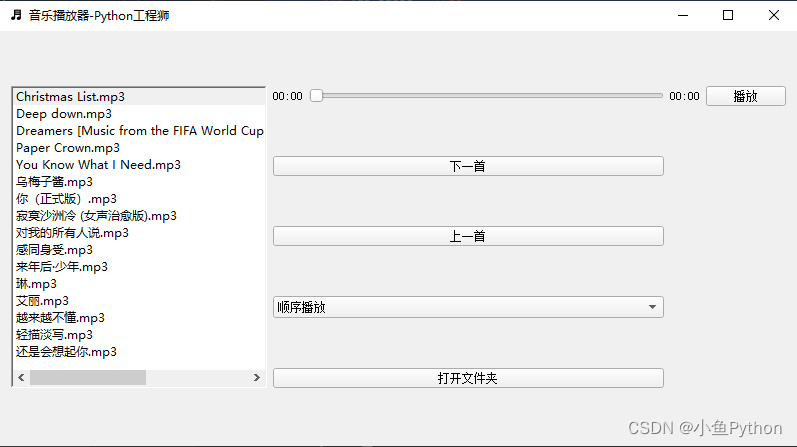
最後
今天的分享到這裡就結束了 ,感興趣的朋友也可以去試試哈
對文章有問題的,或者有其他關於python的問題,可以在評論區留言或者私信我哦
覺得我分享的文章不錯的話,可以關註一下我,或者給文章點贊(/≧▽≦)/


