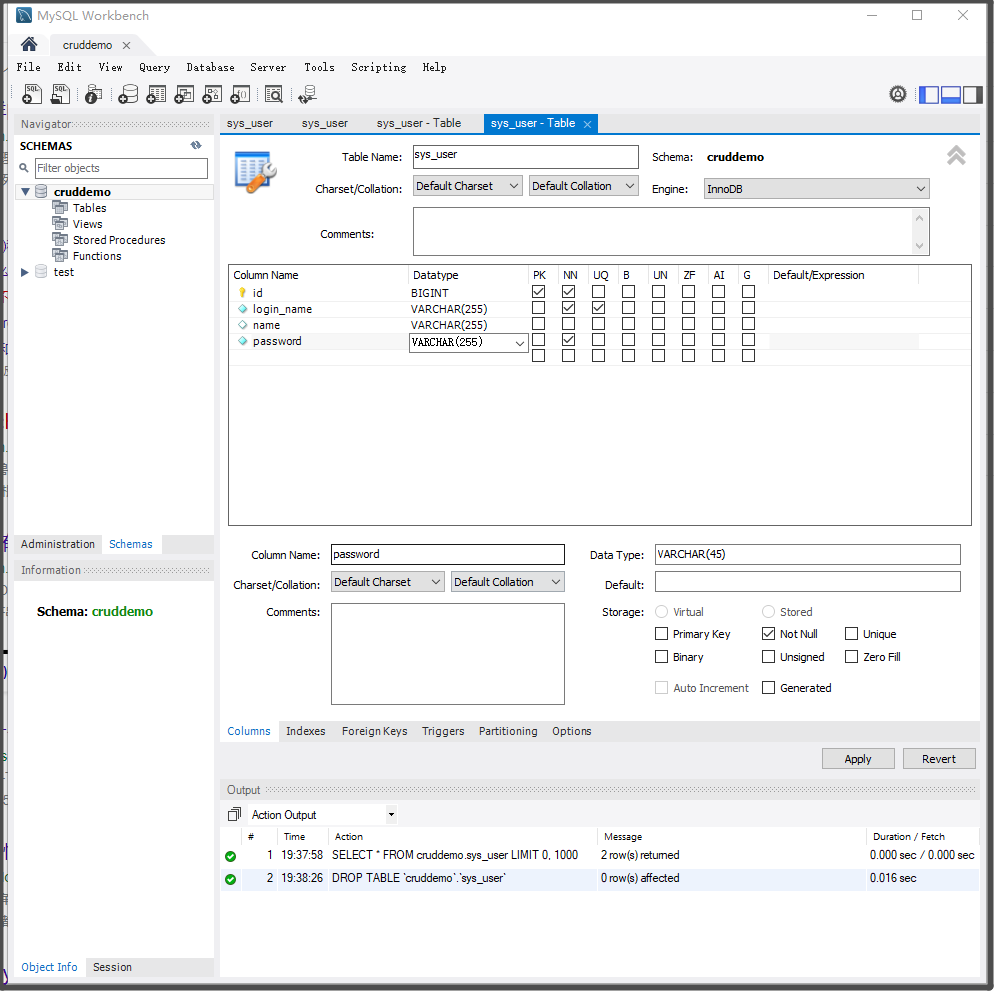好家伙,本篇將繼續完善前端界面 效果展示: 1.註冊登陸 (後端已啟動) 2.註冊表單驗證 (前端實現的表單驗證) 在此之前: 我的第一個項目(二):使用Vue做一個登錄註冊界面 - 養肥胖虎 - 博客園 (cnblogs.com) 後端部分: 我的第一個項目(三):註冊登陸功能(後端) - 養肥胖 ...
好家伙,本篇將繼續完善前端界面
效果展示:
1.註冊登陸
(後端已啟動)
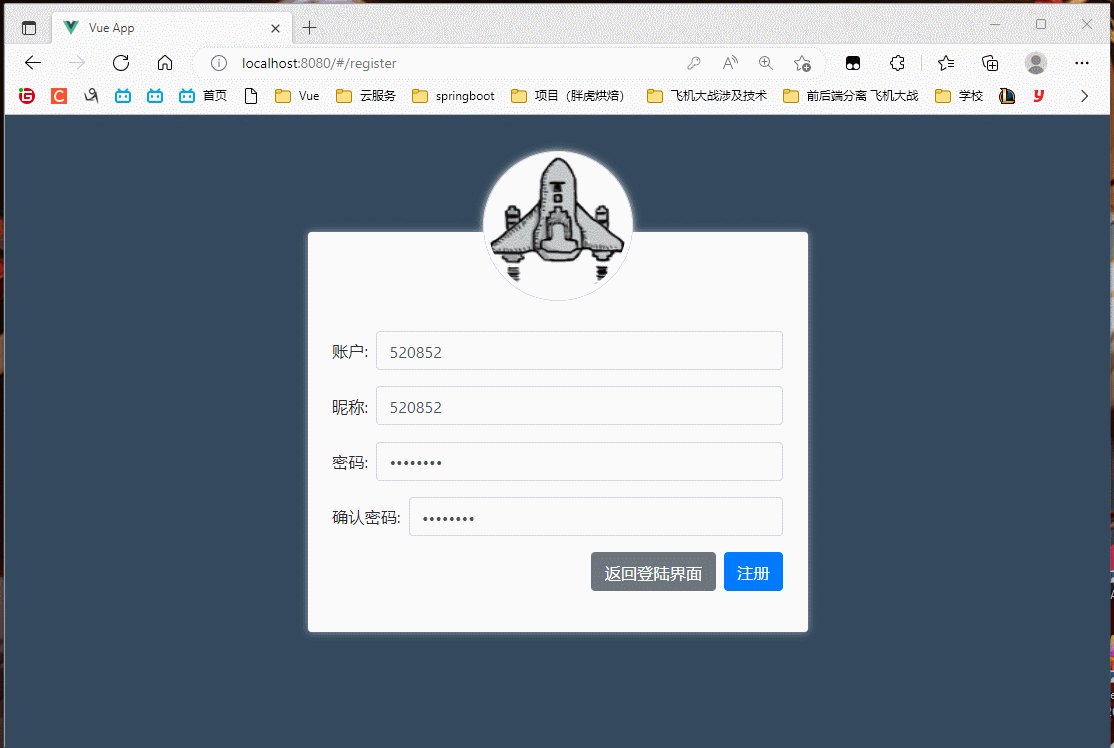
2.註冊表單驗證
(前端實現的表單驗證)
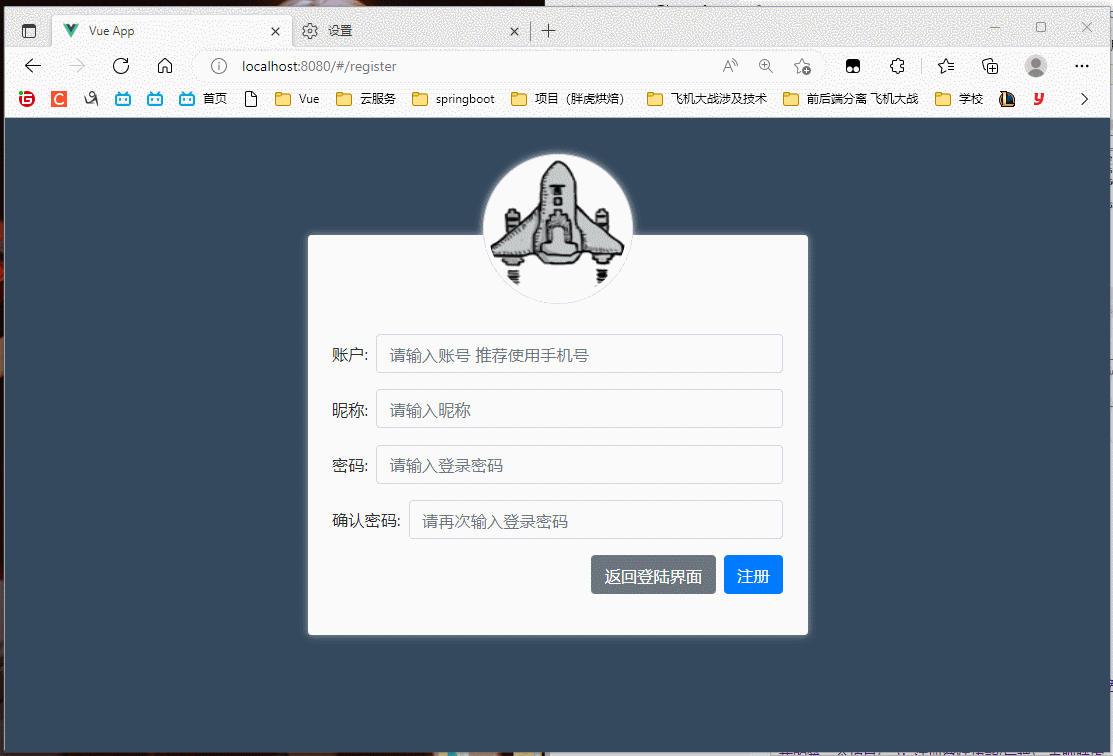
在此之前:
我的第一個項目(二):使用Vue做一個登錄註冊界面 - 養肥胖虎 - 博客園 (cnblogs.com)
後端部分:
我的第一個項目(三):註冊登陸功能(後端) - 養肥胖虎 - 博客園 (cnblogs.com)
1.前端發送網路請求(axios)
項目目錄:

Mylogin.vue文件:
<template>
<div class="login-container">
<div class="login-box">
<!-- 頭像區域 -->
<div class="text-center avatar-box">
<img src="../assets/logo.png" class="img-thumbnail avatar" alt="">
</div>
<!-- 表單區域 -->
<div class="form-login p-4">
<!-- 登錄名稱 -->
<div class="form-group form-inline">
<label for="username">賬號:</label>
<input type="text" class="form-control ml-2" id="username" placeholder="請輸入賬號" autocomplete="off" v-model.trim="loginForm.loginName"/>
</div>
<!-- 登錄密碼 -->
<div class="form-group form-inline">
<label for="password">密碼:</label>
<input type="password" class="form-control ml-2" id="password" placeholder="請輸入密碼" v-model.trim="loginForm.password"/>
</div>
<!-- 登錄和重置按鈕 -->
<div class="form-group form-inline d-flex justify-content-end">
<button type="button" class="btn btn-secondary mr-2" @click="toregister">去註冊</button>
<button type="button" class="btn btn-primary" @click="login">登錄</button>
</div>
</div>
</div>
</div>
</template>
<script>
export default {
name: 'MyLogin',
data() {
return {
loginForm: {
loginName: '',
password: ''
}
}
},
methods: {
login() {
// console.log('submit!',this.loginForm);
this.axios.post('http://localhost:3312/sys-user/login',this.loginForm).then((resp)=>{
console.log(resp);
let data = resp.data;
if(data.success){
this.loginForm= {};
this.$message({
message: '登陸成功!!!',
type: 'success'
});
this.$router.push({path:'/Home'})
} else {
console.log(data)
}
})
},
toregister(){
this.$router.push('/register')
},
}
}
</script>
<style lang="less" scoped>
.login-container {
background-color: #35495e;
height: 100%;
.login-box {
width: 400px;
height: 250px;
background-color: #fff;
border-radius: 3px;
position: absolute;
left: 50%;
top: 50%;
transform: translate(-50%, -50%);
box-shadow: 0 0 6px rgba(255, 255, 255, 0.5);
.form-login {
position: absolute;
bottom: 0;
left: 0;
width: 100%;
box-sizing: border-box;
}
}
}
.form-control {
flex: 1;
}
.avatar-box {
position: absolute;
width: 100%;
top: -65px;
left: 0;
.avatar {
width: 120px;
height: 120px;
border-radius: 50% !important;
box-shadow: 0 0 6px #efefef;
}
}
</style>
MyRegister.vue文件:
<template>
<div class="login-container">
<div class="login-box">
<!-- 頭像區域 -->
<div class="text-center avatar-box">
<img src="../assets/logo.png" class="img-thumbnail avatar" alt="">
</div>
<!-- 表單區域 -->
<div class="form-login p-4">
<!-- 登錄名稱 -->
<!--.trim用於去除首位空格 -->
<div class="form-group form-inline">
<label for="username">賬戶:</label>
<input type="text" class="form-control ml-2" id="username" placeholder="請輸入昵稱" autocomplete="off"
v-model.trim="ruleForm.loginName" />
</div>
<!-- 登錄昵稱 -->
<div class="form-group form-inline">
<label for="password">昵稱:</label>
<input type="name" class="form-control ml-2" id="name" placeholder="請輸入手機號"
v-model.trim="ruleForm.name" />
</div>
<!-- 登錄密碼 -->
<div class="form-group form-inline">
<label for="password">密碼:</label>
<input type="password" class="form-control ml-2" id="password" placeholder="請輸入登錄密碼"
v-model.trim="ruleForm.password" />
</div>
<!-- 確認密碼 -->
<div class="form-group form-inline">
<label for="password">確認密碼:</label>
<input type="trypassword" class="form-control ml-2" id="password" placeholder="請再次輸入登錄密碼"
v-model.trim="ruleForm.checkPass" />
</div>
<!-- 登錄和重置按鈕 -->
<div class="form-group form-inline d-flex justify-content-end">
<button type="button" class="btn btn-secondary mr-2" @click="backlogin">返回登陸界面</button>
<button type="button" class="btn btn-primary" @click="submitForm(ruleForm)">註冊</button>
</div>
</div>
</div>
</div>
</template>
<script>
export default {
name: 'MyRegister',
data() {
return {
ruleForm: {
loginName: '',
password: '',
name: '',
checkPass: ""
},
}
},
methods: {
backlogin() {
this.$router.push('/login')
return
},
submitForm(ruleForm) {
//校驗部分
if (this.ruleForm.password != this.ruleForm.checkPass) {
this.$message({
message: '兩次輸入密碼不一致!!!',
type: 'error'
});
}
else if(this.ruleForm.loginName==""){
this.$message({
message: '請輸入賬戶!!!',
type: 'error'
});
}
else if(this.ruleForm.name==""){
this.$message({
message: '請輸入昵稱!!!',
type: 'error'
});
}
else if(this.ruleForm.password==""){
this.$message({
message: '請輸入密碼!!!',
type: 'error'
});
}
else {
this.axios.post('http://localhost:3312/sys-user/register', this.ruleForm).then((resp) => {
console.log(resp);
let data = resp.data;
console.log(data);
if (data.success) {
this.ruleForm = {};
this.$message({
message: '恭喜你,註冊成功,點擊去登陸按鈕進行登陸吧!!!',
type: 'success'
});
}
})
this.$router.push({ path: '/login' })
}
},
}
}
</script>
<style lang="less" scoped>
.login-container {
background-color: #35495e;
height: 100%;
.login-box {
width: 400px;
height: 320px;
background-color: #fff;
border-radius: 3px;
position: absolute;
left: 50%;
top: 50%;
transform: translate(-50%, -50%);
box-shadow: 0 0 6px rgba(255, 255, 255, 0.5);
.form-login {
position: absolute;
bottom: 0;
left: 0;
width: 100%;
box-sizing: border-box;
}
}
}
.form-control {
flex: 1;
}
.avatar-box {
position: absolute;
width: 100%;
top: -65px;
left: 0;
.avatar {
width: 120px;
height: 120px;
border-radius: 50% !important;
box-shadow: 0 0 6px #efefef;
}
}
</style>
請求部分:
{
//發起網路請求,
this.axios.post('http://localhost:3312/sys-user/register', this.ruleForm).then((resp) => {
console.log(resp);
let data = resp.data;
console.log(data);
//檢驗註冊是否成功
if (data.success) {
//清空表單數據
this.ruleForm = {};
//發送成功通知
this.$message({
message: '恭喜你,註冊成功,點擊去登陸按鈕進行登陸吧!!!',
type: 'success'
});
}
})
this.$router.push({ path: '/login' })
}
2.表單驗證:
if (this.ruleForm.password != this.ruleForm.checkPass) {
this.$message({
message: '兩次輸入密碼不一致!!!',
type: 'error'
});
}
else if(this.ruleForm.loginName==""){
this.$message({
message: '請輸入賬戶!!!',
type: 'error'
});
}
else if(this.ruleForm.name==""){
this.$message({
message: '請輸入昵稱!!!',
type: 'error'
});
}
else if(this.ruleForm.password==""){
this.$message({
message: '請輸入密碼!!!',
type: 'error'
});
}
這個沒什麼好解釋的,就是很簡單的驗證
如果使用的是組件的表單(比如:element之類的)也可以編輯相應的表單驗證方法(規則)
當然,自己手寫也沒什麼問題
補充:資料庫建表
(前面好像一直都忘了)