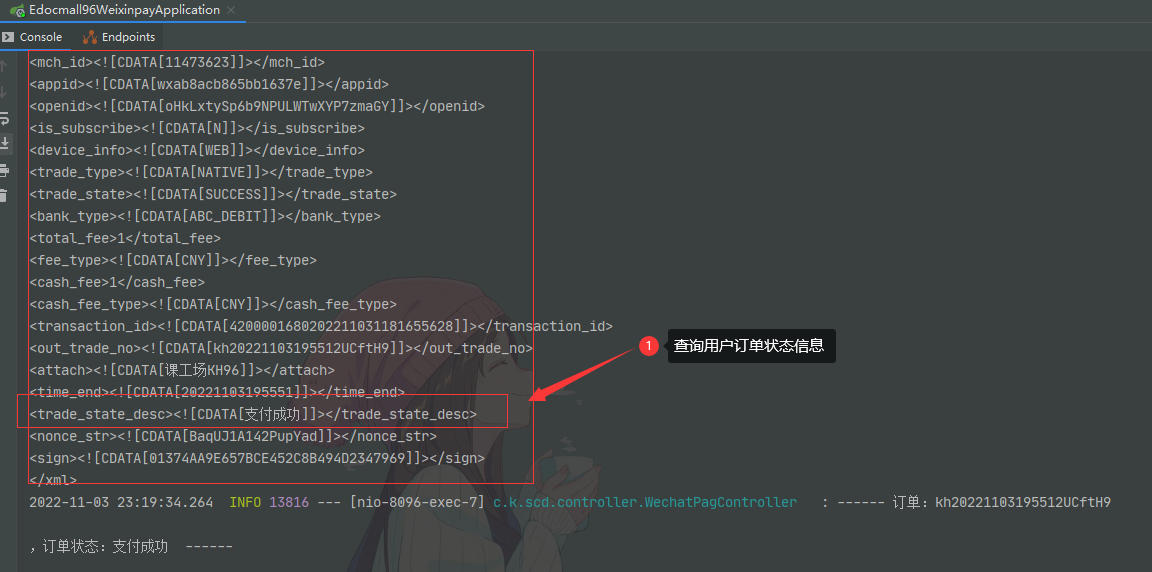1、開發文檔 微信開發文檔:https://pay.weixin.qq.com/wiki/doc/api/jsapi.php?chapter=9_1 安全規範:https://pay.weixin.qq.com/wiki/doc/api/jsapi.php?chapter=4_3 1、簽名演算法 (簽 ...
1、開發文檔
微信開發文檔:https://pay.weixin.qq.com/wiki/doc/api/jsapi.php?chapter=9_1
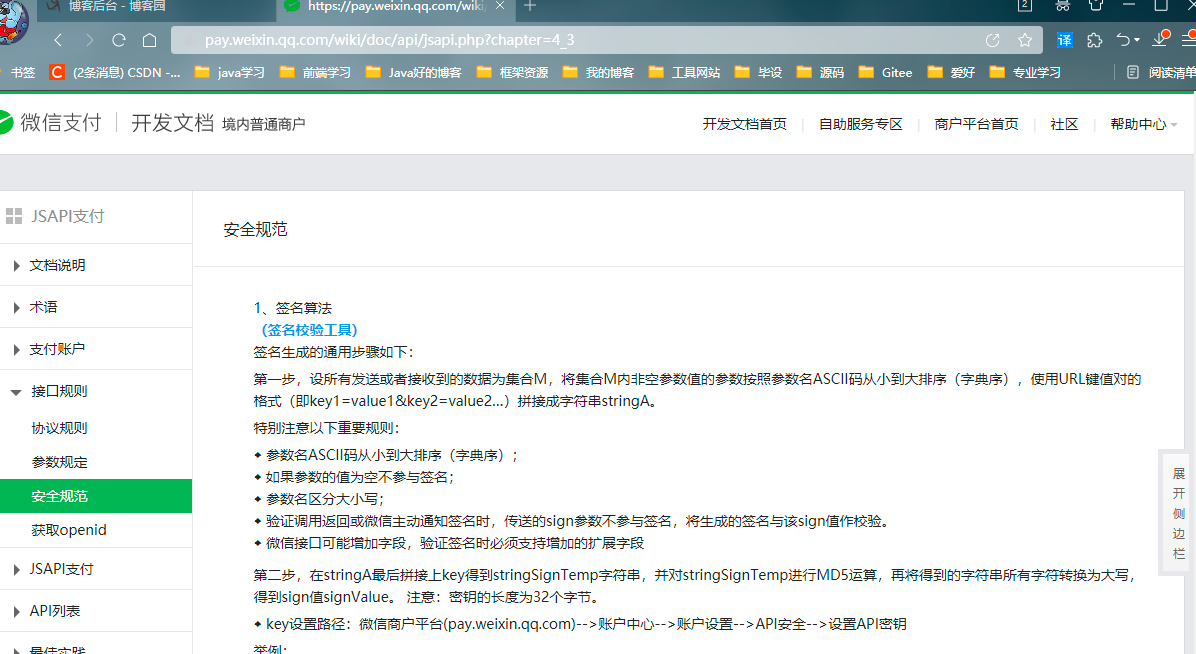
安全規範:https://pay.weixin.qq.com/wiki/doc/api/jsapi.php?chapter=4_3
1、簽名演算法
(簽名校驗工具)
簽名生成的通用步驟如下:
第一步,設所有發送或者接收到的數據為集合M,將集合M內非空參數值的參數按照參數名ASCII碼從小到大排序(字典序),使用URL鍵值對的格式(即key1=value1&key2=value2…)拼接成字元串stringA。
特別註意以下重要規則:
◆ 參數名ASCII碼從小到大排序(字典序);
◆ 如果參數的值為空不參與簽名;
◆ 參數名區分大小寫;
◆ 驗證調用返回或微信主動通知簽名時,傳送的sign參數不參與簽名,將生成的簽名與該sign值作校驗。
◆ 微信介面可能增加欄位,驗證簽名時必須支持增加的擴展欄位
第二步,在stringA最後拼接上key得到stringSignTemp字元串,並對stringSignTemp進行MD5運算,再將得到的字元串所有字元轉換為大寫,得到sign值signValue。 註意:密鑰的長度為32個位元組。
2、配置信息 和 工具類
2.1 核心配置文件
application.yml
#埠
server:
port: 8096
#微信支付自定義配置參數
wechat:
pay:
app-id: xxxx # 公眾賬號ID
mch-id: xxxx # 商戶號ID
mch-key: xxxxx # 商戶密鑰
order-uri: https://api.mch.weixin.qq.com/pay/unifiedorder # 請求微信支付介面統一下單地址
notify-uri: http://xxxxx.natappfree.cc/wxpay/notifyresult # 微信支付結果回調地址
view-order-status-uri: https://api.mch.weixin.qq.com/pay/orderquery # 查詢訂單狀態地址
註意:其中的回調地址,需要內網穿透;
2.2 自定義配置類
/**
* Created On : 3/11/2022.
* <p>
* Author : huayu
* <p>
* Description: 自定義配置類
*/
@Data
@Component
@ConfigurationProperties(prefix = "wechat.pay")
public class WechatPayConfig {
/*
公眾賬號ID
*/
private String appId;
/*
商戶號ID
*/
private String mchId;
/*
商戶密鑰
*/
private String mchKey;
/*
請求微信支付介面統一下單地址
*/
private String orderUri;
/*
微信支付結果回調地址
*/
private String notifyUri;
/*
主動查詢訂單狀態地址
*/
private String viewOrderStatusUri;
}
2.3 常量類
/**
* Created On : 3/11/2022.
* <p>
* Author : huayu
* <p>
* Description: 微信支付常量類
*/
public class WechatPayConstant {
//系統交易訂單號的淺醉標識符
public static final String WECHAT_PAY_TRADE_ORDER_PREFIX ="kh";
//系統格式化日期字元串,到秒
public static final String WECHAT_PAY_TIME_PATTERN_ALL = "yyyyMMddHHmmss";
//系統格式化日期字元串,到天
public static final String WECHAT_PAY_TIME_PATTERN_DAY = "yyyyMMdd";
//微信支付的交易類型:naive
public static final String WECHAT_PAY_TRADE_NATIVE = "NATIVE";
//微信支付的簽名方式MD5
public static final String WECHAT_PAY_SIGN_TYPE_MD5= "MD5";
//微信支付的簽名參數名
public static final String WECHAT_PAY_FIELD_SIGN = "sign";
//微信支付下單請求的字元集編碼
public static final String WECHAT_PAY_ENCODING_UTF8="UTF-8";
//微信支付下單結果的成功狀態碼
public static final String WECHAT_PAY_RESULT_SUCCESS = "SUCCESS";
//微信支付結果非同步回調的同步響應,成功
public static final String WECHAT_PAY_NOTIFY_SUCCESS="<xml><return_code><![CDATA[SUCCESS]]></return_code><return_msg><![CDATA[OK]]></return_msg></xml>";
//微信支付結果非同步回調的同步響應,失敗
public static final String WECHAT_PAY_NOTIFY_FALL="<xml><return_code><![CDATA[FALL]]></return_code><return_msg><![CDATA[NOOK]]></return_msg></xml>";
//訂單查詢 結果成功的狀態碼
public static final String WECHAT_PAY_VIEW_ORDER_STATUS_SUCCESS = "SUCCESS";
}
2.4 工具類
WechatPayUtil 和 WechatPayXmlUtil :https://www.cnblogs.com/xiaoqigui/p/16855921.html
HttpClient4Util http請求工具類:https://www.cnblogs.com/xiaoqigui/p/16839536.html
3、請求微信統一下單介面,下單支付訂單,返回支付鏈接
- 獲取參數,放進map集合中並按key值,字典排序。
- 通過參數生成簽名(生成的簽名也放進map集合)。
- 將map集合轉成xml字元串。
- 獲取微信支付統一下單地址,xml參數字元串作為參數發送請求。
- 返回支付的鏈接(可以生成二維碼給用戶掃碼支付)。
3.0 參數列表

3.1 介面
/**
* Created On : 3/11/2022.
* <p>
* Author : huayu
* <p>
* Description: 微信支付業務介面
*/
public interface WechatPayService {
/**
* @author : huayu
* @date : 3/11/2022
* @param : []
* @return : java.lang.String
* @description : 生成請求微信支付介面的統一下單介面參數 ,返回xml格式字元串
*/
String generateWxUnifyOrderXmlParams(String productBody,int totalFee) throws Exception;
/**
* @author : huayu
* @date : 3/11/2022
* @param : [unifyOrderXmlParams]
* @return : java.util.Map<java.lang.String,java.lang.String>
* @description : 請求微信支付統一下單
*/
Map<String,String> getWchatPayUnifyOrderResult(String unifyOrderXmlParams) throws Exception;
}
3.2 實現類
/**
* Created On : 3/11/2022.
* <p>
* Author : huayu
* <p>
* Description: 微信支付業務介面實現類
*/
@Service
@Slf4j
public class WechatPayServiceImpl implements WechatPayService {
@Autowired
private WechatPayConfig wechatPayConfig;
@Override
public String generateWxUnifyOrderXmlParams(String productBody,int totalFee) throws Exception {
//微信支付介面簽名參數要求
//特別註意一下要求規則:參數名ASCII碼從小到大排序(字典排序);如果參數值為空不參與簽名;參數區分大小寫;
//定義微信支付解析參數集合:TreeMap(自動橫距集合中key按照字典排序)
TreeMap<String, String> paramsMap = new TreeMap<>();
//公眾賬號ID appid 必傳參數 微信支付分配的公眾賬號ID(企業號corpid即為此appid)
paramsMap.put("appid",wechatPayConfig.getAppId());
//商戶號 mch_id 微信支付分配的商戶號
paramsMap.put("mch_id",wechatPayConfig.getMchId());
//設備號 device_info 自定義參數,可以為終端設備號(門店號或收銀設備ID),PC網頁或公眾號內支付可以傳"WEB"
paramsMap.put("device_info","WEB");
//隨機字元串 nonce_str 隨機字元串,長度要求在32位以內。推薦隨機數生成演算法
paramsMap.put("nonce_str",WechatPayUtil.generateNonceStr());
//商品描述 body 商品簡單描述,該欄位請按照規範傳遞,具體請見參數規定
paramsMap.put("body",productBody);
//附件數據 attach
paramsMap.put("attach","課工場KH96");
//商戶訂單號 out_trade_no 商戶系統內部訂單號,要求32個字元內(最少6個字元),只能是數字、大小寫字母_-|*且在同一個商戶號下唯一。詳見商戶訂單號
paramsMap.put("out_trade_no",WechatPayUtil.generateTradeOrderNo());
//標價金額 total_fee 訂單總金額,單位為分,詳見支付金額
paramsMap.put("total_fee",String.valueOf(totalFee));
//終端IP spbill_create_ip 支持IPV4和IPV6兩種格式的IP地址。用戶的客戶端IP
paramsMap.put("spbill_create_ip","121.225.201.22");
//通知地址 notify_url body 非同步接收微信支付結果通知的回調地址,通知url必須為外網可訪問的url,不能攜帶參數。 公網功能變數名稱必須為https,如果是走專線接入,使用專線NAT IP或者私有回調功能變數名稱可使用http
paramsMap.put("notify_url",wechatPayConfig.getNotifyUri());
//交易類型 trade_type NATIVE -Native 支付 JSAPI -JSAPI支付 NATIVE -Native支付 APP -APP支付
paramsMap.put("trade_type", WechatPayConstant.WECHAT_PAY_TRADE_NATIVE);
//商品ID trade_type=NATIVE時,此參數必傳。此參數為二維碼中包含的商品ID,商戶自行定義。
paramsMap.put("product_id","互聯網架構師");
//簽名,傳送的sign參數不參與簽名,會將生成的簽名與該sign值作校驗。如果不一致,簽名失敗
//切記:簽名都是再確定好介面參數後,指定簽名操作,並將簽名的結果加入參數集合
paramsMap.put("sign",WechatPayUtil.generateSignature(paramsMap,wechatPayConfig.getMchKey()));
return WechatPayUtil.generateMapToXml(paramsMap);
}
@Override
public Map<String, String> getWchatPayUnifyOrderResult(String unifyOrderXmlParams) throws Exception {
//發送post請求,請求微信支付統一下單介面,下預支付訂單,並獲取下單結果
String unifyOrderXmlResult = HttpClient4Util.getResponse4PostByString(wechatPayConfig.getOrderUri()
, unifyOrderXmlParams
, WechatPayConstant.WECHAT_PAY_ENCODING_UTF8);
return WechatPayUtil.generateXmlToMap(unifyOrderXmlResult);
}
}
3.3 請求方法
/**
* Created On : 3/11/2022.
* <p>
* Author : huayu
* <p>
* Description: 微信支付介面對接測試入口
*/
@Slf4j
@RestController
public class WechatPagController {
@Autowired
private WechatPayService wechatPayService;
/**
* @author : huayu
* @date : 3/11/2022
* @param : []
* @return : com.kgc.scd.uitl.RequestResult<java.util.Map<java.lang.String,java.lang.String>>
* @description : 請求微信統一下單介面,下單支付訂單,返回支付鏈接
*/
@PostMapping("/wxpay/unifyOrder")
public RequestResult<Map<String,String>> wechatPagUnifyOrder(@RequestParam String productBody,
@RequestParam int totalFree) throws Exception {
//調用業務介面,生成微信支付介面,統一下單的完整參數,xml格式(微信支付的介面要求,交互參數必須是xml)
String unifyOrderXmlParams = wechatPayService.generateWxUnifyOrderXmlParams(productBody, totalFree);
log.info("------ 1.請求微信支付統一下單參數:{} -------",unifyOrderXmlParams);
//調用業務介面,請求微信支付統一下單介面,獲取下單結果
Map<String, String> unifyOrderMapResult = wechatPayService.getWchatPayUnifyOrderResult(unifyOrderXmlParams);
log.info("------ 2.請求微信支付統一下訂單介面返回:{} --------",unifyOrderMapResult);
//定義當前介面返回的map集合
Map<String, String> resultMap = new HashMap<>();
//解析微信支付下單結果,如果下單成功,獲取用戶進行掃碼支付的連接,返回給前端,生成二維碼,
if(WechatPayConstant.WECHAT_PAY_RESULT_SUCCESS.equals(unifyOrderMapResult.get("return_code"))
&& WechatPayConstant.WECHAT_PAY_RESULT_SUCCESS.equals(unifyOrderMapResult.get("result_code"))){
// 微信支付統一下單成功,省略簽名校驗
// 獲取成功的結果
// 交易類型
resultMap.put("trade_type", unifyOrderMapResult.get("trade_type"));
// 預支付交易會話標識
resultMap.put("prepay_id", unifyOrderMapResult.get("prepay_id"));
// 二維碼鏈接
resultMap.put("code_url", unifyOrderMapResult.get("code_url"));
// 返回統一下預支付單成功
return ResultBuildUtil.success(resultMap);
}
// 統一下預支付單失敗
return ResultBuildUtil.fail(unifyOrderMapResult.get("return_code"), unifyOrderMapResult.get("return_msg"));
}
}
3.4 請求測試
3.4.1 發送請求
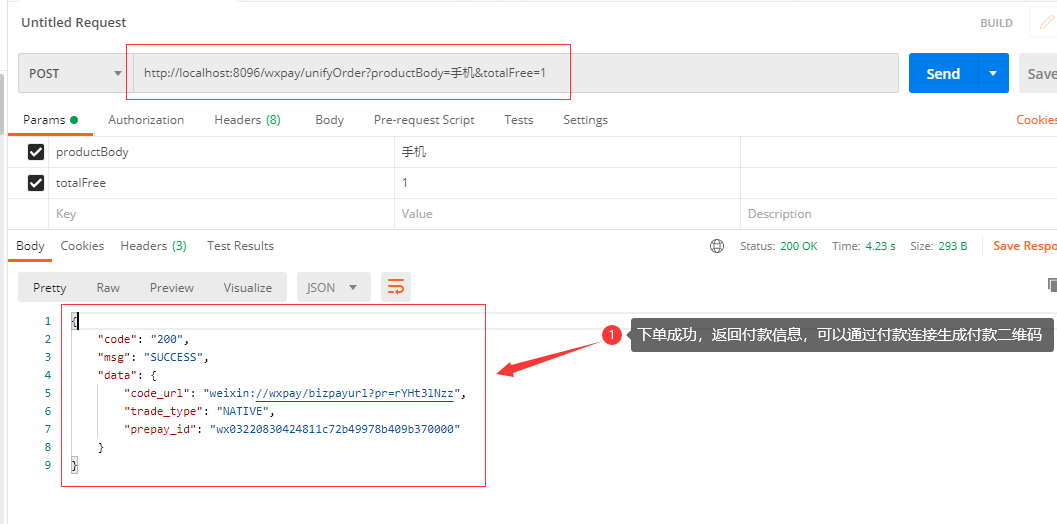
3.4.2 生成二維碼

4、接收用戶支付成功後,微信非同步回調支付結果
- 支付後,微信官方,通過回調地址,返回用戶信息通過數據流。
- 解析回調數據流。
- 解析非同步回調的支付結果。
- 同步給微信官方響應結果。
4.1介面
/**
* @author : huayu
* @date : 3/11/2022
* @param : [wxpayNotifyXmlResult]
* @return : java.lang.String
* @description : 調用業務介面,解析非同步回調的支付結果,並獲取通知微信官方的結果
*/
String getNotifyWechatXmlResult(String wxpayNotifyXmlResult) throws Exception;
4.2 實現類
@Override
public String getNotifyWechatXmlResult(String wxpayNotifyXmlResult) throws Exception {
//將微信支付結果通知的xml格式字元串,轉換位map集合,方便處理
Map<String, String> wxpayNotifyXmlForMapResult = WechatPayUtil.generateXmlToMap(wxpayNotifyXmlResult);
//解析回調結果
if(WechatPayConstant.WECHAT_PAY_RESULT_SUCCESS.equals(wxpayNotifyXmlForMapResult.get("return_code"))){
//官方提醒:商戶系統對於支付結果通知的內容一定要做簽名驗證,並校驗返回的訂單金額是否與商戶側的訂單金額一致,防止數據泄露導致出現“假通知”,造成資金損失。
if(WechatPayUtil.isSignatureValid(wxpayNotifyXmlForMapResult,wechatPayConfig.getMchKey())){
// 簽名校驗成功,說明回調結果是可信的,就可以進行業務處理,如果簽名失敗,說明回調來源不可信,不能進行業務處理
// TODO 真實業務中,收到正確回調,就要進行對應的業務處理,比如修改訂單狀態,發送主題消息,給定用戶加積分,給物流生成物流單等等
// 業務處理成功後,需要同步給微信響應結果-成功
//成功
return WechatPayConstant.WECHAT_PAY_NOTIFY_SUCCESS;
}
}
// 同步給微信響應結果-失敗
return WechatPayConstant.WECHAT_PAY_NOTIFY_FALL;
}
4.3 請求方法
/**
* @author : huayu
* @date : 3/11/2022
* @param : [request, response]
* @return : void
* @description : 接收用戶支付成功後,微信非同步回調支付結果
*/
@RequestMapping("/wxpay/notifyresult")
public void receiveWechatPayNotifyResult(HttpServletRequest request, HttpServletResponse response){
//支付完成後,微信會把相關支付結果及用戶信息通過數據流的形式發送給商戶,商戶需要接收處理,並按文檔規範返回應答。
try(InputStream inputStream = request.getInputStream()){
//解析回調數據流
BufferedReader brf = new BufferedReader(new InputStreamReader(inputStream, StandardCharsets.UTF_8));
//定義可變字元對象,保存返回的xml格式支付結果
StringBuilder wxpayNotifyXmlResult = new StringBuilder();
//逐行解析
String readline = null;
while ((readline = brf.readLine()) != null){
wxpayNotifyXmlResult.append(readline);
}
log.info("------ 3.微信支付結果非同步回調內容:{} ------",wxpayNotifyXmlResult);
//調用業務介面,解析非同步回調的支付結果,並獲取通知微信官方的結果
String respWechatXmlResult = wechatPayService.getNotifyWechatXmlResult(wxpayNotifyXmlResult.toString());
//同步給微信官方響應結果
PrintWriter out = response.getWriter();
out.write(respWechatXmlResult);
out.flush();
out.close();
log.info("------ 4、微信支付非同步回調處理後,響應結果:{} ------",respWechatXmlResult);
}catch (Exception e){
log.info("------ 微信支付結果非同步回調處理異常,異常信息:{} ------", e.getMessage());
}
}
4.4 請求測試(微信官方回調)
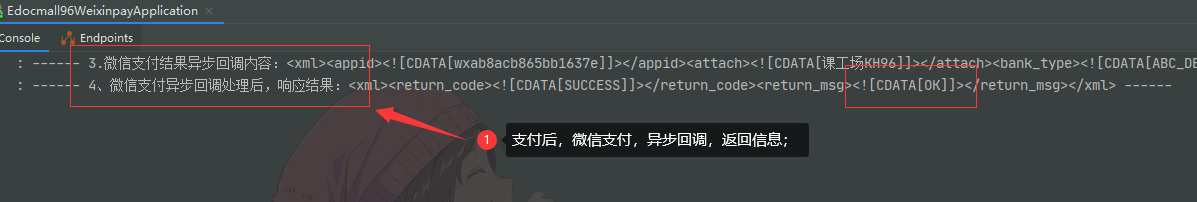
5、查看用戶訂單狀態
- 獲取參數,放進map集合中並按key值,字典排序。
- 通過參數生成簽名(生成的簽名也放進map集合)。
- 將map集合轉成xml字元串。
- 獲取訂單狀態查詢地址,xml參數字元串作為參數發送請求。
- 返回訂單狀態信息。
5.0 參數列表

5.1 介面
/**
* @author : huayu
* @date : 3/11/2022
* @param : [orderNo]
* @return : java.lang.String
* @description : 通過訂單好查詢訂單狀態
*/
Map<String, String> getOrderStatus(String orderNo) throws Exception;
5.2 實現類
@Override
public Map<String, String> getOrderStatus(String orderNo) throws Exception {
log.info("++++++ 獲取查詢訂單狀態的參數 ++++++");
//參數集合
TreeMap<String, String> paramsMap = new TreeMap<>();
//公眾賬號ID appid
paramsMap.put("appid",wechatPayConfig.getAppId());
//商戶號 mch_id
paramsMap.put("mch_id",wechatPayConfig.getMchId());
//商戶訂單號 out_trade_no
paramsMap.put("out_trade_no",orderNo);
//隨機字元串 nonce_str
paramsMap.put("nonce_str",WechatPayUtil.generateNonceStr());
//簽名 sign
paramsMap.put("sign",WechatPayUtil.generateSignature(paramsMap,wechatPayConfig.getMchKey()));
//將map集合的參數轉換成xml格式的字元串
String paramsMapToXml = WechatPayUtil.generateMapToXml(paramsMap);
log.info("++++++ 查詢訂單狀態的參數:{} ++++++",paramsMapToXml);
//發送post請求,獲取訂單狀態 xml格式字元串
String orderStatusXmlResult = HttpClient4Util.getResponse4PostByString(wechatPayConfig.getViewOrderStatusUri()
, paramsMapToXml
, WechatPayConstant.WECHAT_PAY_ENCODING_UTF8);
log.info("++++++發送post請求,獲取訂單狀態 xml格式字元串 orderStatusXmlResult: ++++++\n{}",orderStatusXmlResult);
//將xml格式結果字元串轉化成 map 集合
Map<String, String> orderStatusXmlResultToMap = WechatPayUtil.generateXmlToMap(orderStatusXmlResult);
//判斷返回結果
//交易成功判斷條件: return_code、result_code和trade_state都為SUCCESS
if(WechatPayConstant.WECHAT_PAY_VIEW_ORDER_STATUS_SUCCESS.equals(orderStatusXmlResultToMap.get("return_code"))
&& WechatPayConstant.WECHAT_PAY_VIEW_ORDER_STATUS_SUCCESS.equals(orderStatusXmlResultToMap.get("result_code"))
&& WechatPayConstant.WECHAT_PAY_VIEW_ORDER_STATUS_SUCCESS.equals(orderStatusXmlResultToMap.get("trade_state"))
){
//返回訂單信息
return orderStatusXmlResultToMap;
}
return null;
}
5.3 請求方法
/**
* @author : huayu
* @date : 3/11/2022
* @param : [orderNo]
* @return : void
* @description : 查看用戶訂單狀態
*/
@RequestMapping("/wxpay/viewOrderStatus")
public RequestResult<String> viewOrderStatus(@RequestParam String orderNo) throws Exception {
//調用業務層 查詢訂單狀態
String orderStatus = wechatPayService.getOrderStatus(orderNo);
if(orderStatusInfoMap != null){
return ResultBuildUtil.success(orderStatusInfoMap);
}
return ResultBuildUtil.fail(null);
}
5.4 請求測試
5.4.1 發起請求
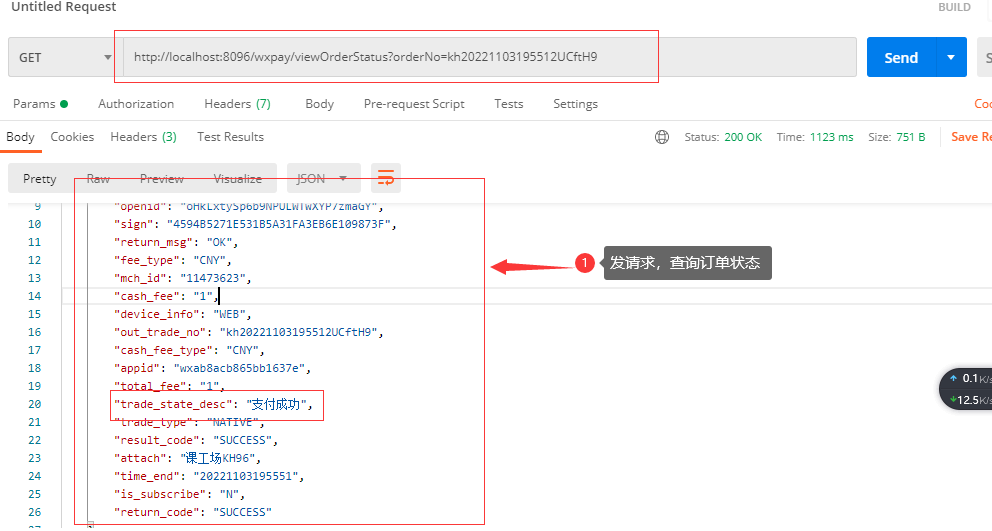
5.4.2 請求結果