上一節,描述了服務發現、負載均衡以及服務之間的調用。到這裡,加上第二節的服務註冊,整個微服務的架構就已經搭建出來了,即功能性需求就完成了。從本節開始的記錄其實全部都是非功能性需求。 一、集群容錯 技術選型:hystrix。(就是上圖中熔斷器) 熔斷的作用: 第一個作用: 假設有兩台伺服器server ...
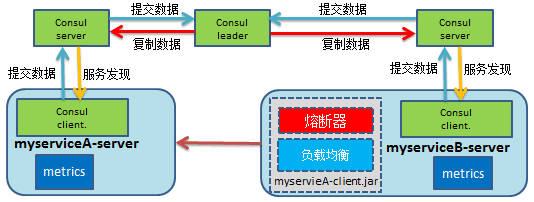
上一節,描述了服務發現、負載均衡以及服務之間的調用。到這裡,加上第二節的服務註冊,整個微服務的架構就已經搭建出來了,即功能性需求就完成了。從本節開始的記錄其實全部都是非功能性需求。
一、集群容錯
技術選型:hystrix。(就是上圖中熔斷器)
熔斷的作用:
第一個作用:
假設有兩台伺服器server1(假設可以處理的請求閾值是1W請求)和server2,在server1上註冊了三個服務service1、service2、service3,在server2上註冊了一個服務service4,假設service4服務響應緩慢,service1調用service4時,一直在等待響應,那麼在高併發下,很快的server1處很快就會達到請求閾值(server1很快就會耗盡處理線程)之後可能宕機,這時候,不只是service1不再可用,server1上的service2和service3也不可用了。
如果我們引入了hystrix,那麼service1調用service4的時候,當發現service4超時,立即斷掉不再執行,執行getFallback邏輯。這樣的話,server1就不會耗盡處理線程,server1上的其他服務也是可用的。當然,這是在合理的配置了超時時間的情況下,如果超時時間設置的太長的話,還是會出現未引入hystrix之前的情況。
第二個作用:
當被調服務經常失敗,比如說在10min(可配)中之內調用了20次,失敗了15次(可配),那麼我們認為這個服務是失敗的,先關閉該服務,等一會兒後再自動重新啟動該服務!(這是真正的熔斷!)
二、實現
由於代碼變動比較大,我會列出全部關鍵代碼。
1、framework

1.1、pom.xml

1 <?xml version="1.0" encoding="UTF-8"?> 2 <project xmlns="http://maven.apache.org/POM/4.0.0" xmlns:xsi="http://www.w3.org/2001/XMLSchema-instance" 3 xsi:schemaLocation="http://maven.apache.org/POM/4.0.0 http://maven.apache.org/maven-v4_0_0.xsd"> 4 5 <modelVersion>4.0.0</modelVersion> 6 7 <parent> 8 <groupId>org.springframework.boot</groupId> 9 <artifactId>spring-boot-starter-parent</artifactId> 10 <version>1.3.0.RELEASE</version> 11 </parent> 12 13 <groupId>com.microservice</groupId> 14 <artifactId>framework</artifactId> 15 <version>1.0-SNAPSHOT</version> 16 17 <properties> 18 <java.version>1.8</java.version><!-- 官方推薦 --> 19 </properties> 20 21 <!-- 引入實際依賴 --> 22 <dependencies> 23 <dependency> 24 <groupId>org.springframework.boot</groupId> 25 <artifactId>spring-boot-starter-web</artifactId> 26 </dependency> 27 <!-- consul-client --> 28 <dependency> 29 <groupId>com.orbitz.consul</groupId> 30 <artifactId>consul-client</artifactId> 31 <version>0.10.0</version> 32 </dependency> 33 <!-- consul需要的包 --> 34 <dependency> 35 <groupId>org.glassfish.jersey.core</groupId> 36 <artifactId>jersey-client</artifactId> 37 <version>2.22.2</version> 38 </dependency> 39 <dependency> 40 <groupId>com.alibaba</groupId> 41 <artifactId>fastjson</artifactId> 42 <version>1.1.15</version> 43 </dependency> 44 <!-- 引入監控工具,包含health檢查(用於consul註冊) --> 45 <dependency> 46 <groupId>org.springframework.boot</groupId> 47 <artifactId>spring-boot-starter-actuator</artifactId> 48 </dependency> 49 <!-- 引入lombok,簡化pojo --> 50 <dependency> 51 <groupId>org.projectlombok</groupId> 52 <artifactId>lombok</artifactId> 53 <version>1.16.8</version> 54 </dependency> 55 <!-- 引入swagger2 --> 56 <dependency> 57 <groupId>io.springfox</groupId> 58 <artifactId>springfox-swagger2</artifactId> 59 <version>2.2.2</version> 60 </dependency> 61 <dependency> 62 <groupId>io.springfox</groupId> 63 <artifactId>springfox-swagger-ui</artifactId> 64 <version>2.2.2</version> 65 </dependency> 66 <!-- retrofit --> 67 <dependency> 68 <groupId>com.squareup.retrofit</groupId> 69 <artifactId>retrofit</artifactId> 70 <version>1.9.0</version> 71 </dependency> 72 <!-- converter-jackson --> 73 <dependency> 74 <groupId>com.squareup.retrofit</groupId> 75 <artifactId>converter-jackson</artifactId> 76 <version>1.9.0</version> 77 </dependency> 78 <!-- okhttp --> 79 <dependency> 80 <groupId>com.squareup.okhttp</groupId> 81 <artifactId>okhttp</artifactId> 82 <version>2.4.0</version> 83 </dependency> 84 <!-- hystrix --> 85 <dependency> 86 <groupId>com.netflix.hystrix</groupId> 87 <artifactId>hystrix-core</artifactId> 88 <version>1.5.3</version> 89 </dependency> 90 <dependency> 91 <groupId>com.netflix.hystrix</groupId> 92 <artifactId>hystrix-metrics-event-stream</artifactId> 93 <version>1.5.3</version> 94 </dependency> 95 </dependencies> 96 97 <build> 98 <plugins> 99 <plugin> 100 <groupId>org.springframework.boot</groupId> 101 <artifactId>spring-boot-maven-plugin</artifactId> 102 </plugin> 103 </plugins> 104 </build> 105 </project>View Code
1.2、啟動類

1 package com.microservice; 2 3 import org.springframework.boot.SpringApplication; 4 import org.springframework.boot.autoconfigure.SpringBootApplication; 5 6 import com.microservice.consul.ConsulRegisterListener; 7 8 import springfox.documentation.swagger2.annotations.EnableSwagger2; 9 10 /** 11 * 註意:@SpringBootApplication該註解必須在SpringApplication.run()所在的類上 12 */ 13 @SpringBootApplication 14 @EnableSwagger2 15 public class MySpringAplication { 16 17 public void run(String[] args) { 18 SpringApplication sa = new SpringApplication(MySpringAplication.class); 19 sa.addListeners(new ConsulRegisterListener()); 20 sa.run(args); 21 } 22 23 public static void main(String[] args) { 24 } 25 }View Code
1.3、服務註冊(consul包)
1.3.1、ConsulProperties

1 package com.microservice.consul; 2 3 import org.springframework.beans.factory.annotation.Value; 4 import org.springframework.stereotype.Component; 5 6 import lombok.Getter; 7 import lombok.Setter; 8 9 @Component 10 @Getter @Setter 11 public class ConsulProperties { 12 13 @Value("${service.name}") 14 private String servicename; 15 @Value("${service.port:8080}") 16 private int servicePort; 17 @Value("${service.tag:dev}") 18 private String serviceTag; 19 @Value("${health.url}") 20 private String healthUrl; 21 @Value("${health.interval:10}") 22 private int healthInterval; 23 24 }View Code
1.3.2、ConsulConfig

1 package com.microservice.consul; 2 3 import org.springframework.context.annotation.Bean; 4 import org.springframework.context.annotation.Configuration; 5 6 import com.orbitz.consul.Consul; 7 8 @Configuration 9 public class ConsulConfig { 10 11 @Bean 12 public Consul consul(){ 13 return Consul.builder().build(); 14 } 15 }View Code
1.3.3、ConsulRegisterListener

1 package com.microservice.consul; 2 3 import java.net.MalformedURLException; 4 import java.net.URI; 5 6 import org.springframework.context.ApplicationListener; 7 import org.springframework.context.event.ContextRefreshedEvent; 8 9 import com.orbitz.consul.AgentClient; 10 import com.orbitz.consul.Consul; 11 12 /** 13 * 監聽contextrefresh事件 14 */ 15 public class ConsulRegisterListener implements ApplicationListener<ContextRefreshedEvent> { 16 17 @Override 18 public void onApplicationEvent(ContextRefreshedEvent event) { 19 Consul consul = event.getApplicationContext().getBean(Consul.class); 20 ConsulProperties prop = event.getApplicationContext().getBean(ConsulProperties.class); 21 22 AgentClient agentClient = consul.agentClient(); 23 try { 24 agentClient.register(prop.getServicePort(), 25 URI.create(prop.getHealthUrl()).toURL(), 26 prop.getHealthInterval(), 27 prop.getServicename(), 28 prop.getServicename(), // serviceId: 29 prop.getServiceTag()); 30 } catch (MalformedURLException e) { 31 e.printStackTrace(); 32 } 33 } 34 35 }View Code
1.4、服務發現+負載均衡(loadBalance包)
1.4.1、ServerAddress

1 package com.microservice.loadBalancer; 2 3 import lombok.AllArgsConstructor; 4 import lombok.Getter; 5 import lombok.Setter; 6 7 /** 8 * 這裡只做簡單的封裝,如果需要複雜的,可以使用java.net.InetAddress類 9 */ 10 @Getter @Setter 11 @AllArgsConstructor 12 public class ServerAddress { 13 private String ip; 14 private int port; 15 }View Code
1.4.2、MyLoadBalancer

1 package com.microservice.loadBalancer; 2 3 import java.util.ArrayList; 4 import java.util.List; 5 import java.util.Random; 6 7 import org.springframework.beans.factory.annotation.Autowired; 8 import org.springframework.stereotype.Component; 9 10 import com.orbitz.consul.Consul; 11 import com.orbitz.consul.HealthClient; 12 import com.orbitz.consul.model.health.ServiceHealth; 13 14 /** 15 * 實現思路: 16 * 1、拉取可用服務列表(服務發現)serverList 17 * 2、緩存到本地guava cache中去,以後每隔10min從consulServer拉取一次(這裡這樣做的原因,是因為consul沒有做這樣的事) 18 * 3、使用配置好的路由演算法選出其中1台,執行邏輯 19 */ 20 @Component 21 public class MyLoadBalancer { 22 23 @Autowired 24 private Consul consul; 25 26 /** 27 * 獲取被調服務的服務列表 28 * @param serviceName 被調服務 29 */ 30 public List<ServerAddress> getAvailableServerList(String serviceName){ 31 List<ServerAddress> availableServerList = new ArrayList<>(); 32 HealthClient healthClient = consul.healthClient();//獲取Health http client 33 List<ServiceHealth> availableServers = healthClient.getHealthyServiceInstances(serviceName).getResponse();//從本地agent查找所有可用節點 34 availableServers.forEach(x->availableServerList.add(new ServerAddress(x.getNode().getAddress(), x.getService().getPort()))); 35 return availableServerList; 36 } 37 38 /** 39 * 選擇一臺伺服器 40 * 這裡使用隨機演算法,如果需要換演算法,我們可以抽取介面進行編寫 41 */ 42 public ServerAddress chooseServer(String serviceName){ 43 List<ServerAddress> servers = getAvailableServerList(serviceName); 44 Random random = new Random(); 45 int index = random.nextInt(servers.size()); 46 return servers.get(index); 47 } 48 49 }View Code
以上代碼均與第三節一樣。這的負載均衡之後會用ribbon來做。
1.5、服務通信(retrofit)+集群容錯(hystrix)
註意:這裡我先給出代碼,最後我會好好的說一下調用流程。
1.5.1、RestAdapterConfig

1 package com.microservice.retrofit; 2 3 import org.springframework.beans.factory.annotation.Autowired; 4 import org.springframework.stereotype.Component; 5 6 import com.microservice.loadBalancer.MyLoadBalancer; 7 import com.microservice.loadBalancer.ServerAddress; 8 9 import retrofit.RestAdapter; 10 import retrofit.converter.JacksonConverter; 11 12 @Component 13 public class RestAdapterConfig { 14 15 @Autowired 16 private MyLoadBalancer myLoadBalancer; 17 18 /** 19 * 負載均衡並且創建傳入的API介面實例 20 */ 21 public <T> T create(Class<T> tclass, String serviceName) { 22 String commandGroupKey = tclass.getSimpleName();// 獲得簡單類名作為groupKey 23 24 ServerAddress server = myLoadBalancer.chooseServer(serviceName);// 負載均衡 25 RestAdapter restAdapter = new RestAdapter.Builder() 26 .setConverter(new JacksonConverter()) 27 .setErrorHandler(new MyErrorHandler()) 28 .setClient(new MyHttpClient(server, commandGroupKey)) 29 .setEndpoint("/").build(); 30 T tclassInstance = restAdapter.create(tclass); 31 return tclassInstance; 32 } 33 }View Code
說明:這裡我們定義了自己的retrofit.Client和自己的retrofit.ErrorHandler
1.5.2、MyHttpClient(自定義retrofit的Client)

1 package com.microservice.retrofit; 2 3 import java.io.IOException; 4 5 import com.microservice.hystrix.HttpHystrixCommand; 6 import com.microservice.loadBalancer.ServerAddress; 7 import com.netflix.hystrix.HystrixCommand.Setter; 8 import com.netflix.hystrix.HystrixCommandGroupKey; 9 import com.netflix.hystrix.HystrixCommandProperties; 10 11 import retrofit.client.Client; 12 import retrofit.client.Request; 13 import retrofit.client.Response; 14 15 public class MyHttpClient implements Client { 16 private ServerAddress server; 17 private String commandGroupKey; 18 private int hystrixTimeoutInMillions = 3000;// 這裡暫且將數據硬編碼在這裡(之後會改造) 19 20 public MyHttpClient(ServerAddress server, String commandGroupKey) { 21 this.server = server; 22 this.commandGroupKey = commandGroupKey; 23 } 24 25 @Override 26 public Response execute(Request request) throws IOException { 27 Setter setter = Setter.withGroupKey(HystrixCommandGroupKey.Factory.asKey(commandGroupKey)); 28 setter.andCommandPropertiesDefaults(HystrixCommandProperties.Setter().withExecutionTimeoutInMilliseconds(hystrixTimeoutInMillions)); 29 return new HttpHystrixCommand(setter, server, request).execute();// 同步執行 30 } 31 }View Code
說明:在execute()中引入了hystrix
- 定義了hystrix的commandGroupKey是服務名(eg.myserviceA,被調用服務名)
- 沒有定義commandKey(通常commandKey是服務的一個方法名,例如myserviceA的client的getProvinceByCityName),通常該方法名是被調用服務的client中的被調用方法名
- 硬編碼了hystrix的超時時間(這裡的硬編碼會通過之後的配置集中管理來處理)
1.5.3、HttpHystrixCommand(hystrix核心類)

1 package com.microservice.hystrix; 2 3 import java.util.ArrayList; 4 import java.util.List; 5 6 import org.slf4j.Logger; 7 import org.slf4j.LoggerFactory; 8 9 import com.microservice.loadBalancer.ServerAddress; 10




