國慶假期快到了,想查查還有幾天幾小時到假期,這對程式員小菜一碟,輕輕鬆松用python寫個倒計時程式(天、時、分、秒),助你熬到假期! 一、先看效果: 二、安裝python: 1、下載安裝python 下載安裝python3.9.6,進入python官方網站://www.python.org/ 點擊 ...
國慶假期快到了,想查查還有幾天幾小時到假期,這對程式員小菜一碟,輕輕鬆松用python寫個倒計時程式(天、時、分、秒),助你熬到假期!
一、先看效果:

二、安裝python:
1、下載安裝python
下載安裝python3.9.6,進入python官方網站://www.python.org/
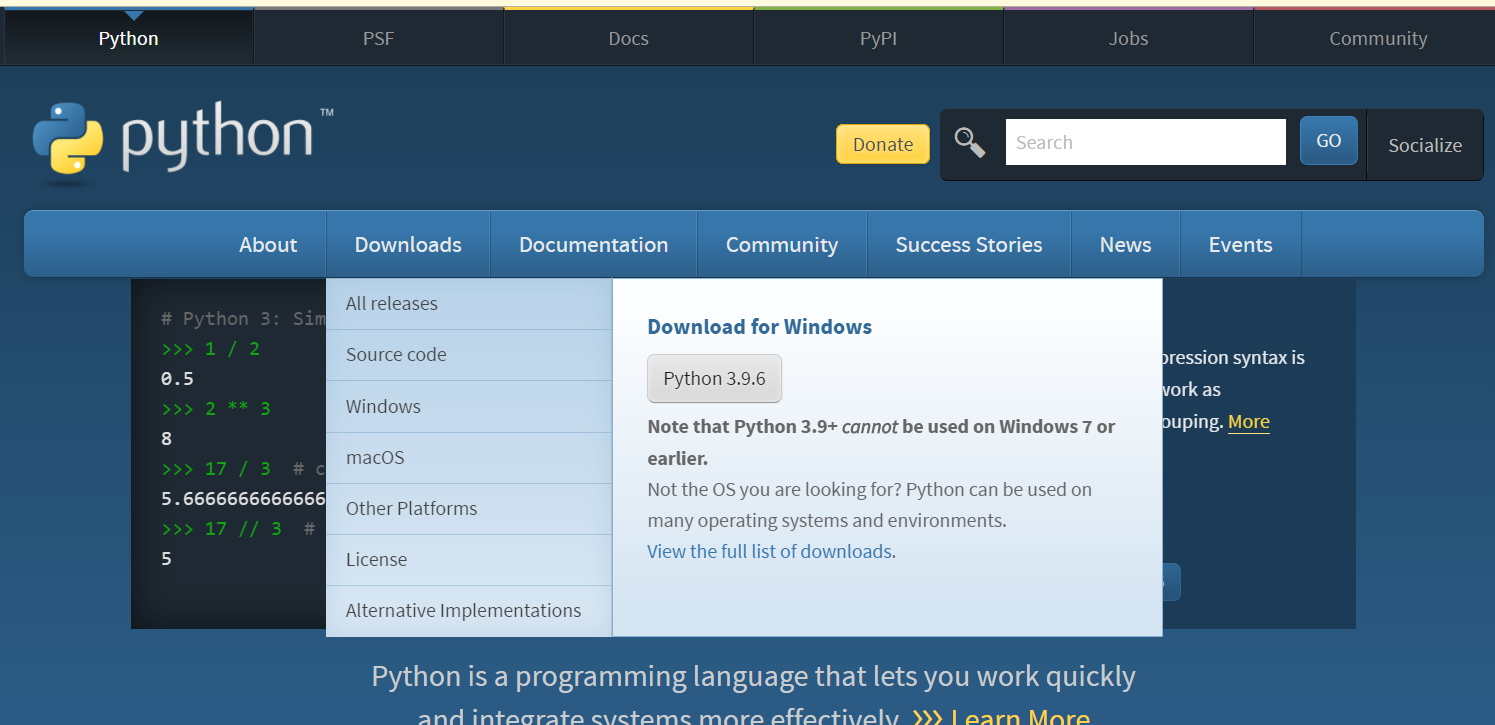
點擊Python 3.9.6
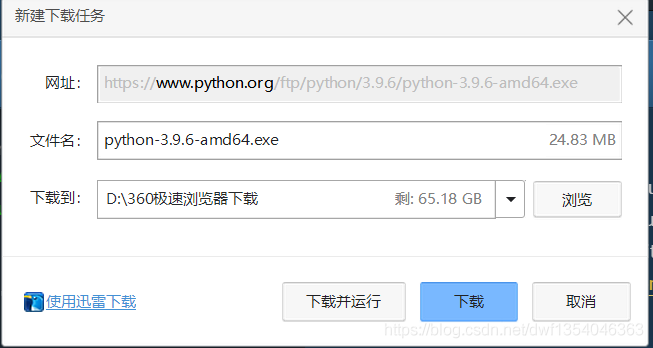
直接安裝即可。
2、驗證安裝成功。
按win+R輸入cmd,打開控制台,輸入python -V,輸出python版本號說明安裝成功。

三、代碼
##import library from tkinter import * import time from datetime import datetime,timedelta ################GUI to display window ########################## root = Tk() root.geometry('450x300') root.resizable(0,0) root.config(bg ='blanched almond') root.title('國慶倒計時') Label(root, text = '國慶倒計時' , font = 'arial 20 bold', bg ='papaya whip').pack() ############GUI to display current time####################### Label(root, font ='arial 15 bold', text = ' 當前時間:', bg = 'papaya whip').place(x = 40 ,y = 70) #######################GUI to set the future time ########## Label(root, font ='arial 15 bold', text = ' 到達時間:', bg = 'papaya whip').place(x = 40 ,y = 110) #set year year_set = StringVar() Entry(root, textvariable =year_set , width = 4, font = 'arial 12').place(x=175, y=115) Label(root, font ='arial 15', text = '-', bg = 'papaya whip').place(x = 215 ,y = 110) year_set.set('0000') #set month month_set= StringVar() Entry(root, textvariable =month_set, width =2, font = 'arial 12').place(x=235, y=115) Label(root, font ='arial 15', text ='-', bg = 'papaya whip').place(x = 260 ,y = 110) month_set.set('00') #set day day_set= StringVar() Entry(root, textvariable =day_set, width =2, font = 'arial 12').place(x=275, y=115) day_set.set('00') # set hour hour_set= StringVar() Entry(root, textvariable =hour_set, width =2, font = 'arial 12').place(x=305, y=115) Label(root, font ='arial 15', text = ':', bg = 'papaya whip').place(x = 330 ,y = 110) hour_set.set('00') # set min min_set= StringVar() Entry(root, textvariable =min_set, width =2, font = 'arial 12').place(x=345, y=115) Label(root, font ='arial 15', text = ':', bg = 'papaya whip').place(x = 370 ,y = 110) min_set.set('00') # set sec sec_set= StringVar() Entry(root, textvariable =sec_set, width =2, font = 'arial 12').place(x=385, y=115) sec_set.set('00') #######################GUI to display timer countdown ########## Label(root, font ='arial 15 bold', text = ' 倒計時:', bg ='papaya whip').place(x = 40 ,y = 150) #storing seconds sec = StringVar() Entry(root, textvariable = sec, width = 2, font = 'arial 12').place(x=325, y=155) Label(root, font ='arial 15', text = '秒', bg = 'papaya whip').place(x = 350 ,y = 150) sec.set('00') #storing minutes mins= StringVar() Entry(root, textvariable = mins, width =2, font = 'arial 12').place(x=275, y=155) Label(root, font ='arial 15', text = '分', bg = 'papaya whip').place(x = 300 ,y = 150) mins.set('00') # storing hours hrs= StringVar() Entry(root, textvariable = hrs, width =2, font = 'arial 12').place(x=225, y=155) Label(root, font ='arial 15', text = '時', bg = 'papaya whip').place(x = 250 ,y = 150) hrs.set('00') # storing days days= StringVar() Entry(root, textvariable = days, width =2, font = 'arial 12').place(x=175, y=155) Label(root, font ='arial 15', text = '天', bg = 'papaya whip').place(x = 200 ,y = 150) days.set('00') #########fun to display current time############# def clock(): clock_time = time.strftime('%Y-%m-%d %H:%M:%S %p') curr_time.config(text = clock_time) curr_time.after(1000,clock) curr_time =Label(root, font ='arial 15 bold', text = '', fg = 'gray25' ,bg ='papaya whip') curr_time.place(x = 175 , y = 70) clock() ##########fun to start countdown######## def countdown(): #now = datetime.now() #end = datetime((year_set).get(),(month_set).get(),(day_set).get(),(hour_set).get(),(min_set).get(),(sec_set).get(),00); global seconds_now now = time.time() lt_ = time.strptime(f'{(year_set).get()} {(month_set).get()} {(day_set).get()} {(hour_set).get()} {(min_set).get()} {(sec_set).get()}', '%Y %m %d %H %M %S') end = time.mktime(lt_) times=int (end-now) #.total_seconds()); while times > -1: minute,second = (times // 60 , times % 60) hour = 0 if minute > 60: hour , minute = (minute // 60 , minute % 60) day=0 if hour>24: day,hour=(hour//24,hour%24) sec.set(second) mins.set(minute) hrs.set(hour) days.set(day) root.update() time.sleep(1) times -= 1 Button(root, text='START', bd ='5', command = countdown, bg = 'antique white', font = 'arial 10 bold').place(x=150, y=210) root.mainloop()
四、運行
打開工程文件,在地址欄里輸入cmd,按Enter回車,即打開控制台。

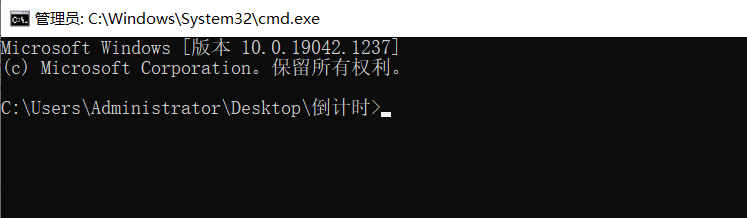
輸入python main.py,按回車就打開了程式GUI界面。
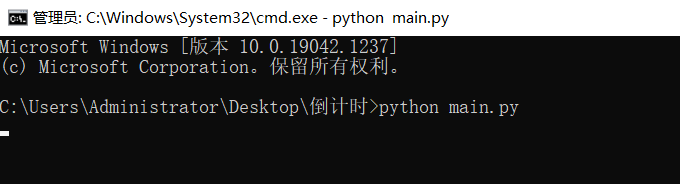

到達時間填2022年10月1日,按start按鈕,就開始放假倒計時啦!



