首先說明一下,這種涉及了在MyBatis(二)中說的那個第二種老方法,所以一般不推薦使用。 上一篇我們利用SQL的limit實現了分頁,是在SQL層面的,那麼這次我們利用java代碼RowBounds來實現。直接上操作。 一、RowBounds實現分頁 1.在UserMapper介面中聲明一個新的方 ...
首先說明一下,這種涉及了在MyBatis(二)中說的那個第二種老方法,所以一般不推薦使用。
上一篇我們利用SQL的limit實現了分頁,是在SQL層面的,那麼這次我們利用java代碼RowBounds來實現。直接上操作。
一、RowBounds實現分頁
1.在UserMapper介面中聲明一個新的方法
//利用RowBounds進行分頁 List<User> getUserbyRowBounds();
2.在UserMapper.xml中實現這個方法
<select id="getUserbyRowBounds" resultMap="UserMap"> select * from mybaties.user </select>
3.junit測試
@Test public void RowBoundstest() { //利用工具類獲取SqlSession SqlSession sqlSession = MyBatisUtil.getSqlSession(); RowBounds rowBounds = new RowBounds(5, 10); List<User> userList = sqlSession.selectList("com.jms.dao.UserMapper.getUserbyRowBounds", null, rowBounds); for (User user : userList) { System.out.println(user); } }
測試結果:
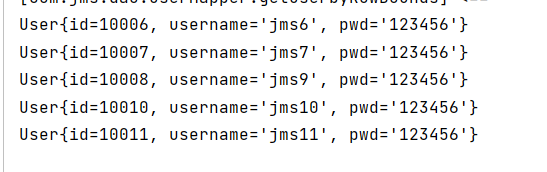
二、MyBatis分頁插件pageHelper
官方地址:https://pagehelper.github.io/
三、自己實現一個分頁的類
1.建立一個工具類PaginationUtil.class
package com.jms.utils; import java.util.List; public class PaginationUtil { public static <T> List<T> Pagination(List<T> list, int offset , int limit) { while (offset > 0) { list.remove(0); offset --; } while (list.size() > limit) { list.remove(limit); } return list; } }
2.junit測試
@Test public void test2() { SqlSession sqlSession = MyBatisUtil.getSqlSession(); UserMapper userMapper = sqlSession.getMapper(UserMapper.class); List<User> userList = userMapper.getUserbyRowBounds(); PaginationUtil.Pagination(userList, 5, 10); for (User user : userList) { System.out.println(user); } }
測試結果:
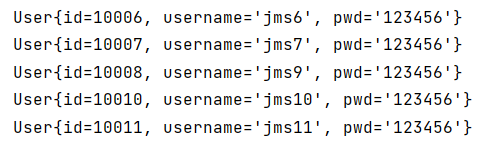
(本文僅作個人學習記錄用,如有紕漏敬請指正)



