GreatSQL社區原創內容未經授權不得隨意使用,轉載請聯繫小編並註明來源。 GreatSQL是MySQL的國產分支版本,使用上與MySQL一致。 什麼是WonderShaper 如何安裝WonderShaper WonderShaper使用幫助 WonderShaper使用示例 查看網卡狀態 限制 ...
- GreatSQL社區原創內容未經授權不得隨意使用,轉載請聯繫小編並註明來源。
- GreatSQL是MySQL的國產分支版本,使用上與MySQL一致。
- 什麼是WonderShaper
- 如何安裝WonderShaper
- WonderShaper使用幫助
- WonderShaper使用示例
- 查看網卡狀態
- 限制網卡速度(單位Kbps)
- 取消限速
- WonderShaper在測試中的應用
- 網速單位轉換
- 總結
1.什麼是WonderShaper
WonderShaper是用來對特定網卡進行快速限速的工具,它實際是對linux的tc命令進行封裝後的shell腳本,所以使用成本比tc更低,更容易上手,以下配合測速工具speedtest一起使用
2.如何安裝WonderShaper
#直接拉取WonderShaper,開箱即用
git clone https://github.com/magnific0/wondershaper.git
root@****-5491:/home/soft/wondershaper# ./wondershaper -v
Version 1.4.1
root@****-5491:/home/soft/wondershaper#
#網速測試工具speedtest安裝(Ubuntu)
apt install speedtest-cli
--yum install speedtest-cli (centos)
3.WonderShaper使用幫助
root@****-5491:/home/soft/wondershaper# ./wondershaper -h
USAGE: ./wondershaper [-hcs] [-a <adapter>] [-d <rate>] [-u <rate>]
Limit the bandwidth of an adapter
OPTIONS:
-h Show this message 【幫助信息】
-a <adapter> Set the adapter 【指定網卡介面】
-d <rate> Set maximum download rate (in Kbps) and/or 【限制下載速度(Kbps)】
-u <rate> Set maximum upload rate (in Kbps) 【限制上傳速度(Kbps)】
-p Use presets in "/etc/systemd/wondershaper.conf"
-f <file> Use alternative preset file
-c Clear the limits from adapter 【清除指定網卡規則,用於取消限速】
-s Show the current status of adapter 【顯示當前網卡的狀態】
-v Show the current version 【顯示當前版本】
Configure HIPRIODST in "/etc/systemd/wondershaper.conf" for hosts
requiring high priority i.e. in case ssh uses dport 443.
MODES:
wondershaper -a <adapter> -d <rate> -u <rate>
wondershaper -c -a <adapter>
wondershaper -s -a <adapter>
EXAMPLES: 【使用示例】
wondershaper -a eth0 -d 1024 -u 512 【設置網卡eth0的上行速度為512kbps,下行速度為1024kbps】
wondershaper -a eth0 -u 512 【只設置上行速度為512kbps】
wondershaper -c -a eth0 【清除網卡eth0的規則】
wondershaper -p -f foo.conf 【設置指定的配置文件】
root@****-5491:/home/soft/wondershaper#
4.WonderShaper使用示例
4.1查看網卡狀態
root@****-5491:/home/soft/wondershaper# ifconfig eno1
eno1: flags=4163<UP,BROADCAST,RUNNING,MULTICAST> mtu 1500
inet 192.168.5.103 netmask 255.255.255.0 broadcast 192.168.5.255
inet6 fe80::2c93:21f9:1931:304 prefixlen 64 scopeid 0x20<link>
ether c8:f7:50:7e:50:48 txqueuelen 1000 (Ethernet)
RX packets 7748809 bytes 1034513376 (1.0 GB)
RX errors 0 dropped 439 overruns 0 frame 0
TX packets 15528838 bytes 4784318169 (4.7 GB)
TX errors 0 dropped 0 overruns 0 carrier 0 collisions 0
device interrupt 16 memory 0x91500000-91520000
root@****-5491:/home/soft/wondershaper# ./wondershaper -s -a eno1
qdisc fq_codel 0: root refcnt 2 limit 10240p flows 1024 quantum 1514 target 5.0ms interval 100.0ms memory_limit 32Mb ecn
Sent 4528052159 bytes 14890189 pkt (dropped 0, overlimits 0 requeues 4224)
backlog 0b 0p requeues 4224
maxpacket 66616 drop_overlimit 0 new_flow_count 35953 ecn_mark 0
new_flows_len 0 old_flows_len 0
--測試網速
root@****-5491:/home/soft/wondershaper# speedtest
Retrieving speedtest.net configuration...
Testing from China Telecom (120.36.98.11)...
Retrieving speedtest.net server list...
Selecting best server based on ping...
Hosted by Fuzhou China Mobile,Fujian (Fuzhou) [589.19 km]: 14.449 ms
Testing download speed................................................................................
-- 下載網速是171.43 Mbit/s,
Download: 171.43 Mbit/s
Testing upload speed......................................................................................................
-- 上傳網速是4.15 Mbit/s
Upload: 4.15 Mbit/s
4.2限制網卡速度(單位Kbps)
-- 下行2048kbps=2 Mbit/s,上行 1024kbps=1 Mbit/s
root@****-5491:/home/soft/wondershaper# ./wondershaper -a eno1 -d 2048 -u 1024
--測試網速
root@****-5491:/home/soft/wondershaper# speedtest
Retrieving speedtest.net configuration...
Testing from China Telecom (120.36.98.11)...
Retrieving speedtest.net server list...
Selecting best server based on ping...
Hosted by Far EasTone Telecom (Miaoli City) [722.10 km]: 174.383 ms
Testing download speed................................................................................
-- 下行速度
Download: 1.80 Mbit/s
Testing upload speed......................................................................................................
--上行速度
Upload: 1.28 Mbit/s
root@****-5491:/home/soft/wondershaper#
4.3取消限速
--取消限速
root@****-5491:/home/soft/wondershaper# ./wondershaper -c -a eno1
-- 查看網卡狀態
root@****-5491:/home/soft/wondershaper# ./wondershaper -s -a eno1
qdisc fq_codel 0: root refcnt 2 limit 10240p flows 1024 quantum 1514 target 5.0ms interval 100.0ms memory_limit 32Mb ecn
Sent 123022 bytes 471 pkt (dropped 0, overlimits 0 requeues 0)
backlog 0b 0p requeues 0
maxpacket 0 drop_overlimit 0 new_flow_count 0 ecn_mark 0
new_flows_len 0 old_flows_len 0
-- 測試網速
root@****-5491:/home/soft/wondershaper# speedtest
Retrieving speedtest.net configuration...
Testing from China Telecom (120.36.98.11)...
Retrieving speedtest.net server list...
Selecting best server based on ping...
Hosted by Far EasTone Telecom (Miaoli City) [722.10 km]: 173.886 ms
Testing download speed................................................................................
Download: 11.29 Mbit/s
Testing upload speed......................................................................................................
Upload: 2.93 Mbit/s
root@****-5491:/home/soft/wondershaper#
5.WonderShaper在測試中的應用
-
測試項目:某內部資料庫遷移工具
-
測試目的:數據遷移中,對目標端進行限速,當取消限速後,傳輸速度可以恢復
-
測試步驟:起遷移進程,在目標端伺服器上用WonderShaper工具進行限速:
-- 只限制下行速度 [#22#root@**** ~/wondershaper 14:49:32]22 ./wondershaper -a enp0s3 -d 100 -
測試結果:
限速後,寫目標庫單位寫入行數和單位寫入位元組數都急劇下降,如下圖:
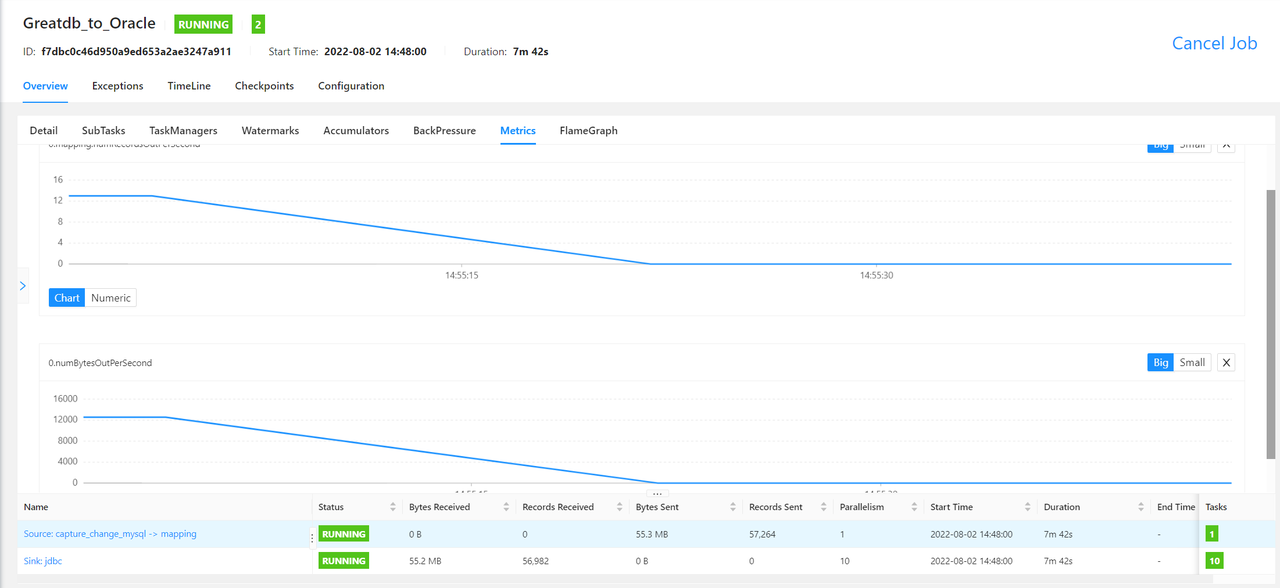
取消限速,恢復網路後,傳輸速率慢慢恢復:
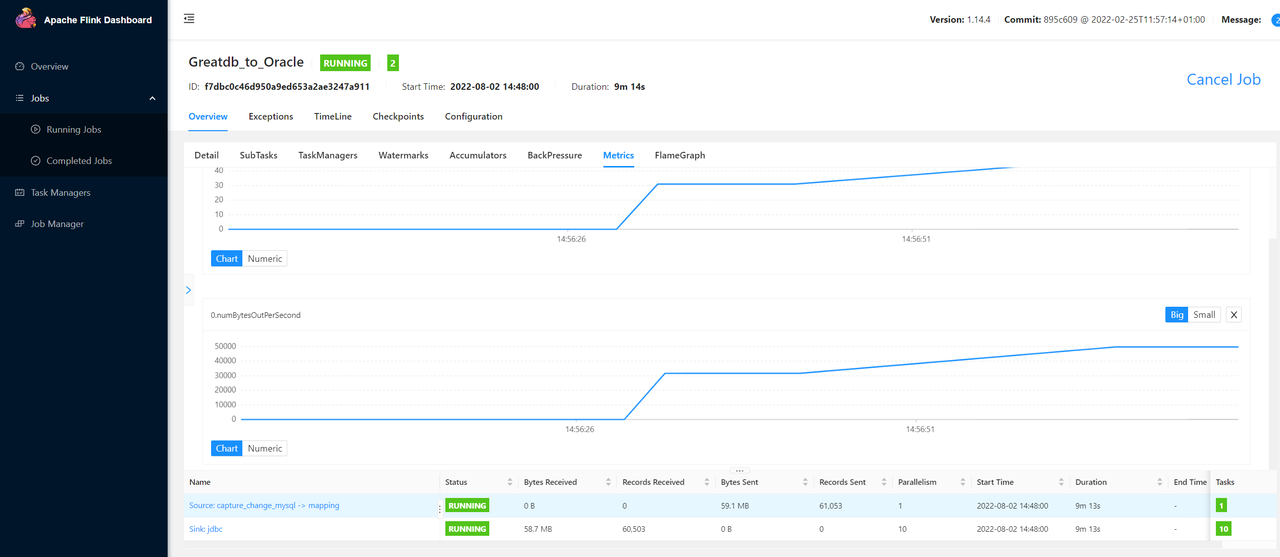
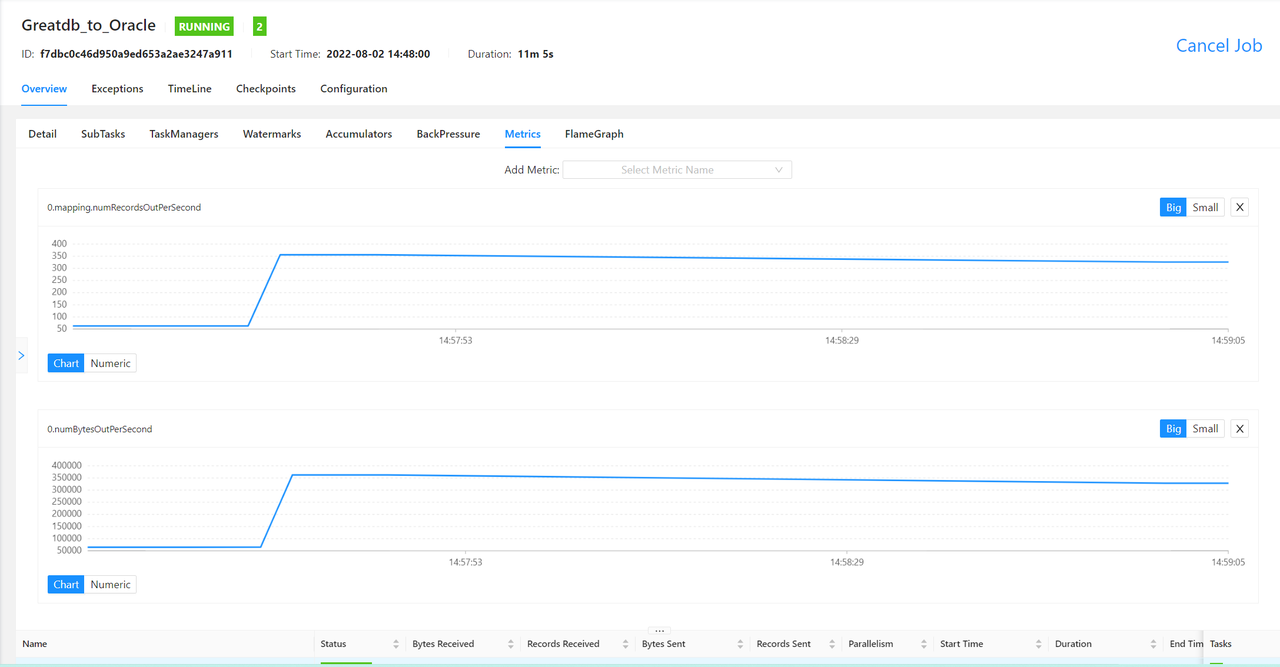
6.網速單位轉換
1KB/s = 8kbps = 8kb/s
比如一般100M的寬頻,實際是100Mbps=(100/8) MB/s=12.5 MB/s
7.總結
使用WonderShaper對網卡進行限速,在測試時可以針對性的指定網卡,指定上傳速度或者指定下載速度,在測試中上傳和下載速度是互不影響的,可以只限制一方;且WonderShaper工具操作簡單好入手,是個不錯的工具。
Enjoy GreatSQL


