25 使用Python處理JSON數據 25.1 JSON簡介 25.1.1 什麼是JSON JSON全稱為JavaScript Object Notation,一般翻譯為JS標記,是一種輕量級的數據交換格式。是基於ECMAScript的一個子集,採用完全獨立於編程語言的文本格式來存儲和表示數據。簡 ...
25 使用Python處理JSON數據
25.1 JSON簡介
25.1.1 什麼是JSON
JSON全稱為JavaScript Object Notation,一般翻譯為JS標記,是一種輕量級的數據交換格式。是基於ECMAScript的一個子集,採用完全獨立於編程語言的文本格式來存儲和表示數據。簡潔和清晰的層次結構使得JSON成為理想的數據交換語言,其主要特點有:易於閱讀、易於機器生成、有效提升網路速度等。
25.1.2 JSON的兩種結構
JSON簡單來說,可以理解為JavaScript中的數組和對象,通過這兩種結構,可以表示各種複雜的結構。
25.1.2.1 數組
數組在JavaScript是使用中括弧[ ]來定義的,一般定義格式如下所示:
let array=["Surpass","28","Shanghai"];
若要對數組取值,則需要使用索引。元素的類型可以是數字、字元串、數組和對象等。
25.1.2.2 對象
對象在JavaScript是使用大括弧{ }來定義的,一般定義格式如下所示:
let personInfo={
name:"Surpass",
age:28,
location:"Shanghai"
}
對象一般是基於key和value,在JavaScript中,其取值方式也非常簡單variable.key即可。元素value的類型可以是數字、字元串、數組和對象等。
25.1.3 支持的數據格式
JSON支持的主要數據格式如下所示:
- 數組:使用中括弧
- 對象:使用大括弧
- 整型、浮點型、布爾類型和null
- 字元串類型:必須使用雙引號,不能使用單引號
多個數據之間使用逗號做為分隔符,基與Python中的數據類型對應表如下所示:
| JSON | Python |
|---|---|
| Object | dict |
| array | list |
| string | str |
| number(int) | int |
| number(real) | float |
| true | True |
| false | False |
| null | None |
25.2 Python對JSON的支持
25.2.1 Python 和 JSON 數據類型
在Python中主要使用json模塊來對JSON數據進行處理。在使用前,需要導入json模塊,用法如下所示:
import json
json模塊中主要包含以下四個操作函數,如下所示:
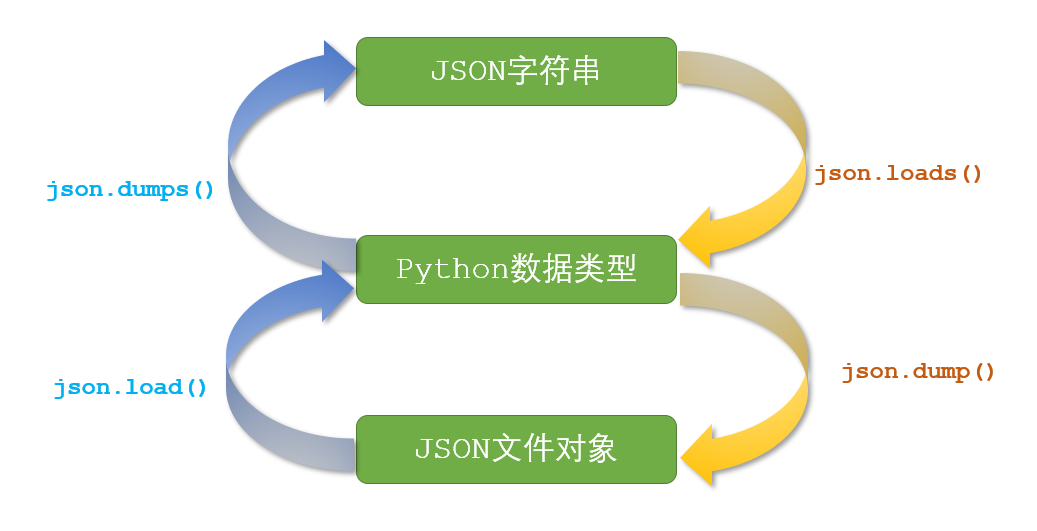
在json的處理過種中,Python中的原始類型與JSON類型會存在相互轉換,具體的轉換表如下所示:
- Python 轉換為 JSON
| Python | JSON |
|---|---|
| dict | Object |
| list | array |
| tuple | array |
| str | string |
| int | number |
| float | number |
| True | true |
| False | false |
| None | null |
- JSON 轉換為 Python
| JSON | Python |
|---|---|
| Object | dict |
| array | list |
| string | str |
| number(int) | int |
| number(real) | float |
| true | True |
| false | False |
| null | None |
25.2.2 json模塊常用方法
關於Python 內置的json模塊,可以查看之前我寫的文章:https://www.cnblogs.com/surpassme/p/13034972.html
25.3 使用JSONPath處理JSON數據
內置的json模塊,在處理簡單的JSON數據時,易用且非常非常方便,但在處理比較複雜且特別大的JSON數據,還是有一些費力,今天我們使用一個第三方的工具來處理JSON數據,叫JSONPath。
25.3.1 什麼是JSONPath
JSONPath是一種用於解析JSON數據的表達語言。經常用於解析和處理多層嵌套的JSON數據,其用法與解析XML數據的XPath表達式語言非常相似。
25.3.2 安裝
安裝方法如下所示:
# pip install -U jsonpath
25.3.3 JSONPath語法
JSONPath語法與XPath非常相似,其對應參照表如下所示:
| XPath | JSONPath | 描述 |
|---|---|---|
| / | $ | 根節點/元素 |
| . | @ | 當前節點/元素 |
| / | . or [] | 子元素 |
| .. | n/a | 父元素 |
| // | .. | 遞歸向下搜索子元素 |
| * | * | 通配符,表示所有元素 |
| @ | n/a | 訪問屬性,JSON結構的數據沒有這種屬性 |
| [] | [] | 子元素操作符(可以在裡面做簡單的迭代操作,如數據索引,根據內容選值等) |
| | | [,] | 支持迭代器中做多選 |
| n/a | [start :end :step] | 數組分割操作 |
| [] | ?() | 篩選表達式 |
| n/a | () | 支持表達式計算 |
| () | n/a | 分組,JSONPath不支持 |
以上內容可查閱官方文檔:https://goessner.net/articles/JsonPath/
我們以下示例數據為例,來進行對比,如下所示:
{ "store":
{
"book": [
{ "category": "reference",
"author": "Nigel Rees",
"title": "Sayings of the Century",
"price": 8.95
},
{ "category": "fiction",
"author": "Evelyn Waugh",
"title": "Sword of Honour",
"price": 12.99
},
{ "category": "fiction",
"author": "Herman Melville",
"title": "Moby Dick",
"isbn": "0-553-21311-3",
"price": 8.99
},
{ "category": "fiction",
"author": "J. R. R. Tolkien",
"title": "The Lord of the Rings",
"isbn": "0-395-19395-8",
"price": 22.99
}
],
"bicycle": {
"color": "red",
"price": 19.95
}
}
}
| XPath | JSONPath | 結果 |
|---|---|---|
| /store/book/author | $.store.book[*].author | 獲取book節點中所有author |
| //author | $..author | 獲取所有author |
| /store/* | $.store.* | 獲取store的元素,包含book和bicycle |
| /store//price | $.store..price | 獲取store中的所有price |
| //book[3] | $..book[2] | 獲取第三本書所有信息 |
| //book[last()] | $..book[(@.length-1)] $..book[-1:] |
獲取最後一本書的信息 |
| //book[position()❤️] | $..book[0,1] $..book[:2] |
獲取前面的兩本書 |
| //book[isbn] | $..book[?(@.isbn)] | 根據isbn進行過濾 |
| //book[price<10] | $..book[?(@.price<10)] | 根據price進行篩選 |
| //* | $..* | 所有元素 |
在XPath中,下標是1開始,而在JSONPath中是從0開始
JSONPath線上練習網址:http://jsonpath.com/
25.3.4 JSONPath用法
其基本用法形式如下所示:
jsonPath(obj, expr [, args])
基參數如下所示:
- obj (object|array):
JSON數據對象
- expr (string):
JSONPath表達式
- args (object|undefined):
改變輸出格式,比如是輸出是值還是路徑,
args.resultType可選的輸出格式為:"VALUE"、"PATH"、"IPATH"
- 返回類型為(array|false):
若返回array,則代表成功匹配到數據,false則代表未匹配到數據。
25.3.5 在Python中的使用
from jsonpath import jsonpath
import json
data = {
"store":
{
"book": [
{
"category": "reference",
"author": "Nigel Rees",
"title": "Sayings of the Century",
"price": 8.95
},
{
"category": "fiction",
"author": "Evelyn Waugh",
"title": "Sword of Honour",
"price": 12.99
},
{
"category": "fiction",
"author": "Herman Melville",
"title": "Moby Dick",
"isbn": "0-553-21311-3",
"price": 8.99
},
{
"category": "fiction",
"author": "J. R. R. Tolkien",
"title": "The Lord of the Rings",
"isbn": "0-395-19395-8",
"price": 22.99
}
],
"bicycle": {
"color": "red",
"price": 19.95
}
}
}
# 獲取book節點中所有author
getAllBookAuthor=jsonpath(data,"$.store.book[*].author")
print(f"getAllBookAuthor is :{json.dumps(getAllBookAuthor,indent=4)}")
# 獲取book節點中所有author
getAllAuthor=jsonpath(data,"$..author")
print(f"getAllAuthor is {json.dumps(getAllAuthor,indent=4)}")
# 獲取store的元素,包含book和bicycle
getAllStoreElement=jsonpath(data,"$.store.*")
print(f"getAllStoreElement is {json.dumps(getAllStoreElement,indent=4)}")
# 獲取store中的所有price
getAllStorePriceA=jsonpath(data,"$[store]..price")
getAllStorePriceB=jsonpath(data,"$.store..price")
print(f"getAllStorePrictA is {getAllStorePriceA}\ngetAllStorePriceB is {getAllStorePriceB}")
# 獲取第三本書所有信息
getThirdBookInfo=jsonpath(data,"$..book[2]")
print(f"getThirdBookInfo is {json.dumps(getThirdBookInfo,indent=4)}")
# 獲取最後一本書的信息
getLastBookInfo=jsonpath(data,"$..book[-1:]")
print(f"getLastBookInfo is {json.dumps(getLastBookInfo,indent=4)}")
# 獲取前面的兩本書
getFirstAndSecondBookInfo=jsonpath(data,"$..book[:2]")
print(f"getFirstAndSecondBookInfo is {json.dumps(getFirstAndSecondBookInfo,indent=4)}")
# 根據isbn進行過濾
getWithFilterISBN=jsonpath(data,"$..book[?(@.isbn)]")
print(f"getWithFilterISBN is {json.dumps(getWithFilterISBN,indent=4)}")
# 根據price進行篩選
getWithFilterPrice=jsonpath(data,"$..book[?(@.price<10)]")
print(f"getWithFilterPrice is {json.dumps(getWithFilterPrice,indent=4)}")
# 所有元素
getAllElement=jsonpath(data,"$..*")
print(f"getAllElement is {json.dumps(getAllElement,indent=4)}")
# 未能匹配到元素時
noMatchElement=jsonpath(data,"$..surpass")
print(f"noMatchElement is {noMatchElement}")
# 調整輸出格式
controlleOutput=jsonpath(data,expr="$..author",result_type="PATH")
print(f"controlleOutput is {json.dumps(controlleOutput,indent=4)}")
最終輸出結果如下揚塵:
getAllBookAuthor is :[
"Nigel Rees",
"Evelyn Waugh",
"Herman Melville",
"J. R. R. Tolkien"
]
getAllAuthor is [
"Nigel Rees",
"Evelyn Waugh",
"Herman Melville",
"J. R. R. Tolkien"
]
getAllStoreElement is [
[
{
"category": "reference",
"author": "Nigel Rees",
"title": "Sayings of the Century",
"price": 8.95
},
{
"category": "fiction",
"author": "Evelyn Waugh",
"title": "Sword of Honour",
"price": 12.99
},
{
"category": "fiction",
"author": "Herman Melville",
"title": "Moby Dick",
"isbn": "0-553-21311-3",
"price": 8.99
},
{
"category": "fiction",
"author": "J. R. R. Tolkien",
"title": "The Lord of the Rings",
"isbn": "0-395-19395-8",
"price": 22.99
}
],
{
"color": "red",
"price": 19.95
}
]
getAllStorePrictA is [8.95, 12.99, 8.99, 22.99, 19.95]
getAllStorePriceB is [8.95, 12.99, 8.99, 22.99, 19.95]
getThirdBookInfo is [
{
"category": "fiction",
"author": "Herman Melville",
"title": "Moby Dick",
"isbn": "0-553-21311-3",
"price": 8.99
}
]
getLastBookInfo is [
{
"category": "fiction",
"author": "J. R. R. Tolkien",
"title": "The Lord of the Rings",
"isbn": "0-395-19395-8",
"price": 22.99
}
]
getFirstAndSecondBookInfo is [
{
"category": "reference",
"author": "Nigel Rees",
"title": "Sayings of the Century",
"price": 8.95
},
{
"category": "fiction",
"author": "Evelyn Waugh",
"title": "Sword of Honour",
"price": 12.99
}
]
getWithFilterISBN is [
{
"category": "fiction",
"author": "Herman Melville",
"title": "Moby Dick",
"isbn": "0-553-21311-3",
"price": 8.99
},
{
"category": "fiction",
"author": "J. R. R. Tolkien",
"title": "The Lord of the Rings",
"isbn": "0-395-19395-8",
"price": 22.99
}
]
getWithFilterPrice is [
{
"category": "reference",
"author": "Nigel Rees",
"title": "Sayings of the Century",
"price": 8.95
},
{
"category": "fiction",
"author": "Herman Melville",
"title": "Moby Dick",
"isbn": "0-553-21311-3",
"price": 8.99
}
]
getAllElement is [
{
"book": [
{
"category": "reference",
"author": "Nigel Rees",
"title": "Sayings of the Century",
"price": 8.95
},
{
"category": "fiction",
"author": "Evelyn Waugh",
"title": "Sword of Honour",
"price": 12.99
},
{
"category": "fiction",
"author": "Herman Melville",
"title": "Moby Dick",
"isbn": "0-553-21311-3",
"price": 8.99
},
{
"category": "fiction",
"author": "J. R. R. Tolkien",
"title": "The Lord of the Rings",
"isbn": "0-395-19395-8",
"price": 22.99
}
],
"bicycle": {
"color": "red",
"price": 19.95
}
},
[
{
"category": "reference",
"author": "Nigel Rees",
"title": "Sayings of the Century",
"price": 8.95
},
{
"category": "fiction",
"author": "Evelyn Waugh",
"title": "Sword of Honour",
"price": 12.99
},
{
"category": "fiction",
"author": "Herman Melville",
"title": "Moby Dick",
"isbn": "0-553-21311-3",
"price": 8.99
},
{
"category": "fiction",
"author": "J. R. R. Tolkien",
"title": "The Lord of the Rings",
"isbn": "0-395-19395-8",
"price": 22.99
}
],
{
"color": "red",
"price": 19.95
},
{
"category": "reference",
"author": "Nigel Rees",
"title": "Sayings of the Century",
"price": 8.95
},
{
"category": "fiction",
"author": "Evelyn Waugh",
"title": "Sword of Honour",
"price": 12.99
},
{
"category": "fiction",
"author": "Herman Melville",
"title": "Moby Dick",
"isbn": "0-553-21311-3",
"price": 8.99
},
{
"category": "fiction",
"author": "J. R. R. Tolkien",
"title": "The Lord of the Rings",
"isbn": "0-395-19395-8",
"price": 22.99
},
"reference",
"Nigel Rees",
"Sayings of the Century",
8.95,
"fiction",
"Evelyn Waugh",
"Sword of Honour",
12.99,
"fiction",
"Herman Melville",
"Moby Dick",
"0-553-21311-3",
8.99,
"fiction",
"J. R. R. Tolkien",
"The Lord of the Rings",
"0-395-19395-8",
22.99,
"red",
19.95
]
noMatchElement is False
controlleOutput is [
"$['store']['book'][0]['author']",
"$['store']['book'][1]['author']",
"$['store']['book'][2]['author']",
"$['store']['book'][3]['author']"
]
原文地址:https://www.jianshu.com/p/a69a9cf293bd
本文同步在微信訂閱號上發佈,如各位小伙伴們喜歡我的文章,也可以關註我的微信訂閱號:woaitest,或掃描下麵的二維碼添加關註:

作者: Surpassme
來源: http://www.jianshu.com/u/28161b7c9995/
http://www.cnblogs.com/surpassme/
聲明:本文版權歸作者所有,歡迎轉載,但未經作者同意必須保留此段聲明,且在文章頁面明顯位置給出 原文鏈接 ,否則保留追究法律責任的權利。如有問題,可發送郵件 聯繫。讓我們尊重原創者版權,共同營造良好的IT朋友圈。



