前言 spring攔截器能幫我們實現驗證是否登陸、驗簽校驗請求是否合法、預先設置數據等功能,那麼該如何設置攔截器以及它的原理如何呢,下麵將進行簡單的介紹 1.設置 HandlerInterceptor介面 public interface HandlerInterceptor { /** * Int ...
前言
spring攔截器能幫我們實現驗證是否登陸、驗簽校驗請求是否合法、預先設置數據等功能,那麼該如何設置攔截器以及它的原理如何呢,下麵將進行簡單的介紹
1.設置
HandlerInterceptor介面
public interface HandlerInterceptor {
/**
* Intercept the execution of a handler. Called after HandlerMapping determined
* an appropriate handler object, but before HandlerAdapter invokes the handler.
* <p>DispatcherServlet processes a handler in an execution chain, consisting
* of any number of interceptors, with the handler itself at the end.
* With this method, each interceptor can decide to abort the execution chain,
* typically sending a HTTP error or writing a custom response.
* <p><strong>Note:</strong> special considerations apply for asynchronous
* request processing. For more details see
* {@link org.springframework.web.servlet.AsyncHandlerInterceptor}.
* <p>The default implementation returns {@code true}.
* @param request current HTTP request
* @param response current HTTP response
* @param handler chosen handler to execute, for type and/or instance evaluation
* @return {@code true} if the execution chain should proceed with the
* next interceptor or the handler itself. Else, DispatcherServlet assumes
* that this interceptor has already dealt with the response itself.
* @throws Exception in case of errors
*/
default boolean preHandle(HttpServletRequest request, HttpServletResponse response, Object handler)
throws Exception {
return true;
}
/**
* Intercept the execution of a handler. Called after HandlerAdapter actually
* invoked the handler, but before the DispatcherServlet renders the view.
* Can expose additional model objects to the view via the given ModelAndView.
* <p>DispatcherServlet processes a handler in an execution chain, consisting
* of any number of interceptors, with the handler itself at the end.
* With this method, each interceptor can post-process an execution,
* getting applied in inverse order of the execution chain.
* <p><strong>Note:</strong> special considerations apply for asynchronous
* request processing. For more details see
* {@link org.springframework.web.servlet.AsyncHandlerInterceptor}.
* <p>The default implementation is empty.
* @param request current HTTP request
* @param response current HTTP response
* @param handler handler (or {@link HandlerMethod}) that started asynchronous
* execution, for type and/or instance examination
* @param modelAndView the {@code ModelAndView} that the handler returned
* (can also be {@code null})
* @throws Exception in case of errors
*/
default void postHandle(HttpServletRequest request, HttpServletResponse response, Object handler,
@Nullable ModelAndView modelAndView) throws Exception {
}
/**
* Callback after completion of request processing, that is, after rendering
* the view. Will be called on any outcome of handler execution, thus allows
* for proper resource cleanup.
* <p>Note: Will only be called if this interceptor's {@code preHandle}
* method has successfully completed and returned {@code true}!
* <p>As with the {@code postHandle} method, the method will be invoked on each
* interceptor in the chain in reverse order, so the first interceptor will be
* the last to be invoked.
* <p><strong>Note:</strong> special considerations apply for asynchronous
* request processing. For more details see
* {@link org.springframework.web.servlet.AsyncHandlerInterceptor}.
* <p>The default implementation is empty.
* @param request current HTTP request
* @param response current HTTP response
* @param handler handler (or {@link HandlerMethod}) that started asynchronous
* execution, for type and/or instance examination
* @param ex exception thrown on handler execution, if any
* @throws Exception in case of errors
*/
default void afterCompletion(HttpServletRequest request, HttpServletResponse response, Object handler,
@Nullable Exception ex) throws Exception {
}
}自定義攔截器需要實現HandlerInteceptor介面,該介面有三個方法:
preHandle:主要在映射適配器執行handler之前調用,若返回為true則繼續往下執行handler,若返回為false則直接返回不繼續處理請求
postHandle:主要在適配器執行handler之後調用
afterCompletion:在postHandle後調用可清理一些數據,若preHandle返回false那麼會調用完此方法後再返回
@Component
@Slf4j(topic = "e")
public class CustomInterceptor implements HandlerInterceptor {
@Override
public boolean preHandle(HttpServletRequest request, HttpServletResponse response, Object handler)
throws Exception {
log.info("-------------攔截請求:" + request.getRequestURI() + "-------------");
// 可以根據request設置請求頭、或從請求頭提取信息等等...
return true;
}
@Override
public void postHandle(HttpServletRequest request, HttpServletResponse response, Object handler,
@Nullable ModelAndView modelAndView) throws Exception {
log.info("postHandle ....");
}
@Override
public void afterCompletion(HttpServletRequest request, HttpServletResponse response, Object handler,
@Nullable Exception ex) throws Exception {
log.info("afterCompletion ....");
}
}接著創建配置類,實現WebMvcConfigurer介面,重寫addInterceptors方法將自定義攔截器添加,並且加上@EnableWebMvc註解 (springboot項目會自動配置)
@Configuration
@EnableWebMvc
public class MyMvcConfigurer implements WebMvcConfigurer {
@Resource
private CustomInterceptor customInterceptor;
@Override
public void addInterceptors(InterceptorRegistry registry) {
registry.addInterceptor(customInterceptor)
.addPathPatterns("/**");
}
}配置完之後啟動項目訪問某個url路徑,從控制台可以看到攔截器確實生效了
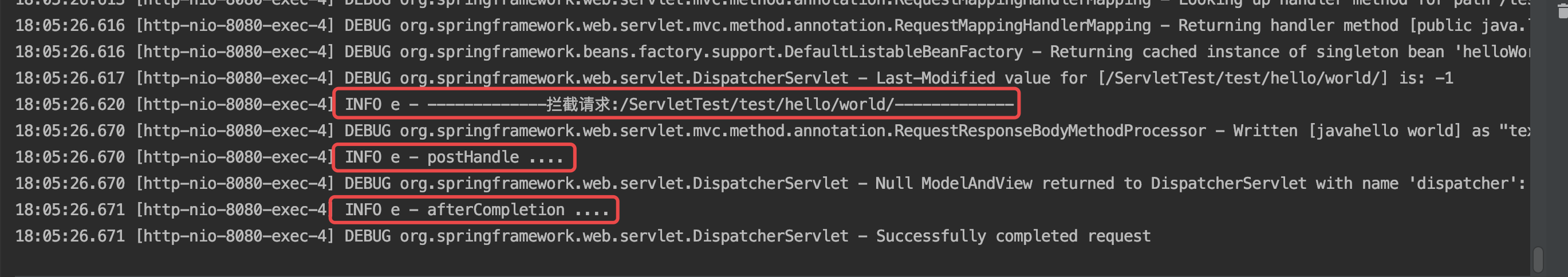
2.原理
首先是@EnableWebMvc註解,spring會解析並導入DelegatingWebMvcConfiguration這個bean,繼承關係如下,主要邏輯都寫在父類WebMvcConfigurationSupport中
@Retention(RetentionPolicy.RUNTIME)
@Target(ElementType.TYPE)
@Documented
@Import(DelegatingWebMvcConfiguration.class)
public @interface EnableWebMvc {
}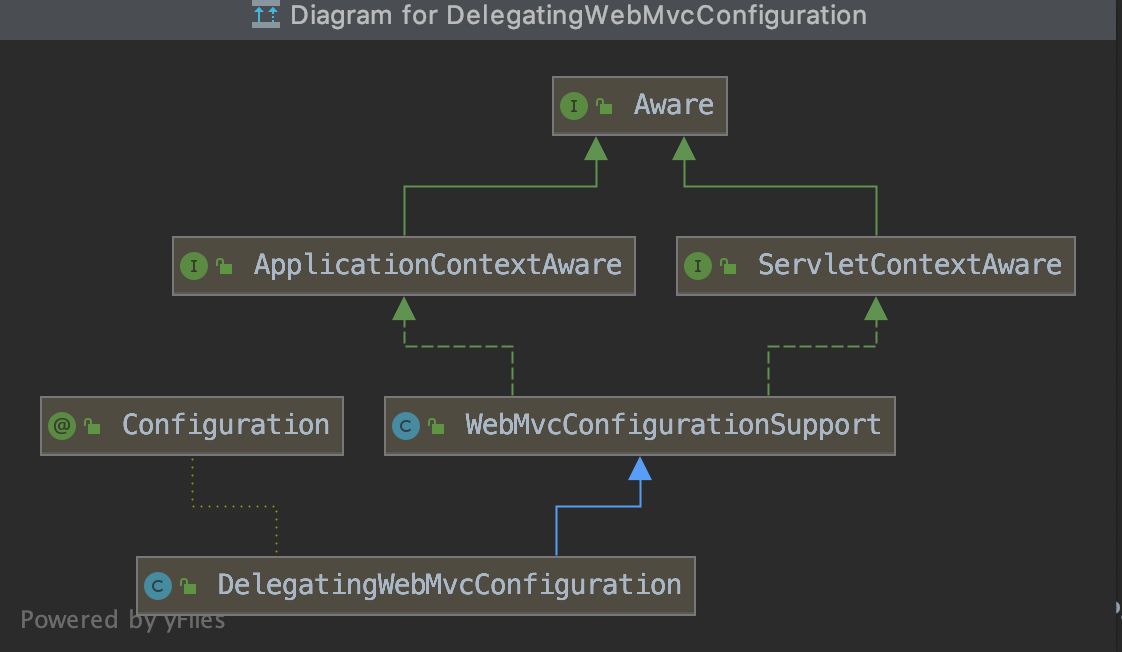
WebMvcConfigurationSupport中會創建一個映射處理器RequestMappingHandlerMapping
@Bean
public RequestMappingHandlerMapping requestMappingHandlerMapping() {
RequestMappingHandlerMapping mapping = createRequestMappingHandlerMapping();
mapping.setOrder(0);
// 設置攔截器到mapping
mapping.setInterceptors(getInterceptors());
// 設置內容協商管理器
mapping.setContentNegotiationManager(mvcContentNegotiationManager());
// 跨域配置
mapping.setCorsConfigurations(getCorsConfigurations());
// 路徑匹配設置
PathMatchConfigurer configurer = getPathMatchConfigurer();
Boolean useSuffixPatternMatch = configurer.isUseSuffixPatternMatch();
if (useSuffixPatternMatch != null) {
mapping.setUseSuffixPatternMatch(useSuffixPatternMatch);
}
Boolean useRegisteredSuffixPatternMatch = configurer.isUseRegisteredSuffixPatternMatch();
if (useRegisteredSuffixPatternMatch != null) {
mapping.setUseRegisteredSuffixPatternMatch(useRegisteredSuffixPatternMatch);
}
Boolean useTrailingSlashMatch = configurer.isUseTrailingSlashMatch();
if (useTrailingSlashMatch != null) {
mapping.setUseTrailingSlashMatch(useTrailingSlashMatch);
}
UrlPathHelper pathHelper = configurer.getUrlPathHelper();
if (pathHelper != null) {
mapping.setUrlPathHelper(pathHelper);
}
PathMatcher pathMatcher = configurer.getPathMatcher();
if (pathMatcher != null) {
mapping.setPathMatcher(pathMatcher);
}
return mapping;
}
#獲取攔截器
protected final Object[] getInterceptors() {
if (this.interceptors == null) {
InterceptorRegistry registry = new InterceptorRegistry();
// 調用DelegatingWebMvcConfiguration.addInterceptors 添加自定義的攔截器
addInterceptors(registry);
registry.addInterceptor(new ConversionServiceExposingInterceptor(mvcConversionService()));
registry.addInterceptor(new ResourceUrlProviderExposingInterceptor(mvcResourceUrlProvider()));
// 獲取攔截器並根據order排序,若有匹配路徑則封裝成MappedInterceptor
this.interceptors = registry.getInterceptors();
}
return this.interceptors.toArray();
}註意這一行代碼mapping.setInterceptors(getInterceptors()); getInterceptors方法會調用子類DelegatingWebMvcConfiguration的addInterceptors方法,接著會調用委托類即我們自定義配置類MyMvcConfigurer類的addInterceptors方法,將自定義的攔截器添加到攔截器註冊類中,而後通過攔截器註冊類獲取到攔截器列表,最後將攔截器添加到映射處理器handlerMapping中,供後續使用。
最後看下請求處理的DispatcherServlet#doDispatch方法 (為了看的更清楚一點刪掉了一些代碼)
protected void doDispatch(HttpServletRequest request, HttpServletResponse response) throws Exception {
HttpServletRequest processedRequest = request;
// 處理程式執行鏈
HandlerExecutionChain mappedHandler = null;
try {
ModelAndView mv = null;
Exception dispatchException = null;
try {
// Determine handler for the current request.
// 遍歷handlerMapping獲取能處理request的處理器,mappedHandler里封裝著之前我們定義的攔截器供後續調用
mappedHandler = getHandler(processedRequest);
if (mappedHandler == null) {
noHandlerFound(processedRequest, response);
return;
}
// Determine handler adapter for the current request.
// 確定處理當前請求的處理適配器 RequestMappingHandlerAdapter
HandlerAdapter ha = getHandlerAdapter(mappedHandler.getHandler());
// 執行handler之前應用攔截器執行攔截器的後置方法 返回為false表示請求不合理直接返回了
if (!mappedHandler.applyPreHandle(processedRequest, response)) {
return;
}
// Actually invoke the handler.
// 真正執行這個HandlerMethod
mv = ha.handle(processedRequest, response, mappedHandler.getHandler());
applyDefaultViewName(processedRequest, mv);
// 執行攔截器的後置方法
mappedHandler.applyPostHandle(processedRequest, response, mv);
}
catch (Exception ex) {
dispatchException = ex;
}
catch (Throwable err) {
// As of 4.3, we're processing Errors thrown from handler methods as well,
// making them available for @ExceptionHandler methods and other scenarios.
dispatchException = new NestedServletException("Handler dispatch failed", err);
}
processDispatchResult(processedRequest, response, mappedHandler, mv, dispatchException);
}
catch (Exception ex) {
triggerAfterCompletion(processedRequest, response, mappedHandler, ex);
}
catch (Throwable err) {
triggerAfterCompletion(processedRequest, response, mappedHandler,
new NestedServletException("Handler processing failed", err));
}
finally {
}
}
#mappedHandler.applyPreHandle
boolean applyPreHandle(HttpServletRequest request, HttpServletResponse response) throws Exception {
HandlerInterceptor[] interceptors = getInterceptors();
if (!ObjectUtils.isEmpty(interceptors)) {
for (int i = 0; i < interceptors.length; i++) {
HandlerInterceptor interceptor = interceptors[i];
// 前置處理為false時
if (!interceptor.preHandle(request, response, this.handler)) {
// 觸發攔截器的afterCompletion方法
triggerAfterCompletion(request, response, null);
return false;
}
this.interceptorIndex = i;
}
}
return true;
}可以看到再真正執行handler之前會調用mappedHandler.applyPreHandle 方法,遍歷攔截器執行preHandle方法,若返回false則根據先前執行過的攔截器順序倒序執行afterCompletion方法,都通過的話後續執行handler獲取請求結果,再接著執行攔截器的postHandle方法最後執行afterCompletion方法。



