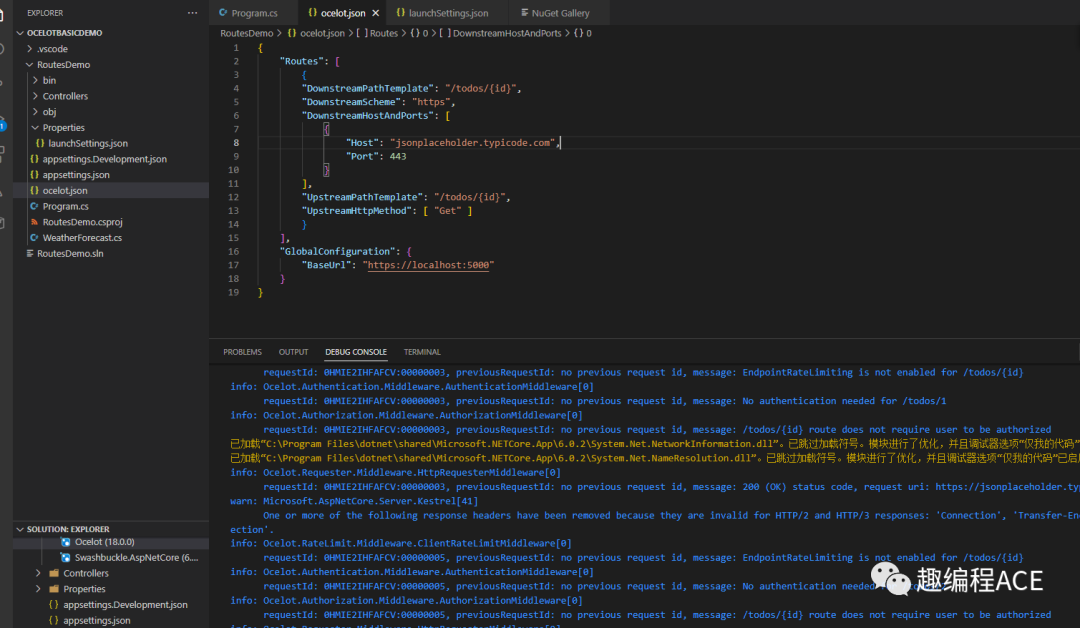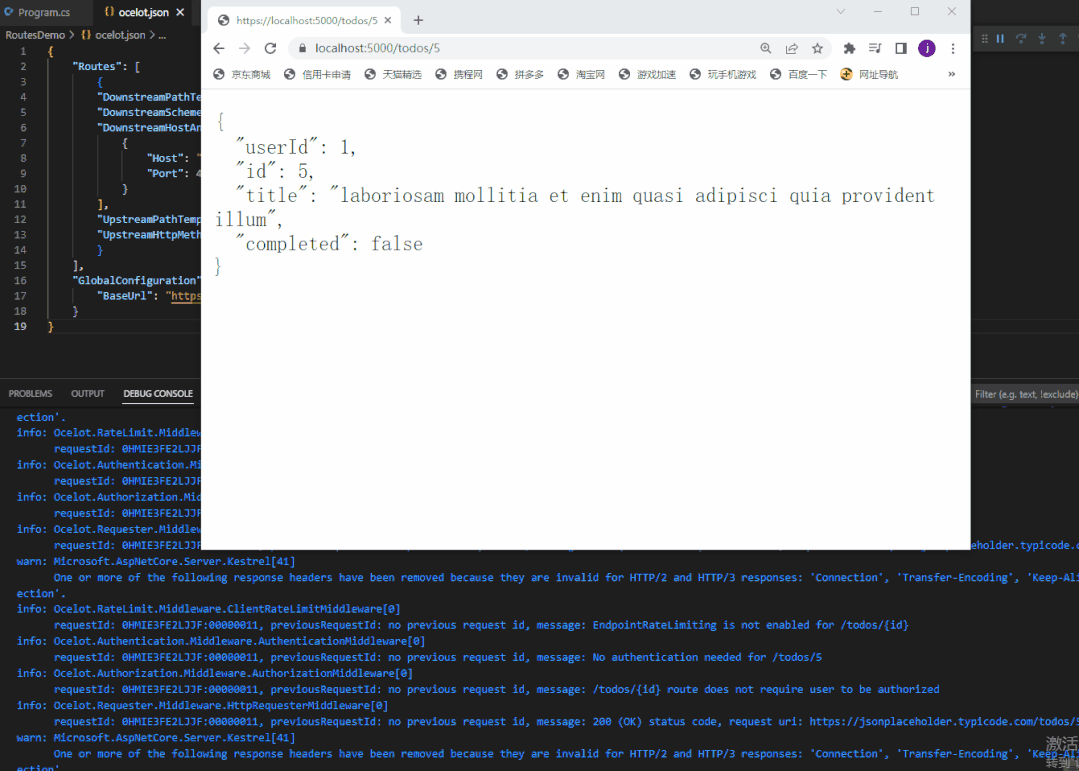微信公眾號:趣編程ACE關註可瞭解更多的.NET日常實戰開發技巧,如需源碼 請公眾號後臺留言 源碼;[如果覺得本公眾號對您有幫助,歡迎關註] .Net6下集成微服務網關-Ocelot 視頻講解 網關常見功能 1:路由 routing 2: 請求聚合 3:身份驗證和授權 4:速率限制 5:緩存 6 ...
微信公眾號:趣編程ACE
關註可瞭解更多的.NET日常實戰開發技巧,如需源碼 請公眾號後臺留言 源碼;
[如果覺得本公眾號對您有幫助,歡迎關註]
.Net6下集成微服務網關-Ocelot
網關常見功能
-
1:路由 routing
-
2: 請求聚合
-
3:身份驗證和授權
-
4:速率限制
-
5:緩存
-
6:負載均衡
路由 routing基本使用
安裝Nugget包
1// 18.0.0 最新版 支持.net 6
2Install-Package Ocelot 建立一個.Net6 Web Api 的項目
服務端代碼編寫
1// 添加日誌服務 ,這樣在訪問網關介面的時候可以在控制台列印輸出相應的信息
2builder.Host.ConfigureLogging(log=>{
3 log.ClearProviders();
4 log.AddConsole();
5});
6// 註冊Ocelot 服務
7builder.Services.AddOcelot();
8
9// ----------
10// 註冊好Ocelot 服務後 啟用其中間件
11app.UseOcelot().Wait();設置Ocelot 配置json文件
在項目根目錄下創建一個ocelot.json 文件
PS:配置文件詳細參數介紹參考上文視頻或者官網地址
1{
2 "Routes": [
3 {
4 "DownstreamPathTemplate": "/todos/{id}",
5 "DownstreamScheme": "https",
6 "DownstreamHostAndPorts": [
7 {
8 "Host": "jsonplaceholder.typicode.com",
9 "Port": 443
10 }
11 ],
12 "UpstreamPathTemplate": "/todos/{id}",
13 "UpstreamHttpMethod": [ "Get" ]
14 }
15 ],
16 "GlobalConfiguration": {
17 "BaseUrl": "https://localhost:5000"
18 }
19}最終效果-詳情見視頻
下篇分享網關中授權鑒權~