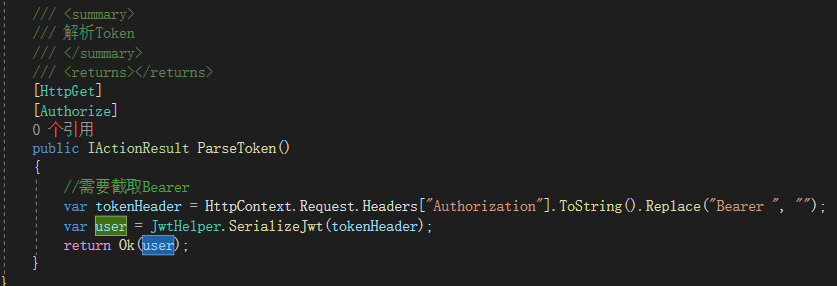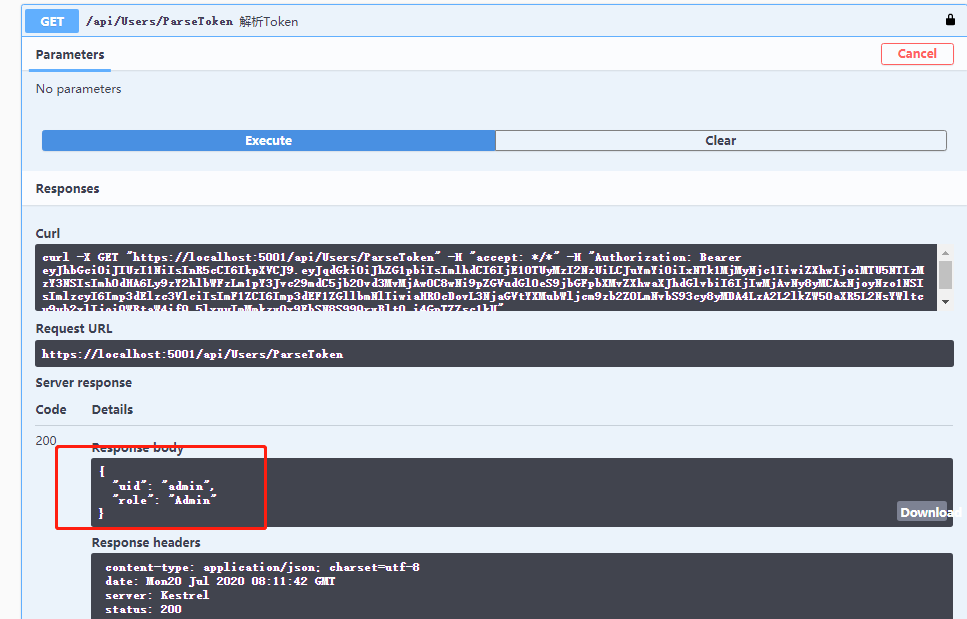一、為什麼使用JWT 1.跨語言使用。 2.伺服器端無需再保存任何東西,只需要客戶端保存token就可以。 3.實現簡單。 4.統一認證方式,如果是移動端也要驗證的話,jwt也支持就無需修改,否則客戶端 伺服器一套,移動端 伺服器又是一套 當然缺陷也是很明顯,就是退出登錄後,已發放的token無法銷 ...
一、為什麼使用JWT
1.跨語言使用。
2.伺服器端無需再保存任何東西,只需要客戶端保存token就可以。
3.實現簡單。
4.統一認證方式,如果是移動端也要驗證的話,jwt也支持就無需修改,否則客戶端 伺服器一套,移動端 伺服器又是一套
當然缺陷也是很明顯,就是退出登錄後,已發放的token無法銷毀,可以繼續訪問。就是令牌給你了,如果別人盜取了你的令牌,我也是認的,我只認令牌不認人。也可以設置令牌有效期,假如設置過期有效時間為10分鐘,就算你拿到了令牌想用也已經過期了,但是這就要求客戶端每次想要做什麼,先去申請令牌,然後在去操作,這就很麻煩。內部系統的話是可以用這種模式的,如果對外的不建議使用。對外的可以使用傳統的簽名認證方法。
二、在.net core webApi 搭建jwt並且使用
第一步:首先要在程式中讀取appSettings配置文件信息
創建一個AppSettings.cs類,存放讀取配置信息的函數 代碼如下,使用Nuget 安裝Microsoft.Extensions.Configuration和Microsoft.Extensions.Configuration.Json,Microsoft.Extensions.Configuration.Binder
using Microsoft.Extensions.Configuration; using Microsoft.Extensions.Configuration.Json; using System; using System.Collections.Generic; using System.Linq; namespace WebApi.Core.Common { public class AppSettings { static IConfiguration Configuration { get; set; } static string contentPath { get; set; } public AppSettings(string contentPath) { string Path = "appsettings.json"; //如果你把配置文件 是 根據環境變數來分開了,可以這樣寫 //Path = $"appsettings.{Environment.GetEnvironmentVariable("ASPNETCORE_ENVIRONMENT")}.json"; Configuration = new ConfigurationBuilder() .SetBasePath(contentPath) .Add(new JsonConfigurationSource { Path = Path, Optional = false, ReloadOnChange = true })//這樣的話,可以直接讀目錄里的json文件,而不是 bin 文件夾下的,所以不用修改複製屬性 .Build(); } public AppSettings(IConfiguration configuration) { Configuration = configuration; } /// <summary> /// 封裝要操作的字元 /// </summary> /// <param name="sections">節點配置</param> /// <returns></returns> public static string app(params string[] sections) { try { if (sections.Any()) { return Configuration[string.Join(":", sections)]; } } catch (Exception) { } return ""; } /// <summary> /// 遞歸獲取配置信息數組 /// </summary> /// <typeparam name="T"></typeparam> /// <param name="sections"></param> /// <returns></returns> public static List<T> app<T>(params string[] sections) { List<T> list = new List<T>(); Configuration.Bind(string.Join(":", sections), list); return list; } } }
找到webApi項目,打開Startup類,在ConfigureService函數 註冊AppSettings
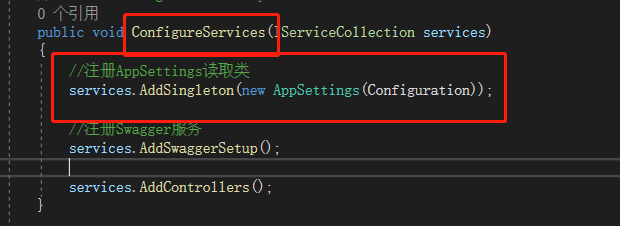
編輯appsettings.json,新增紅色框子的內容。
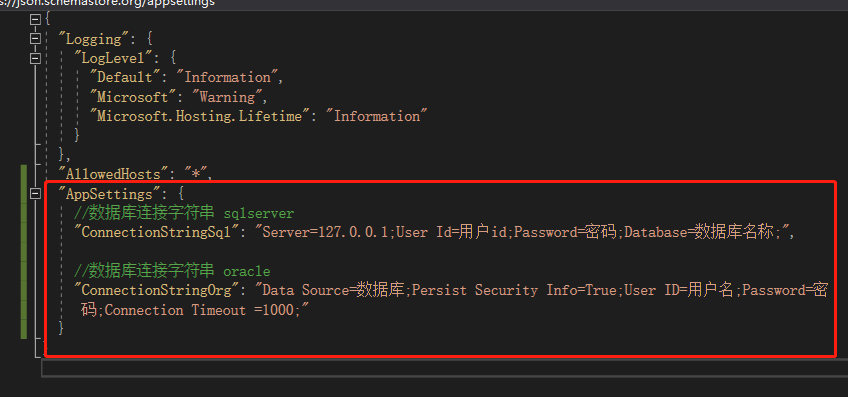
獲取調試一下
//註冊appsettings讀取類 services.AddSingleton(new Appsettings(Configuration)); var text = Appsettings.app(new string[] { "AppSettings", "ConnectionStringSql" }); Console.WriteLine($"ConnectionString:{text}"); Console.ReadLine();
運行後的結果
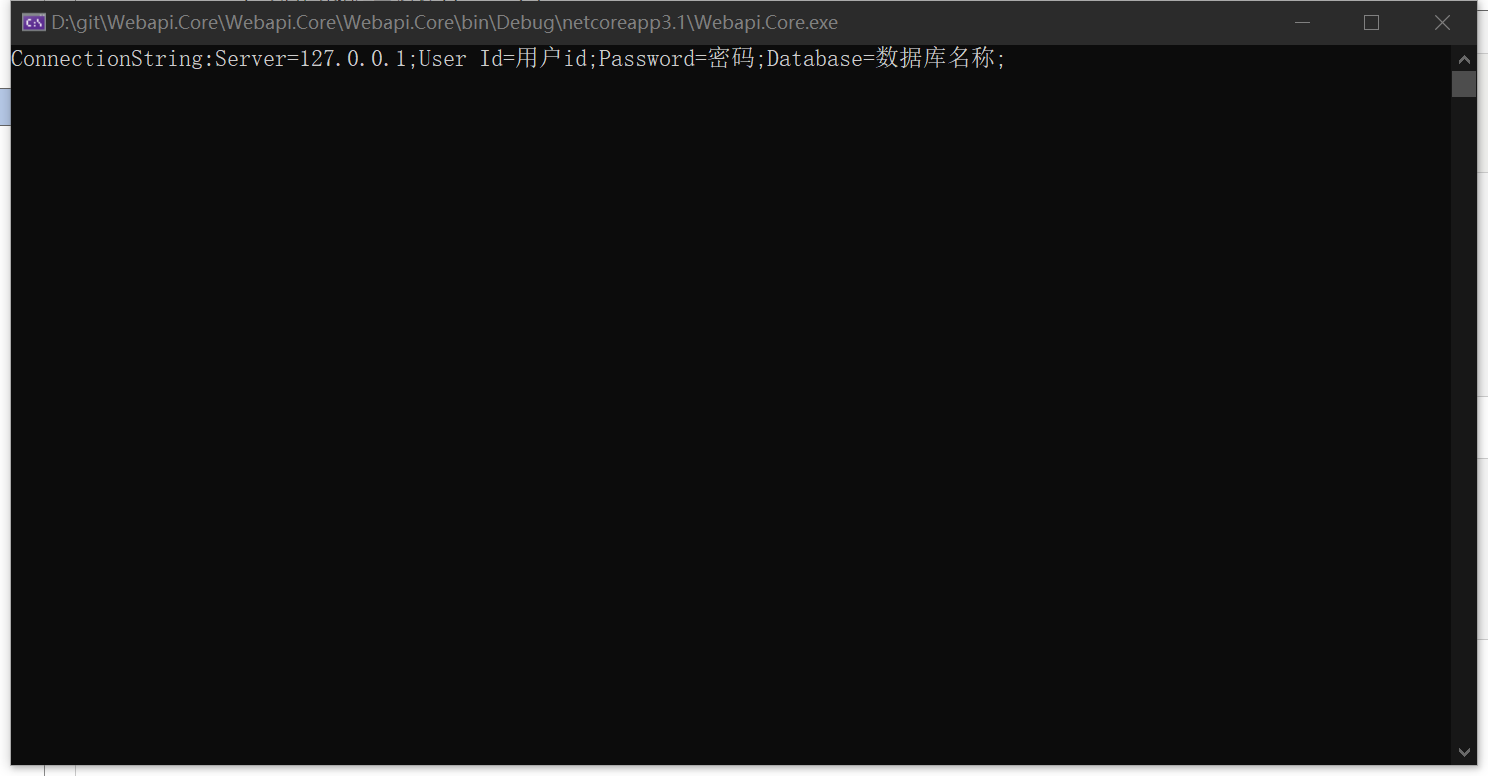
接下來,我們開始正式的在項目中,註冊和使用JWT,首先配置一下jwt需要的參數,在appsettings.json中,SecretKey必須大於16個,是大於,不是大於等於
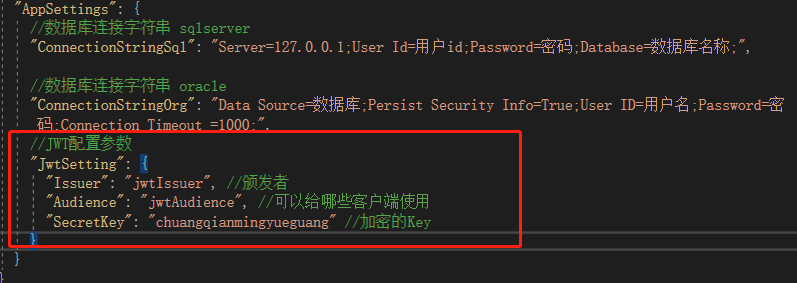
在Api項目中 添加Nuget 包 IdentityModel,Microsoft.AspNetCore.Authentication.JwtBearer,Microsoft.AspNetCore.Authorization
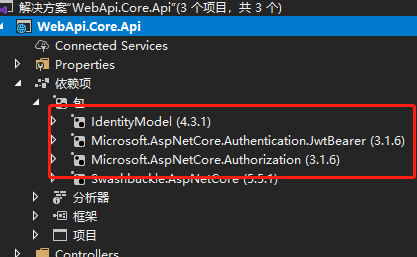
在model項目中添加一個tokenModel
using System; using System.Collections.Generic; using System.Text; namespace WebApi.Core.Model { /// <summary> /// 令牌 /// </summary> public class TokenModel { /// <summary> /// Id /// </summary> public string Uid { get; set; } /// <summary> /// 角色 /// </summary> public string Role { get; set; } } }
在Api項目中新建一個文件夾 Authorization,新建一個JwtHelper 裡面有生成token 和解析token 兩個方法
using System.Linq; using System.Security.Claims; using System.Text; using System.Threading.Tasks; using WebApi.Core.Common; using WebApi.Core.Model; namespace WebApi.Core.Api.Authorization { public class JwtHelper { /// <summary> /// 獲取token信息 /// </summary> /// <param name="tokenModel"></param> /// <returns></returns> public static string issueJwt(TokenModel tokenModel) { //獲取Appsetting配置信息 string iss = AppSettings.app(new string[] { "AppSettings", "JwtSetting", "Issuer" }); string aud = AppSettings.app(new string[] { "AppSettings", "JwtSetting", "Audience" }); string secret = AppSettings.app(new string[] { "AppSettings", "JwtSetting", "SecretKey" }); var claims = new List<Claim> { /* * 特別重要: 1、這裡將用戶的部分信息,比如 uid 存到了Claim 中,如果你想知道如何在其他地方將這個 uid從 Token 中取出來,
請看下邊的SerializeJwt() 方法,或者在整個解決方案,搜索這個方法,看哪裡使用了! 2、你也可以研究下 HttpContext.User.Claims ,具體的你可以看看 Policys/PermissionHandler.cs 類中是如何使用的。 */
//nbf 生效時間 、Jti 編號、iat 簽發時間、aud 受眾、exp 過期時間 new Claim(JwtRegisteredClaimNames.Jti, tokenModel.Uid.ToString()), new Claim(JwtRegisteredClaimNames.Iat, $"{new DateTimeOffset(DateTime.Now).ToUnixTimeSeconds()}"), new Claim(JwtRegisteredClaimNames.Nbf,$"{new DateTimeOffset(DateTime.Now).ToUnixTimeSeconds()}") , //這個就是過期時間,目前是過期1000秒,可自定義,註意JWT有自己的緩衝過期時間 new Claim (JwtRegisteredClaimNames.Exp,$"{new DateTimeOffset(DateTime.Now.AddSeconds(1000)).ToUnixTimeSeconds()}"), new Claim(ClaimTypes.Expiration, DateTime.Now.AddSeconds(1000).ToString()), new Claim(JwtRegisteredClaimNames.Iss,iss), new Claim(JwtRegisteredClaimNames.Aud,aud), }; // 可以將一個用戶的多個角色全部賦予; claims.AddRange(tokenModel.Role.Split(',').Select(s => new Claim(ClaimTypes.Role, s))); //秘鑰 (SymmetricSecurityKey 對安全性的要求,密鑰的長度太短會報出異常) var key = new SymmetricSecurityKey(Encoding.UTF8.GetBytes(secret)); var creds = new SigningCredentials(key, SecurityAlgorithms.HmacSha256); var jwt = new JwtSecurityToken( issuer: iss, claims: claims, signingCredentials: creds); var jwtHandler = new JwtSecurityTokenHandler(); var encodedJwt = jwtHandler.WriteToken(jwt); return encodedJwt; } /// <summary> /// 解析 /// </summary> /// <param name="jwtStr"></param> /// <returns></returns> public static TokenModel SerializeJwt(string jwtStr) { var jwtHandler = new JwtSecurityTokenHandler(); JwtSecurityToken jwtToken = jwtHandler.ReadJwtToken(jwtStr); object role; try { jwtToken.Payload.TryGetValue(ClaimTypes.Role, out role); } catch (Exception e) { Console.WriteLine(e); throw; } var tm = new TokenModel { Uid = jwtToken.Id.ToString(), Role = role != null ? role.ToString() : "", }; return tm; } } }
在UserController 新建一個login介面,獲取token
/// <summary> /// 登錄驗證並且獲取token /// </summary> /// <param name="loginModel"></param> /// <returns></returns> [HttpPost] public IActionResult LoginValidate(LoginModel loginModel) { string jwtStr = string.Empty; bool suc = false; if (loginModel != null) { //加登錄驗證 if (loginModel.UserName == "admin" && loginModel.PassWord == "123456") { TokenModel tokenModel = new TokenModel { Uid = loginModel.UserName, Role = loginModel.Role }; jwtStr = JwtHelper.issueJwt(tokenModel); suc = true; } } return Ok(new { success=suc, token = jwtStr }); }
按F5啟動,可以看到token已經生成,客戶端也已經獲取到。
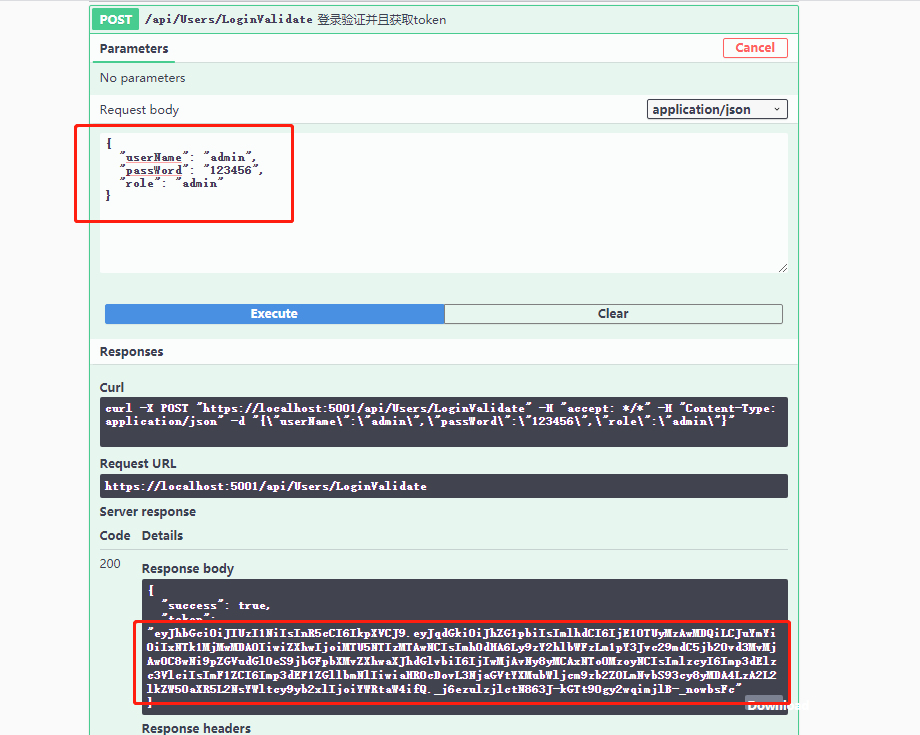
獲取到了token我們怎麼使用呢? 下一步 我們要在Swagger中開啟 JWT服務,先安裝包 Swashbuckle.AspNetCore.Filters
然後找到SwaggerSetUp.cs的AddSwaggerSetUp方法中增加以下代碼
public static void AddSwaggerSetup(this IServiceCollection services) { if (services == null) throw new ArgumentNullException(nameof(services)); var ApiName = "Webapi.Core"; services.AddSwaggerGen(c => { c.SwaggerDoc("V1", new OpenApiInfo { // {ApiName} 定義成全局變數,方便修改 Version = "V1", Title = $"{ApiName} 介面文檔——Netcore 3.0", Description = $"{ApiName} HTTP API V1", }); c.OrderActionsBy(o => o.RelativePath); // 獲取xml註釋文件的目錄 var xmlPath = Path.Combine(AppContext.BaseDirectory, "WebApi.Core.Api.xml"); c.IncludeXmlComments(xmlPath, true);//預設的第二個參數是false,這個是controller的註釋,記得修改 // 獲取xml註釋文件的目錄 var xmlPathModel = Path.Combine(AppContext.BaseDirectory, "WebApi.Core.Model.xml"); c.IncludeXmlComments(xmlPathModel, true);//預設的第二個參數是false,這個是controller的註釋,記得修改 //在 header中添加token,傳遞到後臺 c.OperationFilter<SecurityRequirementsOperationFilter>(); #region Token綁定到configureServices c.AddSecurityDefinition("oauth2", new OpenApiSecurityScheme { Description = "JWT授權(數據將在請求頭中進行傳輸) 直接在下框中輸入Bearer {token}(註意兩者之間是一個空格)\"", Name = "Authorization",//jwt預設的參數名稱 In = ParameterLocation.Header,//jwt預設存放Authorization信息的位置(請求頭中) Type = SecuritySchemeType.ApiKey }); #endregion }); }
按F5運行 可以看到 token入口了,按要求的格式在 value中輸入 token 以後的請求head 就會一直加入token了。

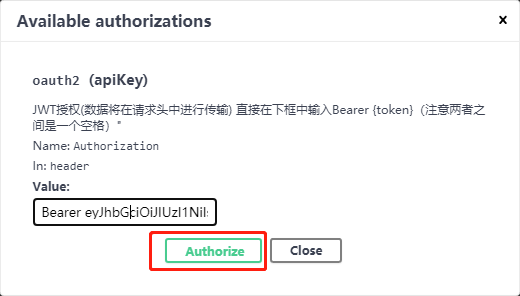
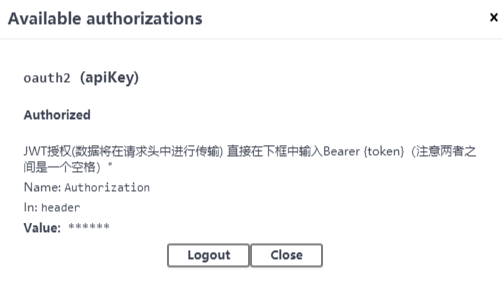
下麵該授權token 的認證了,在SetupService 文件夾下 新建一個AuthJwtSetup.cs 類 如下
using Microsoft.AspNetCore.Authentication.JwtBearer; using Microsoft.Extensions.DependencyInjection; using Microsoft.IdentityModel.Tokens; using System; using System.Collections.Generic; using System.Linq; using System.Text; using System.Threading.Tasks; using WebApi.Core.Common; namespace WebApi.Core.Api.SetUpService { public static class AuthJwtSetup { public static void AddAuthorizationJwtSetUp(this IServiceCollection services) { if (services == null) throw new ArgumentNullException(nameof(services)); //讀取配置文件 var symmetricKeyAsBase64 = AppSettings.app(new string[] { "AppSettings", "JwtSetting", "SecretKey" }); var keyByteArray = Encoding.ASCII.GetBytes(symmetricKeyAsBase64); var signingKey = new SymmetricSecurityKey(keyByteArray); var Issuer = AppSettings.app(new string[] { "AppSettings", "JwtSetting", "Issuer" }); var Audience = AppSettings.app(new string[] { "AppSettings", "JwtSetting", "Audience" }); // 令牌驗證參數 var tokenValidationParameters = new TokenValidationParameters { ValidateIssuerSigningKey = true, IssuerSigningKey = signingKey, ValidateIssuer = true, ValidIssuer = Issuer,//發行人 ValidateAudience = true, ValidAudience = Audience,//訂閱人 ValidateLifetime = true, ClockSkew = TimeSpan.FromSeconds(30), //token過期後 還可以繼續多訪問30秒 RequireExpirationTime = true, }; //2.1【認證】、core自帶官方JWT認證 // 開啟Bearer認證 services.AddAuthentication("Bearer") // 添加JwtBearer服務 .AddJwtBearer(o => { o.TokenValidationParameters = tokenValidationParameters; o.Events = new JwtBearerEvents { OnAuthenticationFailed = context => { // 如果過期,則把<是否過期>添加到,返回頭信息中 if (context.Exception.GetType() == typeof(SecurityTokenExpiredException)) { context.Response.Headers.Add("Token-Expired", "true"); } return Task.CompletedTask; } }; }); } } }
startup.cs的ConfigureServices 方法添加 服務註入
//jwt授權驗證 services.AddAuthorizationSetup();
Configure方法添加 下麵的代碼
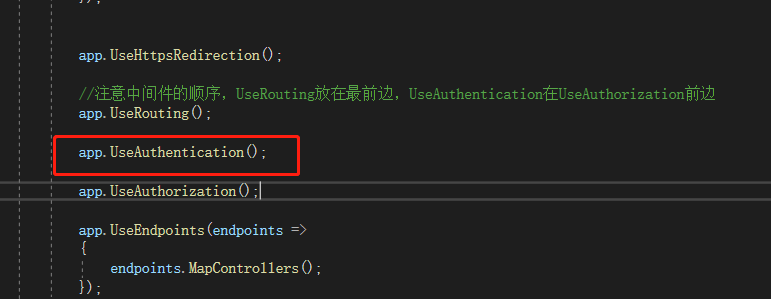
介面授權策略驗證,在UserController裡面添加一個方法
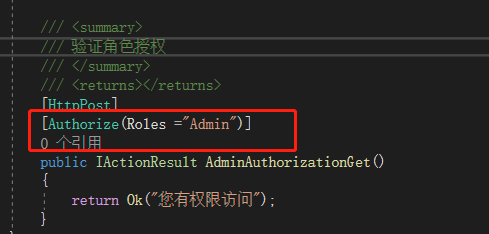
按F5啟動調試,先獲取Admin角色許可權的token,添加token到header中,然後請求 驗證角色許可權那個介面,驗證成功。

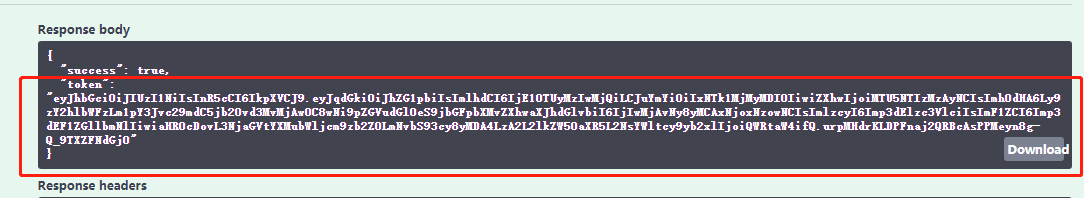
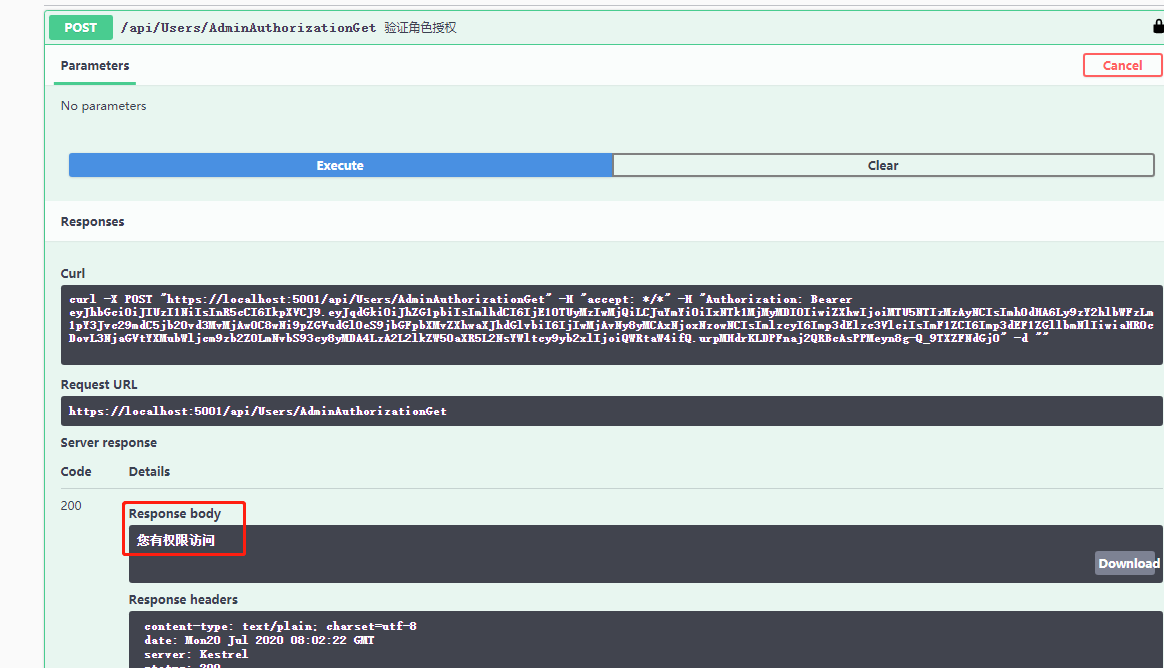
如果獲取的token 不是Admin 角色許可權我們再來試一下,看看是什麼結果,結果就是沒有訪問許可權。

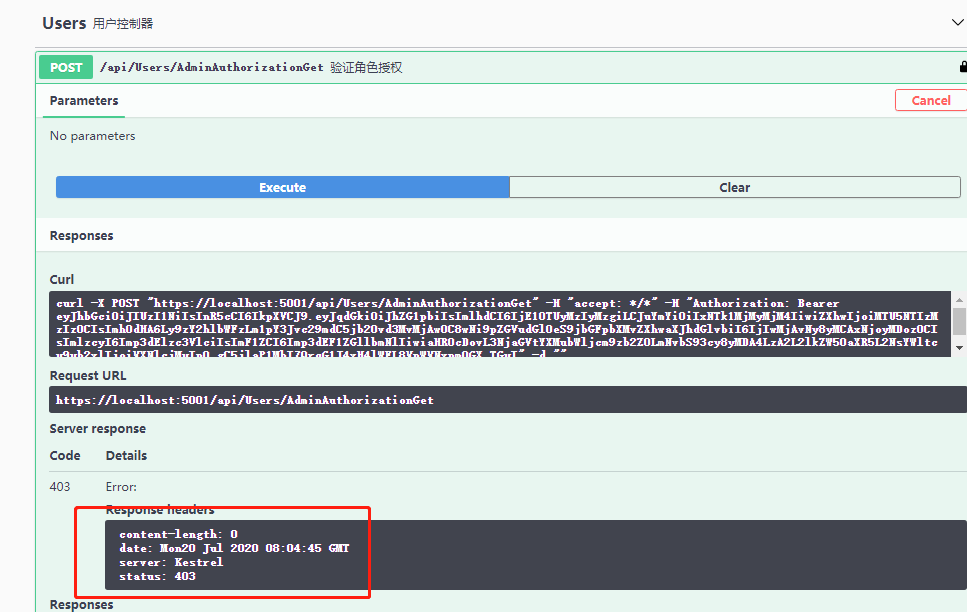
下麵該解析Token 了,試一下,添加一個介面,步驟同上,先獲取token,然後綁定token,最後調用一下解析介面,看結果我們已經解析成功了。