A.前言:為瞭解決安卓端向伺服器上傳照片的問題 1.獲得相冊許可權,選取照片,取到照片的url 2.使用okhttp訪問伺服器並向伺服器傳照片 3.配置springmvc文件解析器 4.搭建伺服器,獲取數據保存照片 B.Android添加一個按鈕和一個ImageView,設置它的點擊事件,打開相冊選擇 ...
A.前言:為瞭解決安卓端向伺服器上傳照片的問題
1.獲得相冊許可權,選取照片,取到照片的url
2.使用okhttp訪問伺服器並向伺服器傳照片
3.配置springmvc文件解析器
4.搭建伺服器,獲取數據保存照片
B.Android添加一個按鈕和一個ImageView,設置它的點擊事件,打開相冊選擇照片,解析得到照片的本機url,並把照片顯示到ImageView里
添加許可權:
<uses-permission android:name="android.permission.INTERNET" />
<uses-permission android:name="android.permission.ACCESS_NETWORK_STATE" />
<uses-permission android:name="android.permission.WRITE_EXTERNAL_STORAGE" />
<uses-permission android:name="android.permission.READ_EXTERNAL_STORAGE" />
<uses-permission android:name="android.permission.SET_WALLPAPER" />
導包:
compile 'com.squareup.okhttp3:okhttp:3.4.1'
按鈕事件:打開相冊選取照片 調用startActivityForResult();
protected void onCreate(Bundle savedInstanceState) { super.onCreate(savedInstanceState); setContentView(R.layout.activity_main); Button button=(Button)findViewById(R.id.button );w image=(ImageView) findViewById(R.id.image); button.setOnClickListener(new View.OnClickListener() { @Override public void onClick(View view) { Intent intent = new Intent(Intent.ACTION_PICK, android.provider.MediaStore.Images.Media.EXTERNAL_CONTENT_URI); intent.setDataAndType(MediaStore.Images.Media.EXTERNAL_CONTENT_URI, "image/*"); startActivityForResult(intent, 100); } }); }
重寫onActivityResult()方法 解析照片獲得url 覆給全局變數,並把照片顯示到imageView。調用自定義的uploadImage(),向伺服器發送數據
@Override public void onActivityResult(int requestCode, int resultCode, Intent data) { super.onActivityResult(requestCode, resultCode, data); switch (requestCode) { case 100: switch (resultCode) { case RESULT_OK: Uri uri = data.getData(); img_src = uri.getPath();//這是本機的圖片路徑 ContentResolver cr = this.getContentResolver(); try { Bitmap bitmap = BitmapFactory.decodeStream(cr.openInputStream(uri)); /* 將Bitmap設定到ImageView */ image.setImageBitmap(bitmap); String[] proj = {MediaStore.Images.Media.DATA}; CursorLoader loader = new CursorLoader(this, uri, proj, null, null, null); Cursor cursor = loader.loadInBackground(); if (cursor != null) { int column_index = cursor.getColumnIndexOrThrow(MediaStore.Images.Media.DATA); cursor.moveToFirst(); img_src = cursor.getString(column_index);//圖片實際路徑 } cursor.close(); this.uploadImage(); } catch (FileNotFoundException e) { Log.e("cwd", e.getMessage(), e); } break; } break; } }
實現uploadImage(),使用okhttp向伺服器傳數據
public void uploadImage() { Log.d("cwd","uploadImage"); new Thread(new Runnable() { @Override public void run() { File file=new File(img_src); RequestBody requestBody = new MultipartBody.Builder() .setType(MultipartBody.FORM) .addFormDataPart("jsonfile", file.getName(), RequestBody.create(MediaType.parse("multipart/form-data"), file))//文件 .build(); Request request = new Request.Builder() .url("http://3i157k1732.qicp.vip/springmvc03/jsonsrc").post(requestBody) .build(); OkHttpClient client=new OkHttpClient(); client.newCall(request).enqueue(new Callback() { @Override public void onFailure(Call call, IOException e) { Log.d("cwd", "上傳失敗"+e.getLocalizedMessage()); } @Override public void onResponse(Call call, Response response) throws IOException { Log.d("cwd","上傳成功"+response.body().string()); } }); } }).start(); }
C.伺服器端,配置springmvc文件解析器,定義照片數據處理的方法
idea導包:
<dependency>
<groupId>com.fasterxml.jackson.core</groupId>
<artifactId>jackson-annotations</artifactId>
<version>2.10.0</version>
</dependency>
在Springmvc的配置文件中配置文件解析器:註意 bean 的id必須為multipartResolver
<bean id="multipartResolver" class="org.springframework.web.multipart.commons.CommonsMultipartResolver"> <property name="maxUploadSize" value="10485760"/> </bean>
定義處理方法: 必須使用RequestParam來綁定參數,值為okhttp上傳數據的key值
註意!!!
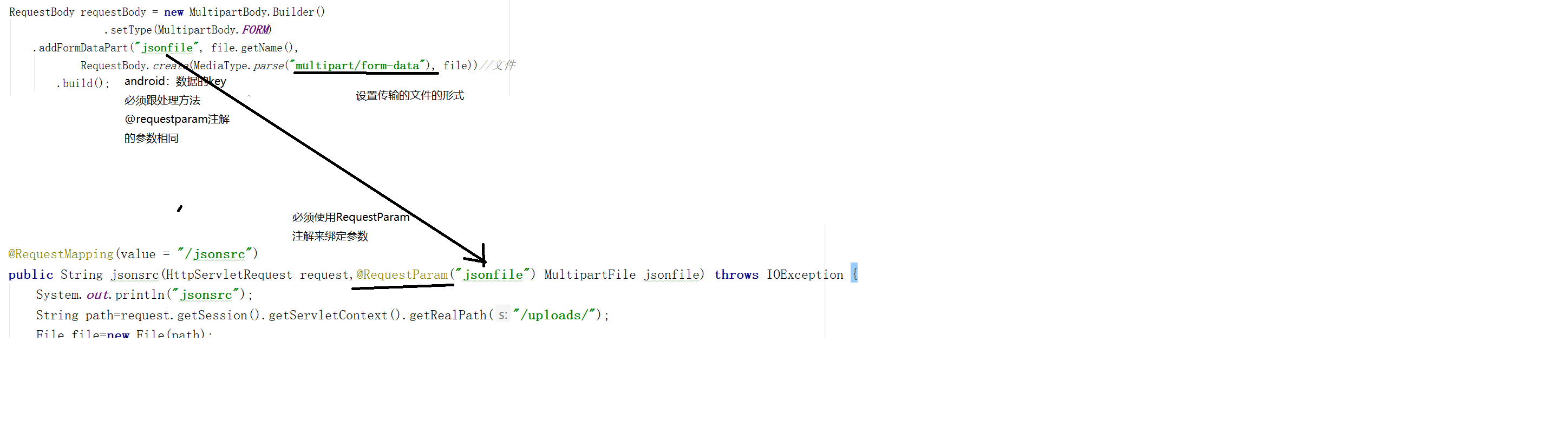
@RequestMapping(value = "/jsonsrc") public String jsonsrc(HttpServletRequest request,@RequestParam("jsonfile") MultipartFile jsonfile) throws IOException { System.out.println("jsonsrc"); String path=request.getSession().getServletContext().getRealPath("/uploads/"); File file=new File(path); if(!file.exists()){ file.mkdir(); } String filename=jsonfile.getOriginalFilename(); String uuid= UUID.randomUUID().toString().replace("-",""); filename=uuid+filename; jsonfile.transferTo(new File(path,filename)); return "succes"; }
這樣就完成了!!!
okhttp用來訪問網路,可以拿數據,也可以向伺服器傳數據!
使用springmvc文件解析器,讓我們不用去註重解析文件,只需要保存文件!


