最近看到vmlinux大神介紹了一款網路查看工具,感覺很好用,下麵進行簡要摘錄: iptraf-ng 可以方便查看當前伺服器網路狀況:CentOS 7.0,採用了衍生版本iptraf-ng 。 iptraf-ng -h usage: iptraf-ng [options] or: iptraf-ng ...
最近看到vmlinux大神介紹了一款網路查看工具,感覺很好用,下麵進行簡要摘錄:
iptraf-ng 可以方便查看當前伺服器網路狀況:CentOS 7.0,採用了衍生版本iptraf-ng 。
iptraf-ng -h usage: iptraf-ng [options] or: iptraf-ng [options] -B [-i <iface> | -d <iface> | -s <iface> | -z <iface> | -l <iface> | -g] -h, --help show this help message -i <iface> start the IP traffic monitor (use '-i all' for all interfaces) -d <iface> start the detailed statistics facility on an interface -s <iface> start the TCP and UDP monitor on an interface -z <iface> shows the packet size counts on an interface -l <iface> start the LAN station monitor (use '-l all' for all LAN interfaces) -g start the general interface statistics -B run in background (use only with one of the above parameters -f clear all locks and counters -t <n> run only for the specified <n> number of minutes -L <logfile> specifies an alternate log file
簡要步驟:
“iptraf -g” 顯示每一個網卡上的流量:
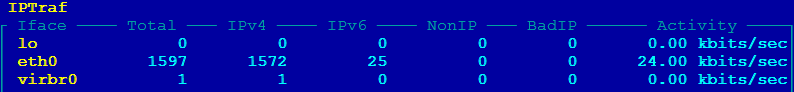
“iptraf -d eth0” 顯示指定網卡上的流量統計,總體流量、流入量、流出量、以及按協議分類的流量統計:
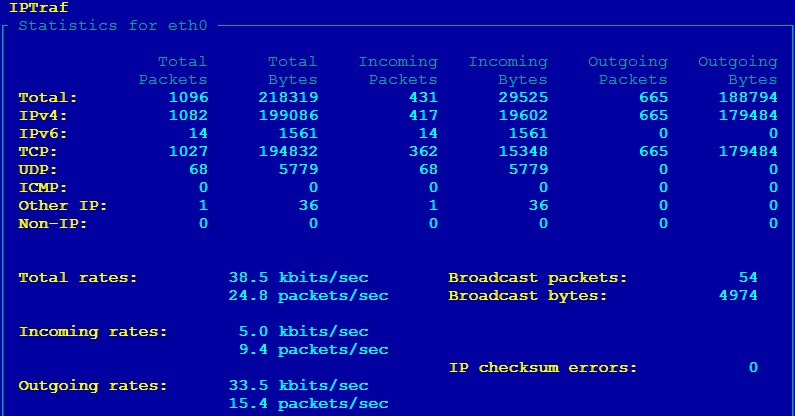
“iptraf -s eth0” 統計各port的流量:
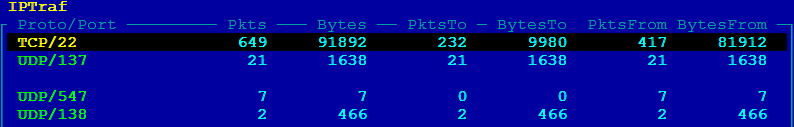
“iptraf -i eth0” 查看遠程主機埠:
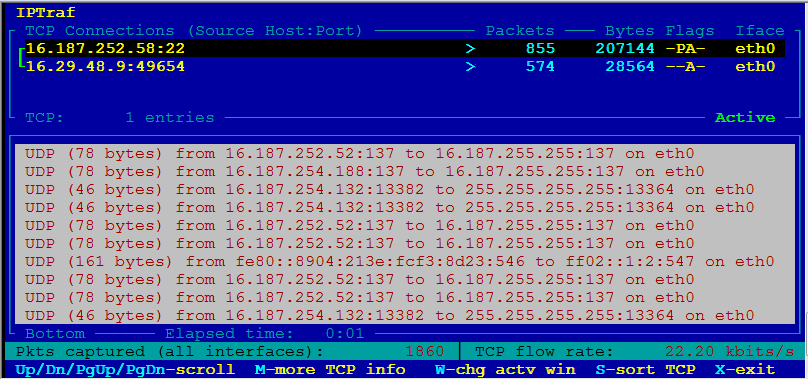
“iptraf -i eth0” 的輸出分為兩個視窗,上面是TCP socket pairs,下麵是UDP。我們根據埠號 使用 lsof 可以找到對應的進程號;
參考文件:
http://linuxperf.com/?p=11


