align-content 作用: 會設置自由盒內部各個項目在垂直方向排列方式。 條件:必須對父元素設置自由盒屬性display:flex;,並且設置排列方式為橫向排列flex-direction:row;並且設置換行,flex-wrap:wrap;這樣這個屬性的設置才會起作用。 設置對象: 這個屬 ...
align-content
作用:
會設置自由盒內部各個項目在垂直方向排列方式。
條件:
必須對父元素設置自由盒屬性display:flex;,並且設置排列方式為橫向排列flex-direction:row;並且設置換行,flex-wrap:wrap;這樣這個屬性的設置才會起作用。
設置對象:
這個屬性是對她容器內部的項目起作用,對父元素進行設置。
取值:
stretch:預設設置,會拉伸容器內每個項目占用的空間,填充方式為給每個項目下方增加空白。第一個項目預設從容器頂端開始排列。
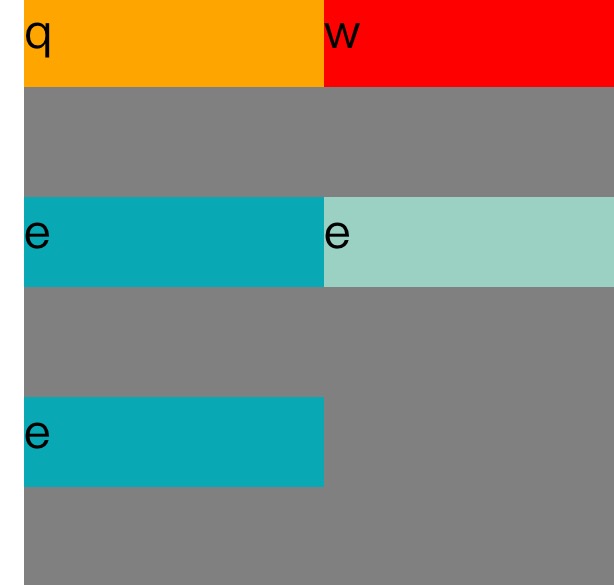
<!DOCTYPE=html> <html lang="zh-cn"> <head> <meta charset="UTF-8"> <title> Align-content </title> <style> #father{ width:200px; display:flex; flex-direction:row; flex-wrap:wrap; align-content:strech; height:200px; background-color:grey; } .son1{ height:30px; width:100px; background-color:orange; } .son2{ height:30px; width:100px; background-color:red; } .son3{ height:30px; width:100px; background-color:#08a9b5; } </style> </head> <body> <div id="father"> <div class="son1"> q </div> <div class="son2"> w </div> <div class="son3"> e </div> <div class="son3"> e </div> <div class="son3"> e </div> </div> </body> </html>
Center:這個會取消項目之間的空白並把所有項目垂直居中。
<!DOCTYPE=html> <html lang="zh-cn"> <head> <meta charset="UTF-8"> <title> 關於文檔元素測試 </title> <style> #father{ width:200px; display:flex; flex-direction:row; flex-wrap:wrap; align-content:center; height:200px; background-color:grey; } .son1{ height:30px; width:100px; background-color:orange; } .son2{ height:30px; width:100px; background-color:red; } .son3{ height:30px; width:100px; background-color:#08a9b5; } .son4{ height:30px; width:100px; background-color:#9ad1c3; } .son5{ height:30px; width:100px; background-color:rgb(21,123,126); } </style> </head> <body> <div id="father"> <div class="son1"> q </div> <div class="son2"> w </div> <div class="son3"> e </div> <div class="son4"> e </div> <div class="son5"> e </div> </div> </body> </html>

Flex-start:這個會取消項目之間的空白,並把項目放在容器頂部。
<!DOCTYPE=html> <html lang="zh-cn"> <head> <meta charset="UTF-8"> <title> 關於文檔元素測試 </title> <style> #father{ width:200px; display:flex; flex-direction:row; flex-wrap:wrap; align-content:flex-start; height:200px; background-color:grey; } .son1{ height:30px; width:100px; background-color:orange; } .son2{ height:30px; width:100px; background-color:red; } .son3{ height:30px; width:100px; background-color:#08a9b5; } .son4{ height:30px; width:100px; background-color:#9ad1c3; } .son5{ height:30px; width:100px; background-color:rgb(21,123,126); } </style> </head> <body> <div id="father"> <div class="son1"> q </div> <div class="son2"> w </div> <div class="son3"> e </div> <div class="son4"> e </div> <div class="son5"> e </div> </div> </body> </html>

flex-end:這個會取消項目之間的空白並把項目放在容器底部。
align-content:flex-end;

space-between這個會使項目在垂直方向兩端對齊。即上面的項目對齊容器頂部,最下麵一個項目對齊容器底部。留相同間隔在每個項目之間。
align-content:space-between;

Space-around:這個會使每個項目上下位置保留相同長度空白,使得項目之間的空白為兩倍的單個項目空白。
align-content:space-around;

Inherit:使得元素的這個屬性繼承自它的父元素。
innitial:使元素這個屬性為預設初始值。



