css3圓角,建議IE10以上 如果border-radius 單位是百分比,則參考為自身寬高,因此當寬高不一致時,圓角為不規則形狀 如果border-radius 為50%,則為橢圓;當寬高一致時,則為正圓 單獨設置每個圓角: 四個值: border-radius:左上角 右上角 右下角 左下角 ...
css3圓角,建議IE10以上
如果border-radius 單位是百分比,則參考為自身寬高,因此當寬高不一致時,圓角為不規則形狀
如果border-radius 為50%,則為橢圓;當寬高一致時,則為正圓
單獨設置每個圓角:
四個值: border-radius:左上角 右上角 右下角 左下角
三個值: border-radius:左上角 右上角+左下角 右下角
兩個值: border-radius:左上角+右下角 右上角+左下角
相容瀏覽器首碼
谷歌 -webkit-
火狐 -moz-
IE -ms-
歐朋 -o-
氣泡對話框
<!DOCTYPE html> <html lang="en" manifest="index.manifest"> <head> <meta charset="UTF-8"> <title>Document</title> <style> div{ width:500px; height:300px; border:1px solid #000; position: relative; font-size:24px; line-height: 300px; text-align:center; -webkit-border-radius:50%; -moz-border-radius:50%; -ms-border-radius:50%; -o-border-radius:50%; border-radius:50%; } div::before, div::after{ content:''; display: block; position: absolute; border:1px solid #000; -webkit-border-radius:50%; -moz-border-radius:50%; -ms-border-radius:50%; -o-border-radius:50%; border-radius:50%; } div::before{ width:50px; height:50px; right:50px; bottom:-25px; } div::after{ width:30px; height:30px; right:25px; bottom:-50px; } </style> </head> <body> <div>這是一段氣泡對話框</div> </body> </html>
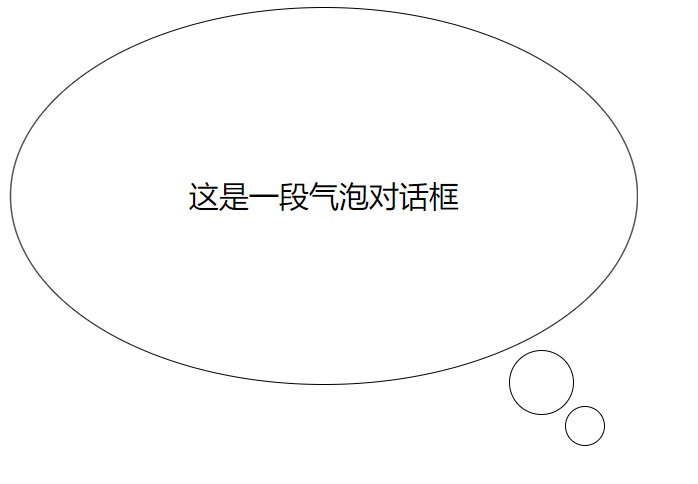
box-shadow:水平偏移 垂直偏移 模糊 擴展 顏色 位置
<!DOCTYPE html> <html lang="en" manifest="index.manifest"> <head> <meta charset="UTF-8"> <title>Document</title> <style> div{ width: 300px; height: 200px; background-color: #f0f; margin:0 auto; box-shadow:10px 10px 5px 0 #bbb; } </style> </head> <body> <div></div> </body> </html>

border-image 歐朋瀏覽器和IE瀏覽器不相容
首先準備border.png

演示效果1:
圖片鋪滿整個邊框
<!DOCTYPE html> <html lang="en" manifest="index.manifest"> <head> <meta charset="UTF-8"> <title>Document</title> <style> div{ width: 300px; height: 200px; background-color: #f0f; margin:0 auto; border:30px solid black; border-image:url(source/border.png) 30 30 round; } </style> </head> <body> <div></div> </body> </html>
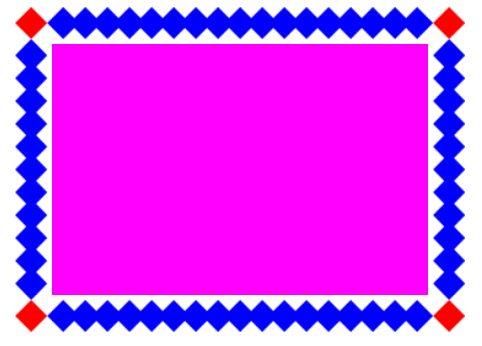
演示效果2:
圖片被拉伸來鋪滿邊框
<!DOCTYPE html> <html lang="en" manifest="index.manifest"> <head> <meta charset="UTF-8"> <title>Document</title> <style> div{ width: 300px; height: 200px; background-color: #f0f; margin:0 auto; border:30px solid black; border-image:url(source/border.png) 30 30 stretch; } </style> </head> <body> <div></div> </body> </html>




