今天我們來畫折線圖 效果圖 以下為模擬數據 首先創建filterData方法 用於過濾數據 text文本 line線段 area圓 tag暫時用不到 今天說的是折線所以創建zrLine 方法 我們在新增一個文件夾創建utli.js這個文件夾的作用為我們把創建線創建圓的公共方法寫在這個js文件里 ut ...
今天我們來畫折線圖 效果圖

以下為模擬數據
[{"time":19,"text":"入\n院\n19\n時\n11\n分","position":42,"cellMin":29.0,"cellSplit":0.2,"type":"text","color":"red","shape":null},{"time":22,"text":"手\n術","position":42,"cellMin":29.0,"cellSplit":0.2,"type":"text","color":"red","shape":null},{"time":129,"text":"手\n術","position":42,"cellMin":29.0,"cellSplit":0.2,"type":"text","color":"red","shape":null},{"cellMin":29.0,"cellSplit":0.2,"y":30.0,"type":"baseline","color":"#000","shape":null},{"cellMin":29.0,"cellSplit":0.2,"y":31.0,"type":"baseline","color":"#000","shape":null},{"cellMin":29.0,"cellSplit":0.2,"y":32.0,"type":"baseline","color":"#000","shape":null},{"cellMin":29.0,"cellSplit":0.2,"y":33.0,"type":"baseline","color":"#000","shape":null},{"cellMin":29.0,"cellSplit":0.2,"y":34.0,"type":"baseline","color":"#000","shape":null},{"cellMin":29.0,"cellSplit":0.2,"y":35.0,"type":"baseline","color":"#000","shape":null},{"cellMin":29.0,"cellSplit":0.2,"y":36.0,"type":"baseline","color":"#000","shape":null},{"cellMin":29.0,"cellSplit":0.2,"y":37.0,"type":"baseline","color":"#000","shape":null},{"cellMin":29.0,"cellSplit":0.2,"y":38.0,"type":"baseline","color":"#000","shape":null},{"cellMin":28.0,"cellSplit":0.2,"y":39.0,"type":"baseline","color":"red","shape":null},{"cellMin":29.0,"cellSplit":0.2,"y":40.0,"type":"baseline","color":"#000","shape":null},{"cellMin":29.0,"cellSplit":0.2,"y":41.0,"type":"baseline","color":"#000","shape":null},{"cellMin":29.0,"cellSplit":0.2,"y":42.0,"type":"baseline","color":"#000","shape":null},{"cellMin":29.0,"cellSplit":0.2,"array":[{"time":19,"tips":"體溫37.1","value":"37.1","shape":"x","Break":"false","type":"temperature","extraArr":[],"others":[]},{"time":21,"tips":"體溫36.9","value":"36.9","shape":"x","Break":"false","type":"temperature","extraArr":[],"others":[]},{"time":30,"tips":"體溫36.5","value":"36.5","shape":"x","Break":"false","type":"temperature","extraArr":[],"others":[]},{"time":38,"tips":"體溫36.6","value":"36.6","shape":"x","Break":"false","type":"temperature","extraArr":[],"others":[]},{"time":54,"tips":"體溫36.7","value":"36.7","shape":"x","Break":"false","type":"temperature","extraArr":[],"others":[]}],"type":"line","color":"blue","shape":"x-circle"},{"cellMin":-10.0,"cellSplit":2.0,"array":[{"time":19,"shape":"empty-circle","tips":"呼吸20","value":"20","Break":"false"},{"time":21,"shape":"empty-circle","tips":"呼吸20","value":"20","Break":"false"},{"time":30,"shape":"empty-circle","tips":"呼吸19","value":"19","Break":"false"},{"time":38,"shape":"empty-circle","tips":"呼吸18","value":"18","Break":"false"},{"time":54,"shape":"empty-circle","tips":"呼吸19","value":"19","Break":"false"}],"type":"line","color":"black","shape":"empty-circle"},{"cellMin":-2.0,"cellSplit":1.0,"array":[{"time":19,"tips":"疼痛7","value":"7","Break":"false","type":"pain","extraArr":[{"extra":"3","extraColor":"red","extraTips":"疼痛評價3"}],"others":[]},{"time":23,"tips":"疼痛3","value":"3","Break":"false","type":"pain","extraArr":[],"others":[]},{"time":27,"tips":"疼痛3","value":"3","Break":"false","type":"pain","extraArr":[],"others":[]},{"time":33,"tips":"疼痛3","value":"3","Break":"false","type":"pain","extraArr":[],"others":[]},{"time":39,"tips":"疼痛3","value":"3","Break":"false","type":"pain","extraArr":[{"extra":"3","extraColor":"red","extraTips":"疼痛評價3"}],"others":[]},{"time":44,"tips":"疼痛3","value":"3","Break":"false","type":"pain","extraArr":[],"others":[]},{"time":51,"tips":"疼痛3","value":"3","Break":"false","type":"pain","extraArr":[],"others":[]},{"time":58,"tips":"疼痛3","value":"3","Break":"false","type":"pain","extraArr":[{"extra":"3","extraColor":"red","extraTips":"疼痛評價3"}],"others":[]}],"type":"line","color":"red","shape":"empty-circle"},{"bgColor":"rgba(255,0,0,0.7)","cellMin":30.0,"cellSplit":2.0,"array":[{"time":19,"v1":69,"v1Tips":"心率69","v2":69,"v2Tips":"脈搏69","Break":"false"},{"time":21,"v1":70,"v1Tips":"心率70","v2":70,"v2Tips":"脈搏70","Break":"false"},{"time":30,"v1":83,"v1Tips":"心率83","v2":83,"v2Tips":"脈搏83","Break":"false"},{"time":38,"v1":78,"v1Tips":"心率78","v2":78,"v2Tips":"脈搏78","Break":"false"},{"time":54,"v1":77,"v1Tips":"心率77","v2":77,"v2Tips":"脈搏77","Break":"false"}],"type":"area","color":"red","shape":null},{"text":null,"y":"28","cellMin":-10.0,"cellSplit":2.0,"array":[],"type":"tag","color":"black","shape":null},{"text":null,"y":null,"cellMin":30.0,"cellSplit":2.0,"array":[],"type":"tag","color":"black","shape":null}]
首先創建filterData方法 用於過濾數據 text文本 line線段 area圓 tag暫時用不到 今天說的是折線所以創建zrLine 方法
filterData(){ const data = chartData data.forEach(el => { switch (el.type) { case "text": // this.zrText(el) break; case "line": this.zrLine(el) break; case "area": this.zrPolyline(el) break; case "tag": this.zrTag(el) break; default: break; } }); }我們在新增一個文件夾創建utli.js這個文件夾的作用為我們把創建線創建圓的公共方法寫在這個js文件里
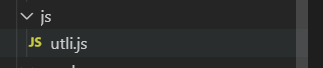
utli.js 我們先說 createLine createCircle
createLine 需要傳5個參數分別為開始點的橫縱坐標 結束點的橫縱坐標 還有線的樣式
createCircle 需要傳4個參數分別為 圓點的橫縱坐標 圓的半徑 和樣式
addHover 也需要 這時我們需要在init 方法里添加一段代碼(上一章創建的初始化方法) 這段代碼為創建一個div到時我們滑鼠移到圓上會彈出文本信息的時候回用到

var div = document.createElement("div") div.classList.add("tips") document.getElementById("main").append(div)View Code
utli.js
//線段 export const createLine = (x1,y1,x2,y2,style)=>{ return new zrender.Line({ shape:{ x1:x1, y1:y1, x2:x2, y2:y2 }, style:style, }); }; // cx 橫坐標 cy縱坐標 r半徑 空心圓 export const createCircle = (cx,cy,r,style)=>{ return new zrender.Circle({ shape:{ cx:cx, cy:cy, r:r }, style:style, zlevel:4 }) } //添加horver事件 el 元素對象 config 一些配置項 x x軸坐標 y y軸坐標 shapeOn滑鼠移入一些屬性配置 shapeOn滑鼠移出一些屬性配置 shape配置項看官網 export const addHover = (el,config,x,y,shapeOn,shapeOut) => { const domTips = document.getElementsByClassName("tips") el.on('mouseover',function(){ domTips[0].innerHTML = config.tips domTips[0].setAttribute("style",`position:absolute;top:${y-13}px;left:${x}px;display:block;font-size:10px;background-color:rgba(0,0,0,.7);padding:3px;border-radius:3px;color:#fff`) el.animateTo({ shape:shapeOn },100,0) }).on('mouseout',function () { domTips[0].setAttribute("style",`display:none`) el.animateTo({ shape:shapeOut },100,0) }) } //多邊形 export const createPolygon = (points,style) => { return new zrender.Polyline({ shape:{ points:points, }, style:style }) }
zrLine方法里的第一段代碼 判斷這個折線拐點是需要空心圓還是實心圓還是其他的形狀 都通過shape決定 color為圓的邊框顏色填充色為白色 先定義一個style變數到時好實現自定義
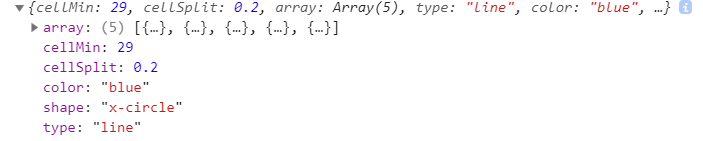
var style = {} switch (data.shape) { case "x-circle": style = { stroke:data.color, fill:"#fff", text:"x", } break; case "empty-circle": style = { stroke:data.color, fill:"#fff", text:"", } break; default: break; }
這裡需要在添加2個方法
getX
//獲取X坐標 data當前時間點 getX(data){ let XShareOne = this.XShareOne() return data * XShareOne },View Code transformY
//轉換y軸坐標點為正確坐標點 因為y軸坐標是頂點為0遞增的 所有用總高度減去原來坐標的高度剩下的高度就是正確坐標點 //i代表一個格子代表幾個高度 transformY(data,i){ let YHeight = this.YShareOne() //計算出剩餘高度 let surplusHeight = this.canavsHeight - (YHeight/i) * data return surplusHeight },
這段代碼意思是先把數據遍歷出來 在通過time屬性計算出x坐標 value值計算出y坐標 x軸左邊基本是以time為基本來計算的 y軸坐標可能會隨數據變化而有所改變 Break屬性為是否斷線 如果需要斷線就位true
data.array.forEach((el,i) =>{ if (i > 0) { let XShareOne = this.XShareOne() let firstX = this.getX(data.array[i-1].time) let firstY = this.transformY(data.array[i-1].value,1) let x = this.getX(data.array[i].time) let y = this.transformY(data.array[i].value,1) if (data.array[i-1].Break == "false") { let line = createLine(firstX,firstY,x,y,{ stroke:"#af2377", lineWidth:2, }) this.zr.add(line) } } if (el.extraArr && el.extraArr.length > 0) { el.extraArr.forEach((item,a) => { let x = this.getX(el.time) let y = this.transformY(el.value,1) let lastY = this.transformY(item.extra,1) let dottedLine = createLine(x,y,x,lastY,{ stroke:"#af2377", lineWidth:2, lineDash:[2,2] }) this.zr.add(dottedLine) el.extraArr.forEach((item,a) => { let getY = this.transformY(item.extra,1) let Circle = createCircle(x,getY,5,{ stroke:item.extraColor, fill:"#fff", }) this.zr.add(Circle) addHover(Circle,{ tips:item.extraTips, },x,getY,{ r:8, },{ r:5, }) }) }) } let getX = this.getX(el.time) let getY = this.transformY(el.value,1) let Circle = createCircle(getX,getY,5,style) this.zr.add(Circle) addHover(Circle,el,getX,getY,{ r:8, },{ r:5, }) })
這步完成折線圖應該就畫好了
下次我們講陰影的畫法 
https://gitee.com/hpr/Temperature.git git地址




