作為開發人員,大家都知道,SpringBoot是基於Spring4.0設計的,不僅繼承了Spring框架原有的優秀特性,而且還通過簡化配置來進一步簡化了Spring應用的整個搭建和開發過程。另外SpringBoot通過集成大量的框架使得依賴包的版本衝突,以及引用的不穩定性等問題得到了很好的解決。 S ...
作為開發人員,大家都知道,SpringBoot是基於Spring4.0設計的,不僅繼承了Spring框架原有的優秀特性,而且還通過簡化配置來進一步簡化了Spring應用的整個搭建和開發過程。另外SpringBoot通過集成大量的框架使得依賴包的版本衝突,以及引用的不穩定性等問題得到了很好的解決。
SpringBoot的特點:
為基於Spring的開發提供更快的入門體驗
開箱即用,沒有代碼生成,也無需XML配置。同時也可以修改預設值來滿足特定的需求
提供了一些大型項目中常見的非功能性特性,如嵌入式伺服器、安全、指標,健康檢測、外部配置等
SpringBoot不是對Spring功能上的增強,而是提供了一種快速使用Spring的方式
下麵給大家介紹一下,SpringBoot整合SpringMVC的過程:
一、創建項目
1、使用IDEA創建一個Maven工程

2、項目的相關信息填寫一下;

3、點擊Finish,等待項目創建完成;
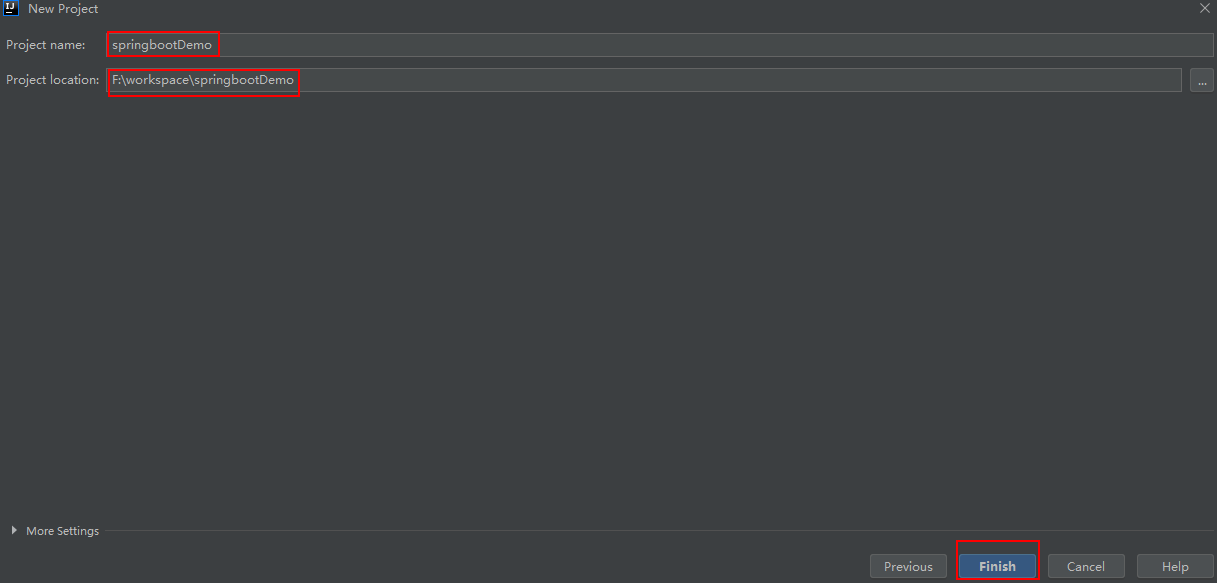
二、項目依賴配置
1、SpringBoot要求,項目要繼承SpringBoot的起步依賴spring-boot-starter-parent;
<!--SpringBoot的起步依賴spring-boot-starter-parent--> <parent> <groupId>org.springframework.boot</groupId> <artifactId>spring-boot-starter-parent</artifactId> <version>2.0.1.RELEASE</version> </parent>
2、同時整合SpringMVC,要導入web的啟動依賴;
<dependencies> <!--web的啟動依賴--> <dependency> <groupId>org.springframework.boot</groupId> <artifactId>spring-boot-starter-web</artifactId> </dependency> </dependencies>
3、導入坐標後pom.xml文件為:
<?xml version="1.0" encoding="UTF-8"?> <project xmlns="http://maven.apache.org/POM/4.0.0" xmlns:xsi="http://www.w3.org/2001/XMLSchema-instance" xsi:schemaLocation="http://maven.apache.org/POM/4.0.0 http://maven.apache.org/xsd/maven-4.0.0.xsd"> <modelVersion>4.0.0</modelVersion> <!--SpringBoot的起步依賴spring-boot-starter-parent--> <parent> <groupId>org.springframework.boot</groupId> <artifactId>spring-boot-starter-parent</artifactId> <version>2.0.1.RELEASE</version> </parent> <groupId>com.xyfer</groupId> <artifactId>springbootDemo</artifactId> <version>1.0-SNAPSHOT</version> <dependencies> <!--web的啟動依賴--> <dependency> <groupId>org.springframework.boot</groupId> <artifactId>spring-boot-starter-web</artifactId> </dependency> </dependencies> </project>
三、編寫java代碼
1、編寫SpringBoot的引導類,以便啟動SpringBoot項目;
package com.xyfer; import org.springframework.boot.SpringApplication; import org.springframework.boot.autoconfigure.SpringBootApplication; @SpringBootApplication public class MySpringBootApplication { public static void main(String[] args) { SpringApplication.run(MySpringBootApplication.class); } }
2、編寫Controller層的代碼;
package com.xyfer.controller; import org.springframework.stereotype.Controller; import org.springframework.web.bind.annotation.RequestMapping; import org.springframework.web.bind.annotation.ResponseBody; @Controller public class DemoController { @RequestMapping("/test") @ResponseBody public String test(){ return "Hello SpringBoot!"; }; }
3、至此,SpriingBoot的簡單項目搭建完成,項目目錄結構如下;
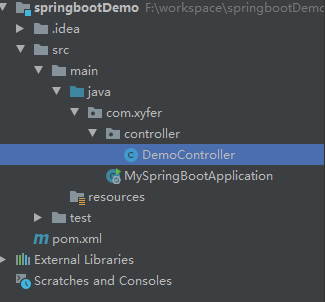
SpringBoot預設掃描引導類MySpringBootApplication.java同級包及其子包,所以controller層能被掃描到;
四、啟動項目,進行測試
1、啟動引導類,進行測試;
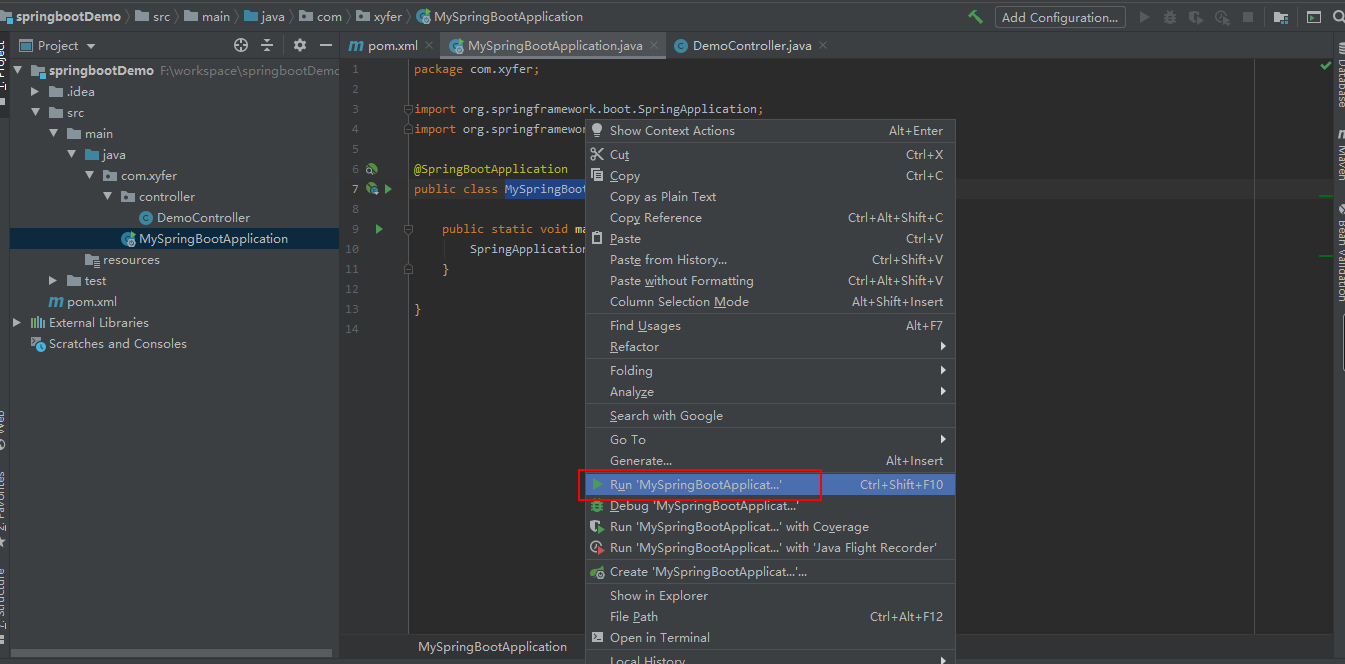
2、當控制台列印出如下信息時,證明SpringBoot項目啟動成功;
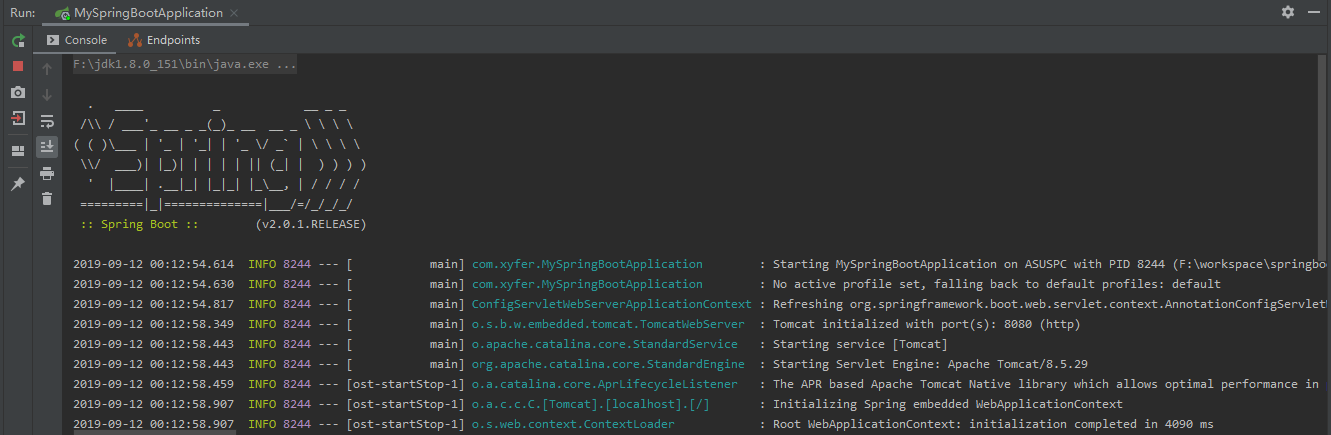
3、在瀏覽器輸入地址:http://localhost:8080/test,訪問成功!
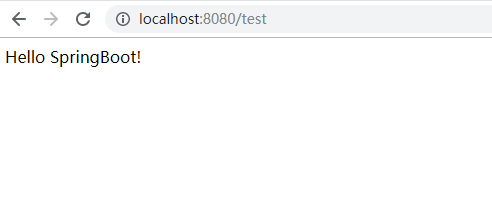
至此,一個簡單的SpringBoot項目搭建完成!



