一、設置 登錄百度雲控制台,添加應用-添加人臉識別,查找,對比等。 記住API Key和Secret Key 二、創建Demo程式 1、使用Nuget安裝 Baidu.AI 和 Newtonsoft.Json 2、直接下載 C# SDK 3、案例代碼 4、最終界面 ...
一、設置
登錄百度雲控制台,添加應用-添加人臉識別,查找,對比等。
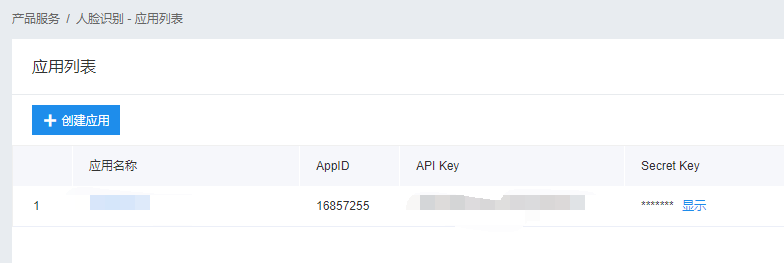
記住API Key和Secret Key
二、創建Demo程式
1、使用Nuget安裝 Baidu.AI 和 Newtonsoft.Json
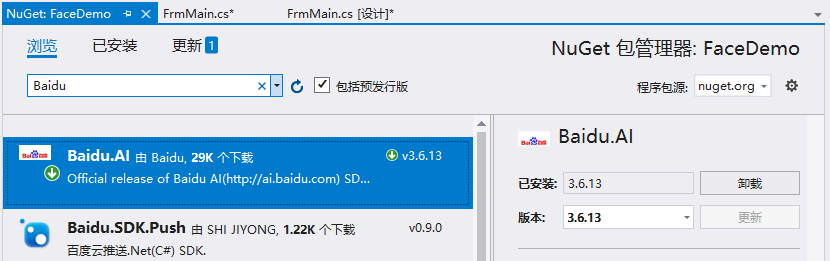
2、直接下載 C# SDK
3、案例代碼
private void simpleButton1_Click(object sender, EventArgs e) { //Devepxress 控制項 Bitmap bitMap = cameraControl1.TakeSnapshot(); // 設置APPID/AK/SK var API_KEY = "你的ApiKey"; var SECRET_KEY = "你的Secret_Key"; var client = new Baidu.Aip.Face.Face(API_KEY, SECRET_KEY); client.Timeout = 60000; // 修改超時時間 client.AppId = APP_ID; string guidName = Guid.NewGuid() + ".Jpeg"; bitMap.Save(guidName, ImageFormat.Jpeg); var image = ReadImg(guidName); var imageType = "BASE64"; var groupIdList = "bim"; // 如果有可選參數 var options = new Dictionary<string, object>{ {"max_face_num", 1}, {"match_threshold", 90}, {"quality_control", "NORMAL"}, {"liveness_control", "LOW"}, {"max_user_num", 1}}; // 調用人臉搜索 M:N 識別,可能會拋出網路等異常,請使用try/catch捕獲 // 帶參數調用人臉搜索 M:N 識別 try { var result = client.MultiSearch(image, imageType, groupIdList, options); //判斷是否成功 if (result["error_msg"].ToString() == "SUCCESS") { var list = JsonConvert.DeserializeObject<Rootobject>(result.ToString()); if (list.result.face_list != null) { //獲取用戶標識 string userId = list.result.face_list[0].user_list[0].user_id; memoEdit1.Text += $"{userId}:{DateTime.Now}\r\n"; } } else { memoEdit1.Text += $"認證失敗{guidName}:{DateTime.Now}\r\n"; } } catch(Exception ex) { XtraMessageBox.Show("驗證失敗!"); Console.WriteLine(ex); } } public string ReadImg(string img) { return Convert.ToBase64String(File.ReadAllBytes(img)); }
4、最終界面




