Figure 6.9. Virtual Machine Storage Settings In the Storage Tree section, select Empty below the IDE Controller. The CD/DVD Drive attributes are displ ...
- Download ISO file for Windows 2016 (180 days free). https://www.microsoft.com/en-us/evalcenter/evaluate-windows-server-2016
- Create virtual driver on VirtualBox
Figure 6.9. Virtual Machine Storage Settings
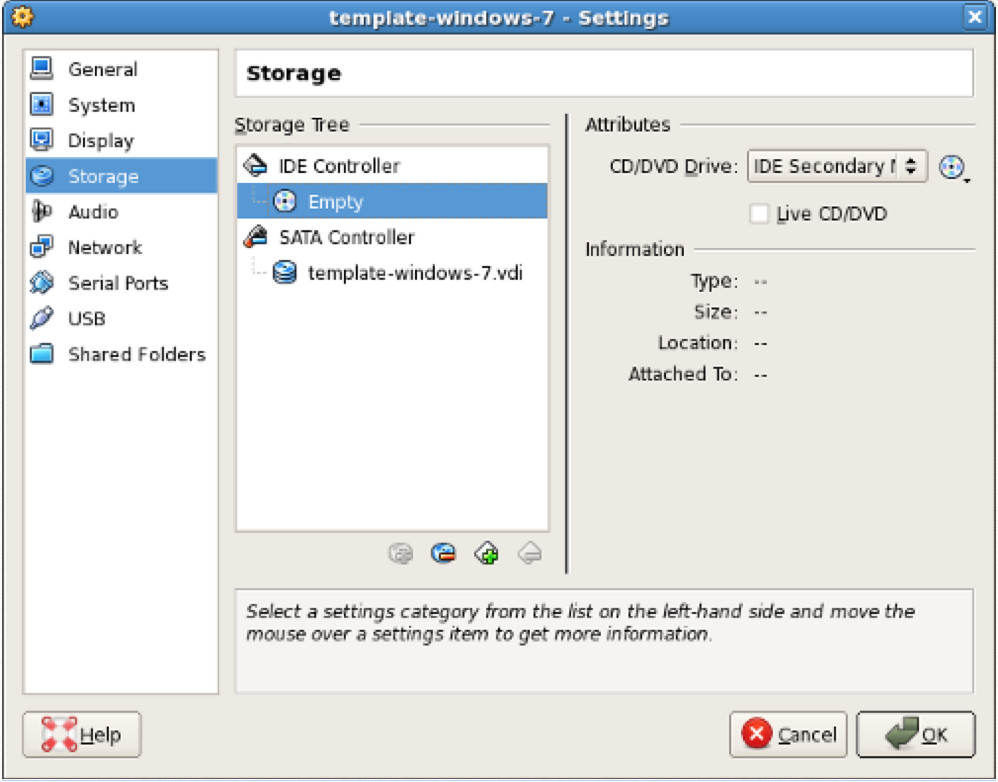
In the Storage Tree section, select Empty below the IDE Controller. The CD/DVD Drive attributes are displayed. Click the CD/DVD icon next to the CD/DVD Drive drop-down list and select the location of the installation media, as follows:
-
To connect the virtual CD/DVD drive to the host's physical CD/DVD drive, select Host Drive
<drive‑name>.To insert an ISO image in the virtual CD/DVD drive, select Choose a virtual CD/DVD disk file and browse for the ISO image (downloaded from step 1 ).
- Install Windows 2016
Step 8: In the coming window, just select the Windows server 2016 standard evaluation with desktop experience version.
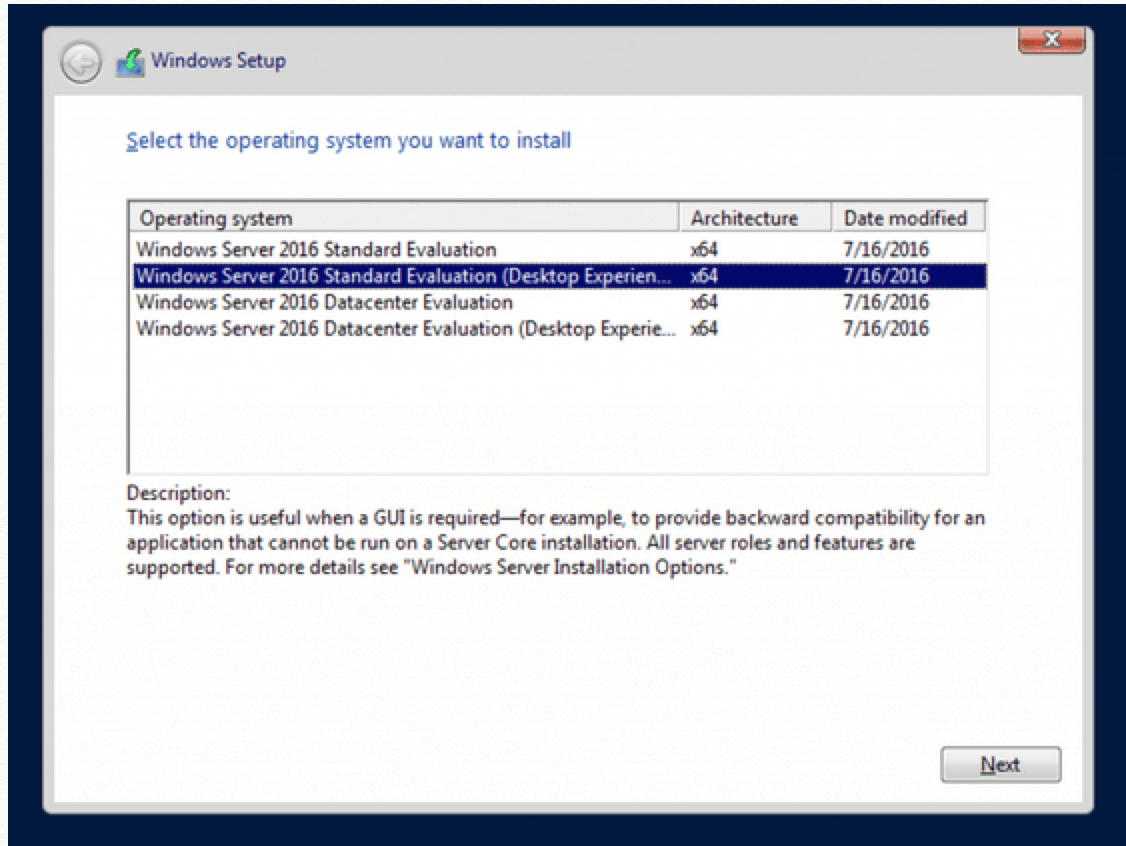
- Install guest additions.
- Config shared folder


