背景 預設都是筆記本鍵盤才有Fn組合功能鍵,台式機很少有。今天領到的是聯想鍵盤,給我的台式機使用後F12很麻煩,必須Fn+F12才可以。 需求 恢復預設的F1~F12功能 方案 只需要下載驅動安裝: Windows 7 32-bit,Windows Vista 32-bit,Windows XP(3 ...
背景
預設都是筆記本鍵盤才有Fn組合功能鍵,台式機很少有。今天領到的是聯想鍵盤,給我的台式機使用後F12很麻煩,必須Fn+F12才可以。
需求
恢復預設的F1~F12功能
方案
只需要下載驅動安裝:
Windows 7 32-bit,Windows Vista 32-bit,Windows XP(32位系統):http://support1.lenovo.com.cn/lenovo/wsi/Modules/DriverDetail.aspx?ID=33888
Windows 7 64-bit,Windows Vista 64-bit,Windows XP(64位系統) :http://support1.lenovo.com.cn/lenovo/wsi/Modules/DriverDetail.aspx?ID=34675
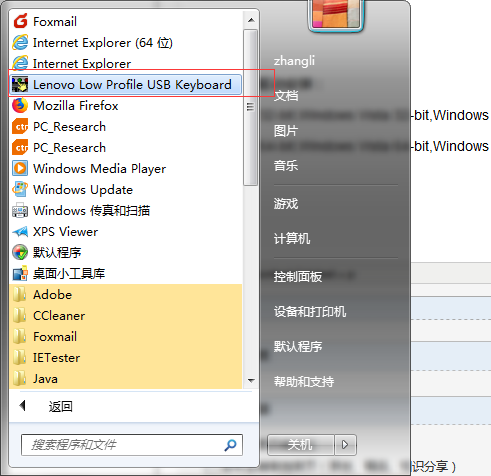

如上圖,勾選,點擊OK即可立即恢復預設狀態
總結
僅需下載驅動軟體,設置即可。無需遵循傳統的筆記本方式設置BIOS,因為台式機沒有key鍵的設置
以上,祝好
沫沫金
於西安逸翠園 2017/12/28
有需要軟體開發資訊交流的,歡迎聯繫,百度沫沫金即可。



