針對vue中控制項的用法 首先 初步用法 }) 子組件調用父組件的方法 和父組件傳值入子組件 子組件: 父組件 : 動態切換不同的組件 在掛載點使用component標簽,然後使用v-bind:is=”組件名”,會自動去找匹配的組件名,如果沒有,則不顯示; 改變掛載的組件,只需要修改is指令的值即可 ...
針對vue中控制項的用法
首先 初步用法
})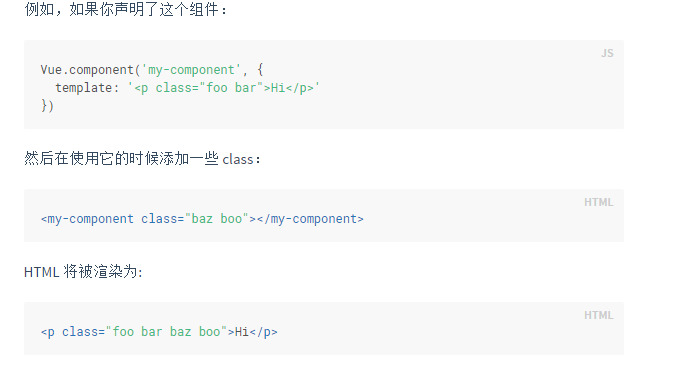 子組件調用父組件的方法 和父組件傳值入子組件
子組件:
子組件調用父組件的方法 和父組件傳值入子組件
子組件:
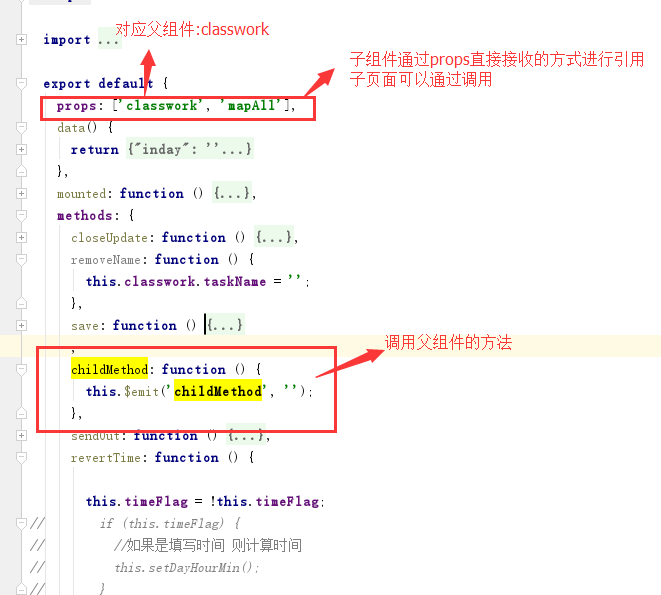 父組件 :
父組件 :
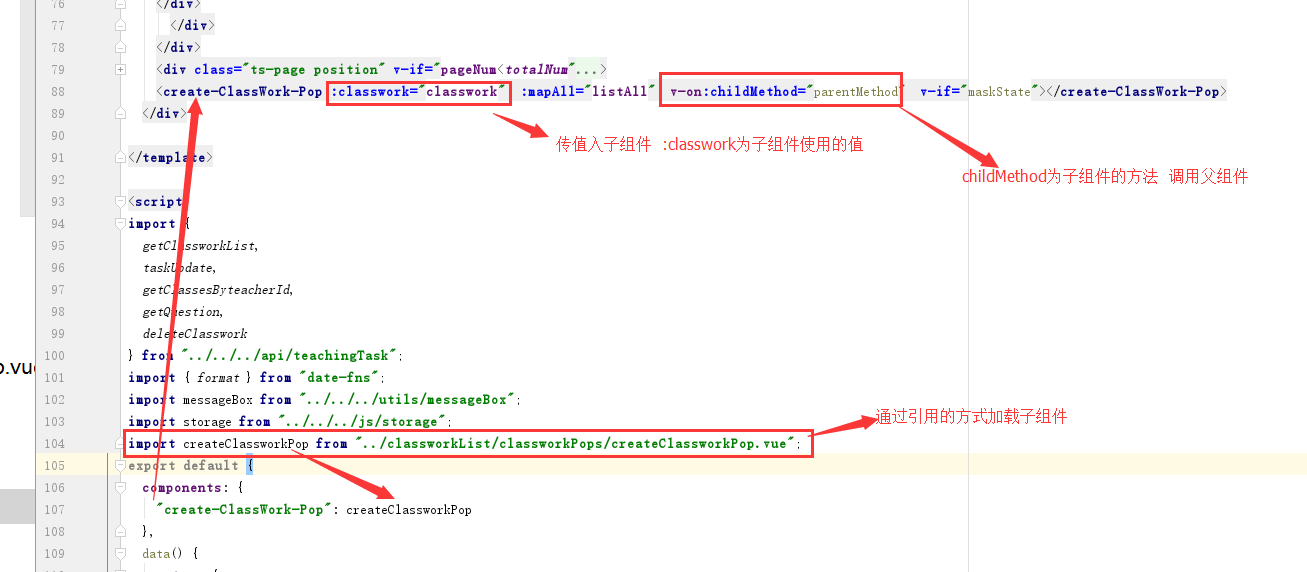
動態切換不同的組件
在掛載點使用component標簽,然後使用v-bind:is=”組件名”,會自動去找匹配的組件名,如果沒有,則不顯示;
改變掛載的組件,只需要修改is指令的值即可
//常規使用方式
<div id="app"> <button @click="toshow">點擊讓子組件顯示</button> <component v-bind:is="which_to_show"></component> </div> <script> var vm = new Vue({ el: '#app', data: { which_to_show: "first" }, methods: { toshow: function () { //切換組件顯示 var arr = ["first", "second", "third", ""]; var index = arr.indexOf(this.which_to_show); if (index < 3) { this.which_to_show = arr[index + 1]; } else { this.which_to_show = arr[0]; } } }, components: { first: { //第一個子組件 template: "<div>這裡是子組件1</div>" }, second: { //第二個子組件 template: "<div>這裡是子組件2</div>" }, third: { //第三個子組件 template: "<div>這裡是子組件3</div>" }, } }); </script>
//曾使用過的方法
<button-control ref="buttonControl" @childDel="showDelTopicPop(index)" v-if="teachingType === 1" :tag="0" :currentIndex="index" :prepareLessonId="prepareLessonId" :topicList="topicList"></button-control>
<component :is="topic.templateCodeTemp" :detailFilePath="topic.detailFilePath" :tag="1"></component>
components:{
noData,
'passagereading':PassageReading,//根據不同的templateCodeTemp進行匹配不同的組件
'situationalvideopresentation':SituationalVideoPresentation,
commonPop
},



