html5搜索框結合datalist可以實現帶搜索功能的下拉框 不過嘗試了下,使用optgroup分組發現沒效果 <!DOCTYPE html> <html lang="en"> <head> <meta charset="UTF-8"> <title>search</title> </head> ...
html5搜索框結合datalist可以實現帶搜索功能的下拉框
不過嘗試了下,使用optgroup分組發現沒效果
<!DOCTYPE html> <html lang="en"> <head> <meta charset="UTF-8"> <title>search</title> </head> <body> <input type="text" list="data" id="mylist"> <datalist id="data"> <optgroup label="基礎"> <option value="html">html</option> <option value="css">css</option> <option value="js">js</option> </optgroup> <optgroup label="框架"> <option value="vue">vue</option> <option value="react">react</option> </optgroup> </datalist> </body> </html>
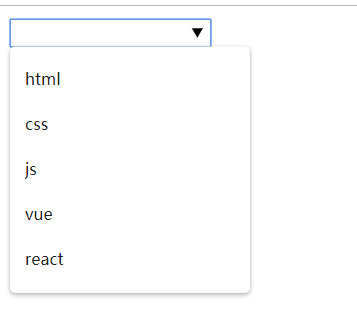
自己寫一個可以搜索和已經歸類的下拉框
放出效果圖
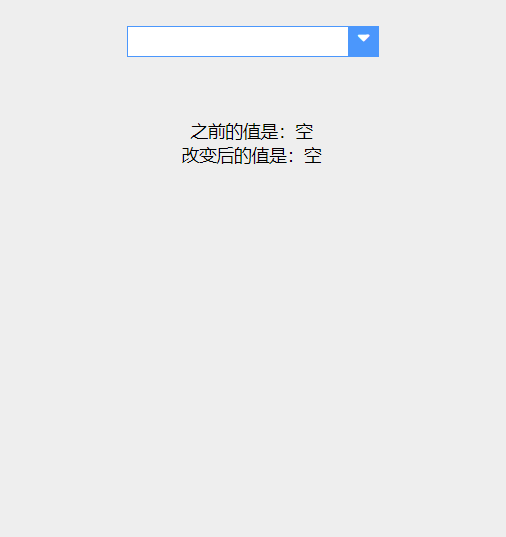
目錄結構
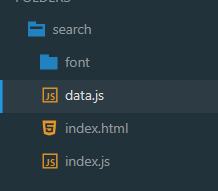
index.html
<!DOCTYPE html> <html lang="en"> <head> <meta charset="UTF-8"> <title>search</title> <style> *{ margin:0; padding:0; box-sizing: border-box; } body{ background:#eee; font-size:14px; font-family: "微軟雅黑" } @font-face { font-family: "iconfont"; src: url('font/iconfont.eot?t=1585396588464'); /* IE9 */ src: url('font/iconfont.eot?t=1585396588464#iefix') format('embedded-opentype'), /* IE6-IE8 */ url('data:application/x-font-woff2;charset=utf-8;base64,d09GMgABAAAAAAKYAAsAAAAABkAAAAJMAAEAAAAAAAAAAAAAAAAAAAAAAAAAAAAAHEIGVgCCcApMZwE2AiQDCAsGAAQgBYRtBy8bjAXILjGFawcSqIK0GIFz91T6AwAgHv7b73/7zJ1vKlE0i0dIpN8wrSS8ZUpnkdXy2/81TZGEy6suyyoakEJ/kH/AuYwkCjn2s2zkJuQmXOvbvU6Jm2QlEFVylb5XprzPczm9CXQg8wOd42gu2osWTepFYS8OKMC9MIoTKaGMG8YueIH3CVTr15PZ29g7hLLMXhaIS8fSoFxIyDIrVwrlDXuzeK5MZXqafvAs+n58tRxlkrKC3XB4bd2E2QdOrnhSeiIgJAnocBkKzAKZOG0s7MsJxuVUF/KGwbFqgw9KpcAvjuoR7K+zq2tBL1SfSfP0Ry0neKxB7cO0Se8i2u/fc/X1J21nl8Xdm7a2Ox0XLy0t51aL0uL7sT9/ovl6t/vdf42boZ8VQ6kjg6Dl4adXWmv/K2syeJfLyJ3hEKjcTzD4H9rAnmwYbF/KmtY4nLSfp6laNUpwpNn/VGfbySuhUtuEUIW+DIVKo2RmZ1GmxirKVdpEtRmbh2u0YDmRqzDtFiA0ekNS7y0KjX7JzP6hTLsVyjVGDtXOo+XMGuPhVHeZNCET9Qt0jChUbkCqce0+WSe+xnlDxB8Tp04ax4NRubxJIfESG9JTayKiUHEU4AZ4jHw/wpgjlwwZ2CLxdDhUTS8aGFEAVbsY0QhiQroLyGGIhFQwWlQrn99HLCd8Gu7oqiuPEZZyJkdjA6MB5KY1HNT1KM+kTlkmhFCQwiIBtAFmEZ8vguLmWS5iEAP2hFxsauj0U0Otg+3twd8dg2q2K4UzpVB2x9F8DQAAAA==') format('woff2'), url('font/iconfont.woff?t=1585396588464') format('woff'), url('font/iconfont.ttf?t=1585396588464') format('truetype'), /* chrome, firefox, opera, Safari, Android, iOS 4.2+ */ url('font/iconfont.svg?t=1585396588464#iconfont') format('svg'); /* iOS 4.1- */ } .iconfont { font-family: "iconfont" !important; font-size: 16px; font-style: normal; -webkit-font-smoothing: antialiased; -moz-osx-font-smoothing: grayscale; } .icon-xiala:before { content: "\e65c"; color:#fff; } .container{ margin:50px auto; width:200px; } .input-box{ position: relative; width:202px; height:25px; } .input{ width:200px; border:1px solid rgb(75,151,252); height:25px; padding:3px 8px; } .btn{ position: absolute; right:0; top:0; width:25px; height:25px; height:100%; background-color: rgb(75,151,252); text-align:center; cursor: pointer; } .list-box{ width:200px; height:auto; overflow-y:scroll; background-color: #fff; padding:5px; max-height:200px; display: none; } .search{ width:100%; margin-bottom:5px; padding:2px; } input::-webkit-input-placeholder{ font-size:12px; } dl{ width:100%; height:auto; line-height:25px; margin-top:5px; } dd{ padding-left:10px; cursor: pointer; } dt{ font-weight:bold; } .info{ text-align:center; } </style> </head> <body> <div class="container"> <div class="input-box"> <input type="text" class="input"> <div class="btn"><i class="iconfont icon-xiala"></i></div> </div> <div class="list-box"> <input type="text" class="search" placeholder="搜索"> <!-- <dl> <dt>基礎</dt> <dd>html</dd> <dd>css</dd> <dd>js</dd> <dd>jQuery</dd> </dl> <dl> <dt>框架</dt> <dd>vue</dd> <dd>react</dd> <dd>angular</dd> </dl> --> </div> </div> <div class="info"> <p>之前的值是:<span class="prev"></span></p> <p>改變後的值是:<span class="now"></span></p> </div> <script src="data.js"></script> <script src="index.js"></script> <script> window.onload=function(){ let mysearch=new $Search({ data }); } </script> </body> </html>
data.js 數據
//數據對象 const data={ "基礎":["html","css","js","jQuery"], "框架":["vue","react","angular"] }
index.js
(function(window,document){ //構造函數 function Search(data){ this.data=data.data; this.prevInfo="空"; this.nowInfo="空"; this.showListFlag=false; this.toDom(this.data);//生成DOM this.bindSearch();//綁定搜索框事件 this.clickDD();//點擊DD事件 } //生成DOM Search.prototype.toDom=function(data){ let templates=``; for(let d in data){ let ddTemplates=""; for(let i=0;i<data[d].length;i++){ ddTemplates+=` <dd>${ data[d][i] }</dd> `; } templates+=` <dl> <dt>${ d }</dt> `+ ddTemplates +` </dl> `; } document.querySelector(".list-box").innerHTML+=templates; document.querySelector(".prev").innerHTML=this.prevInfo; document.querySelector(".now").innerHTML=this.nowInfo; //點擊顯示下拉框 document.querySelector(".input-box").addEventListener("click",()=>{ if(this.showListFlag){ this.hideList(); }else{ this.showList(); } }) } //隱藏下拉框 Search.prototype.hideList=function(){ document.querySelector(".list-box").style.display="none"; document.querySelector(".search").value=""; this.showListFlag=true; } //顯示下拉框 Search.prototype.showList=function(){ document.querySelector(".list-box").style.display="block"; document.querySelector(".search").value=""; let dds=document.querySelectorAll("dd"); dds.forEach(function(dd,index){ dd.style.display="block"; }) this.showListFlag=true; } //綁定搜索框事件 Search.prototype.bindSearch=function(){ let search=document.querySelector(".search"); search.addEventListener("keyup",()=>{ let str=search.value; this.hideDD(str);//隱藏不包含搜索內容的dd }) } //隱藏不包含搜索內容的dd Search.prototype.hideDD=function(str){ let dds=document.querySelectorAll("dd"); dds.forEach(function(dd,index){ dd.style.display="block"; //不包含搜索內容的dd if(dd.innerText.indexOf(str)===-1){ //隱藏 dd.style.display="none"; } }) } //點擊dd事件 Search.prototype.clickDD=function(){ //事件代理 document.querySelector(".list-box").addEventListener("click",(e)=>{ if(e.target.nodeName!=="DD") return; if(this.showListFlag){ this.hideList(); }else{ this.showList(); } this.showListFlag=!this.showListFlag; //更新info document.querySelector(".prev").innerHTML=document.querySelector(".input").value; let val=e.target.innerText; document.querySelector(".input").value=e.target.innerText; //更新info document.querySelector(".now").innerHTML=document.querySelector(".input").value; }) } window.$Search=Search; })(window,document);



