在網上找的,效果如下 html代碼 <!DOCTYPE html> <html lang="zh-CN"> <head> <title>flat-ui標簽</title> <meta charset="utf-8"> <meta http-equiv="X-UA-Compatible" conten ...
在網上找的,效果如下
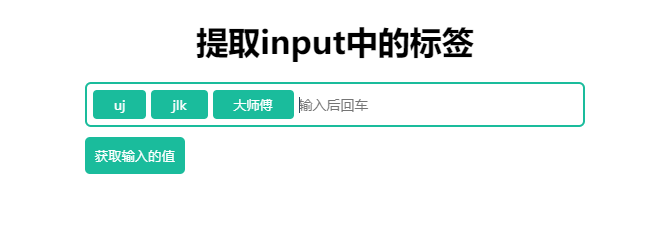
html代碼
<!DOCTYPE html> <html lang="zh-CN"> <head> <title>flat-ui標簽</title> <meta charset="utf-8"> <meta http-equiv="X-UA-Compatible" content="IE=edge"> <meta name="viewport" content="width=device-width" /> <script src="js/jquery.min.js"></script> <link rel="stylesheet" type="text/css" href="css/css.css"/> <script src="js/tagsinput.js" type="text/javascript" charset="utf-8"></script> </head> <body> <div class="box"> <h1 style="text-align: center;margin: 20px 0;margin-top: 200px;">提取input中的標簽</h1> <div class="tagsinput-primary form-group"> <input name="tagsinput" id="tagsinputval" class="tagsinput" data-role="tagsinput" value="faltui,這是一個標簽" placeholder="輸入後回車"/> <button class="btn" onClick="getinput()">獲取輸入的值</button> </div> </div> <script type="text/javascript"> function getinput(){ alert($('#tagsinputval').val()); } </script> </body> </html>
CSS代碼:
*{margin: 0;padding: 0;list-style-type: none;text-decoration: none;} .box{width: 500px;margin: auto;} .bootstrap-tagsinput { background-color: white; border: 2px solid #ebedef; border-radius: 6px; margin-bottom: 18px; padding: 6px 1px 1px 6px; text-align: left; font-size: 0; } .bootstrap-tagsinput .badge { border-radius: 4px; background-color: #ebedef; color: #7b8996; font-size: 13px; cursor: pointer; display: inline-block; position: relative; vertical-align: middle; overflow: hidden; margin: 0 5px 5px 0; padding: 6px 28px 6px 14px; transition: .25s linear; } .bootstrap-tagsinput .badge > span { color: white; padding: 0 10px 0 0; cursor: pointer; font-size: 12px; position: absolute; right: 0; text-align: right; text-decoration: none; top: 0; width: 100%; bottom: 0; z-index: 2; } .bootstrap-tagsinput .badge > span:after { content: "x"; font-family: "Flat-UI-Pro-Icons"; -webkit-font-smoothing: antialiased; -moz-osx-font-smoothing: grayscale; line-height: 27px; } @media (hover: hover) { .bootstrap-tagsinput .badge { padding: 6px 21px; } .bootstrap-tagsinput .badge > span { opacity: 0; filter: "alpha(opacity=0)"; transition: opacity .25s linear; } .bootstrap-tagsinput .badge:hover { background-color: #16a085; color: white; padding-right: 28px; padding-left: 14px; } .bootstrap-tagsinput .badge:hover > span { padding: 0 10px 0 0; opacity: 1; -webkit-filter: none; filter: none; } } .bootstrap-tagsinput input[type="text"] { font-size: 14px; border: none; box-shadow: none; outline: none; background-color: transparent; padding: 0; margin: 0; width: auto !important; max-width: inherit; min-width: 80px; vertical-align: top; height: 29px; color: #34495e; } .tagsinput-primary { margin-bottom: 18px; } .tagsinput-primary .bootstrap-tagsinput { border-color: #1abc9c; margin-bottom: 0; } .tagsinput-primary .badge { background-color: #1abc9c; color: white; } .btn{background: #1ABC9C;border: none;color: #fff;padding: 10px;border-radius: 5px;margin-top: 10px;}
JQ代碼:
/* bootstrap-tagsinput v0.8.0 */ (function ($) { "use strict"; var defaultOptions = { tagClass: function(item) { return 'badge badge-info'; }, focusClass: 'focus', itemValue: function(item) { return item ? item.toString() : item; }, itemText: function(item) { return this.itemValue(item); }, itemTitle: function(item) { return null; }, freeInput: true, addOnBlur: true, maxTags: undefined, maxChars: undefined, confirmKeys: [13, 44], delimiter: ',', delimiterRegex: null, cancelConfirmKeysOnEmpty: false, onTagExists: function(item, $tag) { $tag.hide().fadeIn(); }, trimValue: false, allowDuplicates: false, triggerChange: true }; /** * Constructor function */ function TagsInput(element, options) { this.isInit = true; this.itemsArray = []; this.$element = $(element); this.$element.hide(); this.isSelect = (element.tagName === 'SELECT'); this.multiple = (this.isSelect && element.hasAttribute('multiple')); this.objectItems = options && options.itemValue; this.placeholderText = element.hasAttribute('placeholder') ? this.$element.attr('placeholder') : ''; this.inputSize = Math.max(1, this.placeholderText.length); this.$container = $('<div class="bootstrap-tagsinput"></div>'); this.$input = $('<input type="text" placeholder="' + this.placeholderText + '"/>').appendTo(this.$container); this.$element.before(this.$container); this.build(options); this.isInit = false; } TagsInput.prototype = { constructor: TagsInput, /** * Adds the given item as a new tag. Pass true to dontPushVal to prevent * updating the elements val() */ add: function(item, dontPushVal, options) { var self = this; if (self.options.maxTags && self.itemsArray.length >= self.options.maxTags) return; // Ignore falsey values, except false if (item !== false && !item) return; // Trim value if (typeof item === "string" && self.options.trimValue) { item = $.trim(item); } // Throw an error when trying to add an object while the itemValue option was not set if (typeof item === "object" && !self.objectItems) throw("Can't add objects when itemValue option is not set"); // Ignore strings only containg whitespace if (item.toString().match(/^\s*$/)) return; // If SELECT but not multiple, remove current tag if (self.isSelect && !self.multiple && self.itemsArray.length > 0) self.remove(self.itemsArray[0]); if (typeof item === "string" && this.$element[0].tagName === 'INPUT') { var delimiter = (self.options.delimiterRegex) ? self.options.delimiterRegex : self.options.delimiter; var items = item.split(delimiter); if (items.length > 1) { for (var i = 0; i < items.length; i++) { this.add(items[i], true); } if (!dontPushVal) self.pushVal(self.options.triggerChange); return; } } var itemValue = self.options.itemValue(item), itemText = self.options.itemText(item), tagClass = self.options.tagClass(item), itemTitle = self.options.itemTitle(item); // Ignore items allready added var existing = $.grep(self.itemsArray, function(item) { return self.options.itemValue(item) === itemValue; } )[0]; if (existing && !self.options.allowDuplicates) { // Invoke onTagExists if (self.options.onTagExists) { var $existingTag = $(".badge", self.$container).filter(function() { return $(this).data("item") === existing; }); self.options.onTagExists(item, $existingTag); } return; } // if length greater than limit if (self.items().toString().length + item.length + 1 > self.options.maxInputLength) return; // raise beforeItemAdd arg var beforeItemAddEvent = $.Event('beforeItemAdd', { item: item, cancel: false, options: options}); self.$element.trigger(beforeItemAddEvent); if (beforeItemAddEvent.cancel) return; // register item in internal array and map self.itemsArray.push(item); // add a tag element var $tag = $('<span class="badge ' + htmlEncode(tagClass) + (itemTitle !== null ? ('" title="' + itemTitle) : '') + '">' + htmlEncode(itemText) + '<span data-role="remove"></span></span>'); $tag.data('item', item); self.findInputWrapper().before($tag); $tag.after(' '); // Check to see if the tag exists in its raw or uri-encoded form var optionExists = ( $('option[value="' + encodeURIComponent(itemValue) + '"]', self.$element).length || $('option[value="' + htmlEncode(itemValue) + '"]', self.$element).length ); // add <option /> if item represents a value not present in one of the <select />'s options if (self.isSelect && !optionExists) { var $option = $('<option selected>' + htmlEncode(itemText) + '</option>'); $option.data('item', item); $option.attr('value', itemValue); self.$element.append($option); } if (!dontPushVal) self.pushVal(self.options.triggerChange); // Add class when reached maxTags if (self.options.maxTags === self.itemsArray.length || self.items().toString().length === self.options.maxInputLength) self.$container.addClass('bootstrap-tagsinput-max'); // If using typeahead, once the tag has been added, clear the typeahead value so it does not stick around in the input. if ($('.typeahead, .twitter-typeahead', self.$container).length) { self.$input.typeahead('val', ''); } if (this.isInit) { self.$element.trigger($.Event('itemAddedOnInit', { item: item, options: options })); } else { self.$element.trigger($.Event('itemAdded', { item: item, options: options })); } }, /** * Removes the given item. Pass true to dontPushVal to prevent updating the * elements val() */ remove: function(item, dontPushVal, options) { var self = this; if (self.objectItems) { if (typeof item === "object") item = $.grep(self.itemsArray, function(other) { return self.options.itemValue(other) == self.options.itemValue(item); } ); else item = $.grep(self.itemsArray, function(other) { return self.options.itemValue(other) == item; } ); item = item[item.length-1]; } if (item) { var beforeItemRemoveEvent = $.Event('beforeItemRemove', { item: item, cancel: false, options: options }); self.$element.trigger(beforeItemRemoveEvent); if (beforeItemRemoveEvent.cancel) return; $('.badge', self.$container).filter(function() { return $(this).data('item') === item; }).remove(); $('option', self.$element).filter(function() { return $(this).data('item') === item; }).remove(); if($.inArray(item, self.itemsArray) !== -1) self.itemsArray.splice($.inArray(item, self.itemsArray), 1); } if (!dontPushVal) self.pushVal(self.options.triggerChange); // Remove class when reached maxTags if (self.options.maxTags > self.itemsArray.length) self.$container.removeClass('bootstrap-tagsinput-max'); self.$element.trigger($.Event('itemRemoved', { item: item, options: options })); }, /** * Removes all items */ removeAll: function() { var self = this; $('.badge', self.$container).remove(); $('option', self.$element).remove(); while(self.itemsArray.length > 0) self.itemsArray.pop(); self.pushVal(self.options.triggerChange); }, /** * Refreshes the tags so they match the text/value of their corresponding * item. */ refresh: function() { var self = this; $('.badge', self.$container).each(function() { var $tag = $(this), item = $tag.data('item'), itemValue = self.options.itemValue(item), itemText = self.options.itemText(item), tagClass = self.options.tagClass(item); // Update tag's class and inner text $tag.attr('class', null); $tag.addClass('badge ' + htmlEncode(tagClass)); $tag.contents().filter(function() { return this.nodeType == 3; })[0].nodeValue = htmlEncode(itemText); if (self.isSelect) { var option = $('option', self.$element).filter(function() { return $(this).data('item') === item; }); option.attr('value', itemValue); } }); }, /** * Returns the items added as tags */ items: function() { return this.itemsArray; }, /** * Assembly value by retrieving the value of each item, and set it on the * element. */ pushVal: function() { var self = this, val = $.map(self.items(), function(item) { return self.options.itemValue(item).toString(); }); self.$element.val(val, true); if (self.options.triggerChange) self.$element.trigger('change'); }, /** * Initializes the tags input behaviour on the element */ build: function(options) { var self = this; self.options = $.extend({}, defaultOptions, options); // When itemValue is set, freeInput should always be false if (self.objectItems) self.options.freeInput = false; makeOptionItemFunction(self.options, 'itemValue'); makeOptionItemFunction(self.options, 'itemText'); makeOptionFunction(self.options, 'tagClass'); // Typeahead Bootstrap version 2.3.2 if (self.options.typeahead) { var typeahead = self.options.typeahead || {}; makeOptionFunction(typeahead, 'source'); self.$input.typeahead($.extend({}, typeahead, { source: function (query, process) { function processItems(items) { var texts = []; for (var i = 0; i < items.length; i++) { var text = self.options.itemText(items[i]); map[text] = items[i]; texts.push(text); } process(texts); } this.map = {}; var map = this.map, data = typeahead.source(query); if ($.isFunction(data.success)) { // support for Angular callbacks data.success(processItems); } else if ($.isFunction(data.then)) { // support for Angular promises data.then(processItems); } else { // support for functions and jquery promises $.when(data) .then(processItems); } }, updater: function (text) { self.add(this.map[text]); return this.map[text]; }, matcher: function (text) { return (text.toLowerCase().indexOf(this.query.trim().toLowerCase()) !== -1); }, sorter: function (texts) { return texts.sort(); }, highlighter: function (text) { var regex = new RegExp( '(' + this.query + ')', 'gi' ); return text.replace( regex, "<strong>$1</strong>" ); } })); } // typeahead.js if (self.options.typeaheadjs) { // Determine if main configurations were passed or simply a dataset var typeaheadjs = self.options.typeaheadjs; if (!$.isArray(typeaheadjs)) { typeaheadjs = [null, typeaheadjs]; } $.fn.typeahead.apply(self.$input, typeaheadjs).on('typeahead:selected', $.proxy(function (obj, datum, name) { var index = 0; typeaheadjs.some(function(dataset, _index) { if (dataset.name === name) { index = _index; return true; } return false; }); // @TODO Dep: https://github.com/corejavascript/typeahead.js/issues/89 if (typeaheadjs[index].valueKey) { self.add(datum[typeaheadjs[index].valueKey]); } else { self.add(datum); } self.$input.typeahead('val', ''); }, self)); } self.$container.on('click', $.proxy(function(event) { if (! self.$element.attr('disabled')) { self.$input.removeAttr('disabled'); } self.$input.focus(); }, self)); if (self.options.addOnBlur && self.options.freeInput) { self.$input.on('focusout', $.proxy(function(event) { // HACK: only process on focusout when no typeahead opened, to // avoid adding the typeahead text as tag if ($('.typeahead, .twitter-typeahead', self.$container).length === 0) { self.add(self.$input.val()); self.$input.val(''); } }, self)); } // Toggle the 'focus' css class on the container when it has focus self.$container.on({ focusin: function() { self.$container.addClass(self.options.focusClass); }, focusout: function() { self.$container.removeClass(self.options.focusClass); }, }); self.$container.on('keydown', 'input', $.proxy(function(event) { var $input = $(event.target), $inputWrapper = self.findInputWrapper(); if (self.$element.attr('disabled')) { self.$input.attr('disabled', 'disabled'); return; } switch (event.which) { // BACKSPACE case 8: if (doGetCaretPosition($input[0]) === 0) { var prev = $inputWrapper.prev(); if (prev.length) { self.remove(prev.data('item')); } } break; // DELETE case 46: if (doGetCaretPosition($input[0]) === 0) { var next = $inputWrapper.next(); if (next.length) { self.remove(next.data('item')); } } break; // LEFT ARROW case 37: // Try to move the input before the previous tag var $prevTag = $inputWrapper.prev(); if ($input.val().length === 0 && $prevTag[0]) { $prevTag.before($inputWrapper); $input.focus(); } break; // RIGHT ARROW case 39: // Try to move the input after the next tag var $nextTag = $inputWrapper.next(); if ($input.val().length === 0 && $nextTag[0]) { $nextTag.after($inputWrapper); $input.focus(); } break; default: // ignore } // Reset internal input's size var textLength = $input.val().length, wordSpace = Math.ceil(textLength / 5), size = textLength + wordSpace + 1; $input.attr('size', Math.max(this.inputSize, size)); }, self)); self.$container.on('keypress', 'input', $.proxy(function(event) { var $input = $(event.target); if (self.$element.attr('disabled')) { self.$input.attr('disabled', 'disabled'); return; } var text = $input.val(), maxLengthReached = self.options.maxChars && text.length >= self.options.maxChars; if (self.options.freeInput && (keyCombinationInList(event, self.options.confirmKeys) || maxLengthReached)) { // Only attempt to add a tag if there is data in the field if (text.length !== 0) { self.add(maxLengthReached ? text.substr(0, self.options.maxChars) : text); $input.val(''); } // If the field is empty, let the event triggered fire as usual if (self.options.cancelConfirmKeysOnEmpty === false) { event.preventDefault(); } } // Reset internal input's size var textLength = $input.val().length, wordSpace = Math.ceil(textLength / 5), size = textLength + wordSpace + 1; $input.attr('size', Math.max(this.inputSize, size)); }, self)); // Remove icon clicked self.$container.on('click', '[data-role=remove]', $.proxy(function(event) { if (self.$element.attr('disabled')) { return; } self.remove($(event.target).closest('.badge').data('item')); }, self)); // Only add existing value as tags when using strings as tags if (self.options.itemValue === defaultOptions.itemValue) { if (self.$element[0].tagName === 'INPUT') { self.add(self.$element.val()); } else { $('option', self.$element).each(function() { self.add($(this).attr('value'), true); }); } } }, /** * Removes all tagsinput behaviour and unregsiter all event handlers */ destroy: function() { var self = this; // Unbind events self.$container.off('keypress', 'input'); self.$container.off('click', '[role=remove]'); self.$container.remove(); self.$element.removeData('tagsinput'); self.$element.show(); }, /** * Sets focus on the tagsinput */ focus: function() { this.$input.focus(); }, /** * Returns the internal input element */ input: function() { return this.$input; }, /** * Returns the element which is wrapped around the internal input. This * is normally the $container, but typeahead.js moves the $input element. */ findInputWrapper: function() { var elt = this.$input[0], container = this.$container[0]; while(elt && elt.parentNode !== container) elt = elt.parentNode; return $(elt); } }; /** * Register JQuery plugin */ $.fn.tagsinput = function(arg1, arg2, arg3) { var results = []; this.each(function() { var tagsinput = $(this).data('tagsinput'); // Initialize a new tags input if (!tagsinput) { tagsinput = new TagsInput(this, arg1); $(this).data('tagsinput', tagsinput); results.push(tagsinput); if (this.tagName === 'SELECT') { $('option', $(this)).attr('selected', 'selected'); } // Init tags from $(this).val() $(this).val($(this).val()); } else if (!arg1 && !arg2) { // tagsinput already exists // no function, trying to init results.push(tagsinput); } else if(tagsinput[arg1] !== undefined) { // Invoke function on existing tags input if(tagsinput[arg1].length === 3 && arg3 !== undefined){ var retVal = tagsinput[arg1](arg2, null, arg3); }else{ var retVal = tagsinput[arg1](arg2); } if (retVal !== undefined) results.push(retVal); } }); if ( typeof arg1 == 'string') { // Return the results from the invoked function calls return results.length > 1 ? results : results[0]; } else { return results; } }; $.fn.tagsinput.Constructor = TagsInput; /** * Most options support both a string or number as well as a function as * option value. This function makes sure that the option with the given * key in the given options is wrapped in a function */ function makeOptionItemFunction(options, key) { if (typeof options[key] !== 'function') { var propertyName = options[key]; options[key] = function(item) { return item[propertyName]; }; } } function makeOptionFunction(options, key) { if (typeof options[key] !== 'function') { var value = options[key]; options[key] = function() { return value; }; } } /** * HtmlEncodes the given value */ var htmlEncodeContainer = $('<div />'); function htmlEncode(value) { if (value) { return htmlEncodeContainer.text(value).html(); } else { return ''; } } /** * Returns the position of the caret in the given input field * http://flightschool.acylt.com/devnotes/caret-position-woes/ */ function doGetCaretPosition(oField) { var iCaretPos = 0; if



