轉載原文地址:https://www.jianshu.com/p/64415712401e 當使用較新的SAS卡來安裝Linux系統時,經常會遇到在系統安裝界面讀不到RAID的情況,這時就需要考慮Linux系統內置的驅動包因為版本或者別的原因,沒有辦法把現有的這張卡驅起來。本文使用LSI 9361來 ...
轉載原文地址:https://www.jianshu.com/p/64415712401e
當使用較新的SAS卡來安裝Linux系統時,經常會遇到在系統安裝界面讀不到RAID的情況,這時就需要考慮Linux系統內置的驅動包因為版本或者別的原因,沒有辦法把現有的這張卡驅起來。本文使用LSI 9361來安裝RHEL6.2為例,具體過程如下: 1.將驅動文件放入優盤(dd.iso),然後將系統安裝光碟和放入驅動文件的優盤同時接入伺服器的USB埠。 2.啟動安裝界面,到如下位置時,按"Tab"鍵 圖1 系統安裝界面
3.在下圖位置輸入 "linux dd blacklist=iscsi blacklist=ahcinodmraid",然後敲回車進入系統安裝
圖1 系統安裝界面
3.在下圖位置輸入 "linux dd blacklist=iscsi blacklist=ahcinodmraid",然後敲回車進入系統安裝
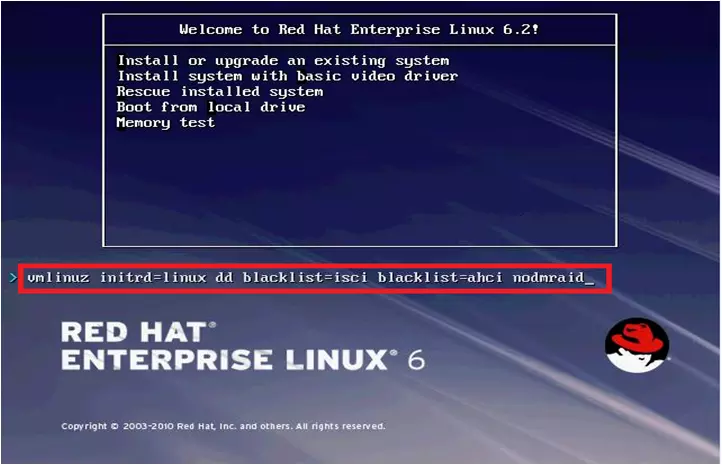 圖2 輸入driver掛載參數
4.當出現boot字樣時,在後面輸入"linux dd"
圖2 輸入driver掛載參數
4.當出現boot字樣時,在後面輸入"linux dd"
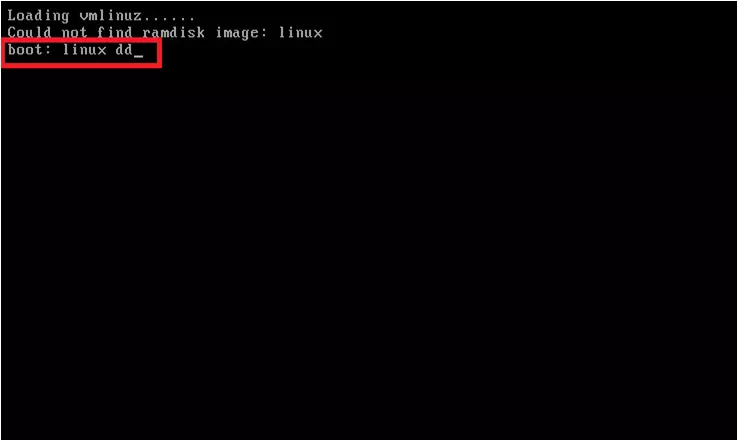 圖3 輸入"linux dd"
5.系統會有如下提示"Do you have a driver disk?",選擇"Yes",然後回車
圖3 輸入"linux dd"
5.系統會有如下提示"Do you have a driver disk?",選擇"Yes",然後回車
 圖4 詢問是否有driver
6.選擇driver在指定優盤中存放的位置,然後選中"dd.iso"文件
圖4 詢問是否有driver
6.選擇driver在指定優盤中存放的位置,然後選中"dd.iso"文件
 圖5 選擇driver所在的優盤
圖5 選擇driver所在的優盤
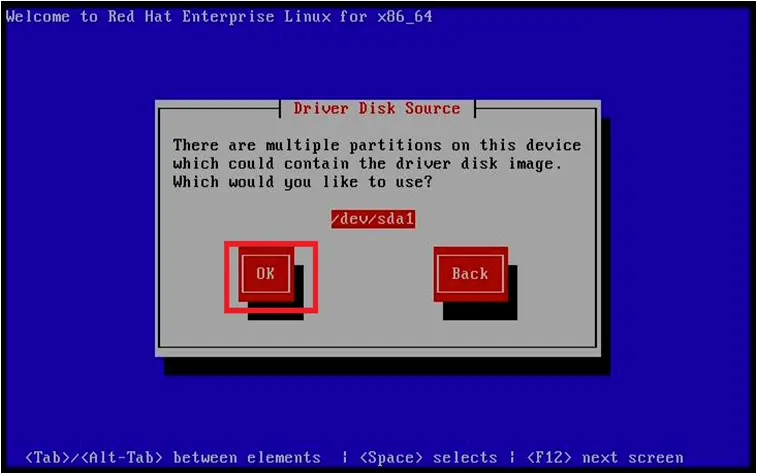 圖6 選擇driver所在的磁碟分區
圖6 選擇driver所在的磁碟分區
 圖7 選擇driver文件
7.系統會詢問是否還需要load別的driver,如果沒有額外的driver需要load的話,此處選"no"
圖7 選擇driver文件
7.系統會詢問是否還需要load別的driver,如果沒有額外的driver需要load的話,此處選"no"
 圖8 是否需要"load any more driver"
8.選擇device type as "Specialized Storage Devices"
圖8 是否需要"load any more driver"
8.選擇device type as "Specialized Storage Devices"
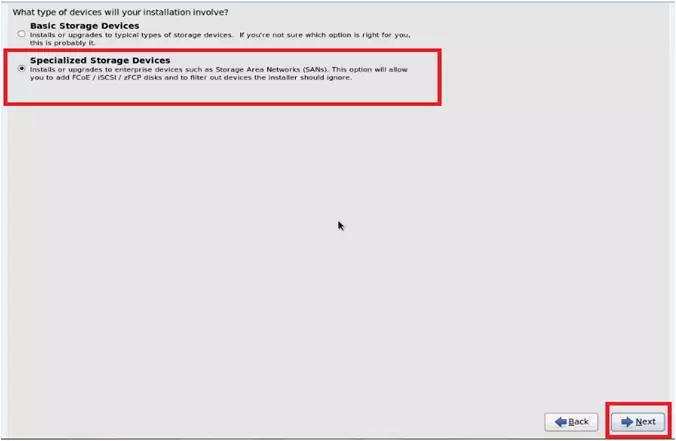 圖9 device type選擇
9.SAS卡下的RAID正常識別,可以開始系統的安裝了
圖9 device type選擇
9.SAS卡下的RAID正常識別,可以開始系統的安裝了
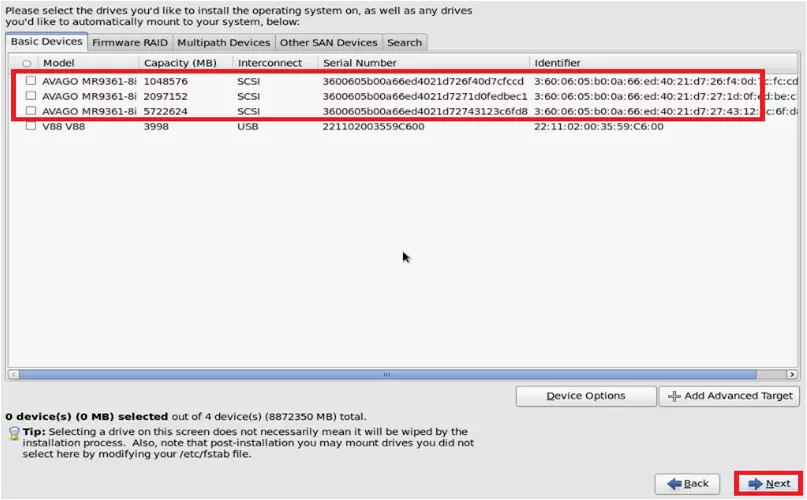 圖10 RAID正常識別
圖10 RAID正常識別
Reference:
1.13.3.3. Use a Boot Option to Specify a Driver Update Disk
https://access.redhat.com/documentation/en-us/red_hat_enterprise_linux/6/html/installation_guide/sect-driver_updates-use_a_boot_option_to_specify_a_driver_update_disk-ppc



