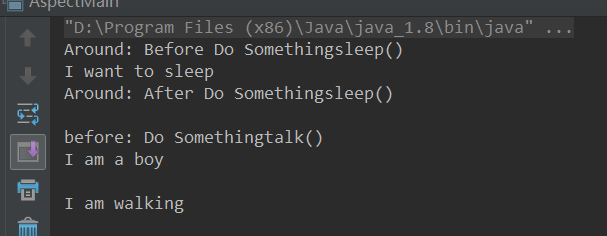之前的aop是通過手動創建代理類來進行通知的,但是在日常開發中,我們並不願意在代碼中硬編碼這些代理類,我們更願意使用DI和IOC來管理aop代理類。Spring為我們提供了以下方式來使用aop框架 一、以聲明的方式配置AOP(就是使用xml配置文件) 1.使用ProxyFactoryBean的方式: ...
之前的aop是通過手動創建代理類來進行通知的,但是在日常開發中,我們並不願意在代碼中硬編碼這些代理類,我們更願意使用DI和IOC來管理aop代理類。Spring為我們提供了以下方式來使用aop框架
一、以聲明的方式配置AOP(就是使用xml配置文件)
1.使用ProxyFactoryBean的方式:
ProxyFactoryBean類是FactoryBean的一個實現類,它允許指定一個bean作為目標,並且為該bean提供一組通知和顧問(這些通知和顧問最終會被合併到一個AOP代理中)它和我們之前的ProxyFactory都是Advised的實現。
以下是一個簡單的例子:一個學生和一個老師,老師會告訴學生應該做什麼。
public class Student {
public void talk() {
System.out.println("I am a boy");
}
public void walk() {
System.out.println("I am walking");
}
public void sleep() {
System.out.println("I want to sleep");
}
}老師類
public class Teacher {
private Student student;
public void tellStudent(){
student.sleep();
student.talk();
}
public Student getStudent() {
return student;
}
public void setStudent(Student student) {
this.student = student;
}
}- 我們創建一個通知類,這個和之前是一樣的SpringAOP中的通知類型以及創建
package cn.lyn4ever.aop;
import org.aspectj.lang.JoinPoint;
public class AuditAdvice implements MethodBeforeAdvice {
@Override
public void before(Method method, Object[] objects, @Nullable Object o) throws Throwable {
System.out.println("這個方法被通知了" + method.getName());
}
}- 然後就使用spring的IOC來管理這個通知類,在xml配置文件中聲明如下:
<?xml version="1.0" encoding="UTF-8"?>
<beans xmlns="http://www.springframework.org/schema/beans"
xmlns:xsi="http://www.w3.org/2001/XMLSchema-instance"
xmlns:util="http://www.springframework.org/schema/util" xmlns:p="http://www.springframework.org/schema/p"
xsi:schemaLocation="http://www.springframework.org/schema/beans
http://www.springframework.org/schema/beans/spring-beans.xsd
http://www.springframework.org/schema/util
https://www.springframework.org/schema/util/spring-util.xsd">
<!--註入student-->
<bean name="student" class="cn.lyn4ever.aop.aopconfig.Student">
</bean>
<!--註入teacher-->
<bean name="teacher" class="cn.lyn4ever.aop.aopconfig.Teacher">
<!--註意,這個student的屬性要是上邊的代理類,而不是能student-->
<!--<property name="student" ref="student"/>-->
<property name="student" ref="proxyOne"/>
</bean>
<!--註入我們創建的通知類-->
<bean id="advice" class="cn.lyn4ever.aop.aopconfig.AuditAdvice"></bean>
<!--創建代理類,使用前邊寫的通知進行通知,這樣會使這個類上的所有方法都被通知-->
<bean name="proxyOne" class="org.springframework.aop.framework.ProxyFactoryBean" p:target-ref="student"
p:interceptorNames-ref="interceptorNames">
<!--因為interceptorNames的屬性是一個可變參數,也就是一個list-->
</bean>
<!--在上邊引入了util的名稱空間,簡化了書寫-->
<util:list id="interceptorNames">
<value>advice</value>
</util:list>
</beans>- 測試類
public static void main(String[] args) {
GenericXmlApplicationContext context = new GenericXmlApplicationContext();
context.load("application1.xml");
context.refresh();
Teacher teacher = (Teacher) context.getBean("teacherOne");
teacher.tellStudent();
}運行結果沒有問題
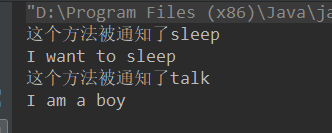
- 以上是通過直接創建通知的方式,接下來我們試一個創建一個切入點(因為以上是對類中所有方法都進行通知,這時我們使用切入點只對其中部分方法進行通知),在xml配置文件中添加如下。
<?xml version="1.0" encoding="UTF-8"?>
<beans xmlns="http://www.springframework.org/schema/beans"
xmlns:xsi="http://www.w3.org/2001/XMLSchema-instance"
xmlns:util="http://www.springframework.org/schema/util" xmlns:p="http://www.springframework.org/schema/p"
xsi:schemaLocation="http://www.springframework.org/schema/beans
http://www.springframework.org/schema/beans/spring-beans.xsd
http://www.springframework.org/schema/util
https://www.springframework.org/schema/util/spring-util.xsd">
<!--註入student-->
<bean name="student" class="cn.lyn4ever.aop.aopconfig.Student">
</bean>
<!--註入teacher-->
<bean name="teacherOne" class="cn.lyn4ever.aop.aopconfig.Teacher">
<!--註意,這個student的屬性要是上邊的代理類,而不是能student-->
<!--<property name="student" ref="student"/>-->
<property name="student" ref="proxyOne"/>
</bean>
<!--註入我們創建的通知類-->
<bean id="advice" class="cn.lyn4ever.aop.aopconfig.AuditAdvice"></bean>
<!--創建代理類,使用前邊寫的通知進行通知,這樣會使這個類上的所有方法都被通知-->
<bean name="proxyOne" class="org.springframework.aop.framework.ProxyFactoryBean" p:target-ref="student"
p:interceptorNames-ref="interceptorNames">
<!--因為interceptorNames的屬性是一個可變參數,也就是一個list-->
</bean>
<!--在上邊引入了util的名稱空間,簡化了書寫-->
<util:list id="interceptorNames">
<value>advice</value>
</util:list>
<!--以下是使用切入點的方式來進行通知,上邊的代碼和上一個配置文件一樣,沒有修改-->
<!--sutdent基本bean,我們繼續使用-->
<bean name="teacherTwo" p:student-ref="proxyTwo" class="cn.lyn4ever.aop.aopconfig.Teacher"/>
<bean id="proxyTwo" class="org.springframework.aop.framework.ProxyFactoryBean"
p:target-ref="student" p:interceptorNames-ref="interceptorAdvisorNames">
</bean>
<util:list id="interceptorAdvisorNames">
<value>advisor</value>
</util:list>
<!--配置切入點bean-->
<bean id="advisor" class="org.springframework.aop.support.DefaultPointcutAdvisor"
p:advice-ref="advice">
<property name="pointcut">
<!--這個切入點我們用了一個匿名bean來寫aspectJ的表達式,當然也可以用其他的類型切入點,這個在上邊鏈接中能看到-->
<bean class="org.springframework.aop.aspectj.AspectJExpressionPointcut"
p:expression="execution(* talk*(..))"/>
</property>
</bean>
</beans>
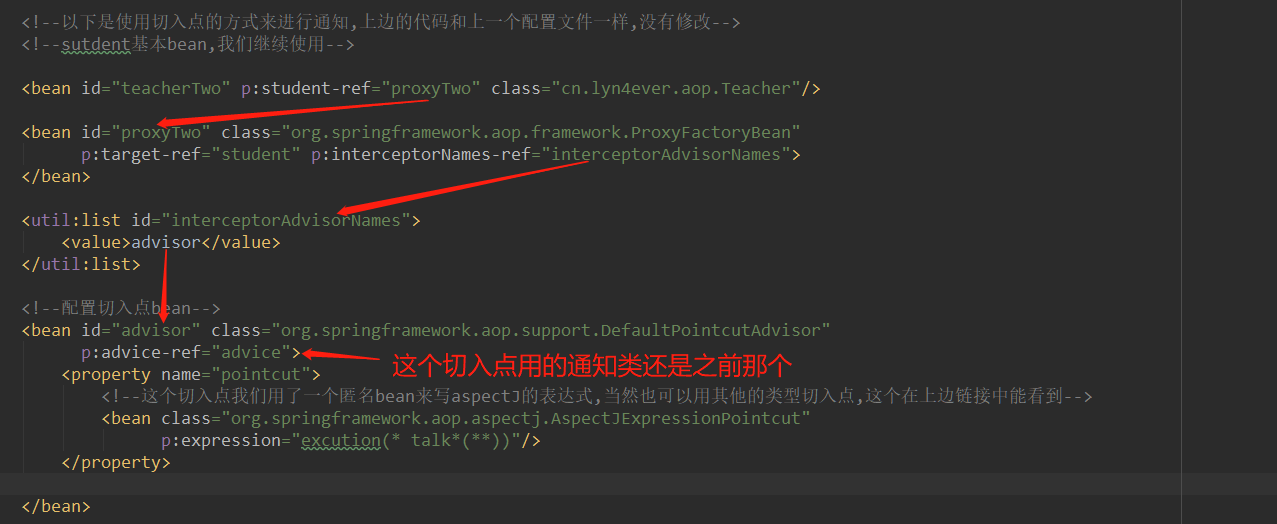
- 上圖中的那個aspectj表達式寫錯了,在代碼中有正確的
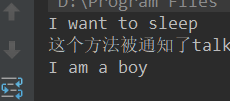
2.使用aop名稱空間
在xml中引入如下的名稱空間,為了不被影響,我冊了其他多餘的名稱空間。然後很普通地註入我們之前那三個bean
<?xml version="1.0" encoding="UTF-8"?>
<beans xmlns="http://www.springframework.org/schema/beans"
xmlns:xsi="http://www.w3.org/2001/XMLSchema-instance"
xmlns:aop="http://www.springframework.org/schema/aop"
xsi:schemaLocation="http://www.springframework.org/schema/beans
http://www.springframework.org/schema/beans/spring-beans.xsd
http://www.springframework.org/schema/aop
http://www.springframework.org/schema/aop/spring-aop.xsd
">
<!--通過普通的方式來註入三個bean-->
<!--註入student-->
<bean name="student" class="cn.lyn4ever.aop.aopconfig.Student"/>
<!--註入teacher-->
<bean name="teacherOne" class="cn.lyn4ever.aop.aopconfig.Teacher">
<property name="student" ref="student"/>
</bean>
<!--註入我們創建的通知類-->
<bean id="advice" class="cn.lyn4ever.aop.proxyfactory.BeforeAdvice"/>
<aop:config>
<aop:pointcut id="talkExecution" expression="execution(* talk*(..))"/>
<aop:aspect ref="advice">
<!--這個方法就是我們在自定義通知類中之寫的方法-->
<aop:before method="beforeSaySomething" pointcut-ref="talkExecution"/>
<!--當然,還可以配置其他通知類型-->
</aop:aspect>
</aop:config>
</beans>在這個配置中,我們還可以配置其他類型的通知,但是這個method屬性一定要寫我們自定義的那個通知類中的方法
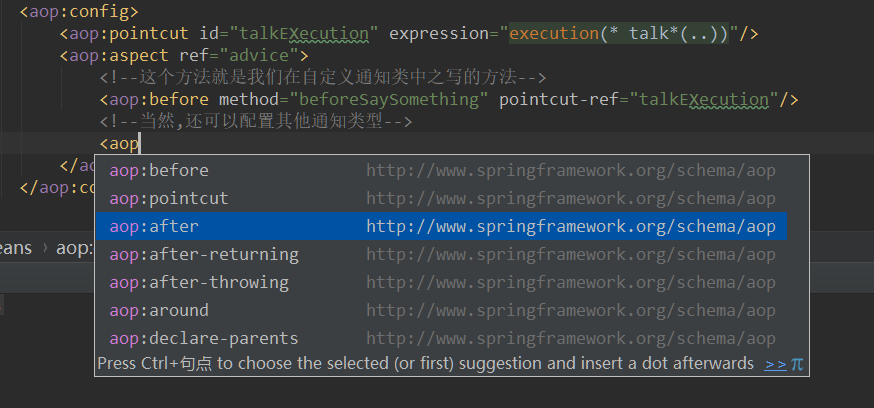
- 在aop:pointcut中寫expression時還支持如下語法:
<aop:pointcut id="talkExecution" expression="execution(* talk*(..)) and args(String) and bean(stu*)"/>
<!--
中間的這個and表示和,也可以用or來表示或
args(String) 意思是參數類型是string,也可是自定義的類,這個後邊有例子
bean(stu*) 意思是bean的id是以stu開頭的,常用的就是用bean(*Service*)來表示服務層的bean
-->3.使用@AspectJ樣式註解方式
雖然是通過註解的方式來聲明註解類,但是還是需要在xml中配置一點點內容(通過註解的方式也可以配置,但是在springboot中要使用的話有更方便的方式)
- 為了方便,就只寫了一個HighStudent,而且直接調用它的方法,不依賴於外部的teacher實例來調用
package cn.lyn4ever.aop.aspectj;
import cn.lyn4ever.aop.aopconfig.Teacher;
import org.springframework.stereotype.Component;
/**
* 聲明這是一個SpringBean,由Spring來管理它
*/
@Component
public class HighStudent {
public void talk() {
System.out.println("I am a boy");
}
public void walk() {
System.out.println("I am walking");
}
/**
* 這個方法添加一個teacher來做為參數,為了配置後邊切入點中的args()
* @param teacher
*/
public void sleep(Teacher teacher) {
System.out.println("I want to sleep");
}
}- 創建切麵類
package cn.lyn4ever.aop.aspectj;
import cn.lyn4ever.aop.aopconfig.Teacher;
import org.aspectj.lang.JoinPoint;
import org.aspectj.lang.ProceedingJoinPoint;
import org.aspectj.lang.annotation.Around;
import org.aspectj.lang.annotation.Aspect;
import org.aspectj.lang.annotation.Before;
import org.aspectj.lang.annotation.Pointcut;
import org.springframework.stereotype.Component;
/**
* 聲明切麵類,也就是包括切點和通知
*/
@Component //聲明交由spring管理
@Aspect //表示這是一個切麵類
public class AnnotatedAdvice {
/*
創建切入點,當然也可以是多個
*/
@Pointcut("execution(* talk*(..))")
public void talkExecution(){}
@Pointcut("bean(high*)")//這裡為什麼是high,因為我們這回測試bean是highStudent
public void beanPoint(){}
@Pointcut("args(value)")
public void argsPoint(Teacher value){}
/*
創建通知,當然也可以是多個
這個註解的參數就是上邊的切入點方法名,註意有的還帶參數
這個通知方法的參數和之前一樣,榀加JoinPoint,也可不加
*/
@Before("talkExecution()")
public void doSomethingBefore(JoinPoint joinPoint){
System.out.println("before: Do Something"+joinPoint.getSignature().getName()+"()");
}
/**
* 環繞通知請加上ProceedingJoinPoint參數 ,它是joinPoint的子類
* 因為你要放行方法的話,必須要加這個
* @param joinPoint
* @param teacher
*/
@Around("argsPoint(teacher) && beanPoint()")
public Object doSomethindAround(ProceedingJoinPoint joinPoint, Teacher teacher) throws Throwable {
System.out.println("Around: Before Do Something"+joinPoint.getSignature().getName()+"()");
Object proceed = joinPoint.proceed();
System.out.println("Around: After Do Something"+joinPoint.getSignature().getName()+"()");
return proceed;
}
}- xml中配置開啟掃描註解
<?xml version="1.0" encoding="UTF-8"?>
<beans xmlns="http://www.springframework.org/schema/beans"
xmlns:xsi="http://www.w3.org/2001/XMLSchema-instance"
xmlns:aop="http://www.springframework.org/schema/aop"
xmlns:context="http://www.springframework.org/schema/context"
xsi:schemaLocation="http://www.springframework.org/schema/beans
http://www.springframework.org/schema/beans/spring-beans.xsd
http://www.springframework.org/schema/aop
http://www.springframework.org/schema/aop/spring-aop.xsd http://www.springframework.org/schema/context https://www.springframework.org/schema/context/spring-context.xsd">
<!--通知Spring掃描@Aspect註解-->
<aop:aspectj-autoproxy/>
<!--配置掃描包,掃描@Component-->
<context:component-scan base-package="cn.lyn4ever.aop.aspectj"/>
</beans>- 使用Java註解配置的方式配置掃描註解
@Configuration //聲明這是一個配置類
@ComponentScan("cn.lyn4ever.aop.aspectj")
@EnableAspectJAutoProxy(proxyTargetClass = true)//相當於xml中的<aop:aspectj-autoproxy/>
public class BeanConfig {
}
- 測試方法
package cn.lyn4ever.aop.aspectj;
import cn.lyn4ever.aop.aopconfig.Teacher;
import org.springframework.context.annotation.AnnotationConfigApplicationContext;
import org.springframework.context.support.GenericApplicationContext;
import org.springframework.context.support.GenericXmlApplicationContext;
public class AspectMain {
public static void main(String[] args) {
// xmlConfig();
javaConfig();
}
private static void javaConfig() {
GenericApplicationContext context = new AnnotationConfigApplicationContext(BeanConfig.class);
HighStudent student = (HighStudent) context.getBean("highStudent");
student.sleep(new Teacher());//應該被環繞通知
System.out.println();
student.talk();//前置通知
System.out.println();
student.walk();//不會被通知
System.out.println();
}
private static void xmlConfig(){
GenericXmlApplicationContext context = new GenericXmlApplicationContext();
context.load("application_aspect.xml");
context.refresh();
HighStudent student = (HighStudent) context.getBean("highStudent");
student.sleep(new Teacher());//應該被環繞通知
System.out.println();
student.talk();//前置通知
System.out.println();
student.walk();//不會被通知
System.out.println();
}
}