之前的SQL基礎1中已經介紹了部分Select的內容,但是,實際使用中select 還有很多其他的用法,本文會再介紹部分select的其他用法。 1. 去重查詢 1.1 創建演示表 創建2張表用於演示,表名分別為student和class,後續也將繼續用這2張表演示,2張表的數據如下: studen ...
之前的SQL基礎1中已經介紹了部分Select的內容,但是,實際使用中select 還有很多其他的用法,本文會再介紹部分select的其他用法。
1. 去重查詢
1.1 創建演示表
創建2張表用於演示,表名分別為student和class,後續也將繼續用這2張表演示,2張表的數據如下:
student表
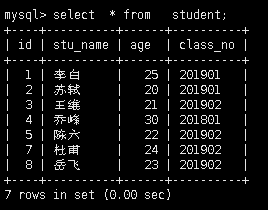
class表
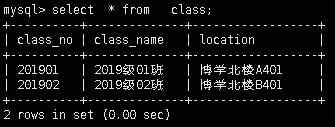
1.2 查詢student表的所有class_no內容
mysql> select class_no from student; +----------+ | class_no | +----------+ | 201801 | | 201901 | | 201901 | | 201902 | | 201902 | | 201902 | | 201902 | +----------+
可見,查詢結果中很多重覆的情況。
1.3 去重查詢所有的class_no
去重使用 DISTINCT 關鍵字即可
mysql> select distinct class_no from student; +----------+ | class_no | +----------+ | 201801 | | 201901 | | 201902 | +----------+ 3 rows in set (0.00 sec)
2. 條件查詢
條件查詢可以有很多種組合,其中用 AND 或 OR連接不同的條件,同時可以用in , not in , >、>=、 <、<=、 =等條件進行範圍查詢等
2.1 AND條件
AND的意義相當於“且”,也就是AND前後的條件必須同時成立,例如:
查詢class_no為201901 並且age>=22的學生
mysql> select * from student where age>=22 and class_no='201901'; +----+----------+------+----------+ | id | stu_name | age | class_no | +----+----------+------+----------+ | 1 | 李白 | 25 | 201901 | +----+----------+------+----------+ 1 row in set (0.00 sec)
2.2 OR條件
OR意味著“或”,即OR前後條件中的一個滿足條件及成立,例如:
查詢student表中age>=24 後者班級號為201801的學生
mysql> select * from student where age>=24 or class_no='201801'; +----+----------+------+----------+ | id | stu_name | age | class_no | +----+----------+------+----------+ | 1 | 李白 | 25 | 201901 | | 4 | 喬峰 | 30 | 201801 | | 7 | 杜甫 | 24 | 201902 | +----+----------+------+----------+ 3 rows in set (0.00 sec)
2.3 AND和OR的優先順序
AND和OR的優先順序順序是 AND大於OR,有括弧的 先處理括弧的 。即 AND和OR同時出現時,先處理AND 再與OR判斷,但是出現括弧,有出現括弧的先處理括弧里的。例如:
/** 沒有括弧 先處理and 最後處理or **/ mysql> select * from student where age<23 and class_no='201902' or class_no='201801'; +----+----------+------+----------+ | id | stu_name | age | class_no | +----+----------+------+----------+ | 4 | 喬峰 | 30 | 201801 | | 3 | 王維 | 21 | 201902 | | 5 | 陳六 | 22 | 201902 | +----+----------+------+----------+ 3 rows in set (0.00 sec) /** 有括弧時,先庫哦李括弧里的or,最後處理 外層的AND ** / mysql> select * from student where age<23 and (class_no='201902' or class_no='201801'); +----+----------+------+----------+ | id | stu_name | age | class_no | +----+----------+------+----------+ | 3 | 王維 | 21 | 201902 | | 5 | 陳六 | 22 | 201902 | +----+----------+------+----------+ 2 rows in set (0.00 sec)
建議: 實際使用時,如果嵌套的關係太多,當確定需要先處理哪個關係時建議都加上括弧,已避免寫法錯誤導致結果與預期不一致。
2.4 IN或NOT IN
IN 或 NOT IN的使用頻率也是非常高的,例如:
/** in **/ mysql> select * from student where class_no in ('201901','201902'); +----+----------+------+----------+ | id | stu_name | age | class_no | +----+----------+------+----------+ | 1 | 李白 | 25 | 201901 | | 2 | 蘇軾 | 20 | 201901 | | 3 | 王維 | 21 | 201902 | | 5 | 陳六 | 22 | 201902 | | 7 | 杜甫 | 24 | 201902 | | 8 | 岳飛 | 23 | 201902 | +----+----------+------+----------+ 6 rows in set (0.00 sec) /** not in **/ mysql> select * from student where class_no not in ('201901','201902'); +----+----------+------+----------+ | id | stu_name | age | class_no | +----+----------+------+----------+ | 4 | 喬峰 | 30 | 201801 | +----+----------+------+----------+ 1 row in set (0.00 sec)
3. 排序及分頁
3.1 排序
排序使用order by來進行,可以指定一個或多個欄位進行排序,同時可以指定升序(ASC,預設的是升序)或降序(DESC)。
/** 按照age升序排序 **/ mysql> select * from student order by age asc; +----+----------+------+----------+ | id | stu_name | age | class_no | +----+----------+------+----------+ | 2 | 蘇軾 | 20 | 201901 | | 3 | 王維 | 21 | 201902 | | 5 | 陳六 | 22 | 201902 | | 8 | 岳飛 | 23 | 201902 | | 7 | 杜甫 | 24 | 201902 | | 1 | 李白 | 25 | 201901 | | 4 | 喬峰 | 30 | 201801 | +----+----------+------+----------+ 7 rows in set (0.00 sec) /** 按照age降序排列 **/ mysql> select * from student order by age desc; +----+----------+------+----------+ | id | stu_name | age | class_no | +----+----------+------+----------+ | 4 | 喬峰 | 30 | 201801 | | 1 | 李白 | 25 | 201901 | | 7 | 杜甫 | 24 | 201902 | | 8 | 岳飛 | 23 | 201902 | | 5 | 陳六 | 22 | 201902 | | 3 | 王維 | 21 | 201902 | | 2 | 蘇軾 | 20 | 201901 | +----+----------+------+----------+ 7 rows in set (0.00 sec) /** 先按照class_no升序,class_no 相同時按照age降序排列 **/ mysql> select * from student order by class_no,age desc; +----+----------+------+----------+ | id | stu_name | age | class_no | +----+----------+------+----------+ | 4 | 喬峰 | 30 | 201801 | | 1 | 李白 | 25 | 201901 | | 2 | 蘇軾 | 20 | 201901 | | 7 | 杜甫 | 24 | 201902 | | 8 | 岳飛 | 23 | 201902 | | 5 | 陳六 | 22 | 201902 | | 3 | 王維 | 21 | 201902 | +----+----------+------+----------+ 7 rows in set (0.00 sec)
註:當表的數據量較大時,建議排序欄位上有索引。
3.2 分頁
分頁查詢在數據展示上是使用頻率非常高的功能之一,1其語法為:
select field_names from tbname where filter order by oderby_fieldname limit offset,row_counts
其中 offset是偏移量,即之前遍歷了的數據量,row_counts指每頁的數據量。
例如,分頁遍歷其中一個表的記錄,每頁3條記錄,例如:
/** 首頁 **/ mysql> select * from student order by id limit 3*0,3; +----+----------+------+----------+ | id | stu_name | age | class_no | +----+----------+------+----------+ | 1 | 李白 | 25 | 201901 | | 2 | 蘇軾 | 20 | 201901 | | 3 | 王維 | 21 | 201902 | +----+----------+------+----------+ 3 rows in set (0.00 sec) /** 第二頁 **/ mysql> select * from student order by id limit 3*1,3; +----+----------+------+----------+ | id | stu_name | age | class_no | +----+----------+------+----------+ | 4 | 喬峰 | 30 | 201801 | | 5 | 陳六 | 22 | 201902 | | 7 | 杜甫 | 24 | 201902 | +----+----------+------+----------+ 3 rows in set (0.00 sec) /** 第三頁 **/ mysql> select * from student order by id limit 3*2,3; +----+----------+------+----------+ | id | stu_name | age | class_no | +----+----------+------+----------+ | 8 | 岳飛 | 23 | 201902 | +----+----------+------+----------+ 1 row in set (0.00 sec)
註: order by 的欄位上一定要有索引,否則 可能遍歷額結果有重覆,相關例子可以自行測試。
4. 聚合查詢
很多情況下,我們都需要進行一些彙總類的操作,即聚合查詢。聚合查詢通常需要配合GROUP BY關鍵字進行分組聚合。下麵使用幾種常見的聚合查詢操作。
4.1 count
count是指統計記錄條數。
4.1.1 不分組的情況下的聚合:
/** 查看student表的記錄總數 **/ mysql> select count(*) from student; +----------+ | count(*) | +----------+ | 7 | +----------+ 1 row in set (0.00 sec) /** 查詢age大於24的記錄數 **/ mysql> select count(*) from student where age>=24; +----------+ | count(*) | +----------+ | 3 | +----------+ 1 row in set (0.00 sec)
4.1.2 分組情況下聚合:
/** 按照class_no分組統計,即查詢每個班級的人數 **/
mysql> select class_no, count(*) from student group by class_no; +----------+----------+ | class_no | count(*) | +----------+----------+ | 201801 | 1 | | 201901 | 2 | | 201902 | 4 | +----------+----------+ 3 rows in set (0.00 sec) /**查詢每個班級的人數,同時按照人數降序排列 **/ mysql> select class_no, count(*) from student group by class_no order by count(*) desc ; +----------+----------+ | class_no | count(*) | +----------+----------+ | 201902 | 4 | | 201901 | 2 | | 201801 | 1 | +----------+----------+ 3 rows in set (0.00 sec)
/**查詢每個班級的人數,同時只返回人數大於1個的class_no及人數 **/
mysql> select class_no, count(*) from student group by class_no having count(*)>1 ; +----------+----------+ | class_no | count(*) | +----------+----------+ | 201901 | 2 | | 201902 | 4 | +----------+----------+ 2 rows in set (0.00 sec)
4.2 min、max 、avg 、sum
除了count的聚合操作外,還有min(最小)、max(最大) 、avg (平均)、sum(求和)等聚合操作,其操作和count類似。
例如:
mysql> select max(age),min(age),avg(age),sum(age) from student; +----------+----------+----------+----------+ | max(age) | min(age) | avg(age) | sum(age) | +----------+----------+----------+----------+ | 30 | 20 | 23.5714 | 165 | +----------+----------+----------+----------+ 1 row in set (0.00 sec)
5. 子查詢
當進行查詢下的時候 需要查詢的條件是另外一個select語句的結果的時候可以用到子查詢來處理。此時要用in、not in 、exists、not exists以及=、!=等。
例如:
/** 查詢存在於class表的student的記錄 **/ mysql> select * from student where class_no in (select class_no from class); +----+----------+------+----------+ | id | stu_name | age | class_no | +----+----------+------+----------+ | 1 | 李白 | 25 | 201901 | | 2 | 蘇軾 | 20 | 201901 | | 3 | 王維 | 21 | 201902 | | 5 | 陳六 | 22 | 201902 | | 7 | 杜甫 | 24 | 201902 | | 8 | 岳飛 | 23 | 201902 | +----+----------+------+----------+ 6 rows in set (0.00 sec) /** 查詢不存在於class表的student的記錄 **/ mysql> select * from student where class_no not in (select class_no from class); +----+----------+------+----------+ | id | stu_name | age | class_no | +----+----------+------+----------+ | 4 | 喬峰 | 30 | 201801 | +----+----------+------+----------+ 1 row in set (0.00 sec)
exists和not exists在此時(子查詢不存在null的情況下)查詢結果是等價的(查詢效率有差異,且和數據量有關),對於此問題,各位可以自己測一下。
6. 表連接
當需要同時展示多個表的欄位時,需要用表連接的方式將多張表的欄位在一個查詢中展示。
表連接的方式從大類上來說可以分為內連接和外連接。
6.1 內連接
內連接是查詢2張表同時存在的記錄,即兩張表的交集。
例如:
/** 同時查詢兩張表中class_no 相同的student及class表的所有欄位內容 **/ mysql> select * from student a,class b -> where a.class_no=b.class_no; +----+----------+------+----------+----------+--------------+------------------+ | id | stu_name | age | class_no | class_no | class_name | location | +----+----------+------+----------+----------+--------------+------------------+ | 1 | 李白 | 25 | 201901 | 201901 | 2019級01班 | 博學北樓A401 | | 2 | 蘇軾 | 20 | 201901 | 201901 | 2019級01班 | 博學北樓A401 | | 3 | 王維 | 21 | 201902 | 201902 | 2019級02班 | 博學北樓B401 | | 5 | 陳六 | 22 | 201902 | 201902 | 2019級02班 | 博學北樓B401 | | 7 | 杜甫 | 24 | 201902 | 201902 | 2019級02班 | 博學北樓B401 | | 8 | 岳飛 | 23 | 201902 | 201902 | 2019級02班 | 博學北樓B401 | +----+----------+------+----------+----------+--------------+------------------+ 6 rows in set (0.00 sec)
註:
a) 例子中是列舉出所有欄位,所有可以用* ,當需要列出指定欄位時,可以列出指定欄位名展示,通過表名.欄位名的方式列出
b) 內連接的寫法可以向上述例子中那樣,也可以用inner join ... on...這種方式來寫,其中inner可以省略,例如:
mysql>



