首先我們上圖: xml的代碼如下,用於編寫按鈕: <?xml version="1.0" encoding="utf-8"?> <LinearLayout xmlns:android="http://schemas.android.com/apk/res/android" android:layou ...
首先我們上圖:
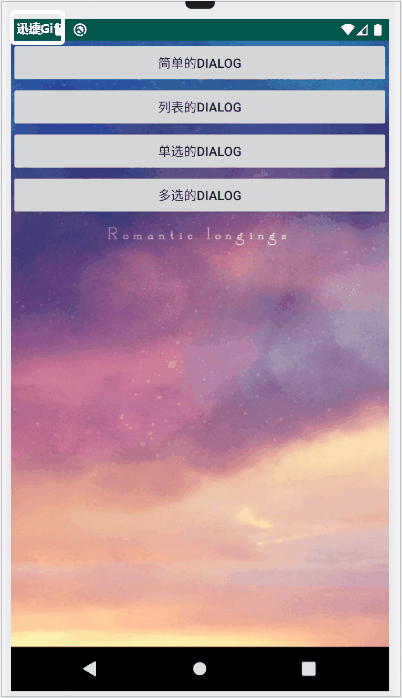
xml的代碼如下,用於編寫按鈕:
<?xml version="1.0" encoding="utf-8"?> <LinearLayout xmlns:android="http://schemas.android.com/apk/res/android" android:layout_width="match_parent" android:layout_height="match_parent" android:background="@drawable/background" xmlns:widget="http://schemas.android.com/apk/res-auto" android:orientation="vertical"> <Button android:id="@+id/button_1" android:layout_width="match_parent" android:layout_height="wrap_content" android:text="簡單的dialog" /> <Button android:id="@+id/button_2" android:layout_width="match_parent" android:layout_height="wrap_content" android:text="列表的dialog" /> <Button android:id="@+id/button_3" android:layout_width="match_parent" android:layout_height="wrap_content" android:text="單選的dialog" /> <Button android:id="@+id/button_4" android:layout_width="match_parent" android:layout_height="wrap_content" android:text="多選的dialog" /> </LinearLayout>
Java代碼如下,用於實現邏輯:
import androidx.appcompat.app.ActionBar; import androidx.appcompat.app.AlertDialog; import androidx.appcompat.app.AppCompatActivity; import android.content.DialogInterface; import android.os.Bundle; import android.view.View; import android.widget.Button; import android.widget.Toast; public class MainActivity extends AppCompatActivity{ int index; String [] item = {"Android","IOS","Spark","Hadoop","Web"}; boolean[] bools = {false,false,false,false,false}; // 設置boolean數組所有的選項設置預設沒選 @Override protected void onCreate(Bundle savedInstanceState) { super.onCreate(savedInstanceState); setContentView(R.layout.activity_main); ActionBar actionBar = getSupportActionBar(); if (actionBar != null) { actionBar.hide(); } Button button=(Button)findViewById(R.id.button_1); button.setOnClickListener(new View.OnClickListener() { @Override public void onClick(View view) { AlertDialog.Builder builder = new AlertDialog.Builder(MainActivity.this); builder.setIcon(R.drawable.girl); builder.setTitle("標題欄"); builder.setMessage("對話框內容,可自行設置"); builder.setPositiveButton("確定",new DialogInterface.OnClickListener() { @Override public void onClick(DialogInterface dialog, int which) { Toast.makeText(MainActivity.this, "點擊了確定", Toast.LENGTH_SHORT).show(); } }); builder.setNegativeButton("取消", new DialogInterface.OnClickListener() { @Override public void onClick(DialogInterface dialogInterface, int i) { Toast.makeText(MainActivity.this, "點擊了取消", Toast.LENGTH_SHORT).show(); } }); builder.setNeutralButton("好的", new DialogInterface.OnClickListener() { @Override public void onClick(DialogInterface dialogInterface, int i) { Toast.makeText(MainActivity.this, "點擊了“好的”", Toast.LENGTH_SHORT).show(); } }); AlertDialog alertDialog = builder.create(); alertDialog.show(); } }); Button button2=(Button)findViewById(R.id.button_2); button2.setOnClickListener(new View.OnClickListener() { @Override public void onClick(View view) { AlertDialog.Builder builder = new AlertDialog.Builder(MainActivity.this); builder.setTitle("請選擇一個技術分支"); builder.setItems(item, new DialogInterface.OnClickListener() { @Override public void onClick(DialogInterface dialog, int which) { Toast.makeText(MainActivity.this, "選擇了"+item[which], Toast.LENGTH_SHORT).show(); } }); // 取消可以不添加 //builder.setNegativeButton("取消",null); AlertDialog alertDialog = builder.create(); alertDialog.show(); } }); Button button3=(Button)findViewById(R.id.button_3); button3.setOnClickListener(new View.OnClickListener() { @Override public void onClick(View view) { AlertDialog.Builder builder = new AlertDialog.Builder(MainActivity.this); builder.setTitle("請選擇技術分支:"); builder.setSingleChoiceItems(item, index, new DialogInterface.OnClickListener() { @Override public void onClick(DialogInterface dialog, int which) { index = which; } }); builder.setPositiveButton("確定", new DialogInterface.OnClickListener() { @Override public void onClick(DialogInterface dialog, int which) { Toast.makeText(MainActivity.this, "選擇了"+item[index], Toast.LENGTH_SHORT).show(); } }); builder.setNegativeButton("取消",null); AlertDialog alertDialog = builder.create(); alertDialog.show(); } }); Button button4=(Button)findViewById(R.id.button_4); button4.setOnClickListener(new View.OnClickListener() { @Override public void onClick(View view) { AlertDialog.Builder builder = new AlertDialog.Builder(MainActivity.this); builder.setTitle("請選擇技術分支:"); builder.setMultiChoiceItems(item, bools, new DialogInterface.OnMultiChoiceClickListener() { @Override public void onClick(DialogInterface dialog, int which, boolean isChecked) { bools[which] = isChecked; } }); builder.setPositiveButton("確定", new DialogInterface.OnClickListener() { @Override public void onClick(DialogInterface dialog, int which) { StringBuffer sb = new StringBuffer(); for (int i = 0; i < item.length; i++) { if (bools[i]) { sb.append(item[i] + " "); } } Toast.makeText(MainActivity.this, "選擇了" + sb.toString(), Toast.LENGTH_SHORT).show(); } }); builder.setNegativeButton("取消",null); AlertDialog alertDialog = builder.create(); alertDialog.show(); } }); } }
得解也


